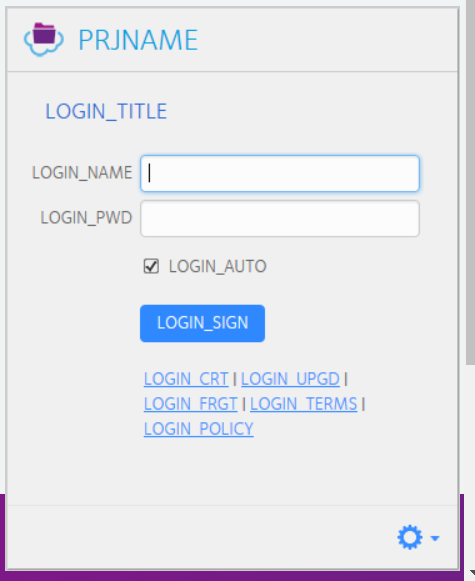- Subscribe to RSS Feed
- Mark Topic as New
- Mark Topic as Read
- Float this Topic for Current User
- Bookmark
- Subscribe
- Printer Friendly Page
ReadyCloud App now called PRJNAME
- Mark as New
- Bookmark
- Subscribe
- Subscribe to RSS Feed
- Permalink
- Report Inappropriate Content
ReadyCloud App now called PRJNAME
Why did my ReadyCLOUD desktop app suddenly change to PRJNAME and have many other names replaced?
Windows 10. Latest version of Java. Reinstalled ReadyCLOUD with the same issue of PRJNAME.
Thanks.
- Mark as New
- Bookmark
- Subscribe
- Subscribe to RSS Feed
- Permalink
- Report Inappropriate Content
Re: ReadyCloud App now called PRJNAME
Hi @nettereo16
Welcome to the Community!
Is this happening on other PCs you try to install the ReadyCloud Desktop app? Have you tried installing this on a non Windows 10 PC?
If you can try reinstalling the App with Security software disabled please do. Also, try to check if you will have the same issue with other PCs
Regards
- Mark as New
- Bookmark
- Subscribe
- Subscribe to RSS Feed
- Permalink
- Report Inappropriate Content
Re: ReadyCloud App now called PRJNAME
Thanks for the reply.
Our entire team runs Windows 10 but my computer is the only one this issue is occuring with.
I've reinstalled (with Defender disabled) and the same issue occurs.
Any other ideas? There seem to be other postings in the Netgear Community about the PRJNAME issue but none were resolved.
- Mark as New
- Bookmark
- Subscribe
- Subscribe to RSS Feed
- Permalink
- Report Inappropriate Content
Re: ReadyCloud App now called PRJNAME
Hi @nettereo16
This is due to the issue pointing to the Windows OS or might be with the configuration of the PC.
Have you tried checking the Java version installed on other workstations? or updates installed on the PC?
Maybe try to run a registry cleaner or do a file system scan.
Also, download the latest version here.
Regards
- Mark as New
- Bookmark
- Subscribe
- Subscribe to RSS Feed
- Permalink
- Report Inappropriate Content
Re: ReadyCloud App now called PRJNAME
Marc_V
I am running the LATEST version of both Windows 10 & Java. Some of our other computers that are not experiencing this issue have outstanding updates for Windows & Java. If ReadyCloud does not function on the latest versions of Windows or Java please just say it.
I did a file system scan which fixed all corrupt files and once again re-installed the latest version of ReadyCloud. I'm still experiencing the same issue.
Please let me know if you have other suggestions as I would like to get this issue resolved.
Thanks.
- Mark as New
- Bookmark
- Subscribe
- Subscribe to RSS Feed
- Permalink
- Report Inappropriate Content
Re: ReadyCloud App now called PRJNAME
Hi @nettereo16
When you said outstanding I guess it would be the latest too just like what you have on your PC.
ReadyCloud desktop app with the latest version is running and will run on the latest update of Windows and Java.
can you try installing in Compatibility mode?
Regards
- Mark as New
- Bookmark
- Subscribe
- Subscribe to RSS Feed
- Permalink
- Report Inappropriate Content
Re: ReadyCloud App now called PRJNAME
Hi Marc_V,
I tried your suggestion of running in Compatibility Mode and it was unsuccessful. The ReadyCloud App still appears as PRJNAME and all the other names have been changed. It is also now having trouble connecting VPN remote.
I am running latest Windows 10 and Java.
Any other ideas for why this product is suddenly causing me issues?
- Mark as New
- Bookmark
- Subscribe
- Subscribe to RSS Feed
- Permalink
- Report Inappropriate Content
Re: ReadyCloud App now called PRJNAME
You could try installing Java SE Runtime Environment 8u181 this fixed this issue for me.
Perhaps uninstall Java 10 first and re-install after JRE SE 8u181, then retain both
- Mark as New
- Bookmark
- Subscribe
- Subscribe to RSS Feed
- Permalink
- Report Inappropriate Content
Re: ReadyCloud App now called PRJNAME
Thank you kindly for the suggestion. I unistalled Java 10 then installed Java SE 8u181 and then reinstalled Java 10 so I now have both versions.
However, I'm still having this issue.
If anyone else has experienced this issue and has ideas for me please let me know!
Thanks
- Mark as New
- Bookmark
- Subscribe
- Subscribe to RSS Feed
- Permalink
- Report Inappropriate Content
Re: ReadyCloud App now called PRJNAME
Perhaps uninstall/reboot PC/reinstall Readycloud?