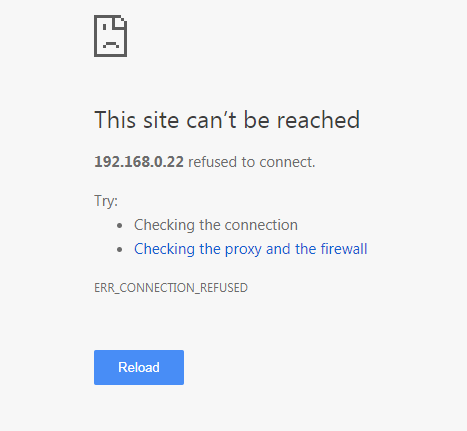- Subscribe to RSS Feed
- Mark Topic as New
- Mark Topic as Read
- Float this Topic for Current User
- Bookmark
- Subscribe
- Printer Friendly Page
ReadyNAS 102
- Mark as New
- Bookmark
- Subscribe
- Subscribe to RSS Feed
- Permalink
- Report Inappropriate Content
ReadyNAS 102
I have one of the above drives which I use to back up my home files..
Ive been looking through this forum and found similar threads all of which Ive tried and I think that Ive come to the conclusion that its seen better days..!
in essence the power button is constantly flashing, nothing Ive tried with rebootls etc have cured this.
when I open RAIDar I get the attached, all grayed out... when I click on anything it takes me to the browser, which then times out.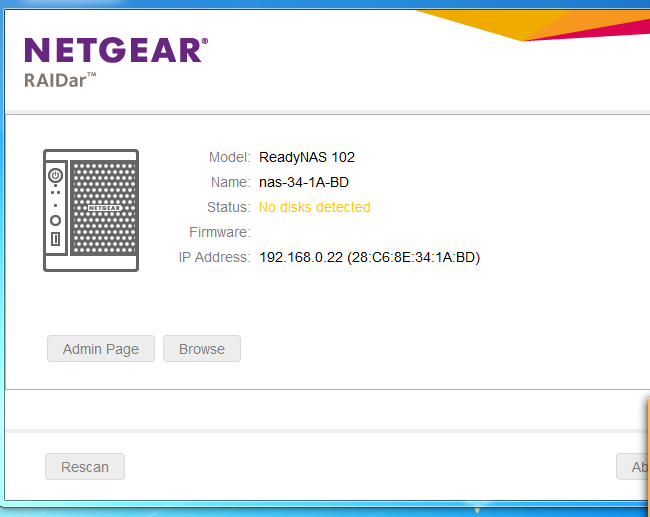
but whats the problem and how do I resolve it, or do I chuck it and get something else which will ready my surrent stored data, in which case what?
any help appreciated. - Thanks in advance.
- Mark as New
- Bookmark
- Subscribe
- Subscribe to RSS Feed
- Permalink
- Report Inappropriate Content
Re: ReadyNAS 102
Well, the NAS is reporting that it isn't finding any disks installed.
The next step is to power down the NAS, and then test the disks in a windows PC with vendor tools (Lifeguard for Western Digital, Seatools for Seagate). Do label the disks as you remove them (so you can put them back into the correct slots later).
- Mark as New
- Bookmark
- Subscribe
- Subscribe to RSS Feed
- Permalink
- Report Inappropriate Content
Re: ReadyNAS 102
Thanks for this Stephen,
Ive checked 1 of my discs with vendor tools (seatool) and it says that everythings fine.
Ive also tried 2 new drives in the bays and that offers me the same results.
regards
- Mark as New
- Bookmark
- Subscribe
- Subscribe to RSS Feed
- Permalink
- Report Inappropriate Content
Re: ReadyNAS 102
Try the new drives one at a time, in bay 1 then bay 2. If you've tried multiple drives, just one at a time, and none are detected or they are detected in only one slot, you almost certainly have a hardware problem. If it affects both slots, it is possible it's the power supply, but unlikely. Unless you are still under warranty, it sounds like time for a new NAS. You can simply put the drives into a new ReadyNAS and the data should be accessible as long as whatever caused the 102 to fail didn't corrupt the volume when it happened. If you were using RAID1, you can put just one drive into the new NAS and verify the data is OK, saving the other in reserve just in case. If you were using RAID0, you'll need to put in both drives.
- Mark as New
- Bookmark
- Subscribe
- Subscribe to RSS Feed
- Permalink
- Report Inappropriate Content
Re: ReadyNAS 102
Many thanks for this, a new NAS it is then.
will I be able to place these into ANY netgear NAS or will I need something much the same as what I already have?
- Mark as New
- Bookmark
- Subscribe
- Subscribe to RSS Feed
- Permalink
- Report Inappropriate Content
Re: ReadyNAS 102
@Digger2001 wrote:
Many thanks for this, a new NAS it is then.
will I be able to place these into ANY netgear NAS or will I need something much the same as what I already have?
You can migrate the disks (with no data loss) to any Netgear OS 6 NAS (current desktop models are RN21x, RN42x, RN52x, RN62x). Installed apps might fail, unless you go with an RN21x (which has an ARM processor; the others are x86). But the x86 NAS are higher-end, and have some additional features.
- Mark as New
- Bookmark
- Subscribe
- Subscribe to RSS Feed
- Permalink
- Report Inappropriate Content
Re: ReadyNAS 102
Asking because others might wonder and I don't know (having no OS6 ARM units): Can you safely uninstall ARM apps once you move the drives to an Intel platform and then install the X64 versions, or are there potential dependancies left over that cause you to have to do a factory default to clean out all traces of the ARM code?
Typically, I recommend uninstalling apps before the migration, but that's not an option here.