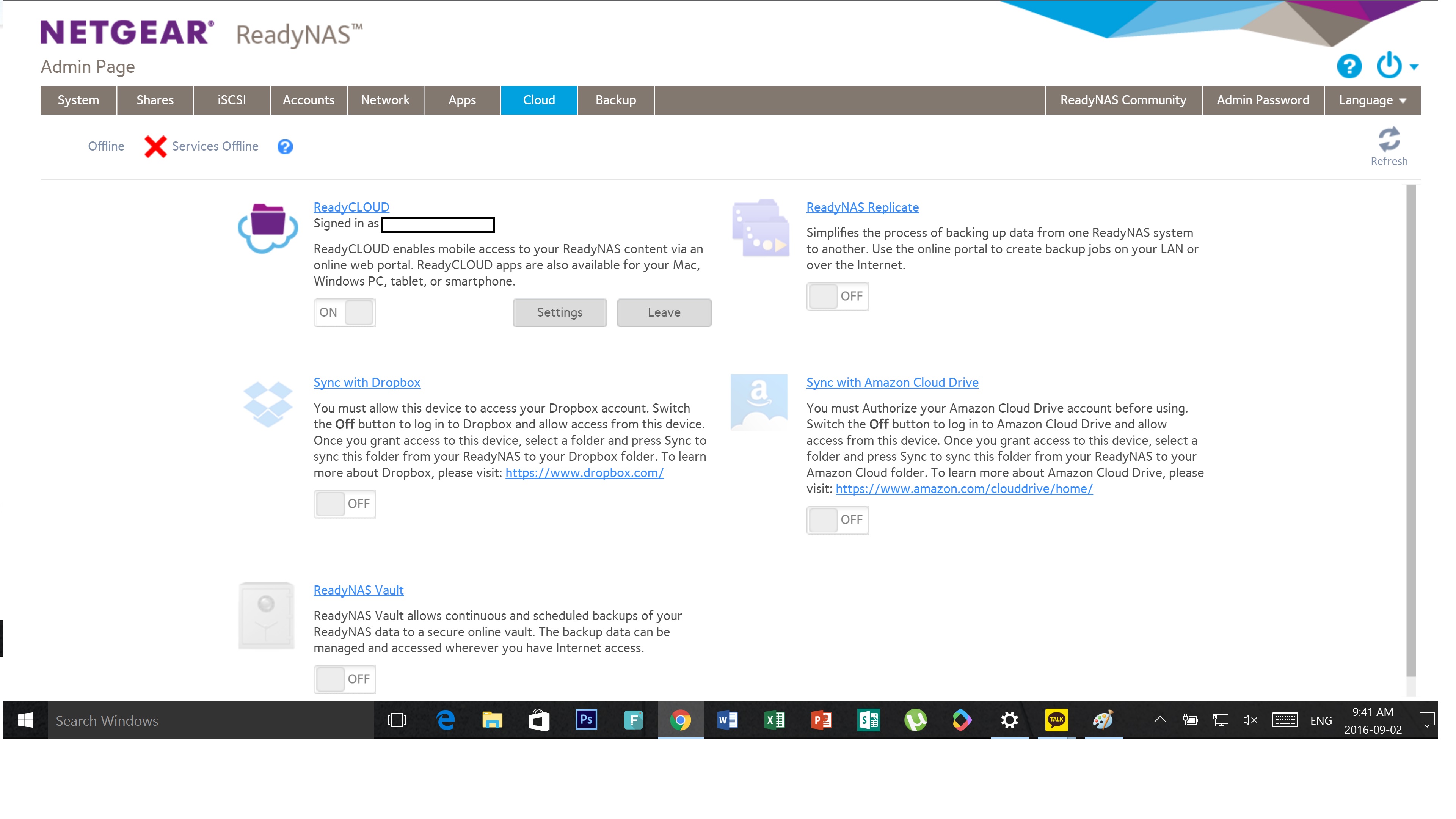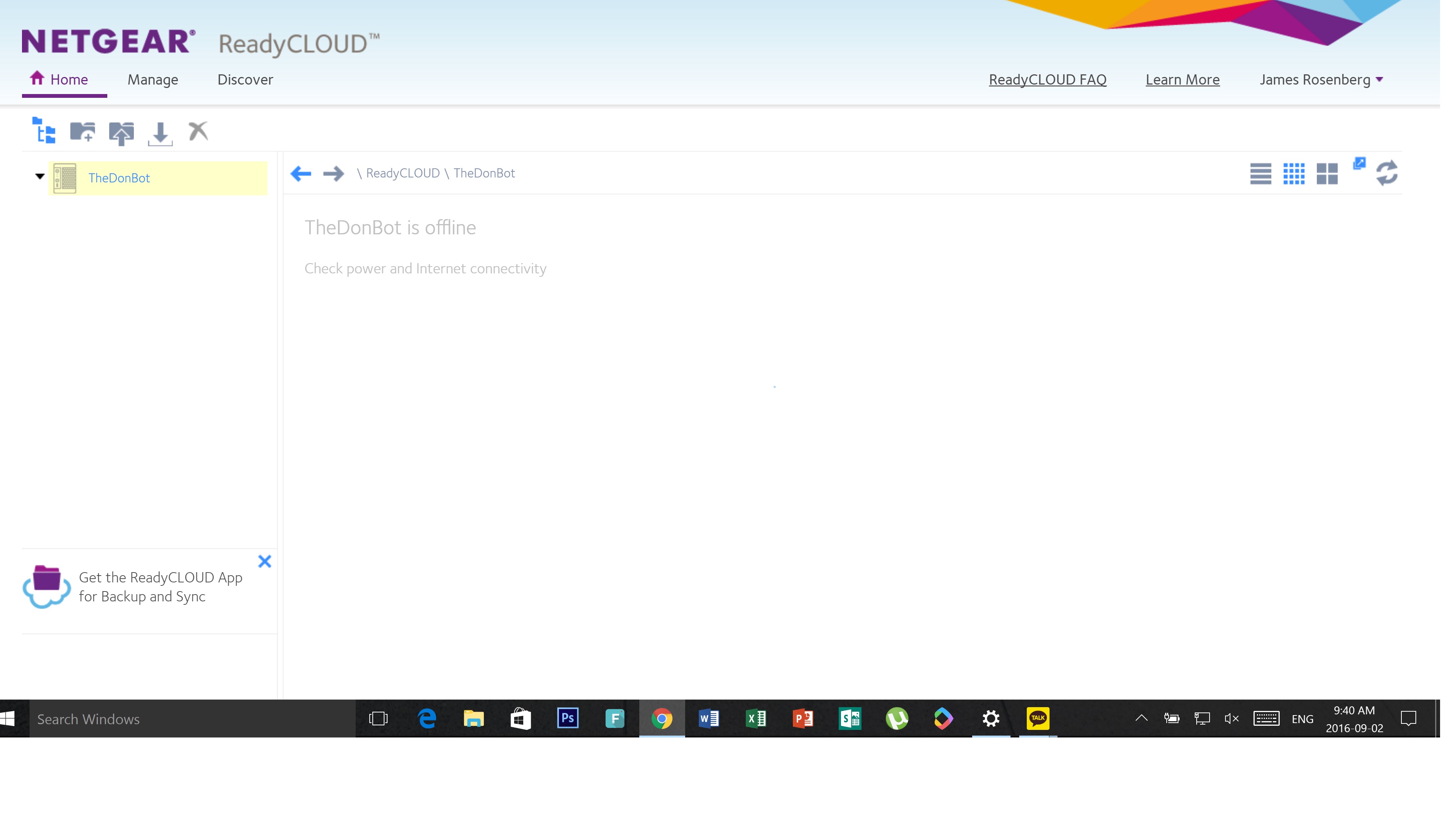- Subscribe to RSS Feed
- Mark Topic as New
- Mark Topic as Read
- Float this Topic for Current User
- Bookmark
- Subscribe
- Printer Friendly Page
Readynas 102 unit ReadyCloud once again not working. FW 6.5.1 SW: 1.13
- Mark as New
- Bookmark
- Subscribe
- Subscribe to RSS Feed
- Permalink
- Report Inappropriate Content
Readynas 102 unit ReadyCloud once again not working. FW 6.5.1 SW: 1.13
First off this is not the first time this has happened. Back when I had support on this unit last year I had to backup my data and do a complete whipe and reset (hour of time as you know) not once, not twice, but three times. The reason? Level 3 tech support has told me "we just arent sure but a reset should clear it right up" .... wow.
Device: Readynas 102 2-bay with 1TB Raid 1 config
Readycloud: FAIL (desktop, app, web)
Admin page via LAN: PASS
Apps installed: none 100% factory
Ok so for the last year or so, it has been working pretty solid. Every day I get to work and it works I am just impressed that I got another 24 hours out of this thing. That said, I did the latest firmware update and ever since it has had issues connecting. I rebooted (power) to the unit and now once again the desktop software shows it as offline. I logged in and noticed the FW update reset the network from static to DHCP. Well the ports on my router are set for that IP so I set it all back the way it was thinking that was the issue. Again reboobted the unit and it got the IP just as before, but now inside the Readynas Admin page the "cloud" tab says that ready cloud status is "Offline (RED X) Services Offiline" you click the little question mark and I just get a loading logo no information displayed.
I was able to get into the device last week via the readycloud web ui, but obviously with it now offline that wont work. I can get into the admin settings page though of course.
I have a pretty decent history working in all thing IT (work for LG here in South Korea) and so things like a router FW update were first to come to mind. I made sure I have the newest firmware there too ASUS AC router (AC66U) VPN to the router, and all other things like cctv and media sharing devices are working normally. Even on the LAN the readynas will not connect.
I have turned off the service and turned back on, power down for 24 hours, remove the account reboot and login, all are to no resolve.
Is my only option to backup everything again and do a complete whipe of the system? At this point the device is nearing 2 years old and I have never ever had so many issues with a NAS in my life. So many other options out there that co-workers are friends use and they all just laugh when I told them I got Netgear... I use to hold Netgear to very high standards but apparently that is slipping. 90 days of customer service all that spent on resets and well over 14 hours of my time trying to keep this thing running. Just frustrated at this point.
I do not map drives out of fear of ransomewarre taking down everything. Hence I like the desktop app. I did use FTP on my phone, but I have not used that in a long time as I have OneDrive backup from my phone and then the the Readycloud app backup my OneDrive to the ReadyNAS102 (TheDonBot). I did try and set up FTP again but I can not get it to work. I can VPN to my router, but the ReadyNas does not seem to be available. I could just have a setting wrong though. I do not really want to go back and setup FTP again, I just want the desktop software to work.
Really appreciate any idea or feedback. If I should just toss this thing in the recycle and buy something else please let me know, money is not really the issue here I just need to stop walking into meetings with things on a NAS that no longer works and then in a mad scramble to VPN to home, map drives, etc just to get the random stuff requested from guys at work.
- Mark as New
- Bookmark
- Subscribe
- Subscribe to RSS Feed
- Permalink
- Report Inappropriate Content
Re: Readynas 102 unit ReadyCloud once again not working. FW 6.5.1 SW: 1.13
UPDATE:
Downgraded to 6.5.0 firmware = No resolve
Disabled IPv6 = No resolve (saw this from another thread a few years back)
Pressing check for updates just loads for a few seconds and then nothing. Going to the setting and pressing check for updates there loads the blue "loading circle" and then it goes away. Nothing happens.
Only way is to manually load firmware.... leaning towards ###### software from Netgear....
For now moving it back to 6.5.1 and backing up all data to external drive and will use Asus router with that drive as my NAS in the mean time. Not having RAID1 is concerning to me though.
- Mark as New
- Bookmark
- Subscribe
- Subscribe to RSS Feed
- Permalink
- Report Inappropriate Content
Re: Readynas 102 unit ReadyCloud once again not working. FW 6.5.1 SW: 1.13
Can you send me your logs (see the Sending Logs link in my sig)?
Did you upgrade direct to 6.5.x from 6.2.x? If so, I think I know what may have happened and what needs to be done. I can confirm by looking at your logs.
- Mark as New
- Bookmark
- Subscribe
- Subscribe to RSS Feed
- Permalink
- Report Inappropriate Content
Re: Readynas 102 unit ReadyCloud once again not working. FW 6.5.1 SW: 1.13
No I am pretty good about checking for firmware.
I know there was a 6.4.X in there before 6.5.X
I had issues back in the 6.2 that the backup option to USB drive was not working. Only option for me was to copy everything manually over the LAN to a PC and then to USB HHD, do a full reset of the ReayNAS and then the backup option started to work again.
Logs were emailed to you.
- Mark as New
- Bookmark
- Subscribe
- Subscribe to RSS Feed
- Permalink
- Report Inappropriate Content
Re: Readynas 102 unit ReadyCloud once again not working. FW 6.5.1 SW: 1.13
Did you set a static I.P. address on this NAS? If so, you might have forgotten to specify the DNS server addresses. See e.g. http://kb.netgear.com/app/answers/detail/a_id/23075
If you didn't set a static I.P. address the NAS should automatically have picked up a suitable DNS server address.
- Mark as New
- Bookmark
- Subscribe
- Subscribe to RSS Feed
- Permalink
- Report Inappropriate Content
Re: Readynas 102 unit ReadyCloud once again not working. FW 6.5.1 SW: 1.13
ReadyNAS is back online, however the desktop app is limited. The Sync options work find but click on a folder to open it in Windows Explorer results in a quick circle indication loading and then nothing happens.
- Mark as New
- Bookmark
- Subscribe
- Subscribe to RSS Feed
- Permalink
- Report Inappropriate Content
Re: Readynas 102 unit ReadyCloud once again not working. FW 6.5.1 SW: 1.13
Well after spending many days working on this, the bottom line is this.
Netgears software is horrible. The hardware is great, but the limited tech support has put me in a bind. I now have to pay for support as the first 3 times this happened it was in warranty but now I am forced to pay. The device is not even two years old.
I have a strong IT background but this is on a programming/software level that is beyond my ability.
Basically the ONLY way to get it working is to backup my data (again) and do a complete factory refresh of the device and then reload. Log backing with the same credentials and boom everything is fine again, but how long until it happens again, maybe a week, maybe a few months, who knows.
What I do know is this. Co-workers have been using Synology products with absolutely no issues at all doing almost exactly what I am doing. I dont need apps and super custom options I just need a NAS with sync and remote access. For Netgear to fix these issues takes so much time 3 days in the last instence for them to review the errors and the end result was "sorry we need to restore to factory" that is from a level 3 tech... seriously?? It is a stock box with data on it, how in the hell is it this unstable?
So instead of dumping more money into this thing, it is going to a tech recycle center. The drives will be used for cold storage, and I will be investing in a system from Synology.
Netgear I was a loyal customer of your products for years. I mentioned your products to hundreds of customers I am in contact with, and swore by your quality. This has been the biggest let down ever. I know a lot of customers rant, but I was one of your good ones and your stingy customer service and unstable software has pushed me over the edge. Get your sh$t together!!
- Mark as New
- Bookmark
- Subscribe
- Subscribe to RSS Feed
- Permalink
- Report Inappropriate Content
Re: Readynas 102 unit ReadyCloud once again not working. FW 6.5.1 SW: 1.13
We are working on a firmware update 6.5.2. I would suggest giving that a try once it's available.
- Mark as New
- Bookmark
- Subscribe
- Subscribe to RSS Feed
- Permalink
- Report Inappropriate Content
Re: Readynas 102 unit ReadyCloud once again not working. FW 6.5.1 SW: 1.13
6.5.2 is now available.