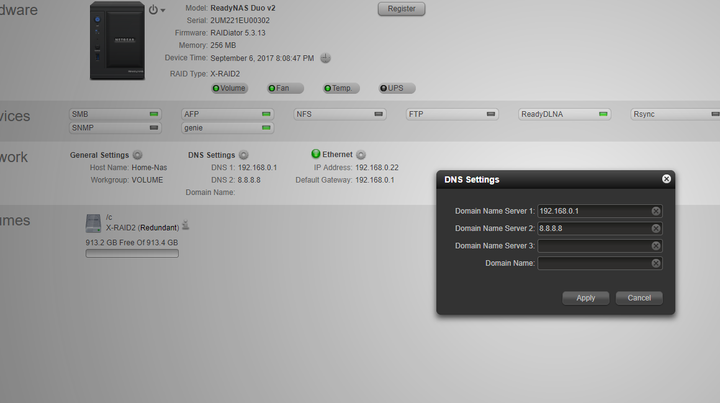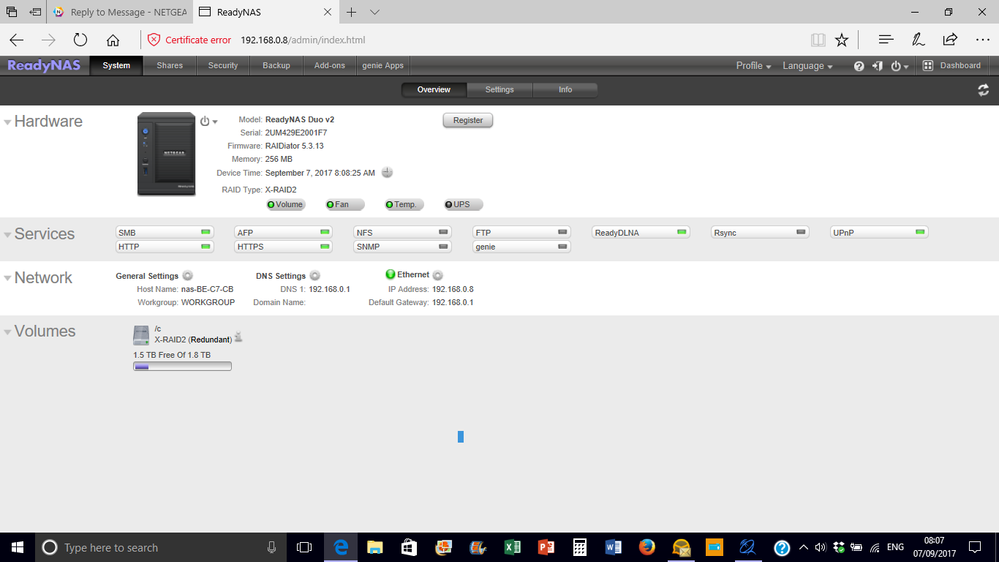- Subscribe to RSS Feed
- Mark Topic as New
- Mark Topic as Read
- Float this Topic for Current User
- Bookmark
- Subscribe
- Printer Friendly Page
Re: Remote Access Readynas RND2000 duo V2
- Mark as New
- Bookmark
- Subscribe
- Subscribe to RSS Feed
- Permalink
- Report Inappropriate Content
Remote Access Readynas RND2000 duo V2
As you can see I have a Nas drive which is a few years old. I have never used it remotely but I would like to now. Am i right in thinking that the Readynas remote app has been replaced by ReadyCLOUD. I have logged into ReadyCloud but it doesn't see my Nas drive. The Nas drive is on firmware revision 5.3.13 which I believe is the latest version. Please can anybody advise me of the best way to set it up so I can access the shares from my laptop when I am not at home.
Thanks
- Mark as New
- Bookmark
- Subscribe
- Subscribe to RSS Feed
- Permalink
- Report Inappropriate Content
Re: Remote Access Readynas RND2000 duo V2
You should still be able to use Ready Remote with your NAS (you can not use ReadyCloud, as that requires OS 6).
Another approach is to use a router that supports OpenVPN (some Nighthawk models and Orbi support it). Then you can access your full home network over a VPN using either a PC or an iOS or Android device.
- Mark as New
- Bookmark
- Subscribe
- Subscribe to RSS Feed
- Permalink
- Report Inappropriate Content
Re: Remote Access Readynas RND2000 duo V2
Thanks for your help. I've downloaded Readynas remove for Windows 10 onto my laptop and sucessfully logged in (created a user account). However thats as far as I can get. I go into the admin for my nas drive and turn on remove access and readydrop but when I try and enter a username it doesn't find any. Also when I go into readynas remove it won't connect to the nas drive and doesn't find any devices. Any advice greatfully received.
Thanks
- Mark as New
- Bookmark
- Subscribe
- Subscribe to RSS Feed
- Permalink
- Report Inappropriate Content
Re: Remote Access Readynas RND2000 duo V2
Hello portiah,
ReadyCloud is different from ReadyNAS Remote. Try creating one at http://remote.readynas.com/ it is also where you can download the desktop app.
Please see page 13 at the ReadyNAS Remote user manual.
Regards,
- Mark as New
- Bookmark
- Subscribe
- Subscribe to RSS Feed
- Permalink
- Report Inappropriate Content
Re: Remote Access Readynas RND2000 duo V2
Thanks for your help.
I had already done this on my laptop and my PC and neither of them will work. The installation goes ok but and I have set up user names using readynas/remote as you suggest but when I try to enter the email address in the ready nas as per the manual it doesn't find the user so I can't add users to the nas drive.
Regards
Portia
- Mark as New
- Bookmark
- Subscribe
- Subscribe to RSS Feed
- Permalink
- Report Inappropriate Content
Re: Remote Access Readynas RND2000 duo V2
Hello portiah,
If you are able to log in to the ReadyNAS Remote desktop app but not able to manage it on the FrontView, you may need to check if the Internet on the NAS is good. Try adding 8.8.8.8 as secondary DNS to the ReadyNAS network settings from the FrontView.
Regards,
- Mark as New
- Bookmark
- Subscribe
- Subscribe to RSS Feed
- Permalink
- Report Inappropriate Content
Re: Remote Access Readynas RND2000 duo V2
Hi
I really appreciate your help with this. When you talk about Frontview do you mean the ReadyNas dashboard? If so when I try to edit the DNS settings it won't let me enter anything. DNS1 is set to the IP address of the NAS drive but it won't let me enter anything against DNS2 or 3. The NAS drive is connected to the router by an ethernet cable and has a static ip address. My internet speed is very good as I have cable so 100mbs download speeds pretty consistently. I did notice another post on here where someone else appears to be having a similiar problem which has been identified by Netgear but not yet fixed.
Thanks
Portia
- Mark as New
- Bookmark
- Subscribe
- Subscribe to RSS Feed
- Permalink
- Report Inappropriate Content
Re: Remote Access Readynas RND2000 duo V2
The post i referred to previously stated the following:-
Version:1.0 StartHTML:000000272 EndHTML:000045584 StartFragment:000044473 EndFragment:000045423 StartSelection:000044702 EndSelection:000045407 SourceURL:https://community.netgear.com/t5/Legacy-NETGEAR-and-Partners-Add/No-Users-Found-RemoteNAS/td-p/13170... Users Found - RemoteNAS - Page 2 - NETGEAR Communities Netgear Community
There was a security vulnerability issue fix on the remote server, that has caused R4/R5 legacy devices to not work with ReadyNAS Remote.
The data on the NAS is not affected at all, only remote access is not available. Unfortunately while we look into this, there is no easy solution without the security fix to re-enable R4/R5 support.
- Mark as New
- Bookmark
- Subscribe
- Subscribe to RSS Feed
- Permalink
- Report Inappropriate Content
Re: Remote Access Readynas RND2000 duo V2
Hello portiah,
It should not be set to the IP address of the NAS. When the IP address of the NAS is set to Obtain IP address automatically, the DNS will be obtained automatically too but if you set a static or manual IP address to the NAS then you would have to set a manual DNS too.
Try changing the DNS1 to the network router's IP address and DNS2 to 8.8.8.8.

Regards,
- Mark as New
- Bookmark
- Subscribe
- Subscribe to RSS Feed
- Permalink
- Report Inappropriate Content
Re: Remote Access Readynas RND2000 duo V2
Sorry my mistake - DNS1 is set to the IP address of the router. I was looking at the Ethernet address.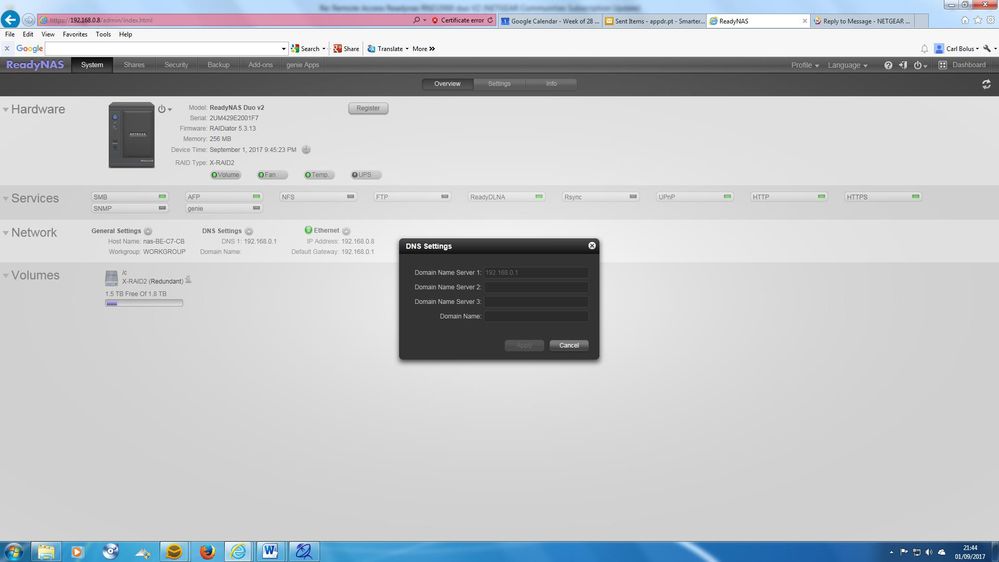
Thank you very much for your help.
- Mark as New
- Bookmark
- Subscribe
- Subscribe to RSS Feed
- Permalink
- Report Inappropriate Content
Re: Remote Access Readynas RND2000 duo V2
Hello portiah,
I'm not sure now why it won't let you change any of the DNS fields, I don't even see an "x" button. Have you tried using another web browser? Also, does this have the latest firmware version?
Regards,
- Mark as New
- Bookmark
- Subscribe
- Subscribe to RSS Feed
- Permalink
- Report Inappropriate Content
Re: Remote Access Readynas RND2000 duo V2
Yes I've tried Firefox - it makes no difference. The firmware is as far as I know the latest 5.3.13.
Thanks again.
Portia
- Mark as New
- Bookmark
- Subscribe
- Subscribe to RSS Feed
- Permalink
- Report Inappropriate Content
Re: Remote Access Readynas RND2000 duo V2
You could try pointing your router's DNS to 8.8.8.8 and see if that resolves the original issue.
- Mark as New
- Bookmark
- Subscribe
- Subscribe to RSS Feed
- Permalink
- Report Inappropriate Content
Re: Remote Access Readynas RND2000 duo V2
Thank you for your suggestion. Unfortunately my Virgin Superhub does not allow me to change the DNS settings.
- Mark as New
- Bookmark
- Subscribe
- Subscribe to RSS Feed
- Permalink
- Report Inappropriate Content
Re: Remote Access Readynas RND2000 duo V2
Hello portiah,
Are you required by your ISP or router vendor to put NAS on static IP? What happens when you set the NAS to Obtain DNS automatically? If there is no option then you might need to set it to Obtain IP address automatically first.
Regards,
- Mark as New
- Bookmark
- Subscribe
- Subscribe to RSS Feed
- Permalink
- Report Inappropriate Content
Re: Remote Access Readynas RND2000 duo V2
Hi
I've probably misled you here by saying it was on a static ip address. What I meant was that as it is plugged into the back of the router then the ip address doesn't change. I've checked and it is set up to obtain the dns automatically. I still can't change the dns of the nas drive as you suggested. Also someone suggested changing the dns on the router but my isp doesn't allow that.
Not sure what next. Thanks for your help.
- Mark as New
- Bookmark
- Subscribe
- Subscribe to RSS Feed
- Permalink
- Report Inappropriate Content
Re: Remote Access Readynas RND2000 duo V2
Hello portiah,
I'm wondering why you can't change the DNS. Did you reboot already? What web browsers have you tried? Maybe you want to try another one.
Regards,
- Mark as New
- Bookmark
- Subscribe
- Subscribe to RSS Feed
- Permalink
- Report Inappropriate Content
Re: Remote Access Readynas RND2000 duo V2
Hi there,
Im getting all the same problems, and im on the virgin meida superhub as well, On the plus side i did find a way to change my DNS settings on the overview page of the ReadyNAS chaing it to what you recommend but still no luck.
Any updates would be helpful
Thanks Marty.
- Mark as New
- Bookmark
- Subscribe
- Subscribe to RSS Feed
- Permalink
- Report Inappropriate Content
Re: Remote Access Readynas RND2000 duo V2
Hello portiah,
Can you post a screen capture of the network settings of the NAS?
May I also ask where the NAS is connected? If it is connected straight to the router or to a switch that is connected to the router.
Regards,
- Mark as New
- Bookmark
- Subscribe
- Subscribe to RSS Feed
- Permalink
- Report Inappropriate Content
Re: Remote Access Readynas RND2000 duo V2
Hello,
I guess your replying to me as the other person hasent replied but,
This in my screenshot
Also its right in to the router.
thanks Marty
- Mark as New
- Bookmark
- Subscribe
- Subscribe to RSS Feed
- Permalink
- Report Inappropriate Content
Re: Remote Access Readynas RND2000 duo V2
Thanks for the info. I still can't edit the dns on the readynas dashboard. It just won't let me change anything on the dns popup window.
- Mark as New
- Bookmark
- Subscribe
- Subscribe to RSS Feed
- Permalink
- Report Inappropriate Content
Re: Remote Access Readynas RND2000 duo V2
Hi
The Nas drive is connected direct to the router. Which screen do you want me to capture - is it the main dashboard screen?
- Mark as New
- Bookmark
- Subscribe
- Subscribe to RSS Feed
- Permalink
- Report Inappropriate Content
Re: Remote Access Readynas RND2000 duo V2
I also meant to mention that I have tried this on several browsers - google chrome, firefox, windows explorer.