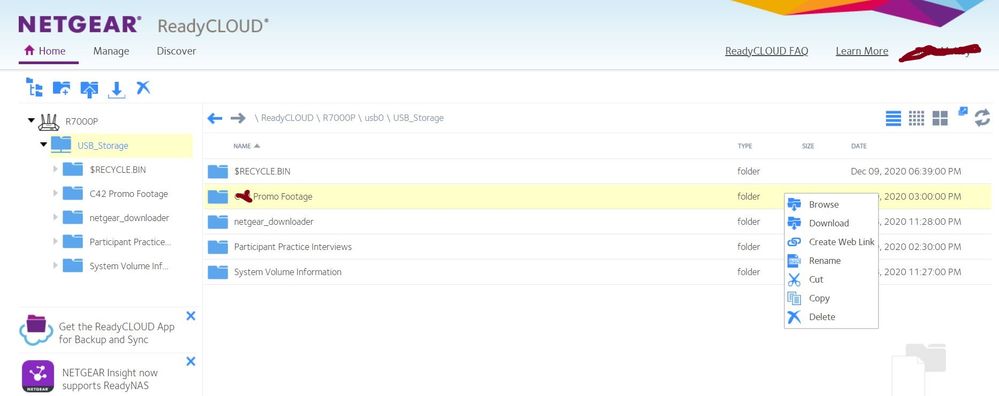- Subscribe to RSS Feed
- Mark Topic as New
- Mark Topic as Read
- Float this Topic for Current User
- Bookmark
- Subscribe
- Printer Friendly Page
Sharing with remote users - Readyshare Share Button Not Visible
- Mark as New
- Bookmark
- Subscribe
- Subscribe to RSS Feed
- Permalink
- Report Inappropriate Content
Sharing with remote users - Readyshare Share Button Not Visible
Hi. I'm using Windows 10 and the Nighthawk AC2300. I've updated the firmware on the Nighthawk so it is up-to-date. I've also set up Readyshare and everything seems in order except...
- When I follow the FAQ for How do I use ReadyCLOUD to allow or remove share access for remote users? | Answer | NETGEAR Support, I've done everything as instructed up to the subhead "To invite a remote user:".
- Step 3 says "Hover your mouse over the share you want to invite a user to." and Step 4 says "Click the blue icon with the + sign.".
- As you can see from the following screengrab, I'm not seeing any "blue icon with the + sign". I've been working on this for a couple of hours and searched the forums/community and have come up empty.
Does anyone know where I'm going wrong?
- Mark as New
- Bookmark
- Subscribe
- Subscribe to RSS Feed
- Permalink
- Report Inappropriate Content
Re: Sharing with remote users - Readyshare Share Button Not Visible
This area is for ReadyCloud running on ReadyNAS devices, not routers. You will probably have better luck getting answers in the proper forum area.
- Mark as New
- Bookmark
- Subscribe
- Subscribe to RSS Feed
- Permalink
- Report Inappropriate Content
Re: Sharing with remote users - Readyshare Share Button Not Visible
Did anyone ever give a useful answer to this question? I am experiencing the exact same behavior. Is this something that doesn't work with the R7000?
- Mark as New
- Bookmark
- Subscribe
- Subscribe to RSS Feed
- Permalink
- Report Inappropriate Content
Re: Sharing with remote users - Readyshare Share Button Not Visible
Hi theClaw56,
Welcome to the Community!
The feature of inviting other ReadyCLOUD users to access the folder is only available on ReadyNAS devices. It is not available on the routers.
You can also share a folder by creating a web link. You can accomplish that by right-clicking a specific folder then select the 'Create Web Link'.
Regards,