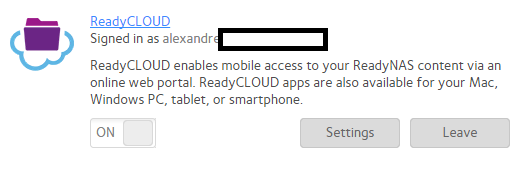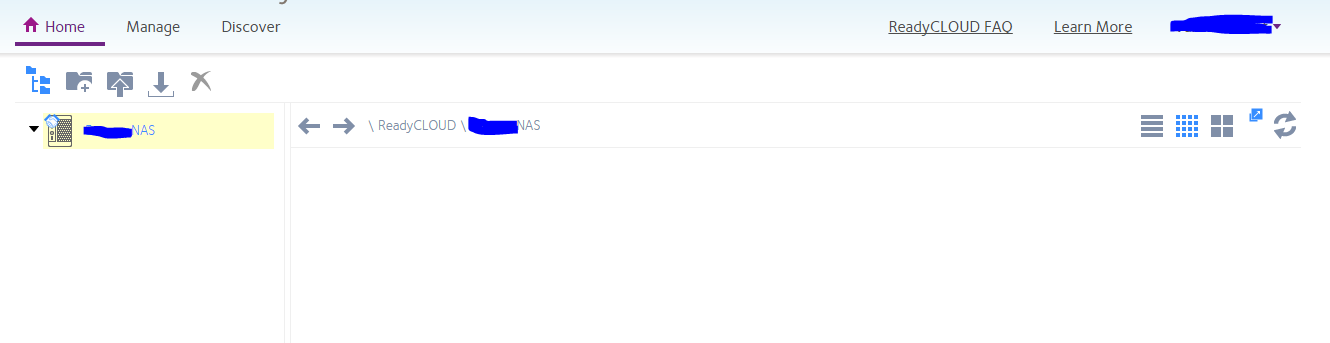- Subscribe to RSS Feed
- Mark Topic as New
- Mark Topic as Read
- Float this Topic for Current User
- Bookmark
- Subscribe
- Printer Friendly Page
Upgraded to mynetgear, cannot view shared folders
- Mark as New
- Bookmark
- Subscribe
- Subscribe to RSS Feed
- Permalink
- Report Inappropriate Content
Upgraded to mynetgear, cannot view shared folders
As per the recent update, our ReadyCloud accounts are in the process of being upgraded and binded to the new email-based accounts. However, this creates a bug where the user can no longer sview folders shared with them. Here is a brief timeline.
1. Remove folder access for user, delete user completely
2. Send invitation to user (now logging in with their email instead of username)
3. User acceepts invitation
4. User can view the NAS, but when the navigate inside there are no folders to select and the device is "empty"
I've since tried complete deleting the user again with no luck. Another user migrated fine and has connection their respective shares.
- Mark as New
- Bookmark
- Subscribe
- Subscribe to RSS Feed
- Permalink
- Report Inappropriate Content
Re: Upgraded to mynetgear, cannot view shared folders
Hello bsmerbeck,
May I ask what is the model and firmware version of the NAS?
Also, the main ReadyCloud account that has admin rights, does it already show as the one logged in under Cloud for ReadyCloud?
Does this user that can no longer see shared files/folders have files in his home share? If yes, access the NAS via admin page or map it locally using admin account then back up. Then remove and re-add the user. How does this user log in to the ReadyCloud, by the way? Is it via ReadyCloud portal or app or desktop client?
Regards,
- Mark as New
- Bookmark
- Subscribe
- Subscribe to RSS Feed
- Permalink
- Report Inappropriate Content
Re: Upgraded to mynetgear, cannot view shared folders
Model: ReadyNAS 102
Firmware: 6.5.1
Yes, the main account is shown as logged in
The current problem is after I've attempted to remove and readd the user. However, I'll do that again and report back with the result.
The user uses both the web portal and the desktop app. On both the device is visible but no shares afterwords.
- Mark as New
- Bookmark
- Subscribe
- Subscribe to RSS Feed
- Permalink
- Report Inappropriate Content
Re: Upgraded to mynetgear, cannot view shared folders
Hello bsmerbeck,
Please also try sharing another share to the user that does see any NAS shares when logged in to the NAS when you are logged in to the ReadyCloud portal using the main account.
Also, you should be able to see the users and the folders where they should have access under Manage tab of the main account.
Regards,
- Mark as New
- Bookmark
- Subscribe
- Subscribe to RSS Feed
- Permalink
- Report Inappropriate Content
Re: Upgraded to mynetgear, cannot view shared folders
Hello bsmerbeck,
We’d greatly appreciate hearing your feedback letting us know if the information we provided has helped resolve your issue or if you need further assistance.
If your issue is now resolved we encourage you to mark the appropriate reply as the “Accept as Solution” so others can be confident in benefiting from the solution.
The Netgear community looks forward to hearing from you and being a helpful resource in the future!
Regards,
- Mark as New
- Bookmark
- Subscribe
- Subscribe to RSS Feed
- Permalink
- Report Inappropriate Content
Re: Upgraded to mynetgear, cannot view shared folders
Hallo JennC,
we have the same issue here and we have everything checked, but the Ttee under der NAS in der browser is still empty. Also adding and removing shares to existing or new user doesn't help. Any other thing we can do?
Regards,
Thomas
- Mark as New
- Bookmark
- Subscribe
- Subscribe to RSS Feed
- Permalink
- Report Inappropriate Content
Re: Upgraded to mynetgear, cannot view shared folders
Hello sr_nas,
I'm sorry I am not able to understand this part "Ttee under der NAS in der browser is still empty.".
From what I understand, your have ReadyNAS and you are unable to use ReadyCloud that when you get to ReadyCloud portal, you are able to see the ReadyNAS but it does not show the shares.
I have some questions to ask, I have summarized them below:
What is the current FW version of your ReadyNAS?
Are email addresses under Account > Users and Accounts > Cloud users the same?
Can you post a screenshot of what you have in the admin page's Cloud tab?
Welcome to the community!
Regards,
- Mark as New
- Bookmark
- Subscribe
- Subscribe to RSS Feed
- Permalink
- Report Inappropriate Content
Re: Upgraded to mynetgear, cannot view shared folders
Hello sr_nas,
We’d greatly appreciate hearing your feedback letting us know if the information we provided has helped resolve your issue or if you need further assistance.
The Netgear community looks forward to hearing from you and being a helpful resource in the future!
Regards,