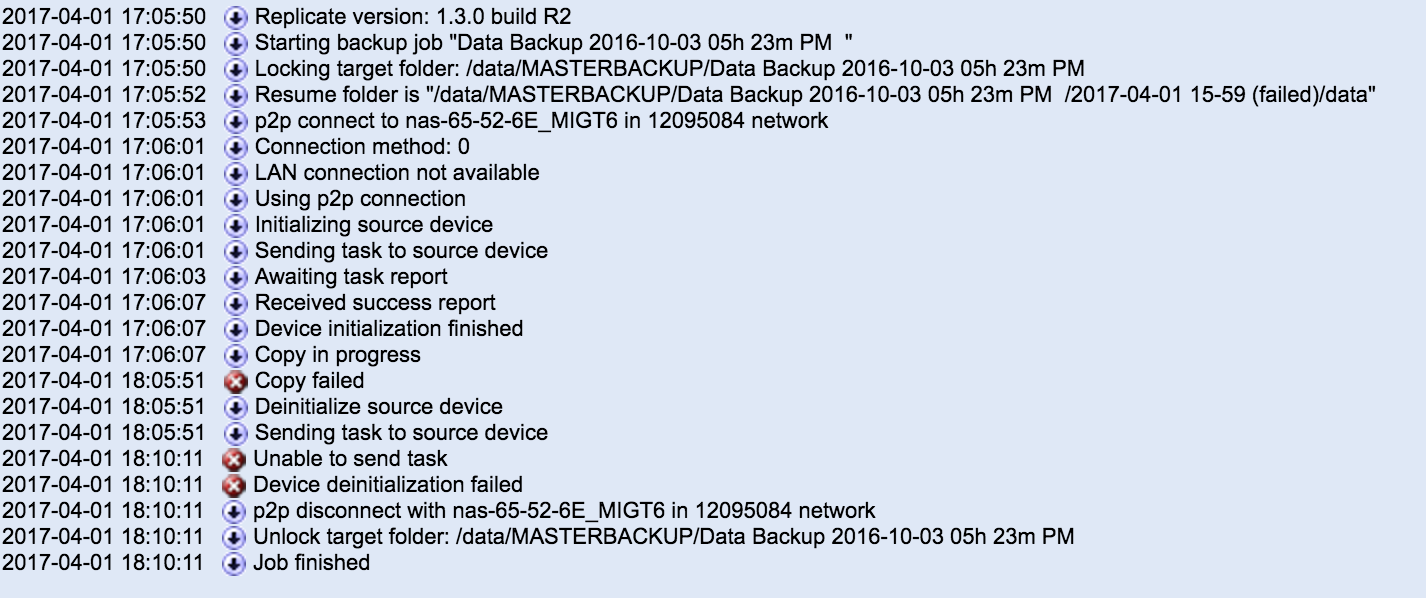- Subscribe to RSS Feed
- Mark Topic as New
- Mark Topic as Read
- Float this Topic for Current User
- Bookmark
- Subscribe
- Printer Friendly Page
Re: Access to ReadyCLOUD / Admin Panel - is not available
- Mark as New
- Bookmark
- Subscribe
- Subscribe to RSS Feed
- Permalink
- Report Inappropriate Content
Re: Home Folder Dissapeared
I appreciate you're doing what you can to resolve this issue. I've worked in the IT industry for 30 years and I've had to deal with backlash on more than one occasion. But . . .
- A system/infrastructure that deletes a users data, stored on his/her own hardware without that users consent is inherently flawed and not secure.
- What if people are/were synchronising/backing up Home folders between two ReadyNAS devices? In such a scenario both the live data and the backup have been destroyed. Are you suggesting we all buy another manufacturer's storage equipment in order to ensure we have a secure backup of the backup - a backup that cannot be deleted as a result of a fault at NETGEAR?
- Speaking of backups. Many people are using your devices for backups or file sync. Now that their backup has 'vanished' they've probably got an age to wait until they complete a full backup of their files/systems - ouch!
- I really want to know how an 'outage' can cause these problems. Does NETGEAR not have several datacentres with load balancing, server mirroring and redundancy? I can see how an 'outage' could cause a service to be less responsive - but I really can't figure out how, within a company like NETGEAR an 'outage' can cause the loss of hundreds/thousands of user accounts. I also occasionally disconnect my ReadyNAS devices from the Internet - so far my accounts have not been 'delinked' or my data deleted. There's more to this story, I'm sure of it.
- Again, I appreciate you're working on this and trying to find solutions to appease some of your customers. But I'm sure, as I do, many of your customers are using your devices as day-to-day file stores/servers and simply cannot configure the volumes as read only.
- I've read through many of the related threads and seen the word 'outage' used a lot. What I haven't seen is an offical response explaining exactly what happened and trying to instill confidence in NETGEAR kit.
- Mark as New
- Bookmark
- Subscribe
- Subscribe to RSS Feed
- Permalink
- Report Inappropriate Content
Re: Home Folder Dissapeared
Wow, I find it disappointing that you decided to remove my posting when I was simply stating facts and giving my opinion.
I thought NETGEAR was an American company and would therefore uphold free speech?
- Mark as New
- Bookmark
- Subscribe
- Subscribe to RSS Feed
- Permalink
- Report Inappropriate Content
Re: Home Folder Dissapeared
I appreciate you're doing what you can to resolve this issue. I've worked in the IT industry for 30 years and I've had to deal with backlash on more than one occasion. But . . .
- A system/infrastructure that deletes a users data, stored on his/her own hardware without that users consent is inherently flawed and not secure.
- What if people are/were synchronising/backing up Home folders between two ReadyNAS devices? In such a scenario both the live data and the backup have been destroyed. Are you suggesting we all buy another manufacturer's storage equipment in order to ensure we have a secure backup of the backup - a backup that cannot be deleted as a result of a fault at NETGEAR?
- I really want to know how an 'outage' can cause these problems. Does NETGEAR not have several datacentres with load balancing, server mirroring and redundancy? I can see how an 'outage' could cause a service to be less responsive - but I really can't figure out how, within a company like NETGEAR an 'outage' can cause the loss of hundreds/thousands of user accounts. I also occasionally disconnect my ReadyNAS devices from the Internet - so far my accounts have not been 'delinked' or my data deleted.
- Again, I appreciate you're working on this and trying to find solutions to appease some of your customers. But I'm sure, as I do, many of your customers are using your devices as day-to-day file stores/servers and simply cannot configure the volumes as read only.
I've read through many of the related threads and seen the word 'outage' used a lot. What I haven't seen is an offical response explaining exactly what happened and trying to instill confidence in NETGEAR kit.
- Mark as New
- Bookmark
- Subscribe
- Subscribe to RSS Feed
- Permalink
- Report Inappropriate Content
Re: Home Folder Dissapeared
We haven't been deleting posts. I can still see your post on page 2 for example.
- We have identified what happened and we are working on addressing the cause.
- At least one backup should have some level of versioning.
- This was an unusual outage different to previous ones. Essentially this led to the NAS believing that it had been unregistered from ReadyCLOUD and taking the steps it would take in that scenario.
- Once a share is deleted if you continue to make writes to the volume then you could be overwriting some/all of the deleted data.
I made some posts over the weekend despite having limited internet connectivity where I was. I have started some attempts to recover data already after receiving some responses to my earlier post
- Mark as New
- Bookmark
- Subscribe
- Subscribe to RSS Feed
- Permalink
- Report Inappropriate Content
Re: Home Folder Dissapeared
Yea but the slightly different version of my previous post (the one above) got 'pulled' and was being 'Held for review'. Then, I think, there was an outage and it vanished.
Sorry, couldn't help it. Hopefully, when it all calms down the techies amongst us will understand this outage a little better and know what you've done to prevent it in future.
- Mark as New
- Bookmark
- Subscribe
- Subscribe to RSS Feed
- Permalink
- Report Inappropriate Content
Re: Lost Admin access for no apparent reason
The only files that would have been lost would have been e.g. what was in the home shares for ReadyCLOUD users and private time machine backups for ReadyCLOUD users. Files in ordinary shares would be fine. The ownership/permissions may be lost but the files would still be there.
The best way forward does depend on whether you need an attempt to recover some data from e.g. deleted home shares, or not.
- Mark as New
- Bookmark
- Subscribe
- Subscribe to RSS Feed
- Permalink
- Report Inappropriate Content
Re: User has been Auto deleted - all data lost
I have noticed the same problem. Ready Cloud was set to no on the admin page!!! And notice that all other users could not again log in; only I was able to login and set ReadyCloud to on.
How's this possible an what to do to prevent tis in future?
- Mark as New
- Bookmark
- Subscribe
- Subscribe to RSS Feed
- Permalink
- Report Inappropriate Content
Access to ReadyCLOUD / Admin Panel - is not available
Hello.
I'm using RN102.
I had set access also through the ReadyCLOUD portal.
In recent days, I have not modified the admin settings.
A few days ago suddenly a problem appeared - I can not access RN102 via the ReadyCLOUD portal.
If I log on via the ReadyCLOUD portal then I see the message: RN102 is offline.
On the other hand, I see RN102 on the local network and I have access to shares.
I can not get to the admin panel - either through the local network or through the ReadyCLOUD portal.
I did not change the names and passwords to log on to MyNetgear and ReadyCLOUD (via MyNetgear).
1. How to solve the problem with access by ReadyCLOUD.
2. How to get to the admin panel RN102.
- Mark as New
- Bookmark
- Subscribe
- Subscribe to RSS Feed
- Permalink
- Report Inappropriate Content
Re: Cant access my http://readycloud.netgear.com site
Well here we go again, another complete mess from Netgear.
First we have a situation where for some inexplicable reason the ReadyCloud function was disabled on our ReadyNAS, which in turn lead to the removal of all our ReadyCloud user accounts and all of the synchronised back up settings, then we have to face what I believe to be one of the most amateur and inept support services that I have ever had the 'pleasure' to encounter.
What we don't need is a smart arsed reply about it is our fault because we didn't take backups of backups. I can't remember ever considering that it would be a possibility that NetGear themselves would be guilty of deleting our user accounts and then glibly suggest that it is just 'one of those things' that happen from time to time. The real damage is in the work required to re-establish our systems. I now have to spend many hours recreating user accounts and helping my employees get back to where we were on Thursday before this nightmare started.
There is no word to express the way I feel about how we have been treated as customers, but if there were I would use it!
Thanks NetGear, I hope that your advertising blurb does not include the word Reliable, unless it is in the context that you can be relied upon to DESTROY our work and then do absolutely nothing to repair the damage.
- Mark as New
- Bookmark
- Subscribe
- Subscribe to RSS Feed
- Permalink
- Report Inappropriate Content
ReadyCloud Server Outage UPDATE | Deleted Home Folders
Hello all,
I am sure you are all aware of the recent problems with the ReadyCloud app, having received this email from NetGear;
Dear NETGEAR customers,
Between 1:00 AM and 12:00 PM, March 30th, 2017, US Pacific Time, we unfortunately experienced a ReadyCLOUD server outage. According to our records, a ReadyNAS registered under your name performed a reboot. These events may have reset your home folders, making data in those folders inaccessible.
If you believe you have had data loss in your home folder, you should immediately reboot your ReadyNAS to "Volume Read Only" mode (Note 1) so the current state of the volume is retained. In this situation you should then contact NETGEAR at readycloudsupport@netgear.com from a valid MyNETGEAR email account
Best Regards,
NETGEAR Team
Note 1: To get into “Volume Read Only” mode, you can access the boot menu using the instructions for your device found at https://kb.netgear.com/20898
It appears that ReadyCloud is back up and running, I can access my Drives via both the desktop app and the web browser. However I have been unable to complete my backup job. I have two Nas drives one at home and one in my studio, the studio drive is set to automatically perform a backup job everyday to the home drive using Readynas Replicate. I get the following report;
Is anybody else experiencing problems still or having issues completeing a replicate job? I am not experienced enough to understand whats going wrong with mine but I do know it was working perfectly before the ReadyCloud Server went down.
Regards, Luke
- Mark as New
- Bookmark
- Subscribe
- Subscribe to RSS Feed
- Permalink
- Report Inappropriate Content
Re: Cant access my http://readycloud.netgear.com site
How do we get readycloud working with our NAS's again now? I'm due to be away soon and need remote access back up again.
Edit: That is without formatting our data!!
- Mark as New
- Bookmark
- Subscribe
- Subscribe to RSS Feed
- Permalink
- Report Inappropriate Content
Re: User has been Auto deleted - all data lost
Curious to know if anyone has been contacted yet. NetGear say they know who was affected but as I havn't contacted support directly about this myself how would I know?
- Mark as New
- Bookmark
- Subscribe
- Subscribe to RSS Feed
- Permalink
- Report Inappropriate Content
Re: User has been Auto deleted - all data lost
no, not yet. i think Netgear has done a update of their ReadyCloud application and therefore all users had a time limited access!!!!!
- Mark as New
- Bookmark
- Subscribe
- Subscribe to RSS Feed
- Permalink
- Report Inappropriate Content
Re: User has been Auto deleted - all data lost
I think they just gave you a std. answer, but me myself I think they have a big communication problem!!!!!
- Mark as New
- Bookmark
- Subscribe
- Subscribe to RSS Feed
- Permalink
- Report Inappropriate Content
Re: User has been Auto deleted - all data lost
@Mostdom wrote:Curious to know if anyone has been contacted yet. NetGear say they know who was affected but as I havn't contacted support directly about this myself how would I know?
Yes. I got a mail from them Saturday. I have not been in contact with them, as I was in the fortunate situation that I just gotten the NAS and had only some minor data in the user folders that got deleted which was my luck.
But considering the amount of damage done to a multitude of customers I'm baffled by the very poor communication from Netgear.
- Mark as New
- Bookmark
- Subscribe
- Subscribe to RSS Feed
- Permalink
- Report Inappropriate Content
Re: User has been Auto deleted - all data lost
Hmmm. Thinking I should just ring them and get myself on their list?
- Mark as New
- Bookmark
- Subscribe
- Subscribe to RSS Feed
- Permalink
- Report Inappropriate Content
Re: User has been Auto deleted - all data lost
NOPE. Seriously am I now expected to pay to access the support just to find out if I am going to get assistance with maybe getting my data back?
- Mark as New
- Bookmark
- Subscribe
- Subscribe to RSS Feed
- Permalink
- Report Inappropriate Content
Re: ReadyCloud service went offline and Delete all user accounts and files
Did they send an email?. Because I have had no email whatsoever!!!. Anybody else have been no contacted regarding this deletion of data?
- Mark as New
- Bookmark
- Subscribe
- Subscribe to RSS Feed
- Permalink
- Report Inappropriate Content
Re: Home Folder Dissapeared
Our Home folders and users have dissapeared too! Can someone please tell us wat to do besides not adding files to the NAS? When will we be contacted? What is the plan and is there a timeframe? HELP!
- Mark as New
- Bookmark
- Subscribe
- Subscribe to RSS Feed
- Permalink
- Report Inappropriate Content
Re: User has been Auto deleted - all data lost
@mdgm wrote:We've added a few more cloud service options in ReadyNAS OS 6.7.0 which is now available! Once and only once all data recovery attempts are complete (whether successful or not) and you are ready to move on then you may wish to update to that.
Will this update prevent future ReadyCloud triggered automatic data deletion from the NAS without owners knowledge and acceptance?
- Mark as New
- Bookmark
- Subscribe
- Subscribe to RSS Feed
- Permalink
- Report Inappropriate Content
Re: Home Folder Dissapeared
It's coming up to 4 days now, can we have an update on when a fix is likely to appear / an official statement for those of us that are locked out essentially.
I've done an OS restore and tried accessing locally but the default credentials don't work.
From what I can tell my data is there it's just unreachable.
creedy
- Mark as New
- Bookmark
- Subscribe
- Subscribe to RSS Feed
- Permalink
- Report Inappropriate Content
Re: Access to ReadyCLOUD / Admin Panel - is not available
I have not noticed that the problem is with the user wil and has been moving for several days. My thought did not go through that situation could happen.
Netgear's big hit. Many customers have lost confidence in the solutions offered by Netgear. I myself wonder whether to switch to solutions like Synology.
To moderators Netdear:
1. Will Netgear be pleased to advise us on resolving the issue and launching RedayCLOUD?
2. Will Netger provide a solution for those who can not log in as administrators?
Regards
- Mark as New
- Bookmark
- Subscribe
- Subscribe to RSS Feed
- Permalink
- Report Inappropriate Content
Re: Access to ReadyCLOUD / Admin Panel - is not available
Hi RobinKrus
Yes getting exactly the same thing. i have not changed password but i have no access to admin either through IP addess or ready cloud. same thing Readynas is offline (which it is not) i can access files and folders through local network fine.
I need an answer to this as i use Readynas Suviellance which relies on access to Admin panel.
Nigel
- Mark as New
- Bookmark
- Subscribe
- Subscribe to RSS Feed
- Permalink
- Report Inappropriate Content
Re: Home Folder Dissapeared
This post is offered for semi-tech-illiterate users like me in our ongoing effort to figure out reasonably manageable ways to preserve data.
I have had a ReadyNAS Ultra 6 Plus for almost seven years. I have been manually backing up shares on that NAS volume to swappable 4-8TB drives in an eSATA external enclosure attached to my Mac. Point number one is to have a backup of data that one doesn't want to lose on external drives that are disconnected from power and the network and stored apart from the source on or offsite to whatever extent one considers prudent.
For several reasons, including less manual involvement on my part in backing up to an eSATA FirmTek enclosure that I have used for years, I got a ReadyNAS 628 with both USB and eSATA ports to replace the aging, legacy U6P as a primary NAS—currently most often used as a Plex and iTunes media server. If something were to happen to the primary NAS, I want to be able to switch to a backup NAS without much delay and without having to restore an entire backup. The shares on the 628 are backed up to the U6P using rsync, which automatically creates a snapshot to back up from just in case something happens to the source share during the backup.
I have not wanted the backup NAS to be cluttered or filled with earlier versions of files, so I configured the rsync process to delete files and folders on the backup NAS that had been deleted on the primary NAS since the last backup. That meant that my ReadyCLOUD user home folder was deleted from both the primary and backup NASes before I realized there was a problem. This showed me that my backup scheme was vulnerable to a risk that I want to avoid.
As dumb luck would have it, I have been using ReadyCLOUD only for remote access. The cloud user home folder has been empty after I chose not to use the home folder because of an entirely unrelated issue that I experienced a few months ago. There was another way to accomplish the pretty much the same thing, but that meant I was not going to get the benefit (or be exposed to the risks) of the ReadyCLOUD service's automation of parts of the process.
Because the automated backup as configured by me has been vulnerable to data loss on both the primary and then the backup before my discovery and intervention, I am planning to use custom snapshots only on the backup NAS to version changes to the backup NAS, which will still keep the backup NAS sufficiently tidy. With custom snapshot settings, older snapshots are automatically deleted after a duration of one's choosing—hopefully far enough out that one recognizes the problem a snapshot has been saved to remedy. (This is also one way to avoid using up storage space with backups of snapshots made on a primary source.) To that end, I have been helped by StephenB's contribution to a good discussion available at https://community.netgear.com/t5/Backing-up-to-your-ReadyNAS/Documentation-for-Replicate-specificall....
(I have not considered whether to use cloud storage for additional backup because, even though there is a fiber optic line to the box on the pole on my property line, CenturyLink claims it doesn't have the equipment needed to get a signal in excess of 7mbps down/1 up to my house.)
Finally, I also find helpful jak0lantash's posting in the aftermath of the ReadyCLOUD incident available at https://community.netgear.com/t5/Using-your-ReadyNAS/My-recommendation-Don-t-use-ReadyCloud-user-hom.... It helps us think about what priorities each of us may have and what trade-offs we are willing to make regarding data redundancy and backup and what questions or concerns we may want to seek answers to from the knowledgebase or the community.
- Mark as New
- Bookmark
- Subscribe
- Subscribe to RSS Feed
- Permalink
- Report Inappropriate Content
Re: Access to ReadyCLOUD / Admin Panel - is not available
Hello RobinKrus,
I have exactly the same problems that you have. It started probably two days ago.
I have made no changes (password etc).
Hope Netgear will fix this problem.