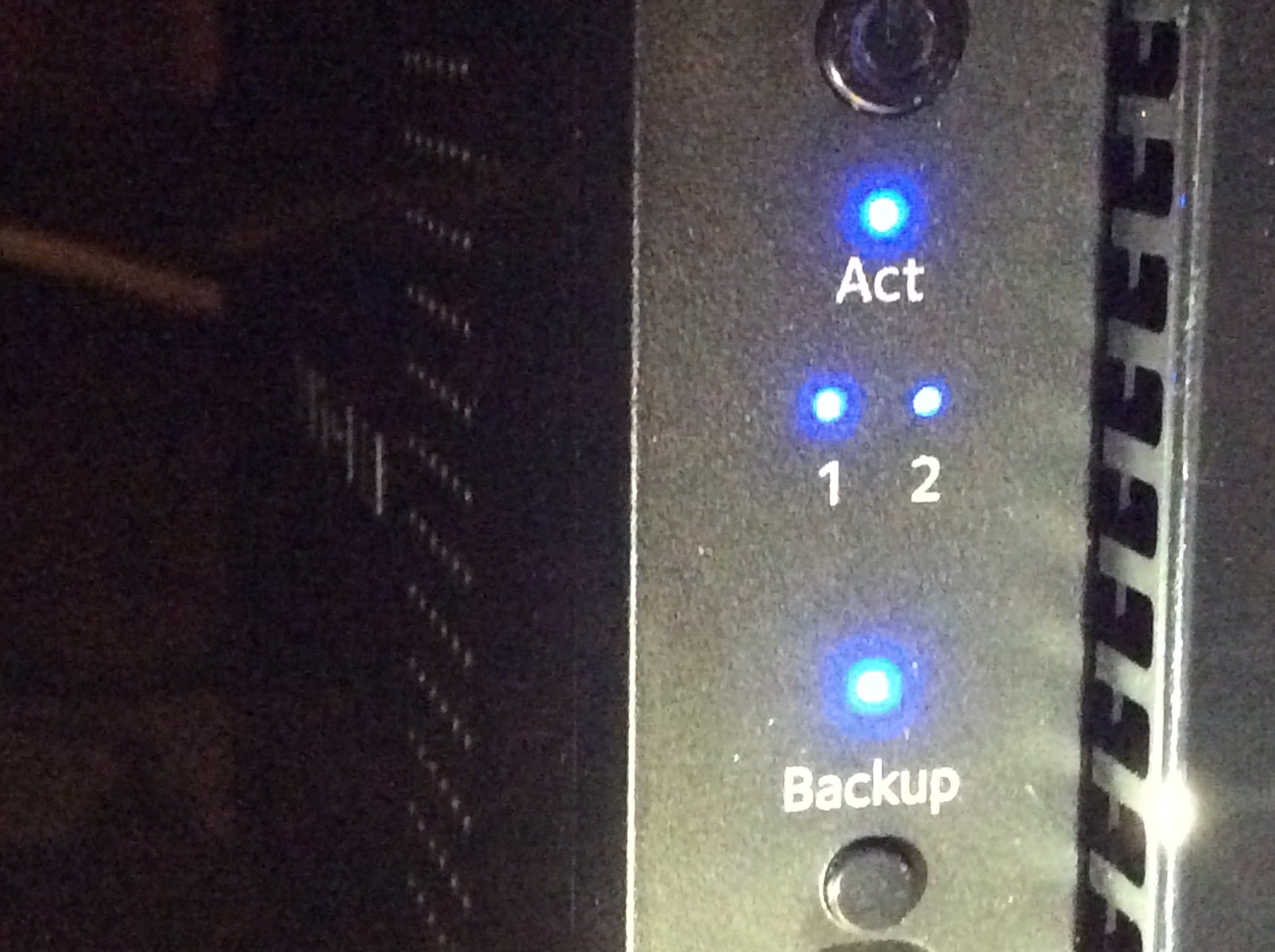- Subscribe to RSS Feed
- Mark Topic as New
- Mark Topic as Read
- Float this Topic for Current User
- Bookmark
- Subscribe
- Printer Friendly Page
Re: ReadyNas showing as 'offline' even though its online
- Mark as New
- Bookmark
- Subscribe
- Subscribe to RSS Feed
- Permalink
- Report Inappropriate Content
Re: User accounts deleted ReadyNas 204
We've updated the announcement Having ReadyCLOUD problems since 3/30/17?
If you have home folder data that was deleted please have a read of the updated announcement thread.
- Mark as New
- Bookmark
- Subscribe
- Subscribe to RSS Feed
- Permalink
- Report Inappropriate Content
Re: ReadyNas showing as 'offline' even though its online
Hi
I have partially resolved my issue. I can now acces my ReadyNAS by going to the "Discover" section of Readycloud. If i do this and then enter "admin" for username and "password" for password, i can access the NAS. How do i make it so that i do not have to do thie every time?
Additionally, i have found that an App i had installed called CouchPotatoServer has now become corrupt. I cannot seemt o uninstall it. Although this issue may be related, i may raise it issue seperately.
- Mark as New
- Bookmark
- Subscribe
- Subscribe to RSS Feed
- Permalink
- Report Inappropriate Content
Re: ReadyNas showing as 'offline' even though its online
Hi
Just wondering if there is an answer to this. Since my ReadyNAS "developed" this issue i have had a number of subsequent things stop working, so i am hoping to resolve them one by one.
- Mark as New
- Bookmark
- Subscribe
- Subscribe to RSS Feed
- Permalink
- Report Inappropriate Content
Re: ReadyNas showing as 'offline' even though its online
McGarnagle have you tried updating to 6.7.0?
Also if the purchase date on your registration is accurate you have lifetime (online) chat support. You may wish to open a live chat case.
- Mark as New
- Bookmark
- Subscribe
- Subscribe to RSS Feed
- Permalink
- Report Inappropriate Content
Re: ReadyNas showing as 'offline' even though its online
I'm chasing an update from support. I emailed them last night and keen to know what's going on (I'm in Melbourne, Australia +10:00 GMT)
Its in tech support mode and the NAS / external HDD were blicking like mad for around 48 hours then stopped Sunday night (my time). I assume this was a data recovery process but that was a couple of days ago and I have been given no further info as to if it was successful or what the next steps are.
Can someone get back to me?
- Mark as New
- Bookmark
- Subscribe
- Subscribe to RSS Feed
- Permalink
- Report Inappropriate Content
Re: User has been Auto deleted - all data lost
- Mark as New
- Bookmark
- Subscribe
- Subscribe to RSS Feed
- Permalink
- Report Inappropriate Content
- Mark as New
- Bookmark
- Subscribe
- Subscribe to RSS Feed
- Permalink
- Report Inappropriate Content
Re: ReadyNas showing as 'offline' even though its online
mdgm,
I have firware 6.6.1. Update system manager says that this is the latest firmware, and that i don't need to update...
- Mark as New
- Bookmark
- Subscribe
- Subscribe to RSS Feed
- Permalink
- Report Inappropriate Content
Re: ReadyNas showing as 'offline' even though its online
Go to downloadcenter.netgear.com or support.netgear.com, download 6.7.0 and install it manually on the NAS.
- Mark as New
- Bookmark
- Subscribe
- Subscribe to RSS Feed
- Permalink
- Report Inappropriate Content
Re: ReadyNas showing as 'offline' even though its online
Hi jak0lantash
I have now installed version 6.7.0
- Mark as New
- Bookmark
- Subscribe
- Subscribe to RSS Feed
- Permalink
- Report Inappropriate Content
Please if you haven't already. Have a read of Having ReadyCLOUD problems since 3/30/17?
This announcement has been updated over time.
I'm going to mark this as the solution to make sure those visiting this thread see this post.
- Mark as New
- Bookmark
- Subscribe
- Subscribe to RSS Feed
- Permalink
- Report Inappropriate Content
Re: ReadyNas showing as 'offline' even though its online
After firmware upgrade to version 6.7.0 my NAS ceases to be accessible remotely and locally after 1-3 days of operation. It helps only reboot the device. What could be the problem?
- Mark as New
- Bookmark
- Subscribe
- Subscribe to RSS Feed
- Permalink
- Report Inappropriate Content
Re: ReadyNas showing as 'offline' even though its online
Thankyou, i have read this. However it does not address the issue that i have. I can access my ReadyNas through explorer. I can also access it through ReadyCloud if i go to "Discover", however the Nas is still reported as "offline" in the "Manage" page within ReadyCloud.
- Mark as New
- Bookmark
- Subscribe
- Subscribe to RSS Feed
- Permalink
- Report Inappropriate Content
Re: ReadyNas showing as 'offline' even though its online
Gecko_Alex 6.7.0 issues should go in a separate thread.
McGarnagle if you don't need a home folder data recovery attempt you could try leaving ReadyCLOUD as described in the announcement and joining it again.
Andy_blanc and sokudoningyou we've got your emails and have been following up with you.
- Mark as New
- Bookmark
- Subscribe
- Subscribe to RSS Feed
- Permalink
- Report Inappropriate Content
Re: ReadyNas showing as 'offline' even though its online
Hi, Thank mdgm. Is this the announcement you are refering to: Having ReadyCLOUD problems since 3/30/17?? I cannot find any information on leaving ReadyCLOUD.
- Mark as New
- Bookmark
- Subscribe
- Subscribe to RSS Feed
- Permalink
- Report Inappropriate Content
Re: User has been Auto deleted - all data lost
So the ReadyNAS Support has recovered most of the data from /home, twice (using two different recovery scripts), and - fortunately - the most important of it is included in it, from what I can tell after looking into the recovery for a couple of minutes.
What keeps me wondering were folders where almost all files are 0kB in size. The filenames are intact, and from the filenames I believe they are duplicates anyway and exist elsewhere on the system. Is that how Btrfs deduplications work? If yes, that's a very interesting cool feature!
- Mark as New
- Bookmark
- Subscribe
- Subscribe to RSS Feed
- Permalink
- Report Inappropriate Content
Re: User has been Auto deleted - all data lost
@Björn_Eberhardt wrote:What keeps me wondering were folders where almost all files are 0kB in size. The filenames are intact, and from the filenames I believe they are duplicates anyway and exist elsewhere on the system. Is that how Btrfs deduplications work? If yes, that's a very interesting cool feature!
It's not dedup.
Tree and data are stored separately on filesystems.
Maybe: BTRFS metadata were readable, which gave you the tree, but the data was gone, which gave empty files.
Or maybe, it's something to do with snapshots. Can't be sure without knowing what the scripts used.
On recovered data, I'd strongly advise you to open files and check their content before considering them restored.
- Mark as New
- Bookmark
- Subscribe
- Subscribe to RSS Feed
- Permalink
- Report Inappropriate Content
Re: ReadyNas showing as 'offline' even though its online
McGarnagle comments: "I cannot find any information on leaving ReadyCLOUD."
How to Leave ReadyCLOUD. Heed the warning about data loss. If in doubt, don't without more information.
https://community.netgear.com/t5/ReadyCLOUD/no-registered-devices/m-p/1154478#M5576
- Mark as New
- Bookmark
- Subscribe
- Subscribe to RSS Feed
- Permalink
- Report Inappropriate Content
Re: ReadyNas showing as 'offline' even though its online
We've got a newer script again that's ready today which can try to see if any extra data can be recovered that the primary recovery script is unable to. This new script will lose most of the directory structure but preserve filenames. If you like we can try this too. However if writes have been made to your volume that does reduce the chances of recovery.
It's the Easter long weekend in Australia, so I'll be back looking at things on Tuesday.
- Mark as New
- Bookmark
- Subscribe
- Subscribe to RSS Feed
- Permalink
- Report Inappropriate Content
Re: User has been Auto deleted - all data lost
So on Tuesday 4-11-2017 I was contacted by someone in support that said they "loaded our latest tools on my box and asked it to run through my device again" and would follow up. I haven't heard anything since and the email that I sent on the 13th has gone unanswered.
Can someone tell me what the current status is?
If they are "running through it again" what happened the first time?
How much longer should I expect to leave my NAS in "tech support" mode?
- Mark as New
- Bookmark
- Subscribe
- Subscribe to RSS Feed
- Permalink
- Report Inappropriate Content
Re: Suddenly my ReadyNAS has lost all ReadyCloud Users
I am having the same issue. I toggled readycloud back on via the admin page but all my cloud users were deleted and I cannot send invites again. It jsut says "this device is joined to readycloud, to invite users visit ReadyCloud" and when i click the ready cloud link it just takes me back to the normal readycloud page with no new/different way to invite users.
- Mark as New
- Bookmark
- Subscribe
- Subscribe to RSS Feed
- Permalink
- Report Inappropriate Content
Re: Suddenly my ReadyNAS has lost all ReadyCloud Users
Are those the steps you're following to invite ReadyCLOUD users?
- Mark as New
- Bookmark
- Subscribe
- Subscribe to RSS Feed
- Permalink
- Report Inappropriate Content
Re: ReadyNas showing as 'offline' even though its online
@McGarnagle wrote:
Hi, Thank mdgm. Is this the announcement you are refering to: Having ReadyCLOUD problems since 3/30/17?? I cannot find any information on leaving ReadyCLOUD.
It's the line that says "toggle on ReadyCLOUD" -> turn off and then turn on again.
- Mark as New
- Bookmark
- Subscribe
- Subscribe to RSS Feed
- Permalink
- Report Inappropriate Content
Re: ReadyNas showing as 'offline' even though its online
Thankyou. It aappears that this problem has been solved for me.
- Mark as New
- Bookmark
- Subscribe
- Subscribe to RSS Feed
- Permalink
- Report Inappropriate Content
Re: User has been Auto deleted - all data lost
I have followed the instructions via post https://community.netgear.com/t5/ReadyCLOUD/Having-ReadyCLOUD-problems-since-3-30-17/m-p/1259697 to put my device in read only mode. The directions are a little off as I have more lights on the front of my unit then the directions indicate (5 LEDs vs 4). It looks like I got it into Read Only mode. I can ping the unit on my local network but cannot get to it via Windows Explorer, Web interface, or ReadyCloud to read the files that weren't part of the missing home directories. Can some one tell me if the status lights in the attached video show it as being in Read Only mode? Not sure if the upload will work, but as indicated, there are 5 LEDs (power button, Act, Disk 1, Disk 2, and Backup. The activity LED stays solid while the others flash. The Power and Act LEDs are lit, and then the Act, Disk 1, Disk 2, and Backup LEDs are lit. This pattern repeats over and over. At some point (wasn't watching), all the lights went solid but I still was unable to connect to the unit except for a PING. I need to get some non-Home directory files off the unit before I place it in to Tech Support mode as I need them to work with.