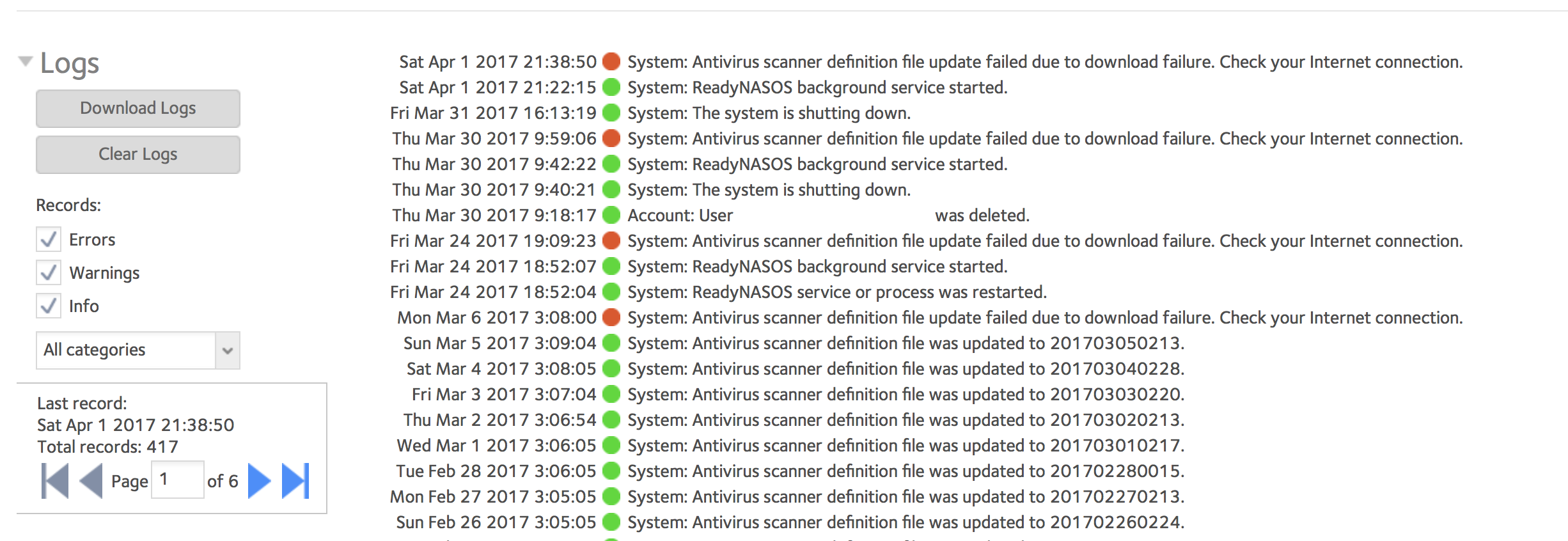- Subscribe to RSS Feed
- Mark Topic as New
- Mark Topic as Read
- Float this Topic for Current User
- Bookmark
- Subscribe
- Printer Friendly Page
User has been Auto deleted - all data lost
- Mark as New
- Bookmark
- Subscribe
- Subscribe to RSS Feed
- Permalink
- Report Inappropriate Content
Re: ReadyCloud service went offline and Delete all user accounts and files
Same thing for me, this is outrageous.
- Mark as New
- Bookmark
- Subscribe
- Subscribe to RSS Feed
- Permalink
- Report Inappropriate Content
All ReadyCloud Users Missing
I have been using my RN526X running 6.6.1 without issue for weeks. This morning, when I attempted to access the server via ReadyCloud it would not accept my User ID and Password.
I logged into the server via Admin and discovered that all of the Cloud users are gone. They do not appear in the accounts panel at all.
Any idea what ahappened to them or how I can recover the user accounts and the data?
Thanks,
David
- Mark as New
- Bookmark
- Subscribe
- Subscribe to RSS Feed
- Permalink
- Report Inappropriate Content
Re: ReadyCloud Shows Drives as Offline
Some of us actually have businesses to run, so when do you anticipate getting our access up and running? Or did you all decide to send out an email on a Friday and go home for the weekend without straightening out the havoc you've created?
- Mark as New
- Bookmark
- Subscribe
- Subscribe to RSS Feed
- Permalink
- Report Inappropriate Content
Re: All ReadyCloud Users Missing
Please read the other threads on the subject.
- Mark as New
- Bookmark
- Subscribe
- Subscribe to RSS Feed
- Permalink
- Report Inappropriate Content
Re: ReadyCloud service went offline and Delete all user accounts and files
Use local admin account to access the NAS locally. Default credentials are admin / password.
As for the other affected users, ReadyCLOUD is most likely turned off AND unregistered. So if you wish to use ReadyCLOUD again, you'll have to turn it on again and attach with your master ReadyCLOUD account (MyNETGEAR account).
For the rest:
https://community.netgear.com/t5/Using-your-ReadyNAS/Home-Folder-Dissapeared/m-p/1257891#M127405
- Mark as New
- Bookmark
- Subscribe
- Subscribe to RSS Feed
- Permalink
- Report Inappropriate Content
Re: Cant access my http://readycloud.netgear.com site
Take it bark or return it. Netgear sucks. Buy a Western Digital or QNAP. Far and away better systems.
- Mark as New
- Bookmark
- Subscribe
- Subscribe to RSS Feed
- Permalink
- Report Inappropriate Content
Re: Cant access my http://readycloud.netgear.com site
@Kberna1376 wrote:Take it bark or return it. Netgear sucks. Buy a Western Digital or QNAP. Far and away better systems.
Don't like Synology either?
- Mark as New
- Bookmark
- Subscribe
- Subscribe to RSS Feed
- Permalink
- Report Inappropriate Content
Re: All ReadyCloud Users Missing
- Mark as New
- Bookmark
- Subscribe
- Subscribe to RSS Feed
- Permalink
- Report Inappropriate Content
Re: All ReadyCloud Users Missing
Is this Offline issue related to the RaedyCloud failure of 3/30/17 which deleted all ReadyCloud users and data?
- Mark as New
- Bookmark
- Subscribe
- Subscribe to RSS Feed
- Permalink
- Report Inappropriate Content
Re: Home Folder Dissapeared
For information purposes, my primary server is a 526X. That is backed up each night to a RN314 that is in another area of the building.
I did have a backup but because this isue was not realized in time, the backup deleted the Home folders on the 314 when the next backup ran. So, I not only lost my promary data but the backup as wel.
- Mark as New
- Bookmark
- Subscribe
- Subscribe to RSS Feed
- Permalink
- Report Inappropriate Content
Re: All ReadyCloud Users Missing
Yes.
If you only want to use ReadyCLOUD again, access the local GUI with the local admin user and reactivate ReadyCLOUD. Otherwise:
https://community.netgear.com/t5/Using-your-ReadyNAS/Home-Folder-Dissapeared/m-p/1257891#M127405
- Mark as New
- Bookmark
- Subscribe
- Subscribe to RSS Feed
- Permalink
- Report Inappropriate Content
Re: ReadyCloud service went offline and Delete all user accounts and files
Same issue here:
Did anyone had any support from NETGEAR on how to restore or recover the lost data?. Is it any contact available at NETGEAR to ask for help on this issue?
- Mark as New
- Bookmark
- Subscribe
- Subscribe to RSS Feed
- Permalink
- Report Inappropriate Content
Re: Cant access my http://readycloud.netgear.com site
The Synology DS416play is the best of the lot!
- Mark as New
- Bookmark
- Subscribe
- Subscribe to RSS Feed
- Permalink
- Report Inappropriate Content
- Mark as New
- Bookmark
- Subscribe
- Subscribe to RSS Feed
- Permalink
- Report Inappropriate Content
Re: ReadyCloud service went offline and Delete all user accounts and files
The same thing happened to me too. Since I bought this NAS to secure my data, this is a totally unacceptable situation. I'm really outraged. Netgear I WANT MY DATA BACK!!!!
- Mark as New
- Bookmark
- Subscribe
- Subscribe to RSS Feed
- Permalink
- Report Inappropriate Content
Re: Home Folder Dissapeared
Couldn't agree more! I bought this NAS and foolishly thought is was MINE! It is a RAID and MINE! Now I found out it is totally controlled by Netgear and subject to Netgear! UNBELIEVABLE!!! There is no way I can access my account on the NAS to make any of their suggested changes. RaidR says it is healthy. What the H does that mean? Wait until this gets all over the web. I hope Netgear has other investments as this will not remain their core business.
- Mark as New
- Bookmark
- Subscribe
- Subscribe to RSS Feed
- Permalink
- Report Inappropriate Content
Re: Home Folder Dissapeared
Oh, another point, I purchased, I'm sorry, I must have borrowed their NAS 102 in 2015 and no longer have techical support unless I purchase, lease or whatever they call it. So, no one will communicate with me about the loss NETGEAR did to MY data, unless there was some fine print that states my data becomes their property. Yes, I am angry and hang on to the hope Netgear will come through. I wish someone had told be before purchase or whatever they call taking my money, that the hard drives are not under my complete control. Partially my fault for not becoming a NAS expert prior to purchase. Wow, I really am upset.
- Mark as New
- Bookmark
- Subscribe
- Subscribe to RSS Feed
- Permalink
- Report Inappropriate Content
Re: NAS offline ?
Also bei mir hat sich bisher nichts verändert.
Ich kann nicht auf meinen NAS zugreifen.
Nicht per Share über das lokale LAN und in ReadyCloud wird mir der NAS als offline angezeigt.
Kann mir bitte jemand beschreiben, wie ich vorgehen soll?
Ich weiß nicht, wie ich die Fehlerursache herausfinde.
Der immer wieder angesprochene Support ist für mich nicht erreichbar
a) keine Telefonnummer
b) bei Eingabe der Seriennummer im Portal, wird mir erklärt, dass ich den Service für mindestens 200€ kaufen muss. Das macht für mich als Privatanwender keinen Sinn.
- Mark as New
- Bookmark
- Subscribe
- Subscribe to RSS Feed
- Permalink
- Report Inappropriate Content
Re: User has been Auto deleted - all data lost
Appreciated if contacted because my readycloud user and associated home folder was also deleted on the 30th.
- Mark as New
- Bookmark
- Subscribe
- Subscribe to RSS Feed
- Permalink
- Report Inappropriate Content
Re: ReadyCloud service went offline and Delete all user accounts and files
- Mark as New
- Bookmark
- Subscribe
- Subscribe to RSS Feed
- Permalink
- Report Inappropriate Content
Betreff: NAS offline ?
Hallo zusammen,
ich habe auch das Problem, dass ich nur angezeigt bekomme das alles Offline ist.
Sowohl bei readyCloud, als auch auf der Adminpage und auch von der App aus.
Ich kann auch nicht von lokalen Netzwerk aus zugreifen.
Neustart war ergebnislos, Interneverbindung funktioniert.
Was kann ich machen???
Danke für Eure Hilfe!
- Mark as New
- Bookmark
- Subscribe
- Subscribe to RSS Feed
- Permalink
- Report Inappropriate Content
Betreff: NAS offline ?
Bei mir das gleiche Problem seit gestern bzw. wohl vorgestern. Keine Anmeldung über ReadyCloud, Windows-Explorer oder Admin-Page möglich. KODI über Amazon FireTV auch nicht mehr. Über den Netgear-Mediaserver am PC (unter "Netzwerkadressen" im Windows-Explorer) kann ich sehen, dass alle Ordner noch da sind und jedenfalls alle Medieninhalte öffnen/abspielen.(Wohl, weil keine Passwortabfrage notwendig ist?!) Dokumente usw. sehe ich nicht und kann sie somit auch nicht öffnen. Insofern bin ich schon mal beruhigt, dass meine Daten wohl noch da sind, aber Netgear mir einen normalen Zugriff durch die nicht nachvollziehbare Löschung des User-Accounts unmöglich macht. Ich bin aber stinkesauer, auch auf mich selbst, dass ich mich für ein NAS von Netgear entschieden habe. Es kam mir gleich komisch vor, dass ich online einen User einrichten muss, obwohl ich das NAS als reine Backupmöglichkeit ohne die Nutzung von irgendwelchen Shares o.ä. betreiben will. Ich kann beim besten Willen nicht nachvollziehen, dass irgendjemand von aussen die Macht über den Zugriff auf meine Daten auf einer physikalischen Festplatte hat. Hätte ich mich gleich für irgendeine Cloud-Lösung entschieden, wären meine Daten wohl tatsächlich sicherer gewesen! Oder für einen Hersteller wie Synology, der von jedem, der NAS-Erfahrung hat, empfohlen wird. Oder für 2 große USB-Festplatten, wo ich die Daten einfach manuell spiegle. Beide Varianten wären in jedem Fall günstiger gewesen.
admin/password funktioniert übrigens bei mir nicht. Passwort-Reset natürlich auch nicht, da der User (meine E-Mail-Adresse) ja nicht mehr vorhanden ist. Ohne für 200 $ (geht´s noch?) oder so den Netgear-Support kontaktieren zu wollen, glaube ich auch nicht, dass wie in den Tiefen der Community von Netgear-Mitarbeitern (?) angekündigt, Nutzer kontaktiert werden, um das Problem zu lösen. Ich gehe davon aus, dass mir nichts anderes übrig bleibt, als die Platten auszubauen und in ein anderes NAS zu hängen, damit ich wieder an meine Daten komme. Im übrigen sind das alle Fotos/Videos/Dokumente meines Lebens inkl. meiner Familie! Falls auch nur eine Datei abhanden gekommen ist, werde ich mal ausprobieren, was meine Rechtschutzversicherung alles kann.
- Mark as New
- Bookmark
- Subscribe
- Subscribe to RSS Feed
- Permalink
- Report Inappropriate Content
Re: Home Folder Dissapeared
The same thing happened to me too. Since I bought this NAS to secure my data, this is a totally unacceptable situation. I'm really outraged. Netgear I WANT MY DATA BACK!!!!
- Mark as New
- Bookmark
- Subscribe
- Subscribe to RSS Feed
- Permalink
- Report Inappropriate Content
Betreff: NAS offline ?
Schimpfen hilft ja nun auch nicht weiter.
Es muß doch eine Lösung geben?!
Kann doch nicht sein das man einfach nicht mehr auf seine Daten zugreifen kann...
Wo ist hier der Support von Netgear???
- Mark as New
- Bookmark
- Subscribe
- Subscribe to RSS Feed
- Permalink
- Report Inappropriate Content
Betreff: NAS offline ?
nach langem hin und her hab ich jetzt eine Lösung gefunden die zumindest bei mir funktionierte.
im LAN konnte ich auf die Adminpage zugreifen (jedoch nicht mit meinem Admin Passwort, sondern mit den Standardeinstellungen von Netgear: Benutzer: Admin; Passort: password).
Danach hatte ich zugriff auf mein NAS und habe festgestellt, dass alle Benutzer gelöscht wurden (das möchte ich aber nochmal von Netgear erklärt haben wie das sein kann!!!!).
Neuen Benutzer angelegt, mit neuem Passwort.
Danach funktioniert mit diesem neuen Benutzer alles wieder wie normal (zumindest vorerst).
Ich habe auch keine Daten verloren.