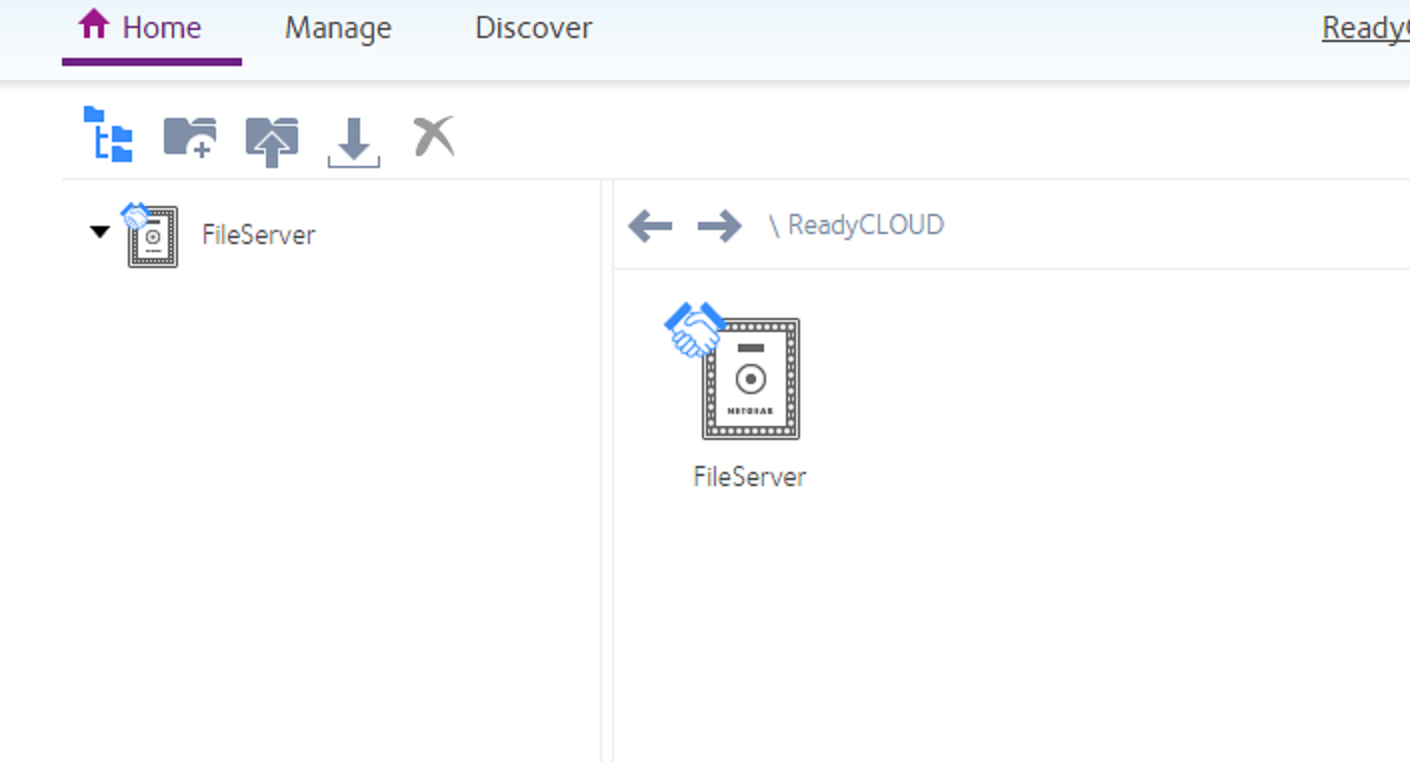- Subscribe to RSS Feed
- Mark Topic as New
- Mark Topic as Read
- Float this Topic for Current User
- Bookmark
- Subscribe
- Printer Friendly Page
- « Previous
-
- 1
- 2
- Next »
after migration no access to readycloud shares for non-admin users
- Mark as New
- Bookmark
- Subscribe
- Subscribe to RSS Feed
- Permalink
- Report Inappropriate Content
Re: after migration no access to readycloud shares for non-admin users
So if this is not an acceptable solution, what is? The admin is able to see all the shares but anyone that gets invited does not. All we get is this
and since creating all new emails in a business enviroment in order to create new profiles with Netgear is unrealistic, what do we do?
- Mark as New
- Bookmark
- Subscribe
- Subscribe to RSS Feed
- Permalink
- Report Inappropriate Content
Re: after migration no access to readycloud shares for non-admin users
Hello ECPCRepair,
Were these users got invited before the update to 6.5.0 and that they have home shares, backup the home share of each user using the admin account. Then reinvite each user.
Regards,
- Mark as New
- Bookmark
- Subscribe
- Subscribe to RSS Feed
- Permalink
- Report Inappropriate Content
Re: after migration no access to readycloud shares for non-admin users
- Mark as New
- Bookmark
- Subscribe
- Subscribe to RSS Feed
- Permalink
- Report Inappropriate Content
Re: after migration no access to readycloud shares for non-admin users
Hello ECPCRepair,
So, after FW update to 6.5.0 you created these users? If that is the case they do not have home/personal shares to backup. Can you try removing these users from ReadyNAS through ReadyCloud portal then re-add one. After adding, logout as the main ReadyCloud account. Make sure to always check the inbox of the email address you invited as you need click the link from the message ReadyCloud sent to confirm the invitation. It will not load the shares nor show the ReadyNAS when you log in the user without confirming the invite first.
Regards,
- Mark as New
- Bookmark
- Subscribe
- Subscribe to RSS Feed
- Permalink
- Report Inappropriate Content
Re: after migration no access to readycloud shares for non-admin users
I appreciate the quick response. Yes, they were created after the update. I removed a user using the admin account on readycloud.netgear.com, I logged out, I logged back in as admin and re-added user and logged out. I clicked the link emailed to the user and it said it received information from the server, and then invitation is confirmed, I clicked OK and nothing I get the same screen that I posted before.
Now there are only some users are needing to use readycloud. There are a total of 9 users that have access to the NAS at the office only 4 need access remotely. Every user at the office has a home folder, is that different than readycloud users?
- Mark as New
- Bookmark
- Subscribe
- Subscribe to RSS Feed
- Permalink
- Report Inappropriate Content
Re: after migration no access to readycloud shares for non-admin users
I had time to work on this yesterday, and I fixed my problem. I went into the NAS admin page and removed the email address from the users account. Under users select the user and settings, on the screen that comes up you have the name, email address and passwords, just erase the email. I erased the email and refreshed the readycloud portal and the shares showed up. I entered the email back in and refreshed again and they disappeared.
- Mark as New
- Bookmark
- Subscribe
- Subscribe to RSS Feed
- Permalink
- Report Inappropriate Content
Re: after migration no access to readycloud shares for non-admin users
Hello ECPCRepair,
Did you remove it from the admin page's Accounts > Users? That is for local users. If that is the case then it is conflicting with the ReadyCloud users. Make sure you Cloud users and local users do not have the same details, each and every user should be unique.
Regards,
- Mark as New
- Bookmark
- Subscribe
- Subscribe to RSS Feed
- Permalink
- Report Inappropriate Content
Re: after migration no access to readycloud shares for non-admin users
Hello ECPCRepair,
We’d greatly appreciate hearing your feedback letting us know if the information we provided has helped resolve your issue or if you need further assistance.
If your issue is now resolved we encourage you to mark the appropriate reply as the “Accept as Solution” so others can be confident in benefiting from the solution.
The Netgear community looks forward to hearing from you and being a helpful resource in the future!
Regards,
- Mark as New
- Bookmark
- Subscribe
- Subscribe to RSS Feed
- Permalink
- Report Inappropriate Content
Re: after migration no access to readycloud shares for non-admin users
So unfortunetaly I spoke too soon. At the moment I removed the email all shares and subfolders showed up and were accessible, for one day. We tried again a couple of days later and are able to see the primary share folder but non of the subfolders or files are shown. This is getting rediculous, my client and I are ready to trow this thing out the window and go with a nother brand of NAS.
- « Previous
-
- 1
- 2
- Next »