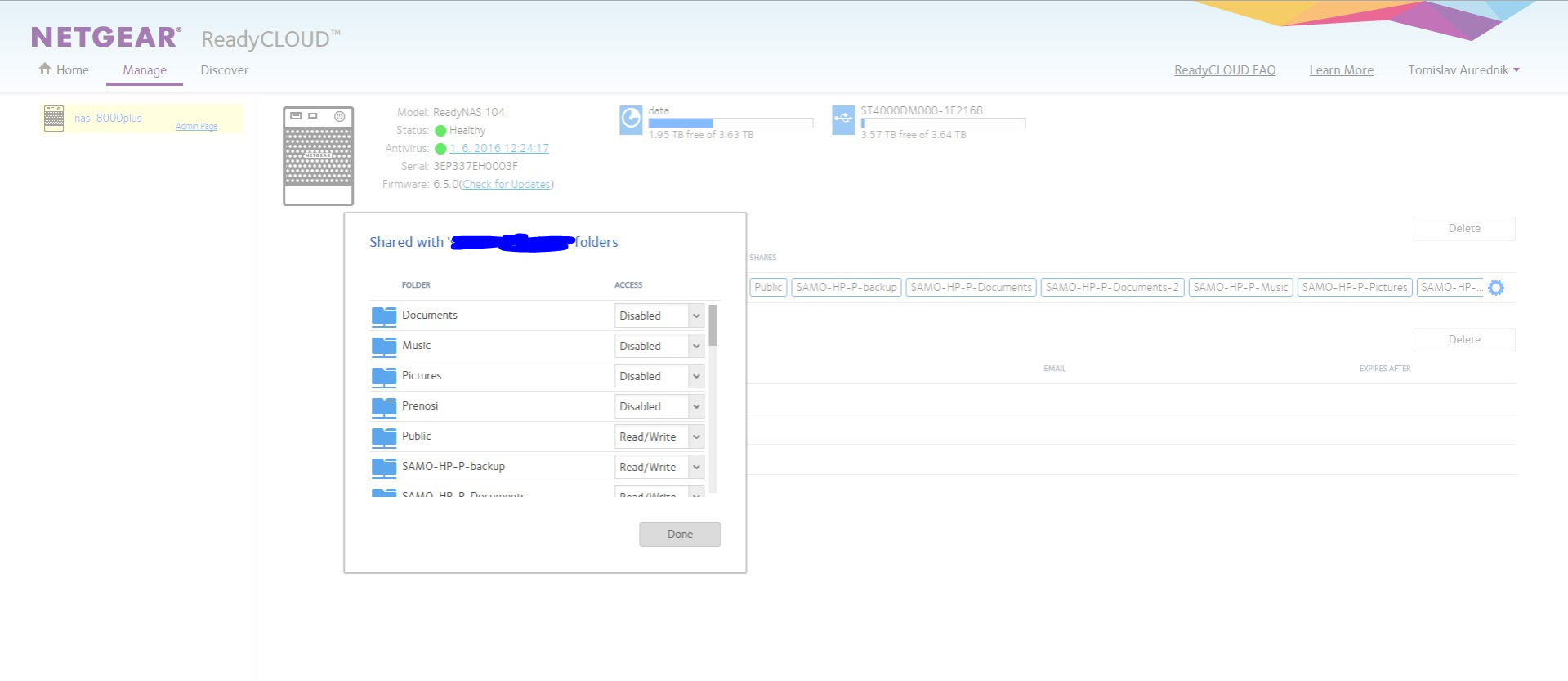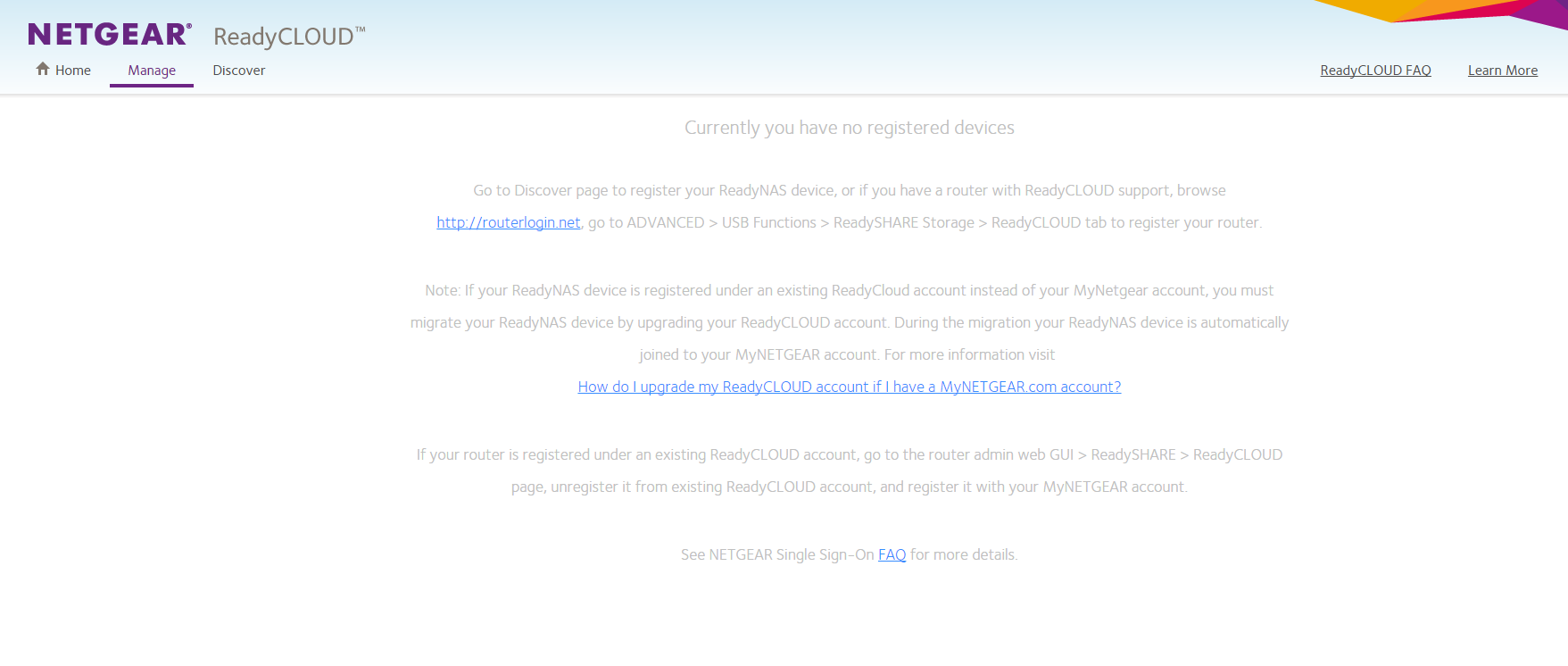- Subscribe to RSS Feed
- Mark Topic as New
- Mark Topic as Read
- Float this Topic for Current User
- Bookmark
- Subscribe
- Printer Friendly Page
migrate ReadyCLOUD Client account doesn't sync
- Mark as New
- Bookmark
- Subscribe
- Subscribe to RSS Feed
- Permalink
- Report Inappropriate Content
migrate ReadyCLOUD Client account doesn't sync
Hi,
RN104: 2 HDD Raid 1, v6.5
After migrat readyclud account to mynetgera account and ReadyNAS v. 6.5; on win 10 I recived this error in log file for ReadyCloud Client v.1.12. (Cannot sync with PC (Only the red circles in sync))
Task <status> failed, reason: <Permission denied>, system error: <System Error: The operation completed successfully. (0)>
On win 8.1 for another user ReadyCloud Client v.1.12. works fine.
Any help will be appreciated.
- Mark as New
- Bookmark
- Subscribe
- Subscribe to RSS Feed
- Permalink
- Report Inappropriate Content
Re: migrate ReadyCLOUD Client account doesn't sync
Hello tomiaurednik,
Can you verify if you can access the shares and files using Win10? Logout the ReadyCloud desktop client first.
Regards,
- Mark as New
- Bookmark
- Subscribe
- Subscribe to RSS Feed
- Permalink
- Report Inappropriate Content
Re: migrate ReadyCLOUD Client account doesn't sync
All works normally, only synchronization is not.
Br,
Tomi
- Mark as New
- Bookmark
- Subscribe
- Subscribe to RSS Feed
- Permalink
- Report Inappropriate Content
Re: migrate ReadyCLOUD Client account doesn't sync
Another mistake exist and is even more important. Now, this user at win 10, which of course is logged with its credentials can access to all folders ar NAS (shares)?
- Mark as New
- Bookmark
- Subscribe
- Subscribe to RSS Feed
- Permalink
- Report Inappropriate Content
Re: migrate ReadyCLOUD Client account doesn't sync
Hello tomiaurednik,
Is the ReadyCloud account you logged in to the ReadyCloud desktop client the same account you entered in the admin page > Cloud?
Do you have any permissions set in each share?
Regards,
- Mark as New
- Bookmark
- Subscribe
- Subscribe to RSS Feed
- Permalink
- Report Inappropriate Content
Re: migrate ReadyCLOUD Client account doesn't sync
Hi
To myNAS/admin page I can login only with my admin account. I cannot login with my mynetgear (old ready cloud) account . Also is true that after computer restart I have to map network drive by cmd, every time, but I use persistent command wiz net use (net use p: \\myNAS\Public pw /user:un /p:yes). When tray to map network drive by win 8.1 I get this win error: 0x80070035. Bur I get no errors after use in cmd(admin): sfc /scannow.
- Mark as New
- Bookmark
- Subscribe
- Subscribe to RSS Feed
- Permalink
- Report Inappropriate Content
Re: migrate ReadyCLOUD Client account doesn't sync
Hi,
I have various permission granted under different shares.
- Mark as New
- Bookmark
- Subscribe
- Subscribe to RSS Feed
- Permalink
- Report Inappropriate Content
Re: migrate ReadyCLOUD Client account doesn't sync
Hello tomiaurenik,
Accessing the admin page locally (https:// followed by the NAS IP address or hostname) needs admin account not myNetgear account. MyNetgear account is for ReadyCloud.
The user on Win10, is that using a ReadyCloud? And what ReadyCloud is that Win10 using? Is that the same one you entered in the admin page > Cloud? Or just another invited?
Regards,
- Mark as New
- Bookmark
- Subscribe
- Subscribe to RSS Feed
- Permalink
- Report Inappropriate Content
Re: migrate ReadyCLOUD Client account doesn't sync
Hi,
First of all thank you for your help.
My nas, main cloud user (me, person A, win 8.1), invited cloud user person B, win 10, works fine until I upgraded to mynetgear account (bind RC with MyNetgear for both accounts).
As person A (first (main) user I always could see all users and directories (I don't know where I could disable this option, because I should see only my ad public directories?). But person B sees only his directories and public ones. Now after upgrade Person B who is logged in as MyNetgear new bound account can see everything and ReadyCloud doesn't sync.
So person B cloud user is invited and his account also bound with new MyNetgear account. But that is what we should do? Update and bind all cloud users with Mynetgear account?
Br,
Tomi
- Mark as New
- Bookmark
- Subscribe
- Subscribe to RSS Feed
- Permalink
- Report Inappropriate Content
Re: migrate ReadyCLOUD Client account doesn't sync
Hello tomiaurednik,
Yes, all ReadyCloud accounts should be upgraded and binded with the email address, after doing so, you will be using that email address when signing in.
@tomiaurednik wrote:
My nas, main cloud user (me, person A, win 8.1), invited cloud user person B, win 10, works fine until I upgraded to mynetgear account (bind RC with MyNetgear for both accounts).
As person A (first (main) user I always could see all users and directories (I don't know where I could disable this option, because I should see only my ad public directories?). But person B sees only his directories and public ones.
This is normal, person A is the main cloud user, which is the admin account (when in ReadyCloud) who should be able to see all shares even home/private shares. Person B should ony see the share that was used to invite him/her.
@tomiaurednik wrote:
Now after upgrade Person B who is logged in as MyNetgear new bound account can see everything and ReadyCloud doesn't sync.
So person B cloud user is invited and his account also bound with new MyNetgear account. But that is what we should do? Update and bind all cloud users with Mynetgear account?
Br,
Tomi
Can you please verify first what ReadyCloud (myNetgear account was entered in the admin page>Cloud? The myNetgear account that was entered in the admin page is the ReadyCloud/myNetgear account that has admin rights to your ReadyNAS when accessing it via readycloud.netgear.com to allow or add users to shares.
Regards,
- Mark as New
- Bookmark
- Subscribe
- Subscribe to RSS Feed
- Permalink
- Report Inappropriate Content
Re: migrate ReadyCLOUD Client account doesn't sync
Hi,
First entered account was main (person A) so I understand that I have admin rights. But my account works fine. Person B is the problem. He can see all directories instead of just their. And his readycloud sync after update doesn't work.
Thank you for your help.
Br,
Tomi
- Mark as New
- Bookmark
- Subscribe
- Subscribe to RSS Feed
- Permalink
- Report Inappropriate Content
Re: migrate ReadyCLOUD Client account doesn't sync
Hello tomiaurednik,
Does this person B see the ReadyNAS under Manage of ReadyCloud site?
Please also try logging in to readycloud.netgear.com as person A and click Manage tab. You should see the invited users and the shares that they have access, from here you can change it too. See illustration below:

Regards,
- Mark as New
- Bookmark
- Subscribe
- Subscribe to RSS Feed
- Permalink
- Report Inappropriate Content
Re: migrate ReadyCLOUD Client account doesn't sync
If I log in as person A (admin) everything looks ok: Permisions for person B , also. See image below (image 1) . But person B can't see nothing in manage tab, quite the contrary, Loged in as a Person B I can see all the directories in home tab (I thing this is correct?) (See image 2). By my opinion, the invited users wouldn't need to register on the NAS? What I have to do ?
Image 1: Person A
Image 2 Person B (manage tab (link)
Br,
Tomi
- Mark as New
- Bookmark
- Subscribe
- Subscribe to RSS Feed
- Permalink
- Report Inappropriate Content
Re: migrate ReadyCLOUD Client account doesn't sync
Hello tomiaurednik,
That's is normal. Person B shouldn't really see the ReadyNAS under Manage because that is for admin access.
@tomiaurednik wrote:
This screenshot you gave me, is this from the view of person A? I am seeing in the background a lot of shares are shared to a specific user, is that person B? You can change it from there, that must be the reason why person B is able to access all the shares.
Regards,
- Mark as New
- Bookmark
- Subscribe
- Subscribe to RSS Feed
- Permalink
- Report Inappropriate Content
Re: migrate ReadyCLOUD Client account doesn't sync
Yes that is correct . The view is from person A (admin) & Person B is behind. Bat that's what he can see. That is ok. In image 1, the window in the foreground you can see his (person B) shares directories. He has disabled Documents, Music ... but he can acces to this folders, too. And that is the problem. Befor update and baound accounts shares and permissions works as thay should. I know how to manage acces to shares folders. Any idea, what to do. Also sync stop working for Person B.
Br,
Tomi
- Mark as New
- Bookmark
- Subscribe
- Subscribe to RSS Feed
- Permalink
- Report Inappropriate Content
Re: migrate ReadyCLOUD Client account doesn't sync
Hello tomiaurednik,
Does person B have files in his home/personal share? If so, using person A account (since this is the account that has admin rights in ReadyCloud), back up the data from person B's folder then remove person B under Manage then invited person B again. I think that is the easiest way.
Regards,