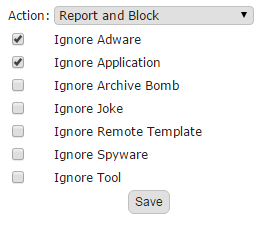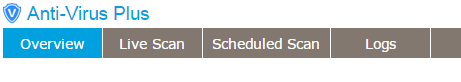- Subscribe to RSS Feed
- Mark Topic as New
- Mark Topic as Read
- Float this Topic for Current User
- Bookmark
- Subscribe
- Printer Friendly Page
Antivirus App in ReadyNAS
- Mark as New
- Bookmark
- Subscribe
- Subscribe to RSS Feed
- Permalink
- Report Inappropriate Content
Antivirus App in ReadyNAS
Hello,
I have a ReadyNAS 312. AV is enabled and has been running. We got alerts that we got viruses but it doesn't say if any action was taken. So I downloaded the app to see if it would give me more information but it doesnt. I would just like to know if the file is still infected or if it was cleaned or anything. Here is one of the alerts for one of the infected files - "System: Antivirus scanner found threat (Security-Risk:W32/VB.HD.gen!Eldorado) in the file '/data/ELC/Shared/Triange Tech/TOny/Stewie-PC/Backup Set 2015-07-26 190001/Backup Files 2015-07-26 190001/Backup files 4.zip->(INNO)->{app}\Cleiecad.exe'. Please refer to the documentation for threat types".
Thank You,
Ezra Shiram
- Mark as New
- Bookmark
- Subscribe
- Subscribe to RSS Feed
- Permalink
- Report Inappropriate Content
Re: Antivirus App in ReadyNAS
Hello eshiram,
Welcome to the community!
If you have downloaded the ReadyNAS Anti-Virus Plus, you can manage which action to perform if there is a threat detected. You can find this setting when you open the AVP app on System>Overview, once the app opens go to Overview and you should see this setting:
You should be able to see this top panel which directs you to other pages on the AVP app.
Please see the logs to see the action taken and the threats that have been detected.
I hope this helps, if you have more questions please feel free to ask.
Thanks,