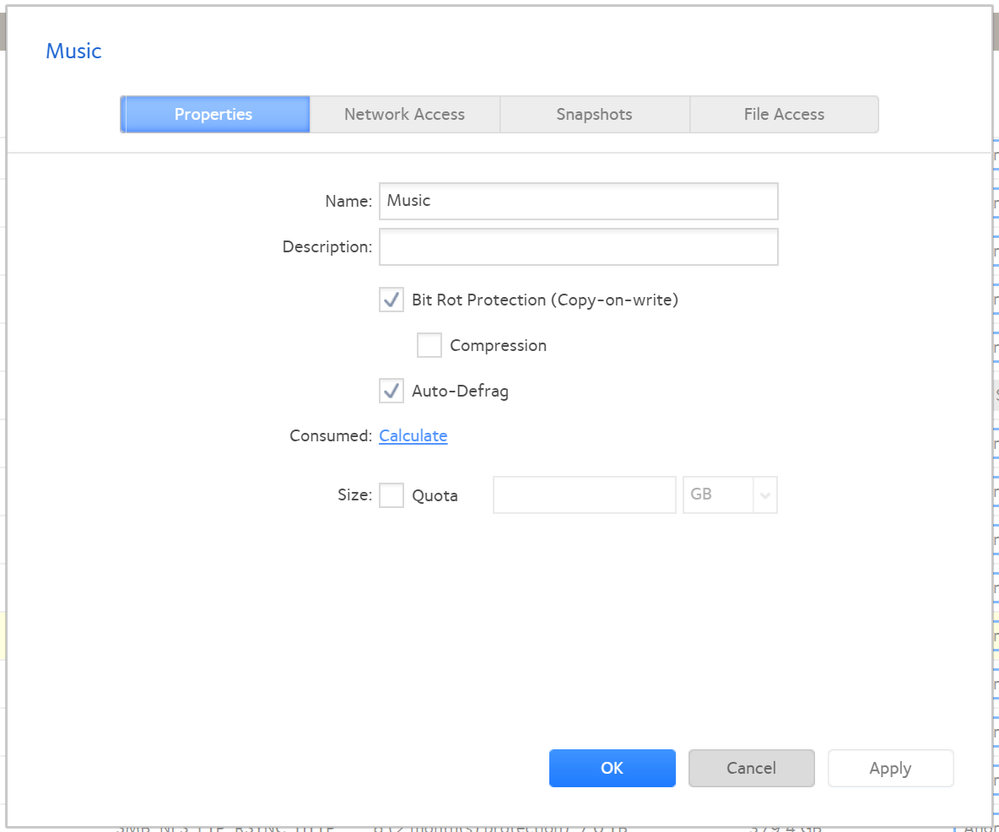- Subscribe to RSS Feed
- Mark Topic as New
- Mark Topic as Read
- Float this Topic for Current User
- Bookmark
- Subscribe
- Printer Friendly Page
Anyone has access to folders (usernames and passwords are ignored)
- Mark as New
- Bookmark
- Subscribe
- Subscribe to RSS Feed
- Permalink
- Report Inappropriate Content
I set up my shares to be r/w for all users and admin (removed all access for anonymous)
I created users with passwords
when I remotely connect to the NAS, I can access any of the shares without having to enter a username or password.
Seems like this should be easier than it is...
Solved! Go to Solution.
Accepted Solutions
- Mark as New
- Bookmark
- Subscribe
- Subscribe to RSS Feed
- Permalink
- Report Inappropriate Content
@JordanThompson wrote:
I set up my shares to be r/w for all users and admin (removed all access for anonymous)
I created users with passwords
when I remotely connect to the NAS, I can access any of the shares without having to enter a username or password.
Seems like this should be easier than it is...
Likely Windows is remembering the credentials.
Reboot the PC and try again. If the behavior doesn't change, then open the Windows Credential Manager and look for any credentials for the NAS.
Also, I suggest that you manage access using the network access tab (leaving file access alone).
All Replies
- Mark as New
- Bookmark
- Subscribe
- Subscribe to RSS Feed
- Permalink
- Report Inappropriate Content
@JordanThompson wrote:
I set up my shares to be r/w for all users and admin (removed all access for anonymous)
I created users with passwords
when I remotely connect to the NAS, I can access any of the shares without having to enter a username or password.
Seems like this should be easier than it is...
Likely Windows is remembering the credentials.
Reboot the PC and try again. If the behavior doesn't change, then open the Windows Credential Manager and look for any credentials for the NAS.
Also, I suggest that you manage access using the network access tab (leaving file access alone).
- Mark as New
- Bookmark
- Subscribe
- Subscribe to RSS Feed
- Permalink
- Report Inappropriate Content
Re: Anyone has access to folders (usernames and passwords are ignored)
@StephenB wrote:
Also, I suggest that you manage access using the network access tab (leaving file access alone).
Your suggestion to reboot fixed my problem - Thanks!
I have been handling permissions via the Shares tab. I didn't see anything under the Network tab.
Am I missing something?
- Mark as New
- Bookmark
- Subscribe
- Subscribe to RSS Feed
- Permalink
- Report Inappropriate Content
Re: Anyone has access to folders (usernames and passwords are ignored)
@JordanThompson wrote:
@StephenB wrote:
Also, I suggest that you manage access using the network access tab (leaving file access alone).Your suggestion to reboot fixed my problem - Thanks!
I have been handling permissions via the Shares tab. I didn't see anything under the Network tab.
Am I missing something?
In the shares settings, you will see both a network access tab and a file access tab.
What I am suggesting is that you leave the file access tab set up to allow full access for everyone to the files and folders in the share. And then control access to the share itself via the network access tab (selecting SMB).