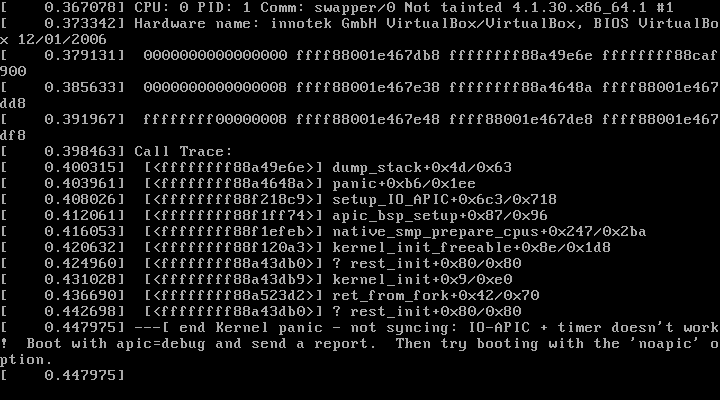- Subscribe to RSS Feed
- Mark Topic as New
- Mark Topic as Read
- Float this Topic for Current User
- Bookmark
- Subscribe
- Printer Friendly Page
Developer support for app development (Jellyfin media system)
- Mark as New
- Bookmark
- Subscribe
- Subscribe to RSS Feed
- Permalink
- Report Inappropriate Content
Developer support for app development (Jellyfin media system)
Hello,
I'm trying to create a new app for ReadyNAS. I'd like to package Jellyfin, a media server. Is this the appropriate place for developer questions? I found this documentation, but quickly ran into an issue setting up the VirtualBox VM for ReadyNAS OS 6.
Here is the issue I'm having when I try to boot my VM:
That looks like a kernel panic?
Also, I notice some apps seem to be very out of date on my NAS (transmission for example). Is there a git repo I can submit patches to so they get updated? Are they abandoned by the developers?
I also notice that Docker is available for x86_64 models but not for my ARM RN-102. Is there a reason for that? Docker supports ARM; should I try to create an ARM version or is there any way I could submit an update for the existing Docker app?
- Mark as New
- Bookmark
- Subscribe
- Subscribe to RSS Feed
- Permalink
- Report Inappropriate Content
Re: Developer support for app development (Jellyfin media system)
Best of luck getting any app support. Most of the app developers have abandoned the ReadyNAS and Netgear itself seems completely uninterested except when the app can generate additional income for them. As you can see, it has been over three years since they updated the GitHub pages or the wiki.
Which VM are you trying to install, the one that's standard Linux with a chroot for ReadyNAS development or the actual ReadyNAS VM?
While I admire you trying to develop a ReadyNAS app, it isn't necessary to do so to install most programs available for Debian on a ReadyNAS if you are just doing it for yourself. You can just use apt-get to install and then go back and move any large directories to the /apps directory and replace the entry in the OS partition with a symbolic link.
- Mark as New
- Bookmark
- Subscribe
- Subscribe to RSS Feed
- Permalink
- Report Inappropriate Content
Re: Developer support for app development (Jellyfin media system)
I'm trying to boot the ReadyNAS OS VM. My dev vm seems to be working fine.
I realize my NAS is just a Debian box, but I'd still prefer to install things "correctly" which I why I want to create an app for it. If I create something, I'd like to share it.
Are there any issues treating the NAS like a linux box and ignoring the netgear admin web interface?
- Mark as New
- Bookmark
- Subscribe
- Subscribe to RSS Feed
- Permalink
- Report Inappropriate Content
Re: Developer support for app development (Jellyfin media system)
You can't totally ignore the Netgear UI. There are a lot of command-line tools Netgear has provided that can do much of what the UI does and native Linux can't or can't easily, but there are still things that you really need to do in the UI since it keeps its own database.
That said, running Linux programs is not one of those things. You can do that entirely via SSH. The only real concerns you have there is the limited size of the OS partition where they would normally be installed and the age of the base Debian not providing the needed dependencies. With a ReadyNAS-specific app, they are (or should be) installed to the /apps directory and put their data there, which is actually on your data volume but has a symbolic link in the OS volume, and they are compiled using the appropriate dependency versions.
Some have put a generic version of Linux on a ReadyNAS, but I think the BIOS or newer systems makes that tougher and the lack of a monitor port certainly does.
- Mark as New
- Bookmark
- Subscribe
- Subscribe to RSS Feed
- Permalink
- Report Inappropriate Content
Re: Developer support for app development (Jellyfin media system)
Best wishes