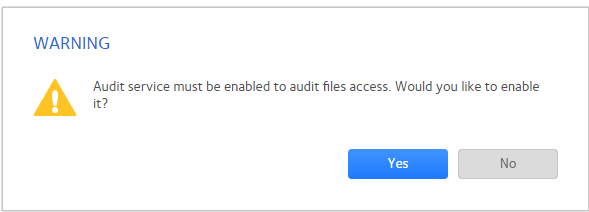- Subscribe to RSS Feed
- Mark Topic as New
- Mark Topic as Read
- Float this Topic for Current User
- Bookmark
- Subscribe
- Printer Friendly Page
Re: How to modify audit settings on OS 6.10.2
- Mark as New
- Bookmark
- Subscribe
- Subscribe to RSS Feed
- Permalink
- Report Inappropriate Content
I recently enabled the AUDIT function on my ReadyNAS. It is generating a huge # of entries (I turned everything on). I don't see any option on the AUDIT screen to turn it off or modify the original parameters.
How do I make changes to the AUDIT setup?
Solved! Go to Solution.
Accepted Solutions
- Mark as New
- Bookmark
- Subscribe
- Subscribe to RSS Feed
- Permalink
- Report Inappropriate Content
@r32nj wrote:
What you suggested was what I followed to turn ON auditing in the first place. Now how do I turn it off or modify the initial settings (as I am getting way to many entries with everything turned on)?
There are some settings for Audit in System->settings->services->audit that you can change.
All Replies
- Mark as New
- Bookmark
- Subscribe
- Subscribe to RSS Feed
- Permalink
- Report Inappropriate Content
Re: How to modify audit settings on OS 6.10.2
You have to go to System>Logs and choose the Audit label on the left side. Auditing should be enabled first
Once enabled, the settings options should appear and you should be able to modify.
Please see http://www.downloads.netgear.com/files/GDC/READYNAS-100/READYNAS_OS_6_SM_EN.pdf on page 247
HTH
Regards
- Mark as New
- Bookmark
- Subscribe
- Subscribe to RSS Feed
- Permalink
- Report Inappropriate Content
Re: How to modify audit settings on OS 6.10.2
What you suggested was what I followed to turn ON auditing in the first place. Now how do I turn it off or modify the initial settings (as I am getting way to many entries with everything turned on)?
- Mark as New
- Bookmark
- Subscribe
- Subscribe to RSS Feed
- Permalink
- Report Inappropriate Content
@r32nj wrote:
What you suggested was what I followed to turn ON auditing in the first place. Now how do I turn it off or modify the initial settings (as I am getting way to many entries with everything turned on)?
There are some settings for Audit in System->settings->services->audit that you can change.
- Mark as New
- Bookmark
- Subscribe
- Subscribe to RSS Feed
- Permalink
- Report Inappropriate Content
Re: How to modify audit settings on OS 6.10.2
You will have to go to the Settings Tab and disable Audit once turned off, you should not receive any alerts
If you want to modify the settings, going to Logs then audit will provide you the settings to modify what should be reported.
HTH
Regards
- Mark as New
- Bookmark
- Subscribe
- Subscribe to RSS Feed
- Permalink
- Report Inappropriate Content
Re: How to modify audit settings on OS 6.10.2
This is what I needed - thank you! Might want to include this in the manual within the section about the audit function.