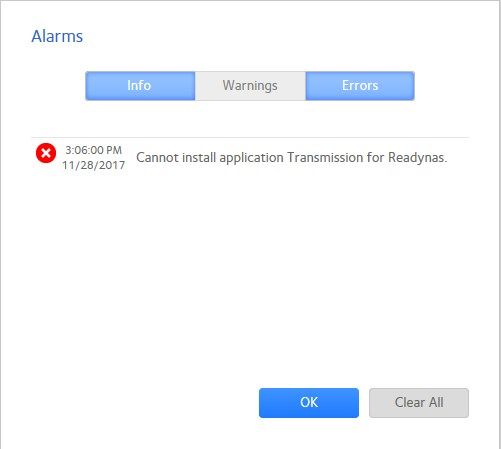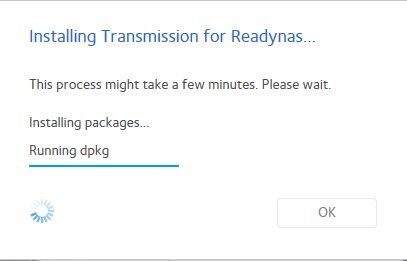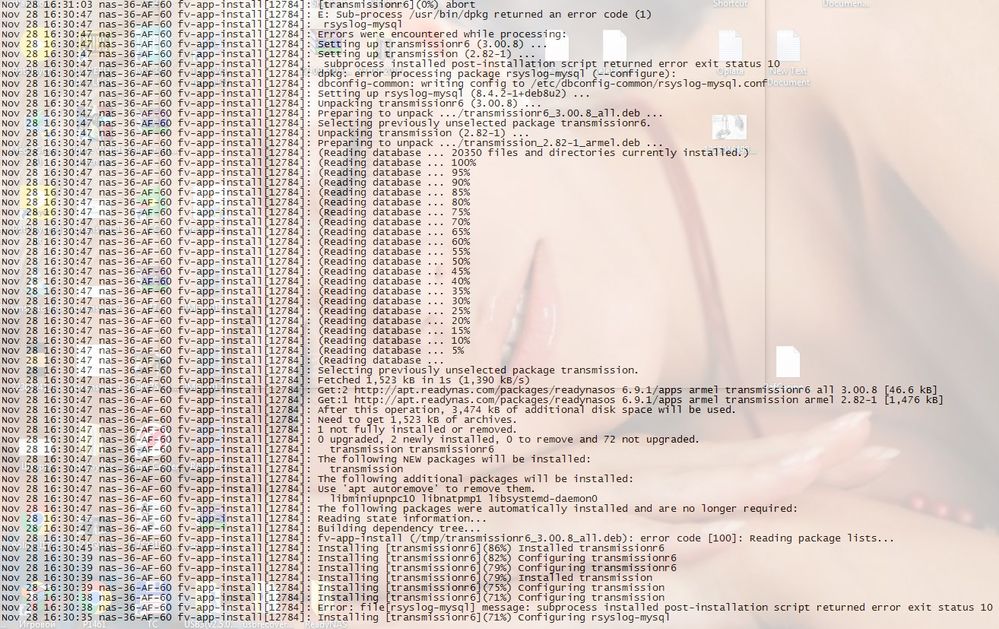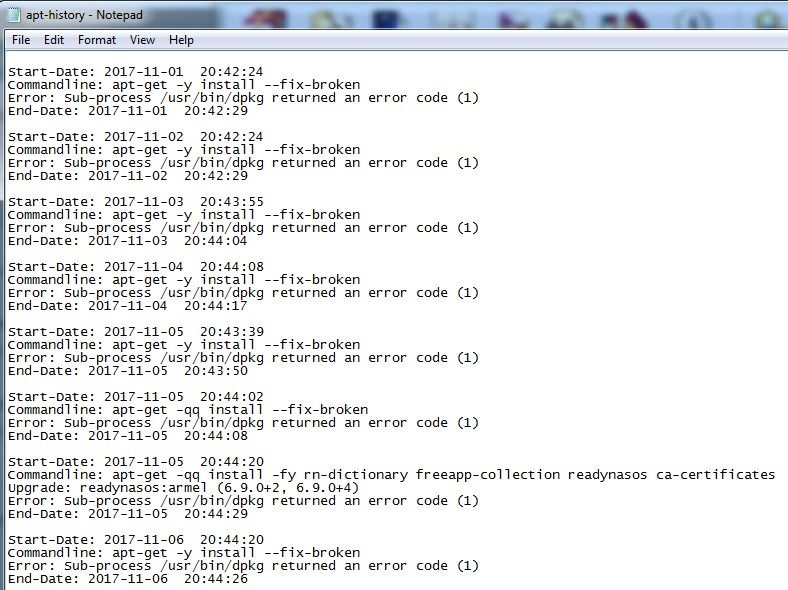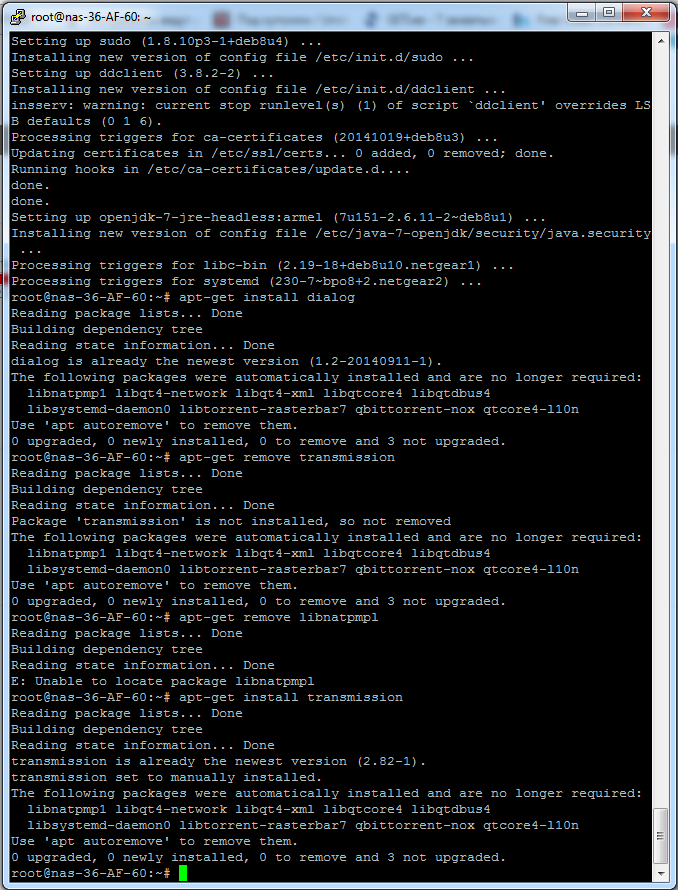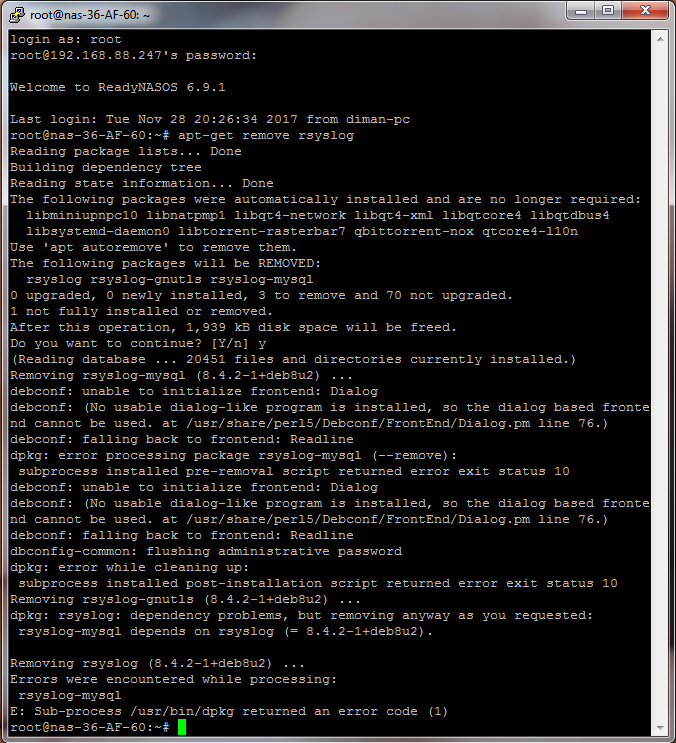- Subscribe to RSS Feed
- Mark Topic as New
- Mark Topic as Read
- Float this Topic for Current User
- Bookmark
- Subscribe
- Printer Friendly Page
Re: RN102 Firmware update (6.9.1) - Apps won't install
- Mark as New
- Bookmark
- Subscribe
- Subscribe to RSS Feed
- Permalink
- Report Inappropriate Content
Sorry, copy-paste 🙂
I hope someonce can help when I try to install any app from available apps serction on the admin page it fails and says apps operation failed Application list might be missing or obsolete
I have checked that the device has internet access and changed dns to google DNS 8.8.8.8
After any installation the system restarts ... OS reinstall Does not help!
I have tried install app from deb file.
Solved! Go to Solution.
Accepted Solutions
- Mark as New
- Bookmark
- Subscribe
- Subscribe to RSS Feed
- Permalink
- Report Inappropriate Content
Solved! ![]()
try to reinstall
SSH commands:
apt-get update
apt-get upgrade
apt-get install mysql-server
apt-get dialog
apt-get transmission
Ok!
All Replies
- Mark as New
- Bookmark
- Subscribe
- Subscribe to RSS Feed
- Permalink
- Report Inappropriate Content
Re: RN102 Firmware update (6.9.1) - Apps won't install
Hi @amethystium!
Do other apps not installing?
Have you tried using a different browser or have tried installing the transmission manually?
You can get the app here and install the App using the Upload button found on the Apps tab.
Please let us know if this helped solved the issue.
Regards
- Mark as New
- Bookmark
- Subscribe
- Subscribe to RSS Feed
- Permalink
- Report Inappropriate Content
Re: RN102 Firmware update (6.9.1) - Apps won't install
It looks like you might have installed rsyslog (and that is causing the issues). Can you try uninstalling that?
- Mark as New
- Bookmark
- Subscribe
- Subscribe to RSS Feed
- Permalink
- Report Inappropriate Content
Re: RN102 Firmware update (6.9.1) - Apps won't install
Try remove rsyslog via SSH
- Mark as New
- Bookmark
- Subscribe
- Subscribe to RSS Feed
- Permalink
- Report Inappropriate Content
Re: RN102 Firmware update (6.9.1) - Apps won't install
Chrome, Mozilla, IE - Don`t work. I think that it`s bad assembly NASOS / Maybe need the firmware downgrade?
- Mark as New
- Bookmark
- Subscribe
- Subscribe to RSS Feed
- Permalink
- Report Inappropriate Content
Solved! ![]()
try to reinstall
SSH commands:
apt-get update
apt-get upgrade
apt-get install mysql-server
apt-get dialog
apt-get transmission
Ok!
- Mark as New
- Bookmark
- Subscribe
- Subscribe to RSS Feed
- Permalink
- Report Inappropriate Content
Re: RN102 Firmware update (6.9.1) - Apps won't install
Hi @amethystium
Thank you for sharing your resolution and/or workaround. We appreciate your contribution to the community.
I encourage you to mark the appropriate reply as the “Accepted Solution” so others can be confident in benefiting from the solution.
The NETGEAR Community looks forward to hearing from you and being a helpful resource in the future!
Regards
- Mark as New
- Bookmark
- Subscribe
- Subscribe to RSS Feed
- Permalink
- Report Inappropriate Content
Re: RN102 Firmware update (6.9.1) - Apps won't install
Note that running apt-get upgrade is not recommended.
- Mark as New
- Bookmark
- Subscribe
- Subscribe to RSS Feed
- Permalink
- Report Inappropriate Content
Re: RN102 Firmware update (6.9.1) - Apps won't install
I know,but this step can help solve my problem. Mysql-server need upgrade to new version otherwise embedded applications do not appear in Frontend.
- Mark as New
- Bookmark
- Subscribe
- Subscribe to RSS Feed
- Permalink
- Report Inappropriate Content
Re: RN102 Firmware update (6.9.1) - Apps won't install
It can also incorrectly upgrade packages that Netgear has intentionally left down-rev (for instance packages they have customized). That has the potential to do damage.