
- Subscribe to RSS Feed
- Mark Topic as New
- Mark Topic as Read
- Float this Topic for Current User
- Bookmark
- Subscribe
- Printer Friendly Page
RN104 menu on 6.10.4 Firmware
- Mark as New
- Bookmark
- Subscribe
- Subscribe to RSS Feed
- Permalink
- Report Inappropriate Content
RN104 menu on 6.10.4 Firmware
Hi all,
I just upgrade RN104 with 6.10.4 Firmware. I just curious why the admin menu was different with same Firmware in RNDU4000.
RN104 :
1. menu System/Performance - Status only show CPU temp
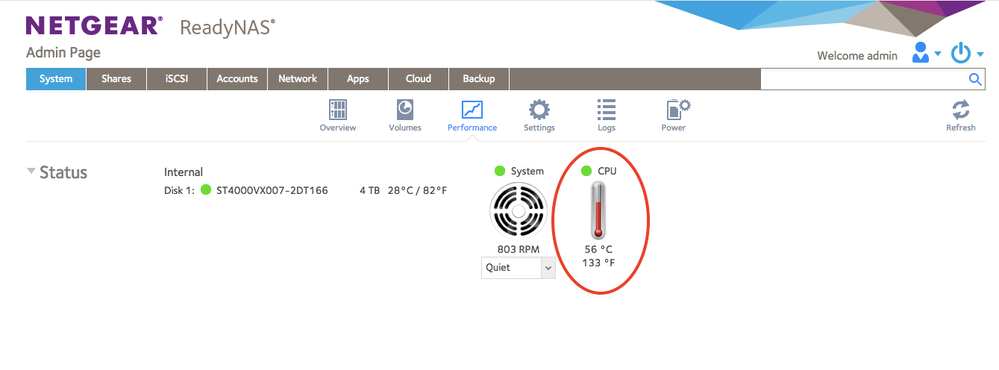
2. menu System/Overview - didn't show Antivirus & File search
RNDU4000 :
1. menu System/Overview - show Antivirus & File search
2. menu System/Performance - Status show CPU & System temp, and other like Volume, Network, Utilization, Temperature
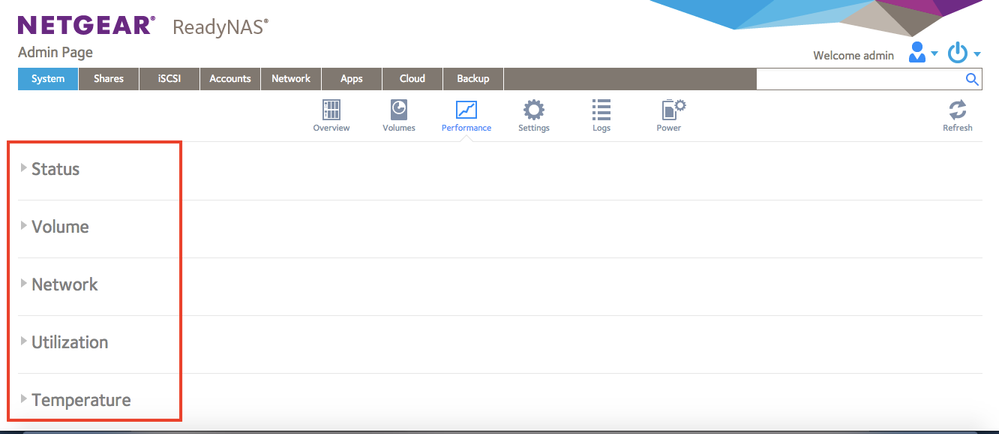
Is that normal or something wrong with the Firmware upgrade?
BTW, is that normal that RN104 operating temp usually above 60 degree Celcius? mostly around 65 to 70 degree?
thanks before,
Randy
- Mark as New
- Bookmark
- Subscribe
- Subscribe to RSS Feed
- Permalink
- Report Inappropriate Content
Re: RN104 menu on 6.10.4 Firmware
The RN104 only has 512MB RAM (soldered on) and a slow CPU. It's the least powerful model that ever shipped with OS6. The ARM models such as the RN104 don't have the resources to handle those extra features.
The Ultra 4 is the least powerful model that can run the x86 OS6 firmware (though of course unsupported) but it comes with 1GB RAM and you can upgrade it to have more.
If the temperature is above safe levels it would alert you. If you want the system to be more aggressively cooled you can go to System > Performance and choose the Cool profile. You can also do things like set a higher minimum fan speed through SSH if you want to.
- Mark as New
- Bookmark
- Subscribe
- Subscribe to RSS Feed
- Permalink
- Report Inappropriate Content
Re: RN104 menu on 6.10.4 Firmware
FWIW, I always recommend upgrading the RAM in the legacy x86 models to 2 GB (or more) when converting them to OS-6. Shipping x86 OS-6 NAS all have at least 2 TB of RAM.
Also, you'll find there are other services that are disabled on the RN104 - AntiVirus being one. You should disable any services in the RN104 that you don't actually use (or can live without), since they will add to the memory footprint even if they aren't in active use. If you use Plex, then it'd be best to run it on the Ultra, and not the RN104.
- Mark as New
- Bookmark
- Subscribe
- Subscribe to RSS Feed
- Permalink
- Report Inappropriate Content
Re: RN104 menu on 6.10.4 Firmware
thx for reply everyone...
since the RAM was soldered on, so I think there's nothing I can do about it right?
Is there any trick to do shrink down HDD space, for example if now I'm using 4 x TB and change to 4 x 3TB in XRAID mode?
- Mark as New
- Bookmark
- Subscribe
- Subscribe to RSS Feed
- Permalink
- Report Inappropriate Content
Re: RN104 menu on 6.10.4 Firmware
@randywir wrote:
Is there any trick to do shrink down HDD space, for example if now I'm using 4 x TB and change to 4 x 3TB in XRAID mode?
No easy way, and I strongly recommend making a full backup first if you attempt it. This thread will give you some idea of what's involved: https://community.netgear.com/t5/Using-your-ReadyNAS-in-Business/Reducing-RAID-size-removing-drives-...
- Mark as New
- Bookmark
- Subscribe
- Subscribe to RSS Feed
- Permalink
- Report Inappropriate Content
Re: RN104 menu on 6.10.4 Firmware
in my opinion it is not a question of memory. but simply in ARM architecture. it was not carefully matched and only the critical parameters were left. If only by memory. it's my age. NAS310 displaying all parameters of CPU, RAM, temp. Would also not be displayed and there is only 256MB of RAM
- Mark as New
- Bookmark
- Subscribe
- Subscribe to RSS Feed
- Permalink
- Report Inappropriate Content
Re: RN104 menu on 6.10.4 Firmware
@Patrick__ wrote:
in my opinion it is not a question of memory. but simply in ARM architecture.
Back in 2015, Netgear said the graphs were not provided on the ARM products for performance reasons.
FWIW, memory is a scarce resource on the RN100 series. Netgear had to drop the AV feature on that platform not that long ago, because the system simply was no longer capable of running it.
However, the RN200 series has 2 GB, and it does have enough horsepower to display those graphs. So Netgear simply chose not to implement the feature on the RN200.
@Patrick__ wrote:
NAS310 displaying all parameters of CPU, RAM, temp. Would also not be displayed and there is only 256MB of RAM
The RN310 NAS have 2 GB of RAM, not 256 MB.
- Mark as New
- Bookmark
- Subscribe
- Subscribe to RSS Feed
- Permalink
- Report Inappropriate Content
Re: RN104 menu on 6.10.4 Firmware
many thanks for all the reply all...
I think I just keep using RN104 with the standard spec until it broke down and buy higher spec model as replacement.
so far my RN104 running without problem since I'm not heavy user.
regards,
Randy
