
- Subscribe to RSS Feed
- Mark Topic as New
- Mark Topic as Read
- Float this Topic for Current User
- Bookmark
- Subscribe
- Printer Friendly Page
Ready NAS 4220 disk missing
- Mark as New
- Bookmark
- Subscribe
- Subscribe to RSS Feed
- Permalink
- Report Inappropriate Content
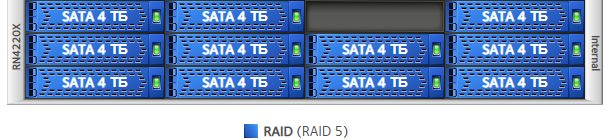
Thank you.
Solved! Go to Solution.
Accepted Solutions
- Mark as New
- Bookmark
- Subscribe
- Subscribe to RSS Feed
- Permalink
- Report Inappropriate Content
@atarkov wrote:
Good afternoon! We have Netgear ReadyNAS 4220, raid 5 is assembled. In the web interface, it shows that one disk is missing. I bought one and installed it in place of the old one, but it still shows that the disk is missing. What can be done?
Thank you.
Is it the same model as the others?
Have you tried testing it (or the older disk it replaced) in a PC?
All Replies
- Mark as New
- Bookmark
- Subscribe
- Subscribe to RSS Feed
- Permalink
- Report Inappropriate Content
@atarkov wrote:
Good afternoon! We have Netgear ReadyNAS 4220, raid 5 is assembled. In the web interface, it shows that one disk is missing. I bought one and installed it in place of the old one, but it still shows that the disk is missing. What can be done?
Thank you.
Is it the same model as the others?
Have you tried testing it (or the older disk it replaced) in a PC?
- Mark as New
- Bookmark
- Subscribe
- Subscribe to RSS Feed
- Permalink
- Report Inappropriate Content
Re: Ready NAS 4220 disk missing
The new and old disk are defined in the PC. Exactly the same disc was not on sale took the most similar.
- Mark as New
- Bookmark
- Subscribe
- Subscribe to RSS Feed
- Permalink
- Report Inappropriate Content
Re: Ready NAS 4220 disk missing
Well, either the bay has failed or the disk has failed in a way that makes it undetectable.
Looks like it is almost certainly the bay in your case.
You can test this by powering down, and removing all the disks (labeling by bay). The power up the NAS with the new disk in bay 1. It should do a factory install. After the setup, power down and move the disk to the suspect bay, and see if the NAS boots normally when you power up.
