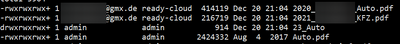- Subscribe to RSS Feed
- Mark Topic as New
- Mark Topic as Read
- Float this Topic for Current User
- Bookmark
- Subscribe
- Printer Friendly Page
ReadyCloud App creates files under Cloud Users credentials - Ultra 6, ReadyOS6
- Mark as New
- Bookmark
- Subscribe
- Subscribe to RSS Feed
- Permalink
- Report Inappropriate Content
ReadyCloud App creates files under Cloud Users credentials - Ultra 6, ReadyOS6
Hi,
I have the issue that the ReadyCloud App and perhaps other reasons creates files under the user of the app with group "ready-cloud". This will leads into issues with Resilio Sync App which I use to sync 3 NAS servers and several notebooks.
Is it possible to force ReadyCloud or better all services like SMB to use guest:guest instead? Have to reset the shares permissions recurrently.
Cheers,
Nils
- Mark as New
- Bookmark
- Subscribe
- Subscribe to RSS Feed
- Permalink
- Report Inappropriate Content
Re: ReadyCloud App creates files under Cloud Users credentials - Ultra 6, ReadyOS6
Netgear announced they are turning off the ReadyCloud service for NAS next July:
I doubt they will make many changes between now and then - and I suggest you start looking for alternatives.
- Mark as New
- Bookmark
- Subscribe
- Subscribe to RSS Feed
- Permalink
- Report Inappropriate Content
Re: ReadyCloud App creates files under Cloud Users credentials - Ultra 6, ReadyOS6
😞 Like ReadyCloud, was a nice addition to access files without creating a VPN connection.
Do you perhaps know how to set a specific account in general for other services? Tested it with SMB and there also a specific user is used...connected with admin user before so my tests was not fine...
Resilio Sync has issues if not the user running the service is used...
- Mark as New
- Bookmark
- Subscribe
- Subscribe to RSS Feed
- Permalink
- Report Inappropriate Content
Re: ReadyCloud App creates files under Cloud Users credentials - Ultra 6, ReadyOS6
@augur wrote:
😞 Like ReadyCloud, was a nice addition to access files without creating a VPN connection.
Personally I use OpenVPN (which is built into my Orbi Router). Though I am just looking for remote access. I've also set up Resilio Sync - though it's hosted on a PC, and not the NAS. I only have one account set up for it.
@Sandshark likes ZeroTier - the version in the ReadyNAS is old, but still functional.
Something like OwnCloud is also a possibility - though not as easy to install now that rnxtras.com is taken down. That's not something I need, so I haven't looked into it.
- Mark as New
- Bookmark
- Subscribe
- Subscribe to RSS Feed
- Permalink
- Report Inappropriate Content
Re: ReadyCloud App creates files under Cloud Users credentials - Ultra 6, ReadyOS6
Actually, ReadyCloud is a type of VPN. ZeroTier is similar in many ways in that it's more typically used to simply link devices than whole networks (though it can do the latter). In addition to computers, tablets, and phones linking to a NAS as with ReadyCloud, you can link all of those to each other, including NAS-to-NAS for remote backup.
- Mark as New
- Bookmark
- Subscribe
- Subscribe to RSS Feed
- Permalink
- Report Inappropriate Content
Re: ReadyCloud App creates files under Cloud Users credentials - Ultra 6, ReadyOS6
Using SoftEther on my OpenWRT Router for VPN. That works flawlessly. I have 2 topics:
- P2P sync with my Laptop as I am travelling a lot and like to have some folders in sync with my laptop and a second NAS at a different location (used Resilio Sync for that to have it distributed instantly)
- Webinterface lie ReadyCloud provided (But that is more optional for my wife as she can use the local interface instead. Her company laptop is blocking local SMB connections and sometimes it is helpful to have an Web GUI).
Resilio Sync has an issue for years if installed on the NAS as it could not update the timestamp of the file if not stored under the same user Resilio Sync is running. That very annoying as I have to reset the files user recurrently when working directly with the SMB Share...
- Mark as New
- Bookmark
- Subscribe
- Subscribe to RSS Feed
- Permalink
- Report Inappropriate Content
Re: ReadyCloud App creates files under Cloud Users credentials - Ultra 6, ReadyOS6
@augur wrote:
- P2P sync with my Laptop as I am travelling a lot and like to have some folders in sync with my laptop and a second NAS at a different location (used Resilio Sync for that to have it distributed instantly)
Resilio Sync has an issue for years if installed on the NAS as it could not update the timestamp of the file if not stored under the same user Resilio Sync is running. That very annoying as I have to reset the files user recurrently when working directly with the SMB Share...
I've set up Resilio Sync on a home PC instead - though honestly I don't use it that much anymore. Still might be worth trying. Resilio does have some support articles on using network drives with Sync.
@augur wrote:
- Webinterface like ReadyCloud provided (But that is more optional for my wife as she can use the local interface instead. Her company laptop is blocking local SMB connections and sometimes it is helpful to have an Web GUI).
If they allow her to access your VPN, then only the local interface would be needed.
It is also possible to forward ports and allow remote https access. Though I think you'd be better off with the VPN, given the age of the ReadyNAS linux distro.
- Mark as New
- Bookmark
- Subscribe
- Subscribe to RSS Feed
- Permalink
- Report Inappropriate Content
Re: ReadyCloud App creates files under Cloud Users credentials - Ultra 6, ReadyOS6
To give you an idea of what ZeroTier will provide, my NAS is available locally at 192.168.0.42 and globally to any device running ZeroTier and approved by me to connect, as 192.168.192.42 (which I chose). SMB, rsync, the admin interface, apps, and backup jobs work remotely. But it doesn't expose my entire network via the VPN, just other devices I've specifically added to the ZeroTier network. As with ReadyCloud, there is a central computer (ZeroTier Central) that acts as "operator", allowing the devices to fid each other. But none of the traffic passes through it. You don't need to do any special configuration of your router or have a dynamic DNS assigned. Whether your wife's company would block that traffic, or even prevent the proper installation of ZeroTier, I cannot say. Since it does look a lot like "local traffic", though it goes over a separate virtual lan connection, it might.
Have you tried connecting via FTP instead of SMB?
ZeroTier does have a public "network" accessible to see if things will work for you before you commit to it.