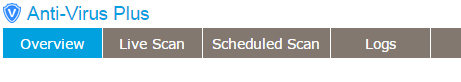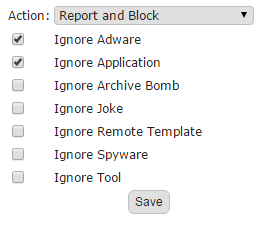- Subscribe to RSS Feed
- Mark Topic as New
- Mark Topic as Read
- Float this Topic for Current User
- Bookmark
- Subscribe
- Printer Friendly Page
ReadyNAS Anti-Virus Plus - (ReadyNAS OS 6.8.0 ) - how to configure
- Mark as New
- Bookmark
- Subscribe
- Subscribe to RSS Feed
- Permalink
- Report Inappropriate Content
How to set up the antivirus program behavior. My system 6.8.0 (RN102) does not show the following options.
I have antivirus turned on, but it is not possible to set the antivirus in more detail.
I do not want to let antivirus decide to delete suspicious files!
Will someone please help me?
Solved! Go to Solution.
Accepted Solutions
- Mark as New
- Bookmark
- Subscribe
- Subscribe to RSS Feed
- Permalink
- Report Inappropriate Content
I don't know of any other tool. I have the Antivirus app turned off myself.
All Replies
- Mark as New
- Bookmark
- Subscribe
- Subscribe to RSS Feed
- Permalink
- Report Inappropriate Content
Re: ReadyNAS Anti-Virus Plus - (ReadyNAS OS 6.8.0 ) - how to configure
Netgear changed their AntiVirus provider quite a while ago, and the old antivirus app only worked with the original provider.
Unfortunately there is no way to control the new ClamAV package.
- Mark as New
- Bookmark
- Subscribe
- Subscribe to RSS Feed
- Permalink
- Report Inappropriate Content
Re: ReadyNAS Anti-Virus Plus - (ReadyNAS OS 6.8.0 ) - how to configure
Thank you for the information.
In that case, the use of antivirus is very risky. Can not set or predict the program's response.
Antivir is essentially a virus :-(. I stop this antivirus program.
Is there any alternative solution - another antivirus tool that can be used on RN102?
- Mark as New
- Bookmark
- Subscribe
- Subscribe to RSS Feed
- Permalink
- Report Inappropriate Content
I don't know of any other tool. I have the Antivirus app turned off myself.
- Mark as New
- Bookmark
- Subscribe
- Subscribe to RSS Feed
- Permalink
- Report Inappropriate Content
Re: ReadyNAS Anti-Virus Plus - (ReadyNAS OS 6.8.0 ) - how to configure
Thank you for your help and information.
- Mark as New
- Bookmark
- Subscribe
- Subscribe to RSS Feed
- Permalink
- Report Inappropriate Content
Re: ReadyNAS Anti-Virus Plus - (ReadyNAS OS 6.8.0 ) - how to configure
i also don't like that the current solution only provides automatic scanning all new files..I would prefer to have something that is inert except for doing a nightly scan...
can clamav be configured manually in some way via the command line does anyone know?