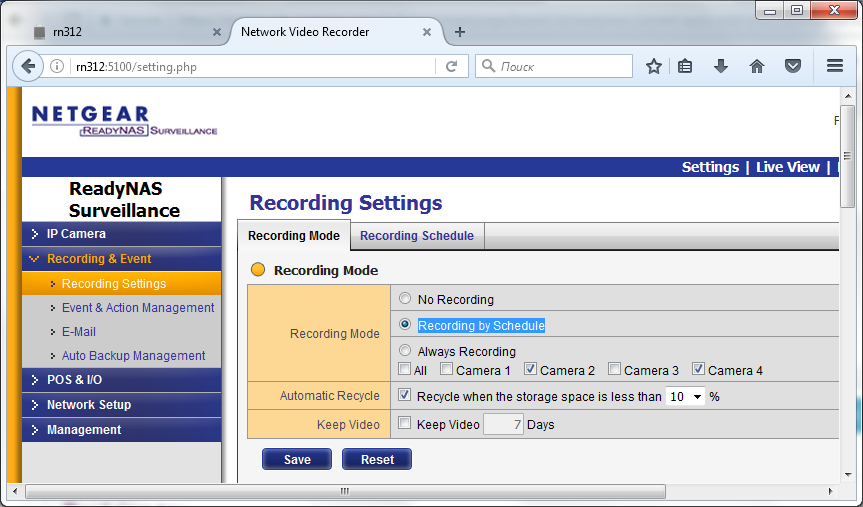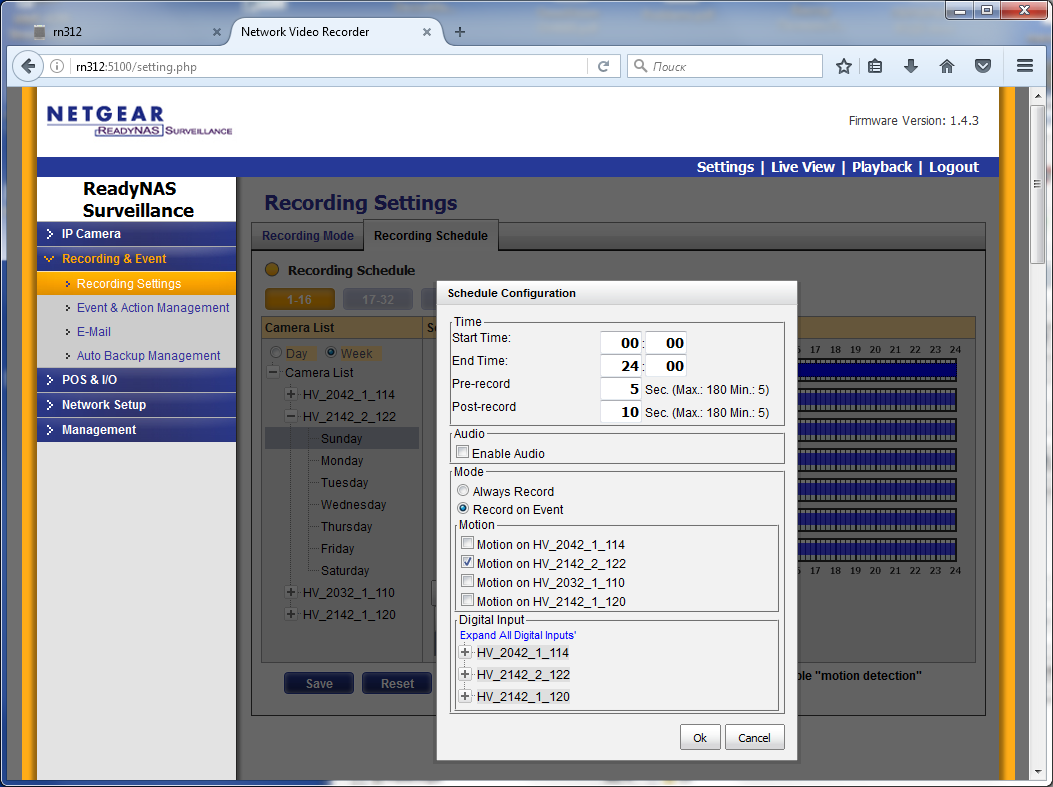- Subscribe to RSS Feed
- Mark Topic as New
- Mark Topic as Read
- Float this Topic for Current User
- Bookmark
- Subscribe
- Printer Friendly Page
Re: Readynas Surveillance Recording and Deleting Issues
- Mark as New
- Bookmark
- Subscribe
- Subscribe to RSS Feed
- Permalink
- Report Inappropriate Content
Readynas Surveillance Recording and Deleting Issues
I'm having a couple issue where two of my cameras are working perfectly fine and recording only when events happen. However I have 4 cameras that seem to be recording at all times regardless of the setting on the camera and/or motion action not occuring. This is obviously taking a toll on the space that I have on my server. Are there any ways to fix or try to come to a resolution on this?
Also is there a way to view the recordings on my NAS? Unfortunately I can not find them in my /data/ folder.
Lastly is there a way to delete recordings just for specific times and/or dates?
Thank you in advance.
- Mark as New
- Bookmark
- Subscribe
- Subscribe to RSS Feed
- Permalink
- Report Inappropriate Content
Re: Readynas Surveillance Recording and Deleting Issues
You can find all your records in /apps/surveillance/.VIDEODATA/* (or the same place /data/.apps/surveillance/.VIDEODATA/* ) over SSH access. In folders like /apps/surveillance/.VIDEODATA/20161218/C00001/* you can delete/copy your records.
If IP camera can send motion detection event then ReadyNAS surveillance is able to record motion action. You need setup your IP camera to send motion detection event. And you need setup your NVR to receive this event.
Press Configure button:
- Mark as New
- Bookmark
- Subscribe
- Subscribe to RSS Feed
- Permalink
- Report Inappropriate Content
Re: Readynas Surveillance Recording and Deleting Issues
Thank you I was able to find the data folder with the information that you provided.
Is there a way to mirror that to a folder that is accessible without SSH and can be seen in my shares?
I would like to see if there is a way to create a Share for "Security Video" and then do a symbolic link to that folder so that I can access it from Windows?
As to the continuous recording, this is only happening for one camera. I have the camera set to send me an email with the recording and it never sends the email, however the Surveillance software is keeping the camera recording. If I go out and create motion the camera will send me the email with the video, however regardless the server continously records the camera. I have it setup just like the other cameras, it is the only one that records continously.