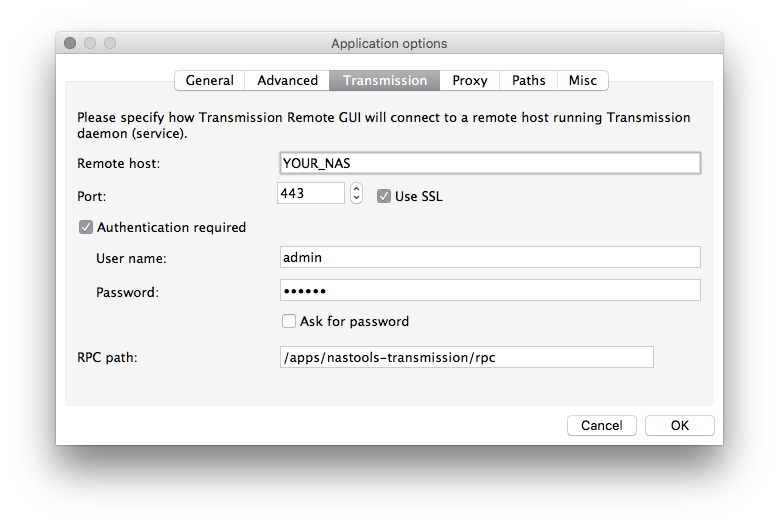- Subscribe to RSS Feed
- Mark Topic as New
- Mark Topic as Read
- Float this Topic for Current User
- Bookmark
- Subscribe
- Printer Friendly Page
Re: Trying to get Transmission Remote GUI working on ReadyNAS 104
- Mark as New
- Bookmark
- Subscribe
- Subscribe to RSS Feed
- Permalink
- Report Inappropriate Content
Trying to get Transmission Remote GUI working on ReadyNAS 104
I'm trying to get Transmission working on my new ReadyNAS 104 so I can retire my Raspberry Pi torrent box. On that, I used Deluge, so Transmission is new to me. I've got Transmission NT downloaded and installed via the admin page for my NAS. The web GUI seems to be working, but I want something less ugly and with more options, so I want to use Transmission Remote GUI. But I can't get this program to work at all!
I'm trying to make a new connection and get it to connect to Transmission. I'm entering what I think is all the correct information (i.e remote host = NAS's IP address, authentication required set to "yes" with the username and password I use to login to my NAS etc) but I've been unable to get it to load. Normally I get "connection refused" but I've been able to get other errors by changing some of the settings. Looking online (such as here http://www.dogmai.net/it/2015/01/27/transmission-3-00-6-on-readynas-os-6-2-2/), it seems I need to edit "settings.json" but I can't find this file anywhere! It's suppose to be in /data/Transmission/config but my data folder only contains "home" and two shares I created in the Netgear admin page. However, in "apps/nastools-transmission" there's a "config.xml" but it's contents are not what I'm looking for.
Any idea where to go from here?
- Mark as New
- Bookmark
- Subscribe
- Subscribe to RSS Feed
- Permalink
- Report Inappropriate Content
- Mark as New
- Bookmark
- Subscribe
- Subscribe to RSS Feed
- Permalink
- Report Inappropriate Content
Re: Trying to get Transmission Remote GUI working on ReadyNAS 104
My Transmission package Transmission NT v2.92-nt1 is separate from Poussin's transmission v3.00.8.
Anyway, the article you linked and any editing of settings.json (which is located in /apps/nastools-transmission/etc) should not be necessary.
Here are the settings you need:
User name/Password: You can either use the ReadyNAS admin login, or add a user to the nastools-transmission group and use that login.
- Mark as New
- Bookmark
- Subscribe
- Subscribe to RSS Feed
- Permalink
- Report Inappropriate Content
Re: Trying to get Transmission Remote GUI working on ReadyNAS 104
Hi NAStools,
Thanks for that pic of the settings to use with Transmission Remote GUI.
However, I'm trying to use it to connect with Transmission NT which is running on my Ultra 2 with OS6.6.1 when I'm not at home and I can't find info on what the correct path is to input into Remote host:. Currently I have [My home IP]/ReadyNAS_name with the other fields being identical to what you have in your picture.
Thanks in advance for any help.
- Mark as New
- Bookmark
- Subscribe
- Subscribe to RSS Feed
- Permalink
- Report Inappropriate Content
Re: Trying to get Transmission Remote GUI working on ReadyNAS 104
To update - scrub my last post, connecting to my ReadyNAS using Transmission Remote GUI outside of my home network isn't really connected to this thread, I'll get round to posting a new thread about that separately.
I did try to connect using Transmission Remote GUI over my LAN using these instructions and, at first, it didn't work. I tried using the name of my ReadyNAS in the remote host then replaced it with the IP address (192.168.0.x) on my home network but no joy. Then, for some reason, I just re-typed the IP into the Remote host field and it suddenly sprang to life and Transmission Remote GUI offers so many more options than the web interface so all good.
- Mark as New
- Bookmark
- Subscribe
- Subscribe to RSS Feed
- Permalink
- Report Inappropriate Content
Re: Trying to get Transmission Remote GUI working on ReadyNAS 104
I need instruction to use Transmission Remote GUI outside of my home network with Transmission NT by NASTools.
Does it work with ReadyCloud? That's the only remote access I have for my RN102. Thanks.