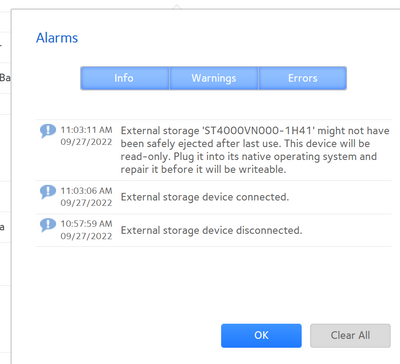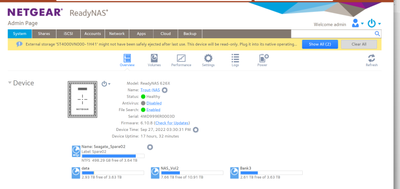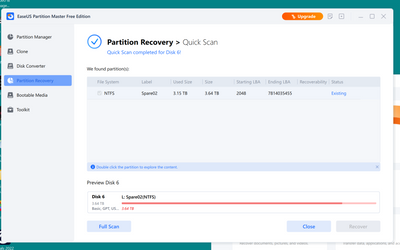- Subscribe to RSS Feed
- Mark Topic as New
- Mark Topic as Read
- Float this Topic for Current User
- Bookmark
- Subscribe
- Printer Friendly Page
USB/SATA External Disk Backup – Recent bug or stupid design decision
- Mark as New
- Bookmark
- Subscribe
- Subscribe to RSS Feed
- Permalink
- Report Inappropriate Content
USB/SATA External Disk Backup – Recent bug or stupid design decision
We have a variety of external disks (150+ over many sites) that we attach to the NAS for external backup that are taken to off-site storage. It is part of the normal operational routine. Been working fine for at least three+ years.
Something must have changed recently because we now have at least two disks that are now marked read only. See error message.
People are fallible and mistakes do happen. In this case we now have a disk marked as read only. This never happened in the past several years and we were able to continue using the disks. Now this error message.
When we take the disk to a Windows 11 system it does not mount and is not recognized.
Use of EASEUS or AOMEI software to partition the disk and rebuild also do not recognize the disk.
Disk Manager does not recognize the disk.
Whatever the ReadyNAS system does needs to be corrected – having a disk that is not usable at all because of a failure to dismount is simply wrong.
- Mark as New
- Bookmark
- Subscribe
- Subscribe to RSS Feed
- Permalink
- Report Inappropriate Content
Re: USB/SATA External Disk Backup – Recent bug or stupid design decision
@Digital999 wrote:
Whatever the ReadyNAS system does needs to be corrected – having a disk that is not usable at all because of a failure to dismount is simply wrong.
Typically the read-only status occurs because the "dirty" bit on the USB disk is set when the disk is mounted (which normally is cleared when the disk is properly dismounted). Windows will see this and offer to repair.
Do you know what format the disks were using?
Did you try these mitigations: https://www.easeus.com/storage-media-recovery/fix-read-only-error-on-hard-drive.html
- Mark as New
- Bookmark
- Subscribe
- Subscribe to RSS Feed
- Permalink
- Report Inappropriate Content
Re: USB/SATA External Disk Backup – Recent bug or stupid design decision
These are only external drives that attached via the rear SATA/USB port of the ReadyNAS.
They were formatted as NTFS drives. They have been in use for the past six plus months. Now we have failure.
Stuff used to work but now the drives are not recognized by Windows 11 or Easeus. If not recognized then it is impossible to change any values or repartition or reformat.
My sense is that the ReadyNAS OS/system has 'fiddled' with the drive in a way that does not allow them to be recognized on a Windows system.
- Mark as New
- Bookmark
- Subscribe
- Subscribe to RSS Feed
- Permalink
- Report Inappropriate Content
Re: USB/SATA External Disk Backup – Recent bug or stupid design decision
@Digital999 wrote:
My sense is that the ReadyNAS OS/system has 'fiddled' with the drive in a way that does not allow them to be recognized on a Windows system.
If the file system somehow became seriously corrupted, then it is possible that Windows wouldn't recognize the format. However, if EASEUS was subsequently able to re-partition the drive, then Windows should certainly be able to format it.
After you repartitioned the disk, did you re-initialize and format it with the windows disk manager?
Have you tried using Seatools in the PC?
- Mark as New
- Bookmark
- Subscribe
- Subscribe to RSS Feed
- Permalink
- Report Inappropriate Content
Re: USB/SATA External Disk Backup – Recent bug or stupid design decision
This issue gets more interesting.
Here is the ReadyNAS admonishment about read only.
Took the drive to a Windows 11 system and ran EaseUS after a clean workstation boot. Drive was seen.
No Windows admonishment regarding repair or the equivalent.
Can open the drive in File Explorer.
Can copy data to the drive using File Explorer. Disk Manager sees the drive as well.
Seems like it is OK in the Windows system. It is obvious that the file system is not corrupted or damaged.
Took the drive back to the ReadyNAS and received the same error message.
Something hinky here – works in Windows but ReadyNAS blocks it. Could this be a result of the recent OS upgrade just released?
By most standards this is an operational anomaly.
Of course we just want it to work like it used to. Just received another report of same problem from a different location.
- Mark as New
- Bookmark
- Subscribe
- Subscribe to RSS Feed
- Permalink
- Report Inappropriate Content
Re: USB/SATA External Disk Backup – Recent bug or stupid design decision
As an additional comment, this is a perfectly fine and operational off-site backup drive that we rely on for operations in case of a disaster. Reformatting or partitioning the drive does not work since the data gets destroyed.
At this point we have three such drives that have occured in the past several days.
- Mark as New
- Bookmark
- Subscribe
- Subscribe to RSS Feed
- Permalink
- Report Inappropriate Content
Re: USB/SATA External Disk Backup – Recent bug or stupid design decision
@Digital999 wrote:
No Windows admonishment regarding repair or the equivalent.
Can open the drive in File Explorer.
Can copy data to the drive using File Explorer. Disk Manager sees the drive as well.
Seems like it is OK in the Windows system. It is obvious that the file system is not corrupted or damaged.
Took the drive back to the ReadyNAS and received the same error message.
Did you try right-clicking on the drive, selecting "properties" and then "Tools". Then click on the control to check the drive for file system errors.
Also, you might try the steps in the article I linked in earlier.
@Digital999 wrote:
Could this be a result of the recent OS upgrade just released?
Possibly. I don't connect USB drives to any of my NAS myself (I use NAS->NAS backup). Also I am still on 6.10.7.
- Mark as New
- Bookmark
- Subscribe
- Subscribe to RSS Feed
- Permalink
- Report Inappropriate Content
Re: USB/SATA External Disk Backup – Recent bug or stupid design decision
With all due respect, your suggestion is off-base. We do not need to fix a 'read only' error on the hard drive. It works perfectly in the Windows system.
Only when plugged into the ReadyNAS system does it fail.
Please escalate this issue to the Netgear support staff -- you have the relationship, I do not. There is an obvious problem and it seems related to the recent OS upgrade; at least that is my sense.
There is no reason for the ReadyNAS system to contaminate a perfectly good HDD just because it was unplugged without ejecting it. Users make mistakes and this is an obvious example of not handling the mistake properly.
Windows allows the drive to be connected/disconnected without any issues. My expectation is that Netgear should follow the same conventions.
- Mark as New
- Bookmark
- Subscribe
- Subscribe to RSS Feed
- Permalink
- Report Inappropriate Content
Re: USB/SATA External Disk Backup – Recent bug or stupid design decision
@Digital999 wrote:
Please escalate this issue to the Netgear support staff -- you have the relationship, I do not. There is an obvious problem and it seems related to the recent OS upgrade; at least that is my sense.
I have no connection with Netgear support, so no path to escalate. I am tagging the mods ( @Marc_V and @JeraldM ).
- Mark as New
- Bookmark
- Subscribe
- Subscribe to RSS Feed
- Permalink
- Report Inappropriate Content
Re: USB/SATA External Disk Backup – Recent bug or stupid design decision
@Digital999 wrote:With all due respect, your suggestion is off-base. We do not need to fix a 'read only' error on the hard drive. It works perfectly in the Windows system.
With all due respect, I don't think you know that with 100% certainty. The drive is doing whatever you ask it to in Windows, which may or may not be the same thing that the ReadyNAS is asking it to do. There could be an error in something Windows is simply not accessing but the ReadyNAS is. Trying the steps @StephenB suggested will help determine whether or not your diagnosis is correct.
It almost sounds to me like the read-only flag in the NAS is "stuck" -- that it previously declared it read-only due to it being "dirty" but is now not even attempting to see if the problem is resolved. But it's too soon to jump to that conclusion.
There is no reason for the ReadyNAS system to contaminate a perfectly good HDD just because it was unplugged without ejecting it. Users make mistakes and this is an obvious example of not handling the mistake properly.
Windows allows the drive to be connected/disconnected without any issues. My expectation is that Netgear should follow the same conventions.
Be aware the Netgear simply uses basic Linux capability in accessing NTFS drives. So it's not Netgear that would need to change something if your conclusions of what is going on are valid. And by the way, Windows also sets a flag that the drive was improperly removed because that removal (not something the NAS did, as you imply) can cause corruption. Windows, however, is set up to deal with that more automatically than Linux/ReadyNAS.
It's a stab in the dark, but have you tried re-booting the NAS with the USB drive un-installed (and never installed since being accessed by Windows) and then installing it?