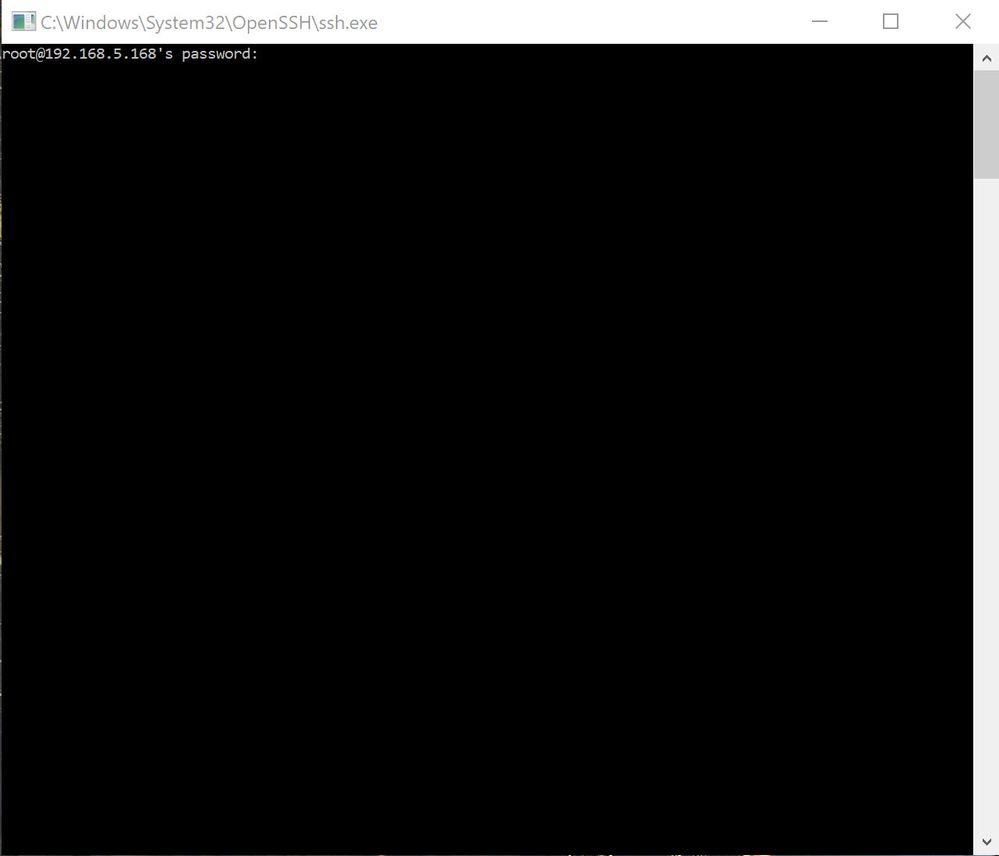- Subscribe to RSS Feed
- Mark Topic as New
- Mark Topic as Read
- Float this Topic for Current User
- Bookmark
- Subscribe
- Printer Friendly Page
Unable to access PLEX media files - Permission issue
- Mark as New
- Bookmark
- Subscribe
- Subscribe to RSS Feed
- Permalink
- Report Inappropriate Content
I'm trying to compress or ZIP plexmedia files from the NAS so that they can be moved to a new server. However, the operation continues to fail due to "permissions" errors, saying I don't have permission to create a copy or compressed file.
See the location of the file below (as viewed from my Windows PC).
Is there a setting in the NAS that I have overlooked to permit me to do this? I've never had problems accessing, reading, writing, copying, or deleting file from the NAS before.
Solved! Go to Solution.
Accepted Solutions
- Mark as New
- Bookmark
- Subscribe
- Subscribe to RSS Feed
- Permalink
- Report Inappropriate Content
All Replies
- Mark as New
- Bookmark
- Subscribe
- Subscribe to RSS Feed
- Permalink
- Report Inappropriate Content
Re: Unable to access PLEX media files - Permission issue
Sorry, wrong file attached. Here is the correct one.
- Mark as New
- Bookmark
- Subscribe
- Subscribe to RSS Feed
- Permalink
- Report Inappropriate Content
Re: Unable to access PLEX media files - Permission issue
I think the problem is that it is owned by root (and is in the root group).
It might be easier (and faster) to use ssh for this:
# zip -r plexmediaserver.zip plexmediaserver
Then change the owner/group and permissions of final zip file.
- Mark as New
- Bookmark
- Subscribe
- Subscribe to RSS Feed
- Permalink
- Report Inappropriate Content
Re: Unable to access PLEX media files - Permission issue
That sounds good but I'm a total novice when it comes to Linux. Can you explain how to do this with "SSH" ... whatever that is?
Thank you,
Herb...
- Mark as New
- Bookmark
- Subscribe
- Subscribe to RSS Feed
- Permalink
- Report Inappropriate Content
Re: Unable to access PLEX media files - Permission issue
@herbg wrote:
That sounds good but I'm a total novice when it comes to Linux. Can you explain how to do this with "SSH" ... whatever that is?
You do need to be careful, as you can do damage if you type the wrong thing.
You'd start by enabling ssh on the system->settings->services page.
Then enter "ssh root@nas-ip-address" in your windows search bar (using the real NAS IP address).
Use root for the user name, and the NAS admin password.
That will give you the command line interface to the NAS (similar to the CMD interface in windows).
This sequence should work:
cd /data/.apps zip -r plexmediaserver.zip plexmediaserver chmod 666 plexmediaserver.zip
That should let you copy the zip file to your PC from Windows (or move it, delete it, etc). Post a screen shot if you have problems with this.
- Mark as New
- Bookmark
- Subscribe
- Subscribe to RSS Feed
- Permalink
- Report Inappropriate Content
Re: Unable to access PLEX media files - Permission issue
When I type, 'ssh root@192.168.5.168' (no quotations), from WIN10 search bar, nothing happens. I see a very quick box open and close. No CMD interface opens up.
- Mark as New
- Bookmark
- Subscribe
- Subscribe to RSS Feed
- Permalink
- Report Inappropriate Content
Re: Unable to access PLEX media files - Permission issue
I forgot to "Enable Password Authentication" when I started the SSH service. Now when I type 'ssh root@192.168.5.168' from the search field, I am prompted for a password but the cursor just blinks and I am unable to type in characters (using the NAS "admin" password).
Sorry for these basic questions but I am a novice. See screenshot below.
- Mark as New
- Bookmark
- Subscribe
- Subscribe to RSS Feed
- Permalink
- Report Inappropriate Content
Re: Unable to access PLEX media files - Permission issue
@herbg wrote:
I forgot to "Enable Password Authentication" when I started the SSH service. Now when I type 'ssh root@192.168.5.168' from the search field, I am prompted for a password but the cursor just blinks and I am unable to type in characters (using the NAS "admin" password).
It looks like it is working. Did you position your mouse so it is inside the ssh window?
- Mark as New
- Bookmark
- Subscribe
- Subscribe to RSS Feed
- Permalink
- Report Inappropriate Content
Re: Unable to access PLEX media files - Permission issue
Yes, of course, several times. I tried CTRL-V to paste the password in ... didn't work. Then, tried manually typing it but the cursor stays at the password, doesn't move, just blinks???
- Mark as New
- Bookmark
- Subscribe
- Subscribe to RSS Feed
- Permalink
- Report Inappropriate Content
Re: Unable to access PLEX media files - Permission issue
It's just like any other window - you need to gain focus by moving the mouse into the window and clicking.
You won't see the password as you type it (and of course press enter after you've typed it).
Ctrl-V won't work, you do need to type it.
- Mark as New
- Bookmark
- Subscribe
- Subscribe to RSS Feed
- Permalink
- Report Inappropriate Content
Re: Unable to access PLEX media files - Permission issue
Success!! I carefully typed the very long password I have and it worked. I followed your instructions to the letter and, after quite some time,
a zip file of the plexmediaserver folder was created. I am now moving it off the NAS and onto the new server!
Thanks for your excellent help!
- Mark as New
- Bookmark
- Subscribe
- Subscribe to RSS Feed
- Permalink
- Report Inappropriate Content
- Mark as New
- Bookmark
- Subscribe
- Subscribe to RSS Feed
- Permalink
- Report Inappropriate Content
Re: Unable to access PLEX media files - Permission issue
One more question ...
I've moved the plexmediaserver.zip file to the destination folder. However, I'm having some difficulty unzipping the file.
I point the cursor to the file, right-click, and select "Extract All".
The "Extract Compressed (Zipped) Folders" dialogue box pops up, I select the destination folder
and click the "Extract" button.
Then, the dialogue box kinda stays still ... looking like nothing is happening ... with a circle spinning when I point the cursor over the box. When I try to click, I see the (Not Responding) message.
So, I patiently wait ... not sure if it's freezing or taking a very long time to extract the zipped folder.
The folder is about 6.8GB and it took several minutes to zip it up, using your SSH instructions.
Any idea what might be happening?
- Mark as New
- Bookmark
- Subscribe
- Subscribe to RSS Feed
- Permalink
- Report Inappropriate Content
Re: Unable to access PLEX media files - Permission issue
... and after an hour of circle scrolling, nothing happened.
So, I'm unable to unzip the file.
I've moved the file to a USB drive (off the destination folder) and will see if I have
success unzipping it to there.
- Mark as New
- Bookmark
- Subscribe
- Subscribe to RSS Feed
- Permalink
- Report Inappropriate Content
Re: Unable to access PLEX media files - Permission issue
Of course it is a large zip file with a lot of files in it. What are you using to do the unzip? Personally I use 7-zip (though I haven't tried it on the zipped Plex library).
- Mark as New
- Bookmark
- Subscribe
- Subscribe to RSS Feed
- Permalink
- Report Inappropriate Content
Re: Unable to access PLEX media files - Permission issue
I zipped the file with your instructions. Can I unzip it using 7-Zip? I thought it had to be zipped with 7-Zip in order to unzip it.
If not, I will give that a try.
- Mark as New
- Bookmark
- Subscribe
- Subscribe to RSS Feed
- Permalink
- Report Inappropriate Content
Re: Unable to access PLEX media files - Permission issue
7-zip supports the zip format (as many other utilities do).
- Mark as New
- Bookmark
- Subscribe
- Subscribe to RSS Feed
- Permalink
- Report Inappropriate Content
Re: Unable to access PLEX media files - Permission issue
I will give that a try tonight!
- Mark as New
- Bookmark
- Subscribe
- Subscribe to RSS Feed
- Permalink
- Report Inappropriate Content
Re: Unable to access PLEX media files - Permission issue
That absolutely was the trick! 7-zip was much better! Files were successfully transferred!
- Mark as New
- Bookmark
- Subscribe
- Subscribe to RSS Feed
- Permalink
- Report Inappropriate Content