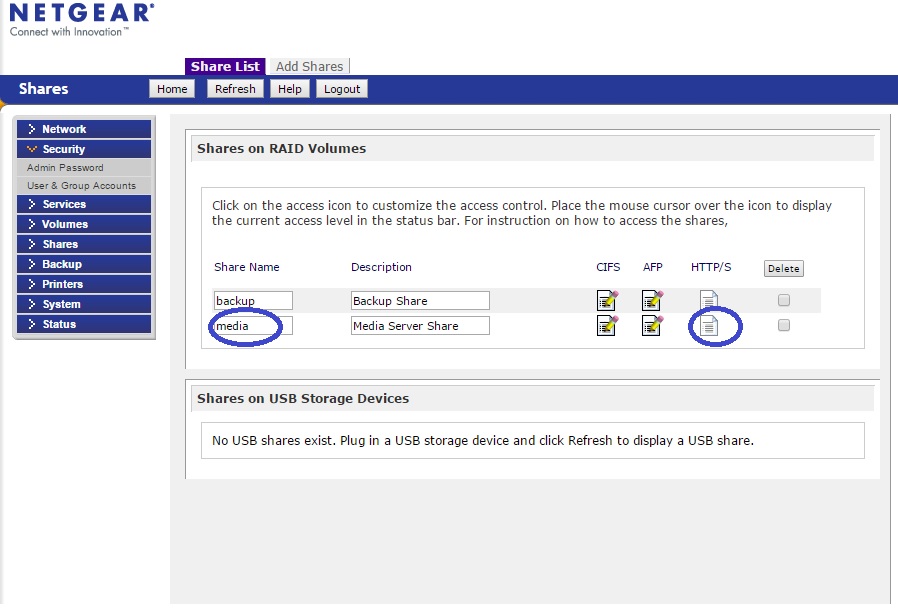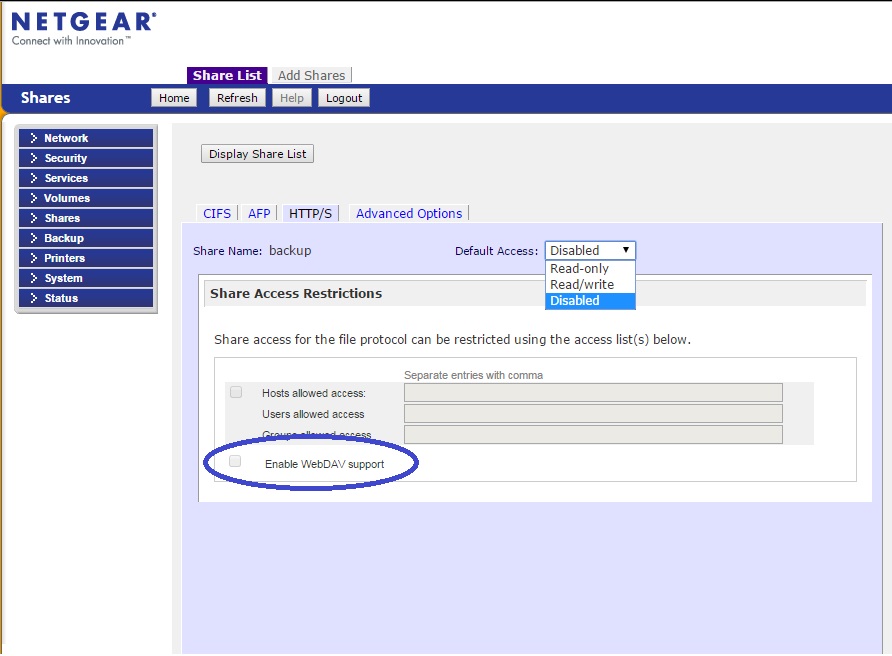- Subscribe to RSS Feed
- Mark Topic as New
- Mark Topic as Read
- Float this Topic for Current User
- Bookmark
- Subscribe
- Printer Friendly Page
file sharing outside of home network with owncloud
- Mark as New
- Bookmark
- Subscribe
- Subscribe to RSS Feed
- Permalink
- Report Inappropriate Content
file sharing outside of home network with owncloud
Hi all,
I've spent half the day trying to figure this out, so please be kind.
I have a ReadyNAS Ultra 4+ with 4.2.27 firmware running PHP 5.something and ownCloud 8.1, both from Whocares. My goal is to be able to selectively and securely share files/folders over the internet with others who do not use ownCloud. So I'm stuck since I don't know how to actually accomplish this last part as the server is on my home network, so I don't just have a web link I can send for sharing. Is there some kind of online service I need to subscribe to that will be the jump between my home network and the outside. I get the impression that's how ReadyCloud works. I could have sworn I saw something about this somewhere, but my head is spinning at this point. I'm not an idiot, but I'm not a web developer either.
TIA.
- Mark as New
- Bookmark
- Subscribe
- Subscribe to RSS Feed
- Permalink
- Report Inappropriate Content
Re: file sharing outside of home network with owncloud
Hello mbielaw,
Welcome to the community!
ReadyCloud has its own permissions for shares, this can be used with ReadyNAS OS6 and not available on ReadyNAS OS4 and OS5.
What you can use with these legacy ReadyNAS devices is ReadyNAS Remote. However, ReadyNAS Remote is currently not compatible with Windows 10.
See ReadyNAs Remote FAQ and ReadyNAS Remote Setup
Hope this helps!
Regards,
- Mark as New
- Bookmark
- Subscribe
- Subscribe to RSS Feed
- Permalink
- Report Inappropriate Content
Re: file sharing outside of home network with owncloud
Hi Jenn,
Thanks for the reply.
I understand that ReadyCloud is not an option for my hardware (although I have seen that some have updated their old hardware to OS6).
I don't really want to use ReadyNAS Remote for my purposes because [unfortunately] it complicates file sharing with less tech-savvy people. I'd like to be able to share through a web browser. I believe ownCloud is a possible solution, but I'm stuck on the next step. Hopefully, there is someone in the community who uses ownCloud and can point me in the right direction.
Mark
- Mark as New
- Bookmark
- Subscribe
- Subscribe to RSS Feed
- Permalink
- Report Inappropriate Content
Re: file sharing outside of home network with owncloud
Hello mbielaw,
Thanks for clearing that out.
You may also try using http/s on the shares. Simply create user account for remote accessing the shares via http/s under Security > User & Group Accounts then create a share that you want to be accessible from on the Internet via web browser, configure the HTTP/S under Share listing of the share you created.
Below I have encircled media share (default share) as an example then click the http/s icon.
You will get options Read-only and read-write for default access, this is for the default permission of the share when accessing it remotely. Mark the enable webDav support and enter the user accounts that you want to use when accessing the share remotely.
Then enable Login authentication on this share. If you have other LAN device that uses port 443, enter a custom port number in the port 2 field. Then you have to forward port 443 to the LAN IP address of the NAS and that forwarding configuration on the router should have a port translation setting where you will enter the custom port you entered in the port 2 field.
To remotely access via web browser, the format should be https://<wanip_of_the_network_of_the_NAS>/shares or https://<wanip_of_the_network_of_the_NAS>/<share_name. Ex. https://119.11.11.11/shares or https://119.11.11.11/testshare. This should ask for login and will log you in or not depending on the permission you have set for the share.
I hope this helps.
Regards,
- Mark as New
- Bookmark
- Subscribe
- Subscribe to RSS Feed
- Permalink
- Report Inappropriate Content
Re: file sharing outside of home network with owncloud
Chances are, you have a dynamic IP address. That being the case, you need a dynamic IP redirector that keeps track (via a program you run in your router, on the NAS, or on another computer on the home network that's always on) and links a URL to that changing IP address. Chances are that Port 80 and 443 are also blocked, which are the standard HTTP and HTTPS ports. So you will need to use an alternate port. The redirector service can help with HTTP alternate port re-direction, but not HTTPS, as re-directng HTTPS would circumvent the security it provides.
There are many such services with optionas that are both free and not, depending on your needs. I personally use No-IP.com. DynDNS is also popular (and the only one most Netgear routers support natively). But there are plenty more. I have two web sites runnig on my NAS, not OwnCloud, but it's the same principal. And I also run DDClient on the NAS to keep my IP up to date with No-IP.
So, as you can see, ReadyNAS Remote (or ReadyCloud for ReadyOS 6) starts to look a whole lot simpler for the novice than other options.
- Mark as New
- Bookmark
- Subscribe
- Subscribe to RSS Feed
- Permalink
- Report Inappropriate Content
Re: file sharing outside of home network with owncloud
@Sandshark wrote:
So, as you can see, ReadyNAS Remote (or ReadyCloud for ReadyOS 6) starts to look a whole lot simpler for the novice than other options.
Yes, it is simpler. Still, I don't think the features are all there, and the performance remains hit-or-miss.
OpenVPN in the Netgear routers isn't that difficult to set up though, and I like the idea of using my router as the only forwarding device. Main issue is that they need to support TUN for mobile devices.
- Mark as New
- Bookmark
- Subscribe
- Subscribe to RSS Feed
- Permalink
- Report Inappropriate Content
Re: file sharing outside of home network with owncloud
Thank you to all for your suggestions. I need to find some time to try them out as I admittedly am a newbie and need a lot of time and reading to make these things work the first time through (and troubleshoot when they don't work!).