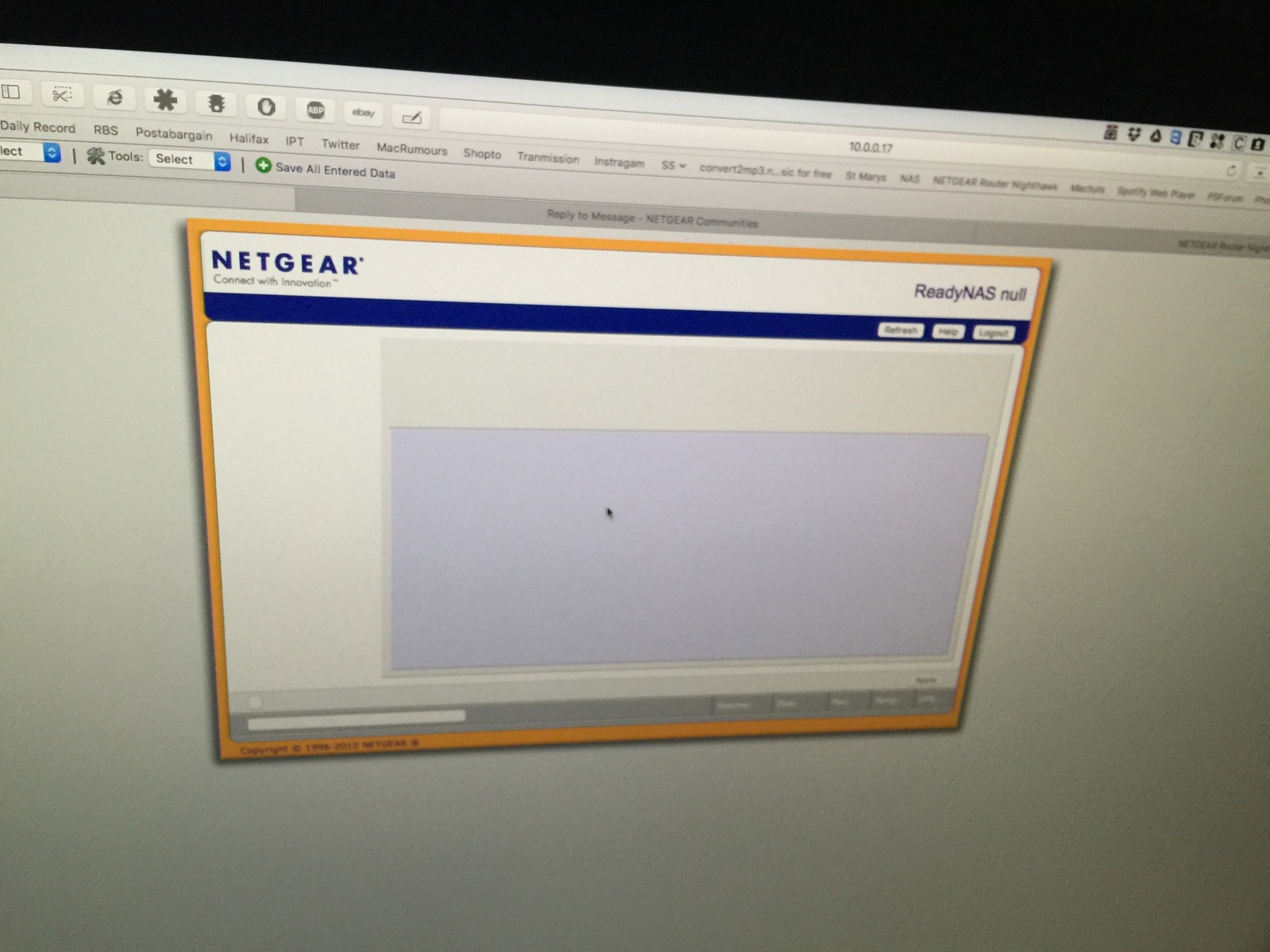- Subscribe to RSS Feed
- Mark Topic as New
- Mark Topic as Read
- Float this Topic for Current User
- Bookmark
- Subscribe
- Printer Friendly Page
transmission duo 2.42 - working settings
- Mark as New
- Bookmark
- Subscribe
- Subscribe to RSS Feed
- Permalink
- Report Inappropriate Content
transmission duo 2.42 - working settings
Been trying all day to get this working, I keeps working for about 5mins then crashes with Connection Refused... get on my nerves now can't figure out what the issue is, Here is my settings.json (which were taking from this post https://community.netgear.com/t5/Legacy-NETGEAR-and-Partners-Add/transmission-duo-2-42-working-setti...
I am still on RAIDaitor 4.1.8 if i upgrade it transmission stops working.
{
"alt-speed-down": 50,
"alt-speed-enabled": false,
"alt-speed-time-begin": 540,
"alt-speed-time-day": 127,
"alt-speed-time-enabled": false,
"alt-speed-time-end": 1020,
"alt-speed-up": 50,
"bind-address-ipv4": "0.0.0.0",
"bind-address-ipv6": "::",
"blocklist-enabled": false,
"blocklist-url": "http://list.iblocklist.com/?list=bt_level1",
"cache-size-mb": 32,
"dht-enabled": false,
"download-dir": "/media/BitTorrent/",
"download-queue-enabled": true,
"download-queue-size": 3,
"encryption": 2,
"idle-seeding-limit": 30,
"idle-seeding-limit-enabled": false,
"incomplete-dir": "/c/media/BitTorrent/Incomplete",
"incomplete-dir-enabled": true,
"lazy-bitfield-enabled": true,
"lpd-enabled": false,
"max-peers-global": 120,
"message-level": 3,
"open-file-limit": 32,
"peer-congestion-algorithm": "",
"peer-limit-global": 100,
"peer-limit-per-torrent": 30,
"peer-port": 55893,
"peer-port-random-enabled": 0,
"peer-port-random-high": 65535,
"peer-port-random-low": 1024,
"peer-port-random-on-start": false,
"peer-socket-tos": "default",
"pex-enabled": false,
"port-forwarding-enabled": true,
"preallocation": 1,
"prefetch-enabled": 0,
"proxy": "",
"proxy-auth-enabled": false,
"proxy-auth-password": "",
"proxy-auth-username": "",
"proxy-enabled": false,
"proxy-port": 80,
"proxy-type": 0,
"queue-stalled-enabled": false,
"queue-stalled-minutes": 30,
"ratio-limit": 2,
"ratio-limit-enabled": false,
"rename-partial-files": true,
"rpc-authentication-required": true,
"rpc-bind-address": "0.0.0.0",
"rpc-enabled": true,
"rpc-password": "{d15b146a3063b3ade7d0fecaa9602218a327a8c8gOoal64v",
"rpc-port": 8181,
"rpc-url": "/transmission/",
"rpc-username": "admin",
"rpc-whitelist": "*",
"rpc-whitelist-enabled": true,
"scrape-paused-torrents-enabled": true,
"script-torrent-done-enabled": false,
"script-torrent-done-filename": "/c/addons-config/Transmission/email_alert",
"seed-queue-enabled": false,
"seed-queue-size": 5,
"speed-limit-down": 400,
"speed-limit-down-enabled": false,
"speed-limit-up": 20,
"speed-limit-up-enabled": true,
"start-added-torrents": true,
"trash-original-torrent-files": false,
"umask": 18,
"upload-slots-per-torrent": 3,
"utp-enabled": false,
"watch-dir": "/c/media/BitTorrent/sources/",
"watch-dir-enabled": 0
}
Please help it worked lastnight did not change anything, there was a powercut during the night.
Danny
- Mark as New
- Bookmark
- Subscribe
- Subscribe to RSS Feed
- Permalink
- Report Inappropriate Content
Re: transmission duo 2.42 - working settings
Hi Deaf_Raiders1,
Can you confirm if other add-ons or devices services (ReadyDLNA, ReadyNAS Remote, File Sharing Protocols and etc.) are working fine? Perhaps, send us a copy of your logs so we can take a look.
Kind regards,
BrianL
NETGEAR Community Team
- Mark as New
- Bookmark
- Subscribe
- Subscribe to RSS Feed
- Permalink
- Report Inappropriate Content
Re: transmission duo 2.42 - working settings
I can confirm if other add-ons or devices services are working fine although
- ReadyDLNA is not updating my media list on PS4,
- ReadyNAS Remote which I don't use
- File Sharing Protocols is working between iMac and Windows 7 computer
I will send you a copy of my logs when I get home maybe that will give you a good idea what is experience my issue.
Regards
Danny
- Mark as New
- Bookmark
- Subscribe
- Subscribe to RSS Feed
- Permalink
- Report Inappropriate Content
Re: transmission duo 2.42 - working settings
This is what i get now
- Mark as New
- Bookmark
- Subscribe
- Subscribe to RSS Feed
- Permalink
- Report Inappropriate Content
Re: transmission duo 2.42 - working settings
Hi Deaf_Raiders1,
Can't see the picture from the link. Can you upload it here instead? Let's see if the app developer @super_poussin could help.
Kind regards,
BrianL
NETGEAR Community Team
- Mark as New
- Bookmark
- Subscribe
- Subscribe to RSS Feed
- Permalink
- Report Inappropriate Content
Re: transmission duo 2.42 - working settings
I could see it, so I'll repost it...
- Mark as New
- Bookmark
- Subscribe
- Subscribe to RSS Feed
- Permalink
- Report Inappropriate Content
Re: transmission duo 2.42 - working settings
Hi Deaf_Raiders1,
Have you tried other web browser/s or another PC?
Thanks to Stephen for posting the pic 🙂
Kind regards,
BrianL
NETGEAR Community Team
- Mark as New
- Bookmark
- Subscribe
- Subscribe to RSS Feed
- Permalink
- Report Inappropriate Content
Re: transmission duo 2.42 - working settings
Yes I have same thing.... now i can't access the NAS at all. I had to run and Resync after unplugging the power cord. The Blue light is blinking continuously i guess that is normal when doing re-sync
- Mark as New
- Bookmark
- Subscribe
- Subscribe to RSS Feed
- Permalink
- Report Inappropriate Content
Re: transmission duo 2.42 - working settings
Hi Deaf_Raiders1,
Can you tell the status of your ReadyNAS on the RAIDar utility?
Kind regards,
BrianL
NETGEAR Community Team
- Mark as New
- Bookmark
- Subscribe
- Subscribe to RSS Feed
- Permalink
- Report Inappropriate Content
Re: transmission duo 2.42 - working settings
- Mark as New
- Bookmark
- Subscribe
- Subscribe to RSS Feed
- Permalink
- Report Inappropriate Content
Re: transmission duo 2.42 - working settings
- Mark as New
- Bookmark
- Subscribe
- Subscribe to RSS Feed
- Permalink
- Report Inappropriate Content
Re: transmission duo 2.42 - working settings
Hi Deaf_Raiders1,
Is it finished? If not, try to perform Skip volume check.
Kind regards,
BrianL
NETGEAR Community Team
- Mark as New
- Bookmark
- Subscribe
- Subscribe to RSS Feed
- Permalink
- Report Inappropriate Content
Re: transmission duo 2.42 - working settings
- Mark as New
- Bookmark
- Subscribe
- Subscribe to RSS Feed
- Permalink
- Report Inappropriate Content
Re: transmission duo 2.42 - working settings
@Deaf_Raiders1 wrote:
Can't skip volume check I can't get into the browser or is there a method of button to press?
It's a boot option, not a web browser option. See page 16 of your hardware manual.
http://www.readynas.com/download/documentation/HM/Duov1_NV%2Bv1_HW_en_06Dec11.pdf wrote:
For example, to perform a skip volume check, press and hold the Power button until all Disk LEDs flash once, after 5 seconds.
You do want to be careful on the duo, since there is no LCD panel to prompt you. But this particular option isn't very difficult.
@Deaf_Raiders1 wrote:
I don't want to lose stuff on the NAS my final year of college work is on it but I only have some of the backup
One option is to power down the NAS, and connect disk 1 to a PC. There's a freeware utility called linux reader that should be able to extract your data. http://www.diskinternals.com/linux-reader/ Don't format the disk for windows of course.
- Mark as New
- Bookmark
- Subscribe
- Subscribe to RSS Feed
- Permalink
- Report Inappropriate Content
Re: transmission duo 2.42 - working settings
Thank you i need to buy an external hard drive to transfer the data too 🙂
- Mark as New
- Bookmark
- Subscribe
- Subscribe to RSS Feed
- Permalink
- Report Inappropriate Content
Re: transmission duo 2.42 - working settings
- Mark as New
- Bookmark
- Subscribe
- Subscribe to RSS Feed
- Permalink
- Report Inappropriate Content
Re: transmission duo 2.42 - working settings
- Mark as New
- Bookmark
- Subscribe
- Subscribe to RSS Feed
- Permalink
- Report Inappropriate Content
Re: transmission duo 2.42 - working settings
Backuped finally done and NAS Duo as been restored factory setting, still get conenctions refused when trying access transmission.