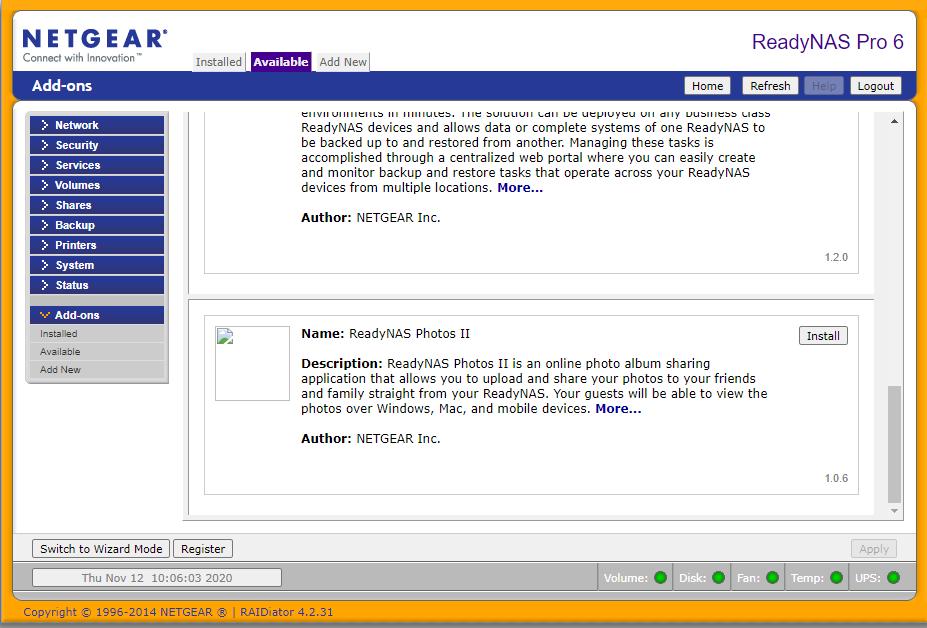- Subscribe to RSS Feed
- Mark Topic as New
- Mark Topic as Read
- Float this Topic for Current User
- Bookmark
- Subscribe
- Printer Friendly Page
Front View not rendering for ReadyNAS Ultra 6
- Mark as New
- Bookmark
- Subscribe
- Subscribe to RSS Feed
- Permalink
- Report Inappropriate Content
I realise I have not kept the firmware on my ReadyNAS Ultra 6 up to date - it is currently on 4.2.17 and I believe the current is 4.2.31.
However, I cannot access Front View from RAIDar, instead I get a skeleton of the page. Is there another way to access Front View or to update the firmware on my NAS without Front View?
Solved! Go to Solution.
Accepted Solutions
- Mark as New
- Bookmark
- Subscribe
- Subscribe to RSS Feed
- Permalink
- Report Inappropriate Content
@nigel17 wrote:
The FireFox link you sent me allowed me to access Front View but when I try to do a remote update I get an error saying "Error connecting to remote server". I'm guessing I could download a copy of the latest firmware 4.1.31 to a USB and load directly into the NAS?
You must mean 4.2.31.
You can download it from https://kb.netgear.com/000038793/RAIDiator-x86-Version-4-2-31, extract the image from the zip file, and then manually install it from the browser. No need for USB.
All Replies
- Mark as New
- Bookmark
- Subscribe
- Subscribe to RSS Feed
- Permalink
- Report Inappropriate Content
Re: Front View not rendering for ReadyNAS Ultra 6
@nigel17 wrote:
I realise I have not kept the firmware on my ReadyNAS Ultra 6 up to date - it is currently on 4.2.17 and I believe the current is 4.2.31.
However, I cannot access Front View from RAIDar, instead I get a skeleton of the page. Is there another way to access Front View or to update the firmware on my NAS without Front View?
If you are getting a skeleton of the page, then you are probably going to https://nas-ip-address and not https://nas-ip-address/admin.
Leaving out the /admin part will redirect you to a shares page (which will be empty unless you have configured http as a sharing protocol for some of your shares).
However, there is another recent barrier to access. Modern browsers are now requiring TLS 1.2, and your NAS only supports TLS 1.0. So if you do access frontview with the /admin bit, you will likely see a cipher mismatch or protocol mismatch error in the browser. Internet Explorer will work, as will Edge in IE mode. You can also download an older version of FireFox (94.0.2 will work), and use that to access the NAS. After you you have access (and update the firmware) there is a third party addon you can use to install TLS 1.2. Alternatively, convert the Ultra to OS 6.
More information on the TLS 1.0 issue is here:
- Mark as New
- Bookmark
- Subscribe
- Subscribe to RSS Feed
- Permalink
- Report Inappropriate Content
Re: Front View not rendering for ReadyNAS Ultra 6
Many thanks for your response.
I tried to use https://nas-ip-address/admin but that also gives me a skeleton page of Front View.
I should have mentioned that I am a Mac OS household and don't have access to a Windows PC so I can't download Internet Explorer or Edge - I'm not sure about an older version of FireFox. So I'm still a bit stuck. Any other suggestions?
I can access my NAS media OK, so I know everything is working OK.
- Mark as New
- Bookmark
- Subscribe
- Subscribe to RSS Feed
- Permalink
- Report Inappropriate Content
Re: Front View not rendering for ReadyNAS Ultra 6
@nigel17 wrote:
I should have mentioned that I am a Mac OS household and don't have access to a Windows PC so I can't download Internet Explorer or Edge - I'm not sure about an older version of FireFox.
https://ftp.mozilla.org/pub/firefox/releases/94.0.2/mac/en-US/
@nigel17 wrote:I tried to use https://nas-ip-address/admin but that also gives me a skeleton page of Front View.
Are you getting a login prompt?
- Mark as New
- Bookmark
- Subscribe
- Subscribe to RSS Feed
- Permalink
- Report Inappropriate Content
Re: Front View not rendering for ReadyNAS Ultra 6
The FireFox link you sent me allowed me to access Front View but when I try to do a remote update I get an error saying "Error connecting to remote server". I'm guessing I could download a copy of the latest firmware 4.1.31 to a USB and load directly into the NAS?
- Mark as New
- Bookmark
- Subscribe
- Subscribe to RSS Feed
- Permalink
- Report Inappropriate Content
@nigel17 wrote:
The FireFox link you sent me allowed me to access Front View but when I try to do a remote update I get an error saying "Error connecting to remote server". I'm guessing I could download a copy of the latest firmware 4.1.31 to a USB and load directly into the NAS?
You must mean 4.2.31.
You can download it from https://kb.netgear.com/000038793/RAIDiator-x86-Version-4-2-31, extract the image from the zip file, and then manually install it from the browser. No need for USB.
- Mark as New
- Bookmark
- Subscribe
- Subscribe to RSS Feed
- Permalink
- Report Inappropriate Content
Re: Front View not rendering for ReadyNAS Ultra 6
StephenB,
You have been fantastic in helping me thus far. Sorry, I am not that tech-literate. When I download 4.2.31 I get a document "RAIDiator-x86-4.2.31" but it is not a zip file. I don't know how I can use a browser to manually install it.
- Mark as New
- Bookmark
- Subscribe
- Subscribe to RSS Feed
- Permalink
- Report Inappropriate Content
Re: Front View not rendering for ReadyNAS Ultra 6
I worked it out and have updated firmware to 4.2.31.
- Mark as New
- Bookmark
- Subscribe
- Subscribe to RSS Feed
- Permalink
- Report Inappropriate Content
Re: Front View not rendering for ReadyNAS Ultra 6
Can you please point me to the third party addon that can be used to install TLS 1.2?
- Mark as New
- Bookmark
- Subscribe
- Subscribe to RSS Feed
- Permalink
- Report Inappropriate Content
Re: Front View not rendering for ReadyNAS Ultra 6
@nigel17 wrote:
Can you please point me to the third party addon that can be used to install TLS 1.2?
A direct download link is:
This was provided by rnxtras.com ( @WhoCares_ ) - a good source of supported add-ons for ReadyNAS.
The other path is to convert your NAS to OS-6 (which IMO is the better option, though it is more work).
- Mark as New
- Bookmark
- Subscribe
- Subscribe to RSS Feed
- Permalink
- Report Inappropriate Content
Re: Front View not rendering for ReadyNAS Ultra 6
Once I have the TLS1.2 issue resolved, I’ll look into upgrading to OS6. I believe it is best to have minimum 2GB RAM in my NAS first?
- Mark as New
- Bookmark
- Subscribe
- Subscribe to RSS Feed
- Permalink
- Report Inappropriate Content
Re: Front View not rendering for ReadyNAS Ultra 6
@nigel17 wrote:
Thank you again. With the addon link, do I simply use the local update approach in Front View like I did with the firmware update, or do I need SSH?
No need for ssh. You install this as an add-on (not as a firmware update). Use the "add new" control shown on the bottom left below:
There is no UI for this patch, so it will not show up in the add-on list after the install.
- Mark as New
- Bookmark
- Subscribe
- Subscribe to RSS Feed
- Permalink
- Report Inappropriate Content
Re: Front View not rendering for ReadyNAS Ultra 6
After a slight panic (I couldn't get into the admin page any way I tried) I have got a message saying the apache script? has been successfully updated - however, I still cannot access the admin page via Safari. It works via the old FireFox browser. I have rebooted the NAS and still nothing. I will leave it at this and always access the admin page via FireFox going forward.
Having gone through this exercise, I now realise that my Netgear NAS has not had any updates for many years and I've no idea if Netgear would provide any support for issues going forward. Whilst this community has been fantastic in guidance and advice, I don't feel confident enough to upgrade to OS6 and may well look to another NAS vendor who can provide decent support and move to one of their products.
Many thanks to StephenB for all the help.