
Reply
Topic Options
- Subscribe to RSS Feed
- Mark Topic as New
- Mark Topic as Read
- Float this Topic for Current User
- Bookmark
- Subscribe
- Printer Friendly Page
New Transmission add-on thread
- Mark as New
- Bookmark
- Subscribe
- Subscribe to RSS Feed
- Permalink
- Report Inappropriate Content
2010-07-09
10:39 AM
2010-07-09
10:39 AM
New Transmission add-on thread
danielvegas wrote: I am still banned from a tracker requiring 2.0.1, which not allows 2.00. I think it might be an issue with the Transmission-release itself, because under "Preferences" it says 2.00+.
Is this a known issue?
CAN you download the add-on again from this site and install it again then let me know
Message 151 of 921
- Mark as New
- Bookmark
- Subscribe
- Subscribe to RSS Feed
- Permalink
- Report Inappropriate Content
2010-07-09
10:39 AM
2010-07-09
10:39 AM
New Transmission add-on thread
cip74cool wrote: I can confirm re-downloading 2.01 and re-installing it solved the GUI problem. I was able to access the Installed Add-ons GUI screen, stop and then re-start Transmission. Thanks a lot for the quick response!
When I can I always try to be quick
Message 152 of 921
- Mark as New
- Bookmark
- Subscribe
- Subscribe to RSS Feed
- Permalink
- Report Inappropriate Content
2010-07-09
11:02 AM
2010-07-09
11:02 AM
Re: New Transmission add-on thread
Did you change something within the last 30 minutes? Re-downloaded after I saw your twitter-update.
edit: By the way, how am I supposed to do a proper update?! Currently I pretty much just select local update under "System"->"Update" and upload the newer .bin, without stopping the add-on or anything.
edit2: Okay, so the version-thing seems to be fixed. Says 10898 now and tracker accepts it. However the "Active"-Tab and the User-Section are gone. So sad. 😞
edit: By the way, how am I supposed to do a proper update?! Currently I pretty much just select local update under "System"->"Update" and upload the newer .bin, without stopping the add-on or anything.
edit2: Okay, so the version-thing seems to be fixed. Says 10898 now and tracker accepts it. However the "Active"-Tab and the User-Section are gone. So sad. 😞
Message 153 of 921
- Mark as New
- Bookmark
- Subscribe
- Subscribe to RSS Feed
- Permalink
- Report Inappropriate Content
2010-07-09
12:34 PM
2010-07-09
12:34 PM
Re: New Transmission add-on thread
danielvegas wrote: Did you change something within the last 30 minutes? Re-downloaded after I saw your twitter-update.
edit: By the way, how am I supposed to do a proper update?! Currently I pretty much just select local update under "System"->"Update" and upload the newer .bin, without stopping the add-on or anything.
edit2: Okay, so the version-thing seems to be fixed. Says 10898 now and tracker accepts it. However the "Active"-Tab and the User-Section are gone. So sad. 😞
no that's ok
I inform guys who follow me just after responding to your post so version is the same
Message 154 of 921
- Mark as New
- Bookmark
- Subscribe
- Subscribe to RSS Feed
- Permalink
- Report Inappropriate Content
2010-07-10
12:06 AM
2010-07-10
12:06 AM
Re: New Transmission add-on thread
I have installed the new 2.01, now I can start and stop the addon via the installed addon gui, but now it'crashes instead. when I try to connect it crashes.
I have modifed transtart.sh, transtop.sh settings.json.
transstart.sh & transtop.sh I have modified username/password to my own username/password.
settings-json I have modified user/password and dht to false.
when trying to open it in my web browser it crases, I restart the nas and try the button "Transmission Interface" it open up a new window and then nothing, after a few seconds the green little dot up in the right corner, in the addon interface, goes grey.
I can't remove Transmission, I get a error. " An error accured while removing transmission"I install the addon again under update, same problem with transmission and I still can't remove it. Was thinking of removing it and reinstall it.
Same problem accur when installing the addon again and this time I have not edited anything. default settings etc. I have tried to install it 3 times, as I can't remove it. same problem every time.
Edit
I have tried to reinstall the firmware too, still same problem, transmission crashes and I can't remove it as I get the "an error accured"
/edit
/Patrik
I have modifed transtart.sh, transtop.sh settings.json.
transstart.sh & transtop.sh I have modified username/password to my own username/password.
settings-json I have modified user/password and dht to false.
when trying to open it in my web browser it crases, I restart the nas and try the button "Transmission Interface" it open up a new window and then nothing, after a few seconds the green little dot up in the right corner, in the addon interface, goes grey.
I can't remove Transmission, I get a error. " An error accured while removing transmission"I install the addon again under update, same problem with transmission and I still can't remove it. Was thinking of removing it and reinstall it.
Same problem accur when installing the addon again and this time I have not edited anything. default settings etc. I have tried to install it 3 times, as I can't remove it. same problem every time.
Edit
I have tried to reinstall the firmware too, still same problem, transmission crashes and I can't remove it as I get the "an error accured"
/edit
/Patrik
Message 155 of 921
- Mark as New
- Bookmark
- Subscribe
- Subscribe to RSS Feed
- Permalink
- Report Inappropriate Content
2010-07-10
12:07 AM
2010-07-10
12:07 AM
Re: New Transmission add-on thread
I tried re-installing 2.0.1 but the Frontview GUI still will not work. Is there something I should do prior to re-installing the add-on?
How risky is it to edit the settings.json file without being able to stop Transmission? I'd like to add new values to my whitelist.
How risky is it to edit the settings.json file without being able to stop Transmission? I'd like to add new values to my whitelist.
Message 156 of 921
- Mark as New
- Bookmark
- Subscribe
- Subscribe to RSS Feed
- Permalink
- Report Inappropriate Content
2010-07-10
12:15 AM
2010-07-10
12:15 AM
Re: New Transmission add-on thread
you can't edit it without stopping transmission.
Message 157 of 921
- Mark as New
- Bookmark
- Subscribe
- Subscribe to RSS Feed
- Permalink
- Report Inappropriate Content
2010-07-10
07:10 AM
2010-07-10
07:10 AM
Re: New Transmission add-on thread
Since it was kind of hidden in the edit of my last post:
No "Active Torrents" and "Users" in the inspector of 2.0.1?! Or is my installation messed up? What can I do?
No "Active Torrents" and "Users" in the inspector of 2.0.1?! Or is my installation messed up? What can I do?
Message 158 of 921
- Mark as New
- Bookmark
- Subscribe
- Subscribe to RSS Feed
- Permalink
- Report Inappropriate Content
2010-07-10
08:55 AM
2010-07-10
08:55 AM
Re: New Transmission add-on thread
I have a question about the technical feasibility of implementing changes from a .diff-file?
http://trac.transmissionbt.com/ticket/1496
And especially: http://trac.transmissionbt.com/attachment/ticket/1496/Transmission-10529-web-browse-folder.diff
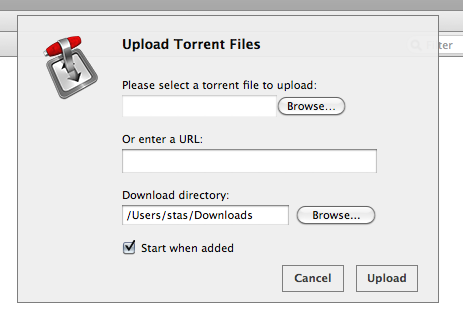
I'd love to have the possibility to change download folders according to trackers without changing the default folder all the time.
So, super-poussin: I have the necessary changes for the source code and would work them in, but don't know further from then on. Recompile? Do I need a whole lot of other dev-tools for that?
Other ideas are more than welcome.
Thank you!
http://trac.transmissionbt.com/ticket/1496
And especially: http://trac.transmissionbt.com/attachment/ticket/1496/Transmission-10529-web-browse-folder.diff
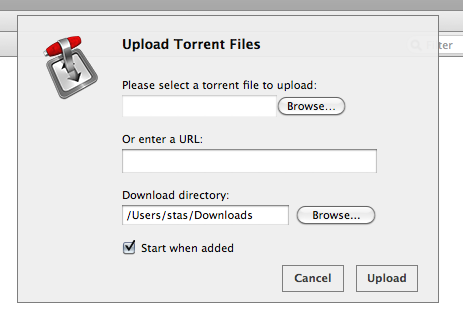
I'd love to have the possibility to change download folders according to trackers without changing the default folder all the time.
So, super-poussin: I have the necessary changes for the source code and would work them in, but don't know further from then on. Recompile? Do I need a whole lot of other dev-tools for that?
Other ideas are more than welcome.
Thank you!
Message 159 of 921
- Mark as New
- Bookmark
- Subscribe
- Subscribe to RSS Feed
- Permalink
- Report Inappropriate Content
2010-07-10
10:30 AM
- Mark as New
- Bookmark
- Subscribe
- Subscribe to RSS Feed
- Permalink
- Report Inappropriate Content
2010-07-11
12:41 AM
2010-07-11
12:41 AM
Re: New Transmission add-on thread
going on a similar "arrange download by yyy condition", then i'd go one step further and go for a label type system. since i use a watch folder rather than add via webgui, i could right click the torrent, select it's label, and that label would move the torrent to a predefined download location.
say a linux distro, i would add it to transmission, select my "ISO" label that i've configured, and it will auto move it from my "unsorted" folder, to "iso" folder.
im guessing this would be done at transmission dev level, so i might submit a feature request.
say a linux distro, i would add it to transmission, select my "ISO" label that i've configured, and it will auto move it from my "unsorted" folder, to "iso" folder.
im guessing this would be done at transmission dev level, so i might submit a feature request.
Message 161 of 921
- Mark as New
- Bookmark
- Subscribe
- Subscribe to RSS Feed
- Permalink
- Report Inappropriate Content
2010-07-11
03:20 AM
2010-07-11
03:20 AM
Re: New Transmission add-on thread
At least the Mac client of Transmission has a neat feature called "Groups", where the torrents are put in categories according to filter criteria. However, the integration into the WebClient doesn't seem to be quite simple.
Of course, a script reading out the tracker information and automatically selecting a category would be preferable, but I couldn't find anything yet.
Of course, a script reading out the tracker information and automatically selecting a category would be preferable, but I couldn't find anything yet.
Message 162 of 921
- Mark as New
- Bookmark
- Subscribe
- Subscribe to RSS Feed
- Permalink
- Report Inappropriate Content
2010-07-11
08:49 AM
2010-07-11
08:49 AM
Re: New Transmission add-on thread
I must apologise in advance for what will no doubt be one of the dumbest questions asked in this forum! :oops:
I have installed Transmission 2.01 on my ReadyNAS Duo and everything seems to running properly. The only problem is that i cant work out how to download any torrents through the Transmission Web Interface!
Please feel free to laugh, but ive spent approx 7 hours trying to find an answer on the net (and this forum) alas to no avail...
Am i missing something obvious? is there a help file i can refer to?
Super thanks in advance!
I have installed Transmission 2.01 on my ReadyNAS Duo and everything seems to running properly. The only problem is that i cant work out how to download any torrents through the Transmission Web Interface!
Please feel free to laugh, but ive spent approx 7 hours trying to find an answer on the net (and this forum) alas to no avail...
Am i missing something obvious? is there a help file i can refer to?
Super thanks in advance!
Message 163 of 921
- Mark as New
- Bookmark
- Subscribe
- Subscribe to RSS Feed
- Permalink
- Report Inappropriate Content
2010-07-11
09:20 AM
2010-07-11
09:20 AM
Re: New Transmission add-on thread
More precise information would help. I'm not sure whether I understand you correctly: Do you already have a .torrent-file or do you try obtaining one directly through the Web Interface? The latter will not work.
Do you get any error messages from Transmission or the tracker?
Once you have a .torrent-file, you can upload it with the "Open"-button in the upper left and Transmission will download the containing files from other users connected to the BitTorrent-network. Transmission however is only a client, which requires input about what files to download, it's not a search engine.
You also need to forward ports in your router (51413 is the standard setting).
Do you get any error messages from Transmission or the tracker?
Once you have a .torrent-file, you can upload it with the "Open"-button in the upper left and Transmission will download the containing files from other users connected to the BitTorrent-network. Transmission however is only a client, which requires input about what files to download, it's not a search engine.
You also need to forward ports in your router (51413 is the standard setting).
Message 164 of 921
- Mark as New
- Bookmark
- Subscribe
- Subscribe to RSS Feed
- Permalink
- Report Inappropriate Content
2010-07-11
09:46 AM
2010-07-11
09:46 AM
Re: New Transmission add-on thread
veehexx wrote: going on a similar "arrange download by yyy condition", then i'd go one step further and go for a label type system. since i use a watch folder rather than add via webgui, i could right click the torrent, select it's label, and that label would move the torrent to a predefined download location.
say a linux distro, i would add it to transmission, select my "ISO" label that i've configured, and it will auto move it from my "unsorted" folder, to "iso" folder.
im guessing this would be done at transmission dev level, so i might submit a feature request.
Not sure if this wouldnwork for you, but I just have a cron job set to identify certain types of downloaded data and then move them to predefined folders for organization. For instance:
mv /c/BitTorrent/Downloads/*.iso /c/Organized/ISO
# or
mv /c/BitTorrent/Downloads/ubuntu* /c/Organized/ISO/Ubuntu
Message 165 of 921
- Mark as New
- Bookmark
- Subscribe
- Subscribe to RSS Feed
- Permalink
- Report Inappropriate Content
2010-07-11
10:10 AM
2010-07-11
10:10 AM
Re: New Transmission add-on thread
Thanks danielvegas, believe it or not you have answered my question! i was just confused about uploading a file to download it... i now have some files downloading in the program and all appears well in the world!
I haven't modified any ports or any settings beyond the passwords. I assume everything else is ok 'out of the box' as it were? i.e the encryption and security etc?
Thanks again for your help - absolutely delighted! 😄 😄
I haven't modified any ports or any settings beyond the passwords. I assume everything else is ok 'out of the box' as it were? i.e the encryption and security etc?
Thanks again for your help - absolutely delighted! 😄 😄
Message 166 of 921
- Mark as New
- Bookmark
- Subscribe
- Subscribe to RSS Feed
- Permalink
- Report Inappropriate Content
2010-07-11
01:45 PM
2010-07-11
01:45 PM
Re: New Transmission add-on thread
HI there,
Just installed transmission (latest) on the sparc duo.
I've enabled "delete torrent after download" in the config.. where does it delete it from ? The torrent still seeds for ages aftwards.
Is there anyway to limit seeding to, say, 10 minutes ?
Also.. how does the watched folder work ? I've created a "sources" folder in the "Bittorrent" folder.. but adding torrents to it doesn'tdo anything.
what am I doing wrong ?
Just installed transmission (latest) on the sparc duo.
I've enabled "delete torrent after download" in the config.. where does it delete it from ? The torrent still seeds for ages aftwards.
Is there anyway to limit seeding to, say, 10 minutes ?
Also.. how does the watched folder work ? I've created a "sources" folder in the "Bittorrent" folder.. but adding torrents to it doesn'tdo anything.
what am I doing wrong ?
Message 167 of 921
- Mark as New
- Bookmark
- Subscribe
- Subscribe to RSS Feed
- Permalink
- Report Inappropriate Content
2010-07-11
02:06 PM
2010-07-11
02:06 PM
Re: New Transmission add-on thread
take a look here : http://www.readynas.com/contributed/sup ... meters.htm
(look at ratio and watch )
BTW the sources directory is normally created at install
(look at ratio and watch )
BTW the sources directory is normally created at install
Message 168 of 921
- Mark as New
- Bookmark
- Subscribe
- Subscribe to RSS Feed
- Permalink
- Report Inappropriate Content
2010-07-11
03:40 PM
2010-07-11
03:40 PM
Re: New Transmission add-on thread
thanks for the pointer.. the source folder wasn't created. I guess it's case sensitive.. so I changed the case on the json config file.
Do you have any further info on how the ratio system works ?
Do you have any further info on how the ratio system works ?
Message 169 of 921
- Mark as New
- Bookmark
- Subscribe
- Subscribe to RSS Feed
- Permalink
- Report Inappropriate Content
2010-07-12
02:00 AM
2010-07-12
02:00 AM
Re: New Transmission add-on thread
Super-Poussin, how is the beta going?
i'm wondering as i'm kinda stuck with Transmission, I can't remove it nor can I access it. If you have some other ideas for me to test you're welcome to tell me.
Don't want to stress you to make one 🙂 Keep up the good work!
Best regards
/Patrik
i'm wondering as i'm kinda stuck with Transmission, I can't remove it nor can I access it. If you have some other ideas for me to test you're welcome to tell me.
Don't want to stress you to make one 🙂 Keep up the good work!
Best regards
/Patrik
Message 170 of 921
- Mark as New
- Bookmark
- Subscribe
- Subscribe to RSS Feed
- Permalink
- Report Inappropriate Content
2010-07-12
09:12 AM
2010-07-12
09:12 AM
Re: New Transmission add-on thread
Hi Patrik
if you download 2.01 again from this site and install it it should work
a new beta will take time, Transmission refuse to compile on my sparc unit 😞 (no problem on x86)
if you download 2.01 again from this site and install it it should work
a new beta will take time, Transmission refuse to compile on my sparc unit 😞 (no problem on x86)
Message 171 of 921
- Mark as New
- Bookmark
- Subscribe
- Subscribe to RSS Feed
- Permalink
- Report Inappropriate Content
2010-07-12
09:37 AM
2010-07-12
09:37 AM
Re: New Transmission add-on thread
super-poussin wrote: Hi Patrik
if you download 2.01 again from this site and install it it should work
a new beta will take time, Transmission refuse to compile on my sparc unit 😞 (no problem on x86)
Hi!
I have done that 3 times the other day, still same errors, I can't access it, it crashes nor can I uninstall it as it say an error accured.
Message 172 of 921
- Mark as New
- Bookmark
- Subscribe
- Subscribe to RSS Feed
- Permalink
- Report Inappropriate Content
2010-07-12
12:30 PM
2010-07-12
12:30 PM
Re: New Transmission add-on thread
did you reboot your nas ?
which raidiator version do you have ?
which raidiator version do you have ?
Message 173 of 921
- Mark as New
- Bookmark
- Subscribe
- Subscribe to RSS Feed
- Permalink
- Report Inappropriate Content
2010-07-12
01:04 PM
2010-07-12
01:04 PM
Re: New Transmission add-on thread
super-poussin wrote: did you reboot your nas ?
yes I have rebooted the nas, I have even done a software reset, holding the reset button to the first green hdd led blink.
which raidiator version do you have ?
I have RAIDiator 4.1.6 [1.00a043]
Message 174 of 921
- Mark as New
- Bookmark
- Subscribe
- Subscribe to RSS Feed
- Permalink
- Report Inappropriate Content
2010-07-13
03:39 PM
2010-07-13
03:39 PM
Re: New Transmission add-on thread
I have a strange situation using Transmission on my ReadyNAS Duo too, one that I didn't found here in this thread. Hope you guys know how to solve this.
Under the settings icon, I choose Total Upload Rate, and I see "Limit (10KB/s)"
At Total Download Rate it shows "Unlimited". Under both selections I see a list of alternate down- and upload rates. I remember from previous versions of Transmission that I could set for instance the upload rate to 50KB/s by selcting it in this list. in v2.01 this is not working.
So I choose "Preferences" and setting Download Limit to "400" and Upload Limit to "75". I activate the upload limit, and under upload rate still see Limit (10KB/s). When I uncheck it, the upload rate is unlimited
Under the settings icon, I choose Total Upload Rate, and I see "Limit (10KB/s)"
At Total Download Rate it shows "Unlimited". Under both selections I see a list of alternate down- and upload rates. I remember from previous versions of Transmission that I could set for instance the upload rate to 50KB/s by selcting it in this list. in v2.01 this is not working.
So I choose "Preferences" and setting Download Limit to "400" and Upload Limit to "75". I activate the upload limit, and under upload rate still see Limit (10KB/s). When I uncheck it, the upload rate is unlimited
Message 175 of 921
