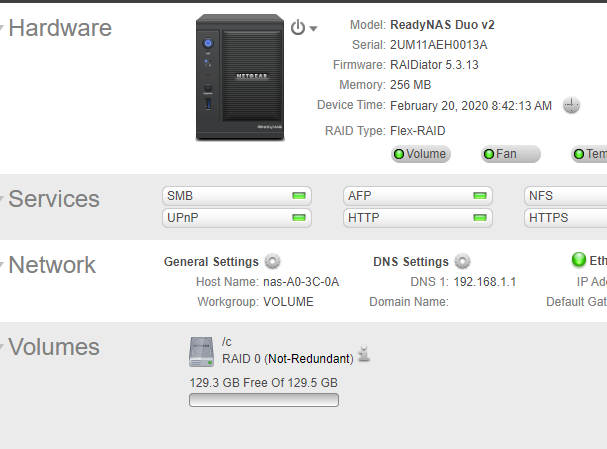- Subscribe to RSS Feed
- Mark Topic as New
- Mark Topic as Read
- Float this Topic for Current User
- Bookmark
- Subscribe
- Printer Friendly Page
ReadyNase Duo v2
- Mark as New
- Bookmark
- Subscribe
- Subscribe to RSS Feed
- Permalink
- Report Inappropriate Content
ReadyNase Duo v2
Hello.
I have got ReadyNas Duo v2 RND2000-200EUS. I would like to insert there 2 HDD. Each HDD is 2TB capacity. I would like to set up RAID0 to get 4TB matrix. Is it possible?
- Mark as New
- Bookmark
- Subscribe
- Subscribe to RSS Feed
- Permalink
- Report Inappropriate Content
- Mark as New
- Bookmark
- Subscribe
- Subscribe to RSS Feed
- Permalink
- Report Inappropriate Content
Re: ReadyNase Duo v2
oki ... Thank you for answer Marc_V but could you tell me step by step how can I do this please?
I don't care about data protection in case of failure. This is my additional backup.
What I tried to do up to now:
I've putted 2 Hard Drives (2TB each) in case. Than I've downloaded RAIDar 4.3.8 (I've tried to do that by RAIDar 6.5 - the newest version but I read that it is better to use older version) and I've installed it. I've reset ReadyNas Duo V2 to factory settings.
Using software RAIDar 4.3.8 I choice Flexible Volume (Flex-RAID) level 0 option. But always after that I have one Volume with 1.8TB capacity.
How can I create 4TB matrix in one volume ?
- Mark as New
- Bookmark
- Subscribe
- Subscribe to RSS Feed
- Permalink
- Report Inappropriate Content
Re: ReadyNase Duo v2
You should be able to set it up on Flex-RAID using two disks after choosing your Desired RAID as RAID 0 and then it should get the total volume for both disks.
Have you checked if the 2nd disk has been detected before you performed a reset? Selecting "0" as your preferred RAID configuration should configure it on RAID 0.
You may want to make sure both drives are detected and then try to reset again.
HTH
Regards
- Mark as New
- Bookmark
- Subscribe
- Subscribe to RSS Feed
- Permalink
- Report Inappropriate Content
Re: ReadyNase Duo v2
Sorry Marc_V but you've only repeated my description.
Both HDD's are detected correctly.After reseting my ReadyNas to Factory Settings I can see information "Booting" then "Testing Discs" then "Click Setup" in RAIDar 4.3.8 software. Both LED lights are on in Software - RADIar 4.3.8. and on the housing of RadyNas Duo V2.
I am clickin "setup" and choosing "Flexible Volume (Flex-RAID)". From drop down menu "Select the desired RAID level" I am choosing 0 then "Create volume now".
After finish I am opening IP address of my RadyNas in browser and capacity of volume RAID 0 is 1.8TB.
So in my opinion there can be problem with compatibility of my HDDs - I have got 2 x WD20EURX (2TB each) or can be problem with ReadyNas Duo V2 Firmware (my RAIDar is showing 5.3.13 firmware version) or this is normally impossible to do that.
I give up. It's a shame to waste time.
Solution for this problem is:
- changing NAS Enclosure to some other company for example: D-Link, Synology, Buffalo, Logic Case or some other but never ever Netgear
- putting that HDD's to two separate external enclosure and connect them to Computer, Server, Router, Switch ... whatever via USB Cable to avoid Netgear ReadyNas.
I lost two weeks reading posts, manuals and trying to solve this problem. I've resetting this device hundered times. I was testing plenty versions od RAIDar software and still nothing. In the end I decided to write to specialists and I hoped that someone would write here some wise solution to this problem. Unfortunately, I did not find anything here.
My first question was "Whether it was even possible?". Professionals should immediately give me a short answer: No ... stop wasing your time. Throw away this device and buy another one.
Thank you
- Mark as New
- Bookmark
- Subscribe
- Subscribe to RSS Feed
- Permalink
- Report Inappropriate Content
Re: ReadyNase Duo v2
I'm just letting you know that it is possible.
Have you tried erasing the volume and then running the wizard again? Have you tried reinstalling RAIDar? We tried what you did on RAIDar 4.3.8 and we got it to do RAID0 on Flex-RAID using 80GB and a 250GB HDD.
I don't think it has to do with HDDs you have as well unless you really have a bad disk. Were the HDDs used on a NAS before? You may want to try doing erase volume first then redo setup.
You may also want to try another disk to make confirm if you have a bad one.
HTH
Regards
- Mark as New
- Bookmark
- Subscribe
- Subscribe to RSS Feed
- Permalink
- Report Inappropriate Content
Re: ReadyNase Duo v2
FWIW, two JBOD volumes are a more robust choice than a single RAID-0 volume. With RAID-0 you will lost all the files when either disk fails. With JBOD the loss is limited to files on the disk that fails.
- Mark as New
- Bookmark
- Subscribe
- Subscribe to RSS Feed
- Permalink
- Report Inappropriate Content
Re: ReadyNase Duo v2
Hello
Thank you for answer and advices and sorry for late my replay.
Problem is resolved.
I have used 2x HDD WD20EURX - 2TB each to creat backup in ReadyNas Duo v2. HDD's are less then half year old. Before I've putted them to ReadyNas I've cleaned them and I've scanned whole surface via special software to check they havn't any bad sectors.
After that I wanted to create RAID0 but I didn't know RAIDar 6.5.0. (the newest version) can not do that. I was resetting ReadyNas plenty times and I was trying every options of this software but without any results. Always this software was creatiing RAID1.
So I was start looking for some solution online and I've find information the software RAIDar 4.3.8 is correct software and can create RAID0 properly.
I started using this software but results was the same. After creating RAID0 capacity of volume was 1.8TB. Then i decide to write on this forum and ask for advice.
Finaly, when I couldn't to create RAID0 I have taken out both HDD's from enclosure and I've connected them to computer. And turned out bothe of them have changed capacity to 1TB.I have no idea when it happened but on 100% some RAIDar software had to do this.
I've used special software to recover original capacity of each hard drive and right now both HDD's are working properly in two separate external enclosures. My backup is done but I am not using ReadyNas Duo V2 anymore.
Thank you for yor time and your advices.
Best Regards:
Halsky