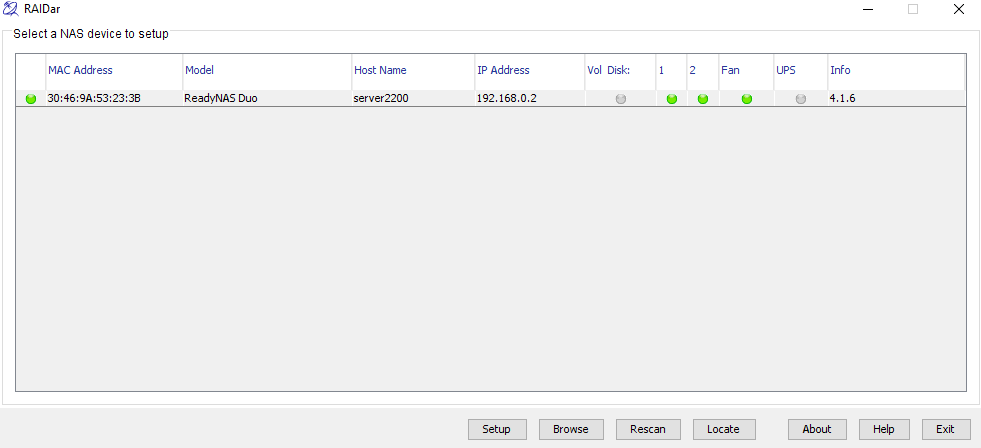- Subscribe to RSS Feed
- Mark Topic as New
- Mark Topic as Read
- Float this Topic for Current User
- Bookmark
- Subscribe
- Printer Friendly Page
Have no connection with Ready NAS
- Mark as New
- Bookmark
- Subscribe
- Subscribe to RSS Feed
- Permalink
- Report Inappropriate Content
Have no connection with Ready NAS
We installed new router in the office and after the installation we lost connection with our ReadyNAS. We tried to reboot the devices: server, modem and router. It didn't help.We steel have no acces to the server. When I try to enter the server IP address in the browser
the page can't be reached.
- Mark as New
- Bookmark
- Subscribe
- Subscribe to RSS Feed
- Permalink
- Report Inappropriate Content
Re: Have no connection with Ready NAS
Does your new router use 192.168.0.x addresses?
If not, you have a couple of options:
- do an OS reinstall - which resets the NAS to use DHCP, and also resets the admin password to netgear1.
- reset the router's address range to 192.168.0.x
- set up a 192.168.0.x static address temporarily on a PC, and then browse to http://192.168.0.2/admin and reset the NAS to use a static address that is compatible with your new network.
- Mark as New
- Bookmark
- Subscribe
- Subscribe to RSS Feed
- Permalink
- Report Inappropriate Content
Re: Have no connection with Ready NAS
No it uses192.168.1.x
- Mark as New
- Bookmark
- Subscribe
- Subscribe to RSS Feed
- Permalink
- Report Inappropriate Content
Re: Have no connection with Ready NAS
@Notreadyyet wrote:
No it uses192.168.1.x
That's why it doesn't work. Someone assigned a static address to the NAS that worked with your old network but which isn't compatible with your new network.
The three ways to fix this are above. The simplest is to reconfigure the router to use 192.168.0.x
- Mark as New
- Bookmark
- Subscribe
- Subscribe to RSS Feed
- Permalink
- Report Inappropriate Content
Re: Have no connection with Ready NAS
Thank you I wil try
- Mark as New
- Bookmark
- Subscribe
- Subscribe to RSS Feed
- Permalink
- Report Inappropriate Content
Re: Have no connection with Ready NAS
Great. After you get access, you should reset the NAS to use DHCP using the web ui. Most routers will let you reserve an IP address, so you'll always get the same one. That approach prevents this issue from happening again in the future.
- Mark as New
- Bookmark
- Subscribe
- Subscribe to RSS Feed
- Permalink
- Report Inappropriate Content
Re: Have no connection with Ready NAS
I tried it did not help
- Mark as New
- Bookmark
- Subscribe
- Subscribe to RSS Feed
- Permalink
- Report Inappropriate Content
Re: Have no connection with Ready NAS
The OS Re-install procedure for your Duo v1 is to
- Power down the NAS
- Press and Hold the reset button on the back of the unit (e.g. using a paperclip)
- Briefly press the power button to turn the NAS on
- Continue to hold the reset button for about 5 seconds (the disk LEDs will blink once briefly). Release the reset button at this point
Note if you "accidentally" held the reset button in for 30 seconds you'd have about 10 minutes to pull the power to abort before the NAS proceeded to wipe your disks.