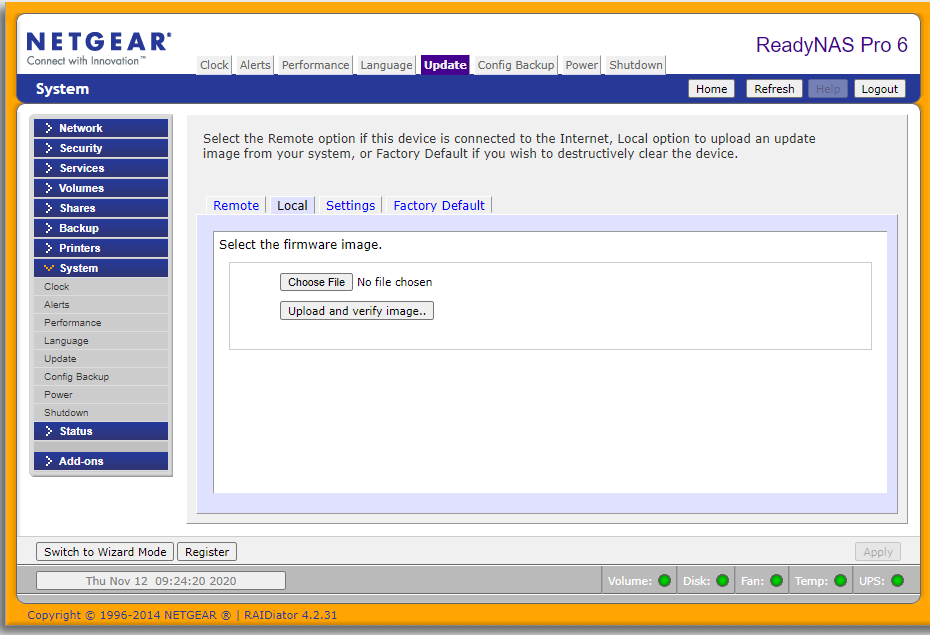- Subscribe to RSS Feed
- Mark Topic as New
- Mark Topic as Read
- Float this Topic for Current User
- Bookmark
- Subscribe
- Printer Friendly Page
NetGear ReadyNas Duo
- Mark as New
- Bookmark
- Subscribe
- Subscribe to RSS Feed
- Permalink
- Report Inappropriate Content
NetGear ReadyNas Duo
Hi Netgear.
I have lost my Resource CD for my readyNAS. Can I find the CD for download?
Mvh Robert
- Mark as New
- Bookmark
- Subscribe
- Subscribe to RSS Feed
- Permalink
- Report Inappropriate Content
Re: NetGear ReadyNas Duo
@MrNurseman wrote:
I have lost my Resource CD for my readyNAS. Can I find the CD for download?
You don't say what you need, but a good start would be to visit the support pages:
Support | NETGEAR
Feed in your model number and check the documentation for your hardware.
That page will also have any software, firmware and drivers for your device, if they exist.
You have posted your message in the section of this community given over to WiFi Adapters. (This is easily done, given Netgear's complicated community structure.)
Many questions apply to different types of device, so you might get responses here, but you might get more help, and find earlier questions and answers specific to your hardware, in the appropriate section for your device. That's probably here:
ReadyNAS Network Storage: Official NETGEAR Community
I will ask the Netgear moderator to move your message.
- Mark as New
- Bookmark
- Subscribe
- Subscribe to RSS Feed
- Permalink
- Report Inappropriate Content
Re: NetGear ReadyNas Duo
Ah. Sorry.
I can't get in touch with the server. I have lost mig Resource CD. I need to install til RAIDiator file and downloaded it from the download pages. How do I open/install til file "RAIDiator-4.1"
- Mark as New
- Bookmark
- Subscribe
- Subscribe to RSS Feed
- Permalink
- Report Inappropriate Content
Re: NetGear ReadyNas Duo
@MrNurseman wrote:
Ah. Sorry.
I can't get in touch with the server. I have lost mig Resource CD. I need to install til RAIDiator file and downloaded it from the download pages. How do I open/install til file "RAIDiator-4.1"
Read the release notes?
- Mark as New
- Bookmark
- Subscribe
- Subscribe to RSS Feed
- Permalink
- Report Inappropriate Content
Re: NetGear ReadyNas Duo
There's no download link for the resource CD. But you don't use anything on the resource CD to upgrade firmware anyway.
You download unzip the file here https://kb.netgear.com/000038792/RAIDiator-Version-4-1-16-Sparc (that you appear to already have).
Then go into frontview: https://nas-ip-address/admin (using the real NAS IP address of course).
Then navigate to this screen (system on the left pane, then update on the top):
Click on "Later" Then click on "Choose File" and select the firmware.
After you choose the file, select "Upload and Verify image". After verification is finished. you will be asked for confirmation to proceed with the update.
Note the screenshots are from a 4.2.x system, but these screens are identical to the ones in 4.1.x.