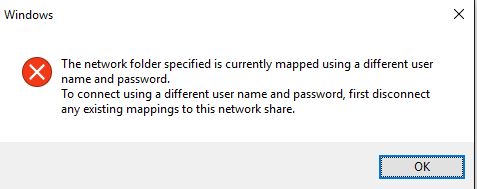- Subscribe to RSS Feed
- Mark Topic as New
- Mark Topic as Read
- Float this Topic for Current User
- Bookmark
- Subscribe
- Printer Friendly Page
New Users Not Seeing Files, but has permissions
- Mark as New
- Bookmark
- Subscribe
- Subscribe to RSS Feed
- Permalink
- Report Inappropriate Content
New Users Not Seeing Files, but has permissions
I have a RN2120 upto date software.
Recently i have added 2 new users and given them access to some folders, when i map the folders to their laptop the folders are showing empty, i can see the files on my machine and direct on the NAS.
If i create a new file in the folder on the users machine the file appears and i can see it on my machine.
Also if i add a new file in the folder on my machine it shows imeedialty on their machine.
So it seems that they can add and see all new files added but not existing docs that are already in the folders.
thansk in advance for your help.
Trevor
- Mark as New
- Bookmark
- Subscribe
- Subscribe to RSS Feed
- Permalink
- Report Inappropriate Content
Re: New Users Not Seeing Files, but has permissions
Hello vbTrev,
Are the files that are not visible on other users and the ones that you have just added stored to the same share? Is this one of the main shares or one of the home folders/share? Please post some screenshots. Please also include the firmware version of the NAS.
Welcome to the community!
Regards,
- Mark as New
- Bookmark
- Subscribe
- Subscribe to RSS Feed
- Permalink
- Report Inappropriate Content
Re: New Users Not Seeing Files, but has permissions
Hello vbTrev,
We’d greatly appreciate hearing your feedback letting us know if the information we provided has helped resolve your issue or if you need further assistance.
If your issue is now resolved, we encourage you to mark the appropriate reply as the “Accept as Solution” or post what resolved it and mark it as solution so others can be confident in benefiting from the solution.
The Netgear community looks forward to hearing from you and being a helpful resource in the future!
Regards,
- Mark as New
- Bookmark
- Subscribe
- Subscribe to RSS Feed
- Permalink
- Report Inappropriate Content
Re: New Users Not Seeing Files, but has permissions
Did you put them in a new group and give that group access to the share? If so, it sounds as if the group permissions didn't propagate properly to existing files.
On the Shares tab, right click on a problematic share and select "Settings". In the pop-up, select "File access" at the top and "Reset" on the left, then select "Reset Permissions". That will re-propagate permissions to all files.
- Mark as New
- Bookmark
- Subscribe
- Subscribe to RSS Feed
- Permalink
- Report Inappropriate Content
Re: New Users Not Seeing Files, but has permissions
Thanks for the reply, yes the files are on the other users, and in the same share, its a main share not a home folder.
Firmware is 6.6.1
it seesm like this as only happended since i upgraded to 6.6.1 prior to this i have added many users and shares and no problem at all..
- Mark as New
- Bookmark
- Subscribe
- Subscribe to RSS Feed
- Permalink
- Report Inappropriate Content
Re: New Users Not Seeing Files, but has permissions
Thanks for the reply, yes the files are on the other users, and in the same share, its a main share not a home folder.
Firmware is 6.6.1
it seesm like this as only happended since i upgraded to 6.6.1 prior to this i have added many users and shares and no problem at all..
Thanks Trevor
- Mark as New
- Bookmark
- Subscribe
- Subscribe to RSS Feed
- Permalink
- Report Inappropriate Content
Re: New Users Not Seeing Files, but has permissions
HI Sandshark
thanks for the reply, i tried the reset permissions and now no one can access the folder, i removed the map drive from the pc and tried to remap it it asks for my login but everyone gets this error message
i created a new share aswell and when i try to map that it asks for my login but then displays the above error as well and yet the share has never been mapped..
I can access the folder direct on the nas so i can get to the files..
after resetting the share permissions do i need to reboot the NAS?
Firmware 6.6.1
- Mark as New
- Bookmark
- Subscribe
- Subscribe to RSS Feed
- Permalink
- Report Inappropriate Content
Re: New Users Not Seeing Files, but has permissions
Ok i have managed to remap the drive, it appears that when resetting the permissions the Folder Owner and Folder Group are unticked and once ticked are ok.
does this mean i have to go through every share everytime i add a new user? and do this... surley this must be a bug in the system
- Mark as New
- Bookmark
- Subscribe
- Subscribe to RSS Feed
- Permalink
- Report Inappropriate Content
Re: New Users Not Seeing Files, but has permissions
It might be better if you create different groups for the various classes of users, and apply permissions at the group level.
Generally I suggest enforcing permissions at the network level (share by share) and allowing full access in file permissions themselves. Of course if you want access controls for specific folders within a share, that won't work.