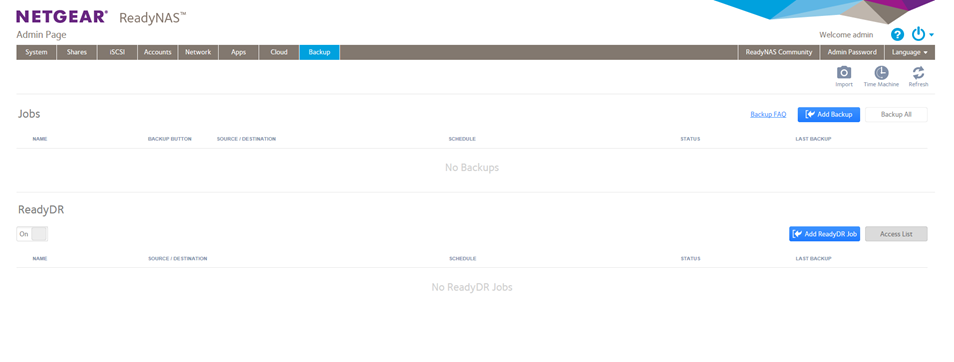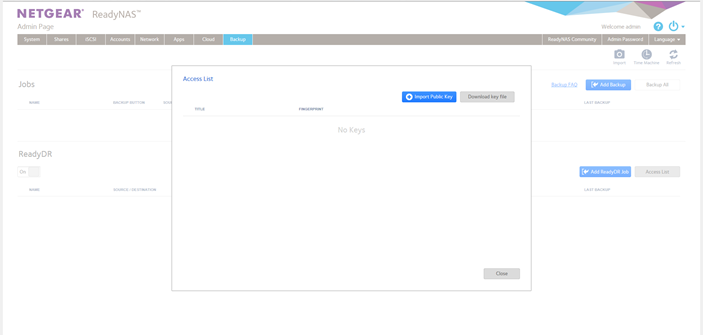- Subscribe to RSS Feed
- Mark Topic as New
- Mark Topic as Read
- Float this Topic for Current User
- Bookmark
- Subscribe
- Printer Friendly Page
ReadyDR: data recovery backup between two ReadyNAS at different locations
- Mark as New
- Bookmark
- Subscribe
- Subscribe to RSS Feed
- Permalink
- Report Inappropriate Content
ReadyDR: data recovery backup between two ReadyNAS at different locations
ReadyDR: Here is what you can use for data recovery backup between two ReadyNAS at different locations.
Pre-requisites:
Two x86 OS6 ReadyNAS
Working internet connection at each site
Each ReadyNAS configured appropriately to access the internet
Step 1:
Go to the source ReadyNAS, and hit Access List.
From Access List, hit “Download key file”.
Save that key file.
Now go to the destination ReadyNAS, go to the same page, instead, hit “Import Public Key”.
Once that is done, the two ReadyNAS units, both source and destination “know” each other.
Go back to the first screen of the SOURCE ReadyNAS, and hit “Add ReadyDR Job”.
You will see this. There is ONE THING that you must do. That is to open up the 5253 in the router's settings (alternatively you could setup and use a site-to-site VPN or use some other VPN service but that's beyond the scope of this post)
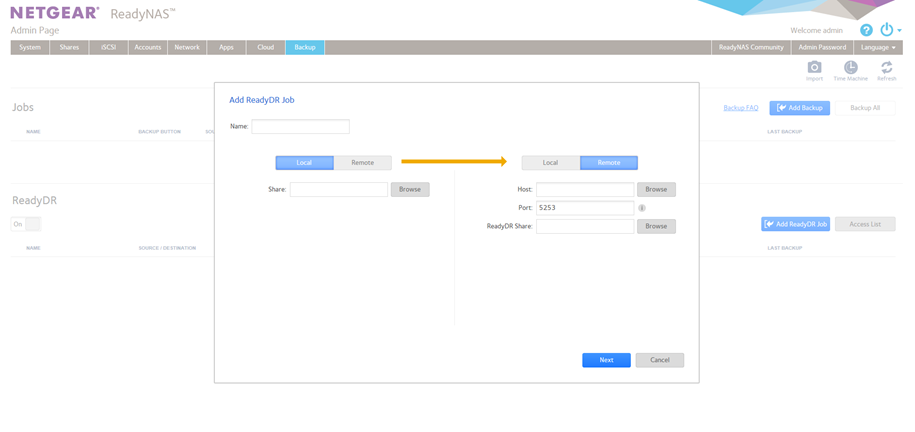
You enter the public IP address to the “Host” field, then click the “Browse” next to the ReadyDR Share field, you should see your destination ReadyNAS.
- Mark as New
- Bookmark
- Subscribe
- Subscribe to RSS Feed
- Permalink
- Report Inappropriate Content
Re: ReadyDR: data recovery backup between two ReadyNAS at different locations
If your WAN (internet) I.P. address is not static you may wish to use a DNS service that will dynamically update to use your current I.P.