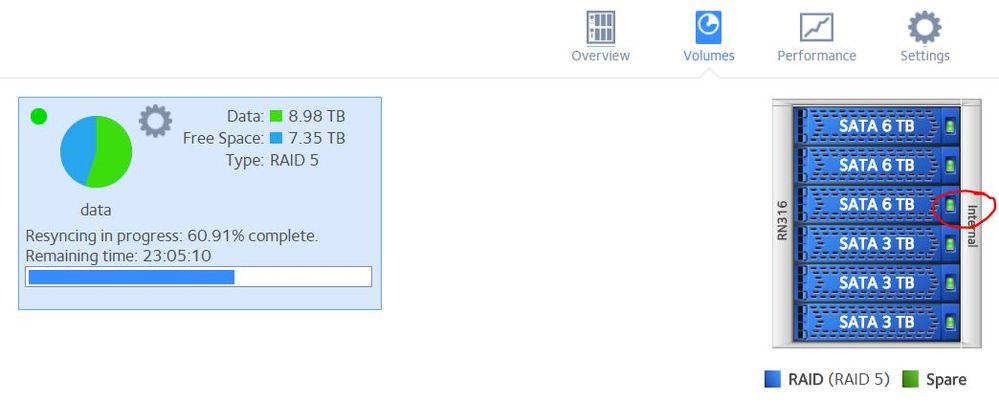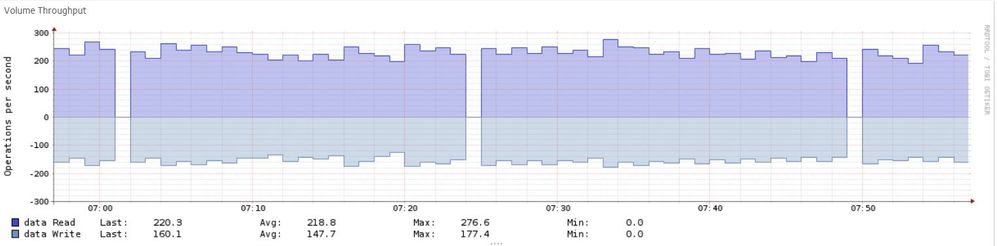- Subscribe to RSS Feed
- Mark Topic as New
- Mark Topic as Read
- Float this Topic for Current User
- Bookmark
- Subscribe
- Printer Friendly Page
Rebuild state is stuck
- Mark as New
- Bookmark
- Subscribe
- Subscribe to RSS Feed
- Permalink
- Report Inappropriate Content
Rebuild state is stuck
I'm in the middle of a storage upgrade replacing 3Tb disks with 6Tb.
After replacing the first disc it went of course in degraded/rebuild state. Disk indicator was amber. Based on half a day work, it should have finished yesterday evening at 20:00 (12h elapsed). This morning the device has no signs of heavy activity, disk indicator is green. Zabbix says the degraded state was cleared from the volume, but the device says it is still rebuilding al 60%, while yesterday I left it at 85%.
Disk activity seems pretty high
In which state the device is? I suppose I'm not safe in removing the next disk.
The device has no activity right now, everything was moved to another backend. Yesterday the full sync was predicted at 12h duration, today it is back to 60% and with another 23h. The counter is slowly incrementing, so it seems alive.
Thanks
- Mark as New
- Bookmark
- Subscribe
- Subscribe to RSS Feed
- Permalink
- Report Inappropriate Content
Re: Rebuild state is stuck
You'll have a couple of RAID layers. So first I think it would have replaced the 3TB in the 6-disk RAID-5 layer. Then it would do the vertical expansion adding the additional 3TB, converting that second layer from a 2-disk one to a 3-disk one.
mdstat.log should show that the sync on one layer has finished and the sync for another is still in progress. The data volume layers are e.g. md127, md126 etc. whereas md0 is for the root volume and md1 is for swap.
Yes, you do need to wait for the sync to complete before you replace the next disk. Please continue to be patient.
- Mark as New
- Bookmark
- Subscribe
- Subscribe to RSS Feed
- Permalink
- Report Inappropriate Content
Re: Rebuild state is stuck
Makes sense (raid has 6 disks not 3 as you can see but I got the concept). So I have to plan for a 8 days downtime for this operation (2 days for each 3tb to replace)
- Mark as New
- Bookmark
- Subscribe
- Subscribe to RSS Feed
- Permalink
- Report Inappropriate Content
Re: Rebuild state is stuck
@Rimbalza wrote:
Makes sense (raid has 6 disks not 3 as you can see but I got the concept).
Perhaps you didn't get it completely. To clarify what @mdgm-ntgr is saying:
Your 6x3TB array had one RAID group - 6x3TB.
When you increased the size of the disks, the system creates a second RAID group, and concatenates that to the volume. With 2x6TB+4x3TB, that "upper" RAID group is 2x3TB RAID-1 (using the newly added 3 TB in the two larger disks). When you added the third disk, that "upper" RAID group is converted to 3x3TB RAID-5. When you are done, you'll have two 6x3TB RAID groups.
Since these are concatenated into a single volume, the two groups aren't visible to you unless you delve into the logs.
@Rimbalza wrote:
So I have to plan for a 8 days downtime for this operation (2 days for each 3tb to replace)
Or more. The resync time will increase as the volume gets larger. If you have a full backup, it would actually be faster to do a factory default with all the new disks in place, reconfigure the NAS and restore the data from backup.
Though your data is still available during the "downtime" when you are adding disks incrementally. If you do the default approach, it isn't available until you restore it, but in your case would be faster becaues it only builds the volume once.