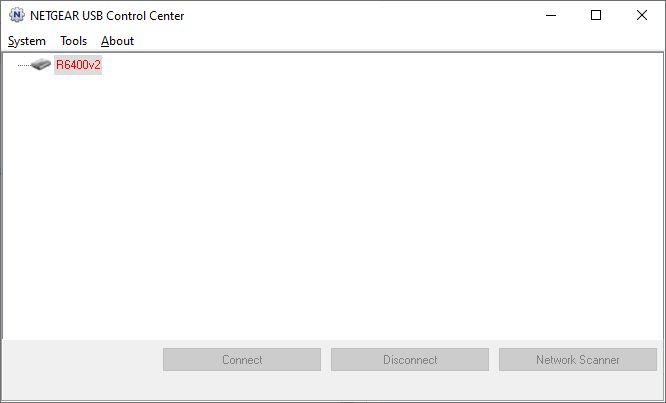- Subscribe to RSS Feed
- Mark Topic as New
- Mark Topic as Read
- Float this Topic for Current User
- Bookmark
- Subscribe
- Printer Friendly Page
AC1750 R6400 v2 ReadyPrint not working
- Mark as New
- Bookmark
- Subscribe
- Subscribe to RSS Feed
- Permalink
- Report Inappropriate Content
AC1750 R6400 v2 ReadyPrint not working
HI,
I have an issue with my R6400v2 router. It has readyprint function but when I install the netgear usb control center the router shows up red and the connection buttons are greyed out, my printer is a DYMO LabelWriter 4XL (turned on and works fine when connected directly to the computer).
I installed the latest version of the control center: v1.36 Driver Version: 1.83.0
My router firmware is the latest version: 1.0.4.120
I am running Windows 10.
Not sure if it is relevant but my R6400 router is connected in router mode behind a CBN CH6640E router that is providing the internet. The Netgear is connected in a such a way that it acts only as an access point.
Internet is working.
Thankyou for your help.
• What is the difference between WiFi 6 and WiFi 7?
• Yes! WiFi 7 is backwards compatible with other Wifi devices? Learn more