
- Subscribe to RSS Feed
- Mark Topic as New
- Mark Topic as Read
- Float this Topic for Current User
- Bookmark
- Subscribe
- Printer Friendly Page
Cannot find QOS on router webinterface.
- Mark as New
- Bookmark
- Subscribe
- Subscribe to RSS Feed
- Permalink
- Report Inappropriate Content
I've been having difficulties with a video game (using Steam if that's relevant). A fix somewhere told me to adjust the priority of the game on QOS, however, when trying to find the QOS settings, I cannot find it. 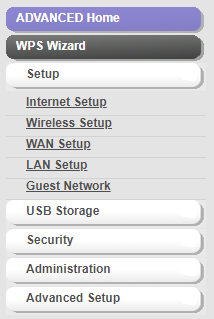
It's supposed to be under setup, as the fix told me, so I've been on the hunt for it and this is my final attempt at trying to do anything to fix this. If there is any way to edit my QoS settings, I'd like to know.
Solved! Go to Solution.
Accepted Solutions
- Mark as New
- Bookmark
- Subscribe
- Subscribe to RSS Feed
- Permalink
- Report Inappropriate Content
> CG3000DV2 is another number on the page
Ok. Did you look at the User Manual for that model? It doesn't seem
to offer much in the way of QoS features.
All Replies
- Mark as New
- Bookmark
- Subscribe
- Subscribe to RSS Feed
- Permalink
- Report Inappropriate Content
Re: Cannot find QOS on router webinterface.
> [...] A fix somewhere [...]
I'll just go look "somewhere", then, to find that.
In-line images in these forums must wait for moderator approval, so I
can't see yours yet. Copy+paste is your friend. (An attached file
incurs no such delay.)
Without some information (model, firmware version) about your router,
it's hard to offer specific advice. You might visit
http://netgear.com/support , put in your model number, and look for
Documentation. Get the User Manual. Look for "QoS". Based on no
useful information, my guess would be ADVANCED > Setup > QoS Setup
(which exists on my D7000 (V1.0.1.68_1.0.1)).
- Mark as New
- Bookmark
- Subscribe
- Subscribe to RSS Feed
- Permalink
- Report Inappropriate Content
Re: Cannot find QOS on router webinterface.
If it's really that important to you, "somewhere" was on this steam community thread https://steamcommunity.com/app/418460/discussions/0/1333474229074729897/ namely the last post which has a step by step fix.
My problem namely is "3. Press Setup, then QoS setup."
I pressed setup, there is no QoS Setup button. I'd like to get the model, but the box for the router was thrown away a long time ago by my parents.
ADVANCED > Setup > QoS Setup doesn't help because there is no QoS Setup under the setup tab. Which you'll see should the mods approve the picture.
I'm hesitant to do a copy paste using print screen because it shows my IP.
Essentially, it looks like this to be quick.
[ADVANCED]
Setup
-Internet Setup
-Wireless Setup
-WAN setup
-LAN setup
-Guest Setup
No QOS setup. Sorry I wasn't specific in the OP, but this has been stressing me out and I typed this out quickly as a last resort to figure out what was going on.
- Mark as New
- Bookmark
- Subscribe
- Subscribe to RSS Feed
- Permalink
- Report Inappropriate Content
Re: Cannot find QOS on router webinterface.
There's normally an informative product label on a Netgear router.
Also, the web-browser interface normally displays the model and firmware
version on almost every page.
- Mark as New
- Bookmark
- Subscribe
- Subscribe to RSS Feed
- Permalink
- Report Inappropriate Content
Re: Cannot find QOS on router webinterface.
firmware version is V2.05.18
CG3000DV2 is another number on the page
- Mark as New
- Bookmark
- Subscribe
- Subscribe to RSS Feed
- Permalink
- Report Inappropriate Content
> CG3000DV2 is another number on the page
Ok. Did you look at the User Manual for that model? It doesn't seem
to offer much in the way of QoS features.
- Mark as New
- Bookmark
- Subscribe
- Subscribe to RSS Feed
- Permalink
- Report Inappropriate Content
Re: Cannot find QOS on router webinterface.
Well, it appears that answers my question then on why I can't find it. The thing simply does not have it. Thanks for the help.
• What is the difference between WiFi 6 and WiFi 7?
• Yes! WiFi 7 is backwards compatible with other Wifi devices? Learn more
