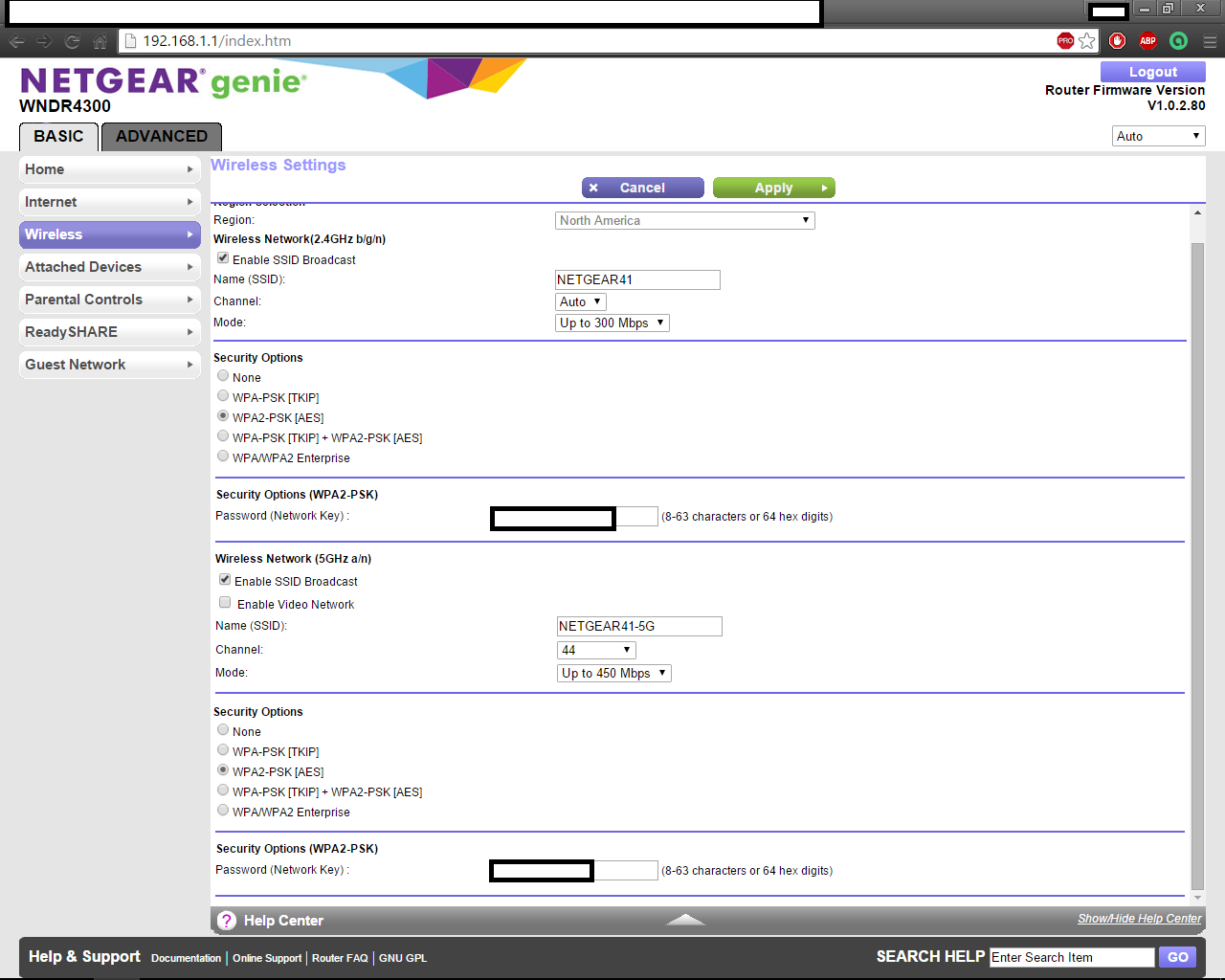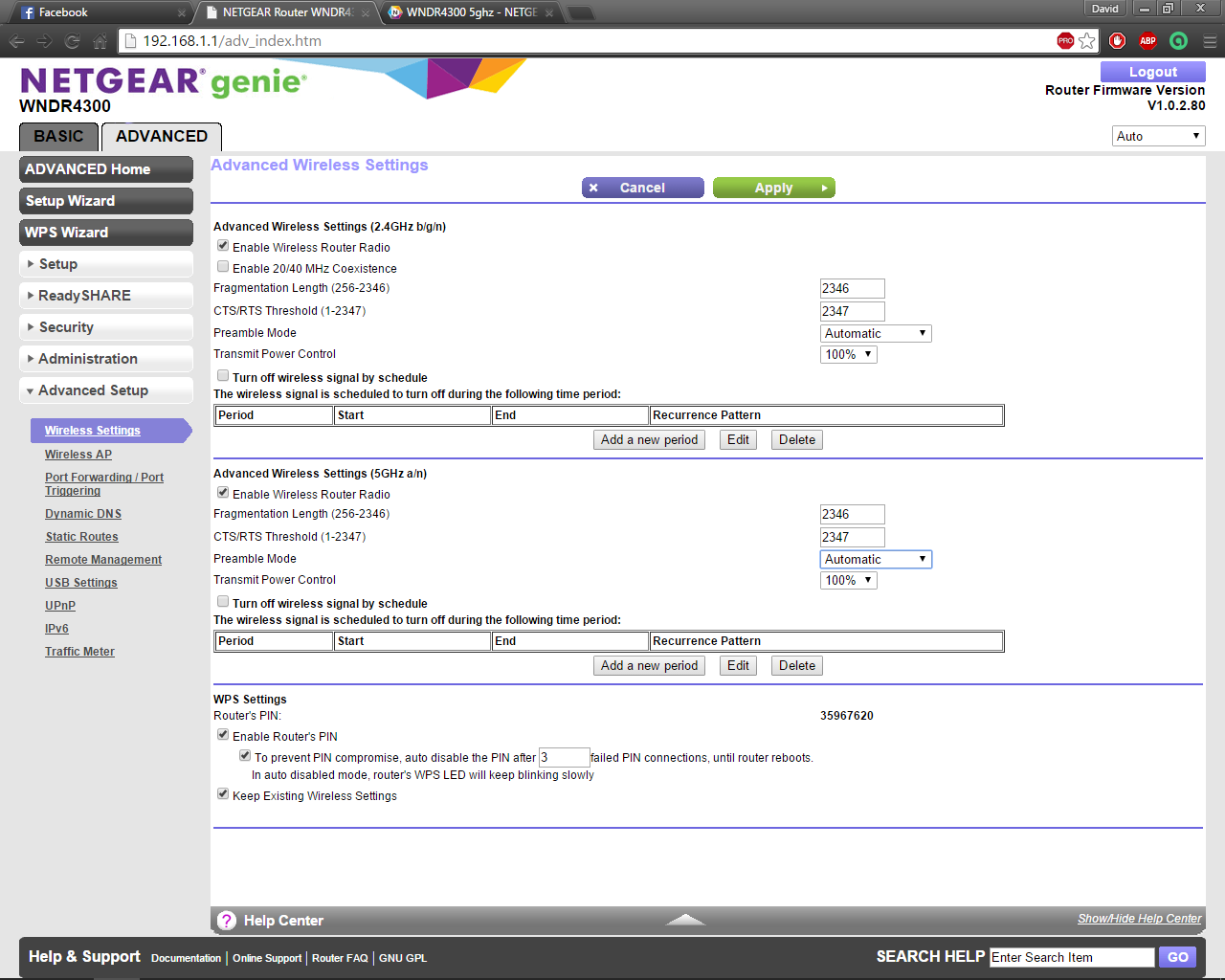- Subscribe to RSS Feed
- Mark Topic as New
- Mark Topic as Read
- Float this Topic for Current User
- Bookmark
- Subscribe
- Printer Friendly Page
WNDR4300 5ghz
- Mark as New
- Bookmark
- Subscribe
- Subscribe to RSS Feed
- Permalink
- Report Inappropriate Content
How can I turn my 5ghz band on for my wndr 4300 router?
Solved! Go to Solution.
Accepted Solutions
- Mark as New
- Bookmark
- Subscribe
- Subscribe to RSS Feed
- Permalink
- Report Inappropriate Content
Check the driver settings for the tplink and make sure the 5 GHz band is enabled.
Run a Wi-Fi surveyor program, like inSSIDer, vistumbler, or Acrylic Wi-Fi. It will report what networks it can see.
Make sure the antennas on both the router and tplink card are properly installed.
All Replies
- Mark as New
- Bookmark
- Subscribe
- Subscribe to RSS Feed
- Permalink
- Report Inappropriate Content
Re: WNDR4300 5ghz
Hi @purplesky2,
Welcome to the community!
The 5Ghz signal should be on by default.
For some reasons that it's not broadcasting, you may want to check the settings by accessing the admin page of the router. Look if SSID broadcast is enabled.
See page 29 from this link.
Let us know what happens.
- Mark as New
- Bookmark
- Subscribe
- Subscribe to RSS Feed
- Permalink
- Report Inappropriate Content
Re: WNDR4300 5ghz
that didnt work, even tried to manually add the connection
- Mark as New
- Bookmark
- Subscribe
- Subscribe to RSS Feed
- Permalink
- Report Inappropriate Content
Re: WNDR4300 5ghz
@purplesky2 Do you still have the 5Ghz LED light on the front panel of the router? Can you still see the name that it broadcast? How about the 2.4Ghz signal can you see its broadcasted signal?
Have you tried resetting and reconfiguring the router?
Looking forward to your response.
- Mark as New
- Bookmark
- Subscribe
- Subscribe to RSS Feed
- Permalink
- Report Inappropriate Content
Re: WNDR4300 5ghz
If it is broadcasting the issue may be that the channel chosen, if set to auto, or channel set is not for the region, country you are in. Not all 5 gig channels are available in all countries.
Try something low such as channel 36 or 40 and see if that works.
--bill
- Mark as New
- Bookmark
- Subscribe
- Subscribe to RSS Feed
- Permalink
- Report Inappropriate Content
Re: WNDR4300 5ghz
- Mark as New
- Bookmark
- Subscribe
- Subscribe to RSS Feed
- Permalink
- Report Inappropriate Content
Re: WNDR4300 5ghz
update: wireless card installed, still cant connect to the 5 ghz channel
its enabling the 5g band, but im not picking it up with wireless card
- Mark as New
- Bookmark
- Subscribe
- Subscribe to RSS Feed
- Permalink
- Report Inappropriate Content
Re: WNDR4300 5ghz
What is the model of your wireless card?
- Mark as New
- Bookmark
- Subscribe
- Subscribe to RSS Feed
- Permalink
- Report Inappropriate Content
Re: WNDR4300 5ghz
everything is turned on, and i have a tplink wireless card
http://www.newegg.com/Product/Product.aspx?Item=N82E16833704133
- Mark as New
- Bookmark
- Subscribe
- Subscribe to RSS Feed
- Permalink
- Report Inappropriate Content
Re: WNDR4300 5ghz
@purplesky2 Can you see other wireless networks in your area? Do you have another device that can see the signal of the router such as a laptop, phones, tablets?
- Mark as New
- Bookmark
- Subscribe
- Subscribe to RSS Feed
- Permalink
- Report Inappropriate Content
Check the driver settings for the tplink and make sure the 5 GHz band is enabled.
Run a Wi-Fi surveyor program, like inSSIDer, vistumbler, or Acrylic Wi-Fi. It will report what networks it can see.
Make sure the antennas on both the router and tplink card are properly installed.
- Mark as New
- Bookmark
- Subscribe
- Subscribe to RSS Feed
- Permalink
- Report Inappropriate Content
Re: WNDR4300 5ghz
changing the channel to 149 worked out, instantly saw the 5 ghz band Thak you both for all the help 🙂
• What is the difference between WiFi 6 and WiFi 7?
• Yes! WiFi 7 is backwards compatible with other Wifi devices? Learn more