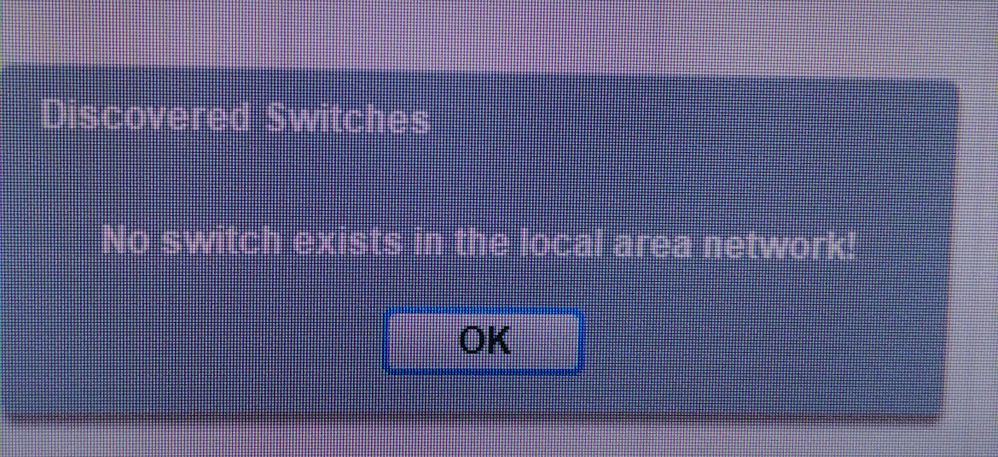- Subscribe to RSS Feed
- Mark Topic as New
- Mark Topic as Read
- Float this Topic for Current User
- Bookmark
- Subscribe
- Printer Friendly Page
All lights lit up and the switch is not available on the network. Can I fix it?
- Mark as New
- Bookmark
- Subscribe
- Subscribe to RSS Feed
- Permalink
- Report Inappropriate Content
Hit the restore to factory settings button the the switch went to this. All lights lit up as per the photo. Unplug it, wait 30 seconds, and plug it back in, same result. Push the factory reset again, same result. Press factory reset and Unplug for 5 seconds, then plug back in holding the factory reset button the entire time, Same result. Push the factory reset button for 30 Sec, Unplug still holding the factory reset button, wait 30 sec, plug back in still holding the factory reset, continue to hold factory rest for 30 Sec more... Same result. Send in for Warranty?
Solved! Go to Solution.
Accepted Solutions
- Mark as New
- Bookmark
- Subscribe
- Subscribe to RSS Feed
- Permalink
- Report Inappropriate Content
Hi @Gary-W,
Welcome to the community! 🙂
It seemed that there is a hardware fault on the JGS524Ev2 switch. Kindly try to access the JGS524Ev2 support page here then click on the 'reddish/pinkish' button that says Guided Assistance. Follow the online instructions and you could process a replacement from there.
Regards,
DaneA
NETGEAR Community Team
All Replies
- Mark as New
- Bookmark
- Subscribe
- Subscribe to RSS Feed
- Permalink
- Report Inappropriate Content
- Mark as New
- Bookmark
- Subscribe
- Subscribe to RSS Feed
- Permalink
- Report Inappropriate Content
Hi @Gary-W,
Welcome to the community! 🙂
It seemed that there is a hardware fault on the JGS524Ev2 switch. Kindly try to access the JGS524Ev2 support page here then click on the 'reddish/pinkish' button that says Guided Assistance. Follow the online instructions and you could process a replacement from there.
Regards,
DaneA
NETGEAR Community Team
- Mark as New
- Bookmark
- Subscribe
- Subscribe to RSS Feed
- Permalink
- Report Inappropriate Content
Re: All lights lit up and the switch is not available on the network. Can I fix it?
Thank you so much guys, I have created a support ticket using the link provided by LaneA.
- Mark as New
- Bookmark
- Subscribe
- Subscribe to RSS Feed
- Permalink
- Report Inappropriate Content
Re: All lights lit up and the switch is not available on the network. Can I fix it?
I just want to follow-up on this. If ever you were able to use the Guided Assistance and processed a replacement as well as you have no further inquiries, I encourage you to mark the appropriate reply as the “Accepted Solution” so others can be confident in benefiting from the solution. The NETGEAR Community looks forward to hearing from you and being a helpful resource in the future!
Cheers,
DaneA
NETGEAR Community Team