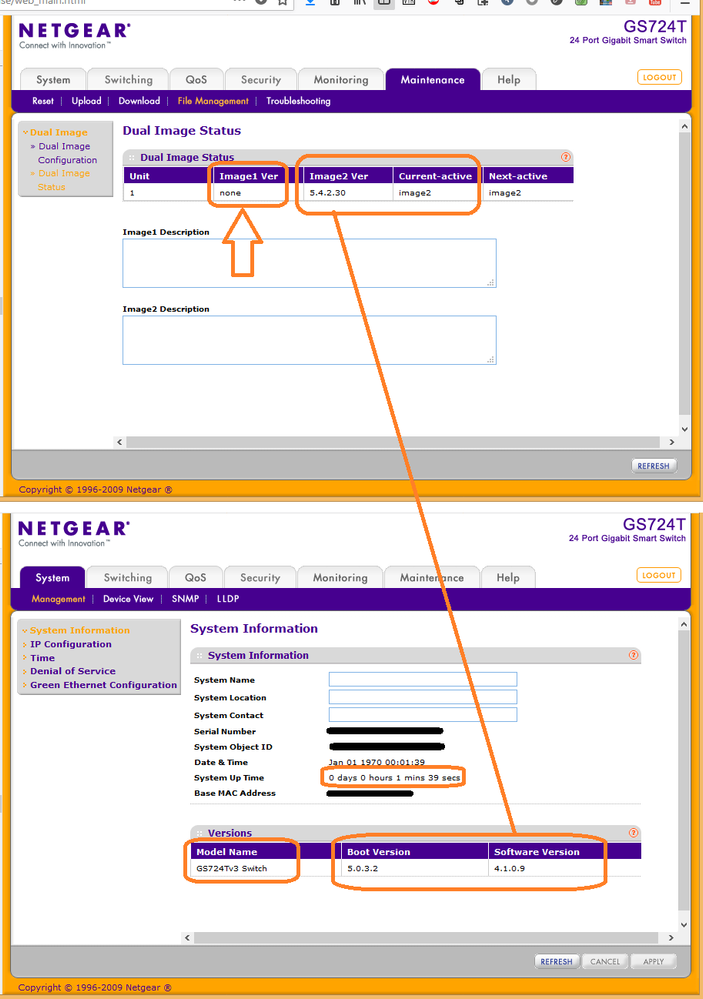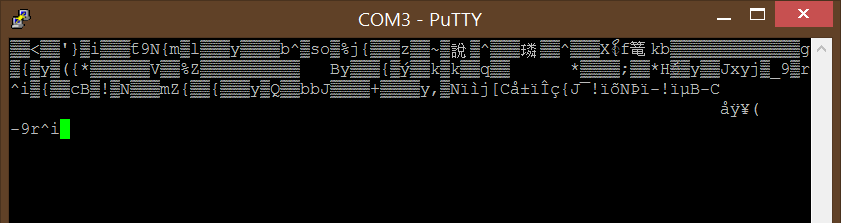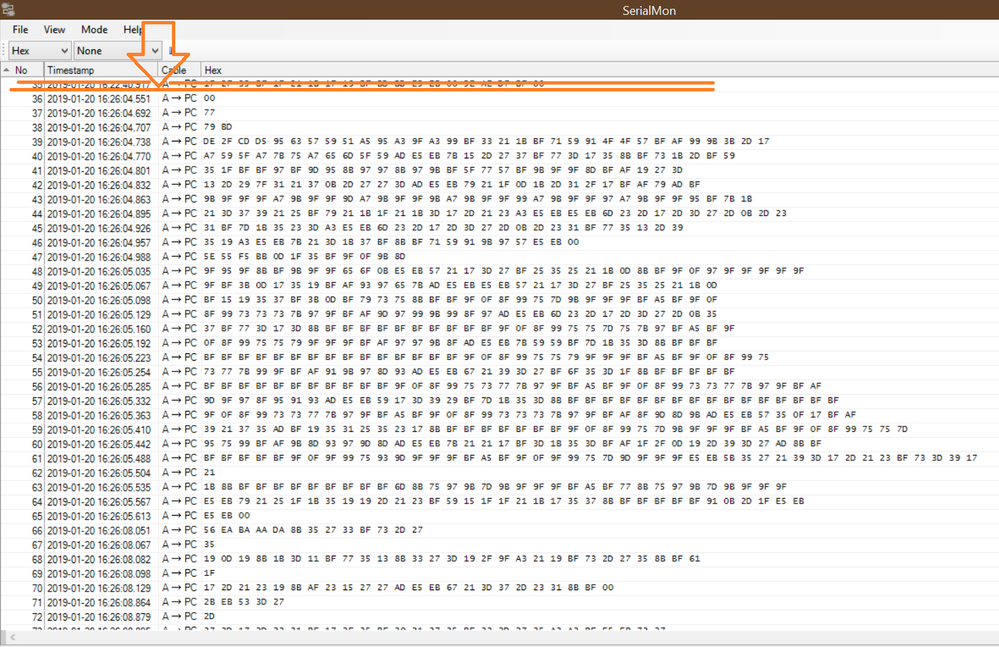- Subscribe to RSS Feed
- Mark Topic as New
- Mark Topic as Read
- Float this Topic for Current User
- Bookmark
- Subscribe
- Printer Friendly Page
Can't download or boot into latest firmware image on GS724Tv3
- Mark as New
- Bookmark
- Subscribe
- Subscribe to RSS Feed
- Permalink
- Report Inappropriate Content
I'm trying to repurpose a GS724T v3, and it's not going like any other Netgear switch I've ever seen.
I'm hitting two issues. First, I've gone to the usual "HTTP download", selected the latest firmware .stk file (5.4.2.30) to upload into image2 - and the switch just saits there "waiting" when I click "APPLY" - it says to wait until it completes, then there's no moving bar or other status indicator, and no success or fail message. I've left it up to 5 minutes but - nothing.
I tried this maybe 8 or 9 times, with repeated resets, hard resets, power offs, paper clip in the factory reset button. Eventually, after maybe 40 attempts and 3 hours repetition, it seemed to have accepted the latest firmware into Image2, see screenshot. I set image2 as the active image and rebooted - and yet it still showed the old firmware version on the switch home page, when it restarted. Amazed and completely frustrated, I've even gone as far as deleting image1 as you can see, then rebooted again - and it's simultaneously saying it has only one firmware image loaded (5.4.2.30) which is the active image, and also that it's still booted and running 4.1.0.9.
(A) What the heck, and (B) how do I fix it?
Thanks for help understanding this!!
Solved! Go to Solution.
Accepted Solutions
- Mark as New
- Bookmark
- Subscribe
- Subscribe to RSS Feed
- Permalink
- Report Inappropriate Content
Solved.
The solution for the original problem would have been - "Don't force it to jump from 4.x to 5.x firmware (or other major version jumps). It can brick the switch. If it doesn't load the expected firmware, try to update more slowly via intermediate versions and alternate the firmware slots used, to ensure the working firmware's slot is never overwritten."
Once the switch was bricked by this (see posts), the solution at that point was that the usual resource recommended on the forum solved it for me. However initially the USB-serial connector route didn't work either. I just got gibberish. That in turn had a solution, which isn't documented anywhere much, so I'll note it here:
The solution to the gibberish issue: What was missing was, I had an ordinary USB-serial adapter. Apparently this one needs a USB->RS232 TTL serial adapter, to supply the correct voltage/current. I was skeptical, but the moment I used that instead of my "ordinary" USB->serial adapter, it worked perfectly and I got the expected boot text instead of gibberish. I didn't know if I needed 3.3v or 5v so I got one that had a manual switch to choose both.
I sent the author some update ideas that may improve it for others. The main ones being
- You need a connector that gives a 3.3v (or is it 5v?) TTL voltage serial connector, not a "plain ordinary" serial port. The FDTI based converters work well and are recommended, like this one. Searching for FDTI serial TTL and checking it supports the correct voltage should get you a suitable converter if you have this problem.
- You might need to check what USB plug is needed (micro/mini etc)
- Set "flow control" to "OFF" (not documented in instructions at this time).
- If you still don't see anything at or shortly after power-on, maybe check if the RX/TX pins need to be swapped over?
- When you do try to flash, don't forget to allow the TFTP server to receive requests through the firewall of whatever it's running on.
- Last, it's useful to leave the serial connection "live" while you flash-reboot-flash-again, until you finally get to the latest firmware, because it'll give you a good insight how the flashes are progressing if the web UI is a problem.
Thanks for the help, and hope this helps others
All Replies
- Mark as New
- Bookmark
- Subscribe
- Subscribe to RSS Feed
- Permalink
- Report Inappropriate Content
Re: Can't download or boot into latest firmware image on GS724Tv3
This model might require some step-by-step firmware update ...
- Mark as New
- Bookmark
- Subscribe
- Subscribe to RSS Feed
- Permalink
- Report Inappropriate Content
Re: Can't download or boot into latest firmware image on GS724Tv3
@schumaku wrote:
This model might require some step-by-step firmware update ...
Thanks. As it happens, that would have been useful to know, before I carried on trying to get it to work and ended up bricking it. Result, one non booting switch, LEDs light up, orange power LED, nothing else.
I belatedly see from the forum, that this has been a known problem for ages, and bricked many people's routers. The reason for this is probably related to Netgear omitting all mention of this known issue and the precautions needed, in the firmware release notes where Netgear directs owners on the correct way to update firmware.
So I'm now in the same boat as many others. Fortunately I already have a Prolific USB to serial cable/adapter. (It's quicker to self-fix really). I seem to have a good serial link, but I'm stuck now, because I'm getting consistent and identical gibberish at switch bootup. However, there are so many threads by owners of bricked switches, that the solution also seems to be on these forums - apparently one needs an RS232 TTL converter, not just a "usual" USB to RS232 converter?
After that information, the trail ends, so I have some questions left over about the procedure.
- Can anyone recommend an appropriate and cheap EBay RS232/TTL dongle for the UK, as it's way too easy to buy one that's not going to work, and spend ages wondering why. I'd rather find out what exactly is needed, first.
- Does the RS232-TTL dongle plug onto the USB-serial adapter or replace it?
- How can I tell if I have the RX/TX the right way round? The page everyone links, is ambiguous when it says which way to connect them. It's not made clear whether "RX/TX" on the photo next to the pins, mean "this is the board's RX/TX" or "This is the pin to plug the cable's RX/TX to", just that the RX of one should connect to the TX of the other. Could my gibberish be because I've got the pins inverted or something?
- Do I need to set a charset and what should it be?
Below are screenshots of the gibberish - one is the console from PuTTY, the other is a hex dump of it from boot using SerialMon. The connection was at 2400 to make sure it wasn't due to speed issues. Exact same data received at other speeds and settings. That's a bit of a worry, because if the issue is voltage (TTL vs RS232), why would I get absolutely consistent - but complete gibberish - data from it?)
- Mark as New
- Bookmark
- Subscribe
- Subscribe to RSS Feed
- Permalink
- Report Inappropriate Content
Solved.
The solution for the original problem would have been - "Don't force it to jump from 4.x to 5.x firmware (or other major version jumps). It can brick the switch. If it doesn't load the expected firmware, try to update more slowly via intermediate versions and alternate the firmware slots used, to ensure the working firmware's slot is never overwritten."
Once the switch was bricked by this (see posts), the solution at that point was that the usual resource recommended on the forum solved it for me. However initially the USB-serial connector route didn't work either. I just got gibberish. That in turn had a solution, which isn't documented anywhere much, so I'll note it here:
The solution to the gibberish issue: What was missing was, I had an ordinary USB-serial adapter. Apparently this one needs a USB->RS232 TTL serial adapter, to supply the correct voltage/current. I was skeptical, but the moment I used that instead of my "ordinary" USB->serial adapter, it worked perfectly and I got the expected boot text instead of gibberish. I didn't know if I needed 3.3v or 5v so I got one that had a manual switch to choose both.
I sent the author some update ideas that may improve it for others. The main ones being
- You need a connector that gives a 3.3v (or is it 5v?) TTL voltage serial connector, not a "plain ordinary" serial port. The FDTI based converters work well and are recommended, like this one. Searching for FDTI serial TTL and checking it supports the correct voltage should get you a suitable converter if you have this problem.
- You might need to check what USB plug is needed (micro/mini etc)
- Set "flow control" to "OFF" (not documented in instructions at this time).
- If you still don't see anything at or shortly after power-on, maybe check if the RX/TX pins need to be swapped over?
- When you do try to flash, don't forget to allow the TFTP server to receive requests through the firewall of whatever it's running on.
- Last, it's useful to leave the serial connection "live" while you flash-reboot-flash-again, until you finally get to the latest firmware, because it'll give you a good insight how the flashes are progressing if the web UI is a problem.
Thanks for the help, and hope this helps others