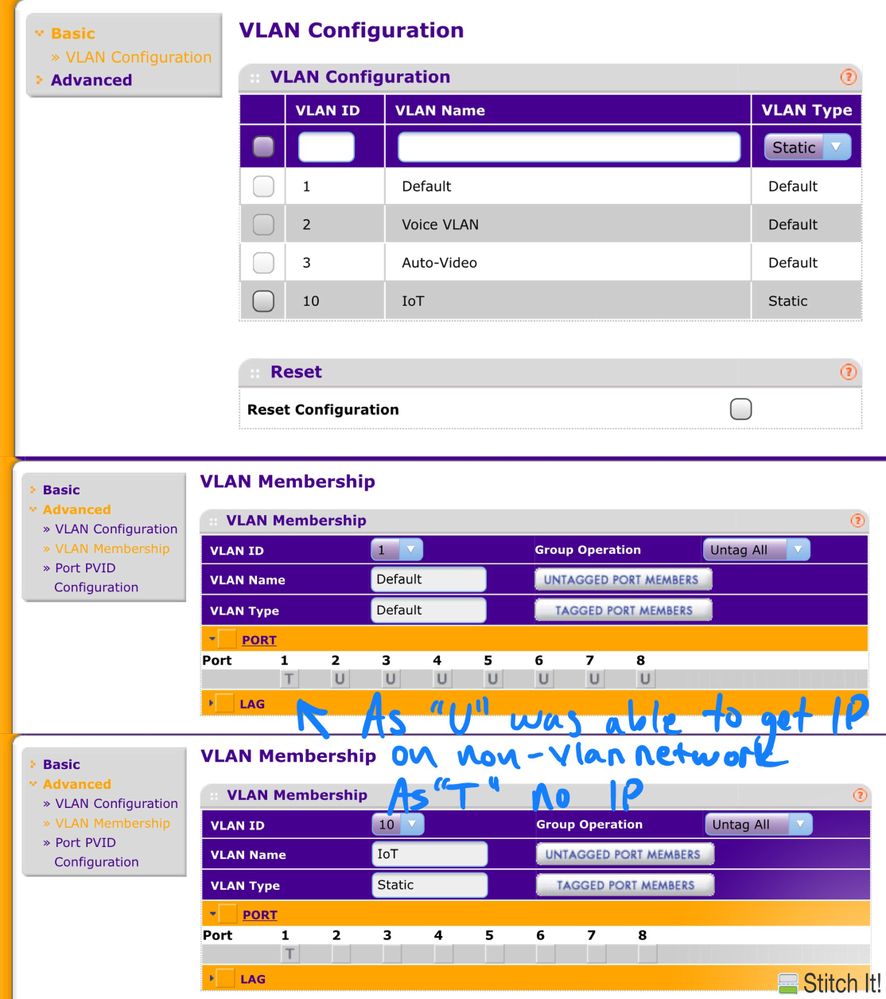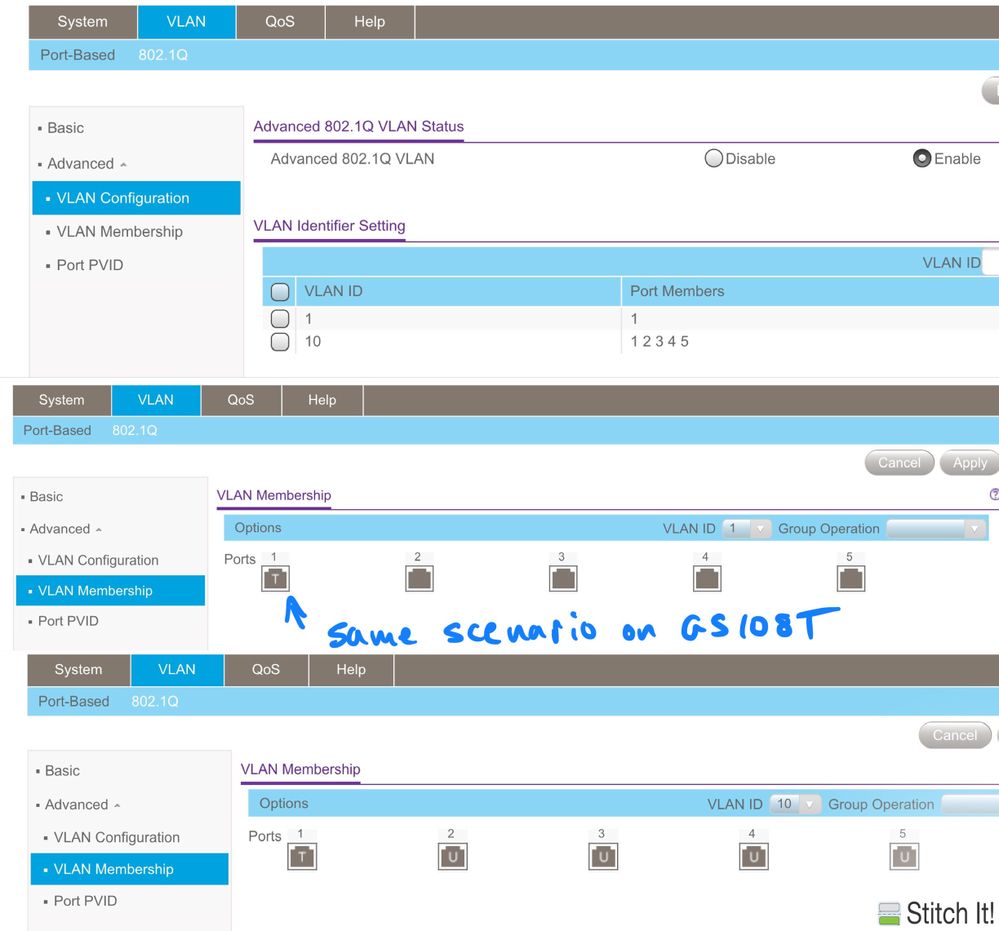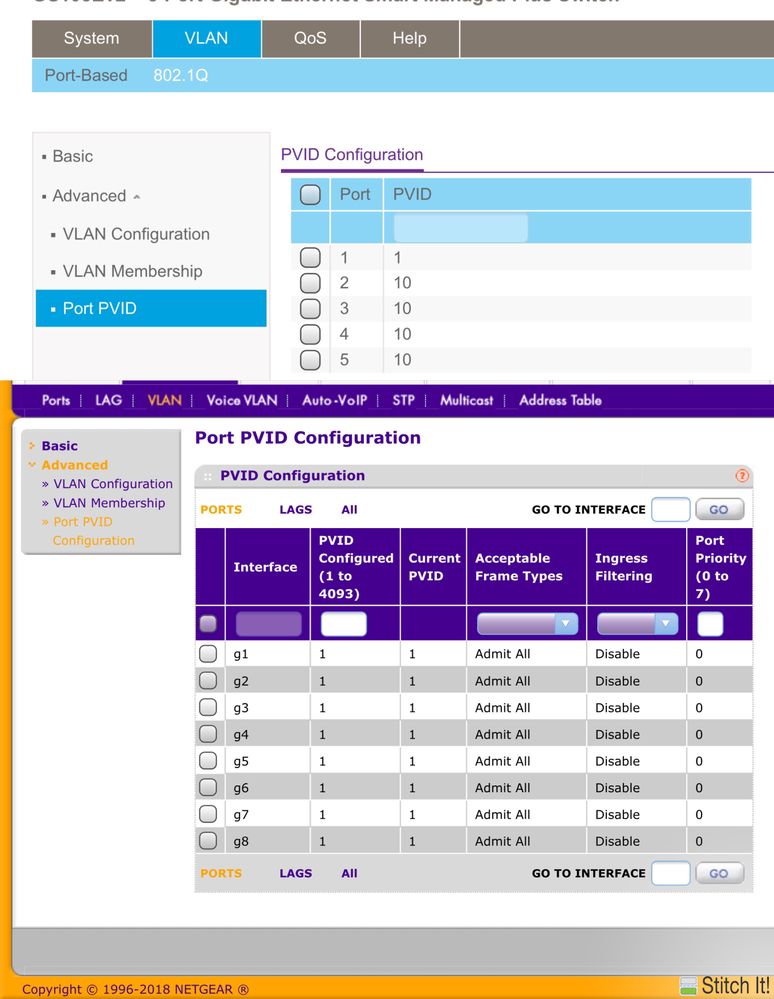- Subscribe to RSS Feed
- Mark Topic as New
- Mark Topic as Read
- Float this Topic for Current User
- Bookmark
- Subscribe
- Printer Friendly Page
Re: Creating a vlan on secondary switch
- Mark as New
- Bookmark
- Subscribe
- Subscribe to RSS Feed
- Permalink
- Report Inappropriate Content
I have the following setup on my home network and am trying to make a vlan with it’s own subnet and connection. My router is pfsense 2.4.4. It’s connected to a GS108Tv2 which then connects to a GS105Ev2. The vlan is going to reside on the 105E. I’m not getting traffic to go theough and want to make sure the vlan is setup correct;y before other trouble shooting. The 108T has vlan 10 created with port 1 as the tagged port. All other ports are blamk. Gs108T port 1 connects to GS105E port 1. I created vlans in the 105E. vlan 1 is the default vlan. Vlan 10 was created to match vlan 10 on the 108T. 105E port 1 is tagged in vlan 10. The other 4 ports are untagged, where the devices are connectted. On the defaul vlan 1 of the 105E i left port 1 as untagged and the other ports blank. The pvid’s for vlan 10 on the 105E are 10 (ports 2-5). It thath the correct way to set it up? Pfsense has vlan 10 setup as a new interface on the lan interface serving up a different ip range.
Solved! Go to Solution.
Accepted Solutions
- Mark as New
- Bookmark
- Subscribe
- Subscribe to RSS Feed
- Permalink
- Report Inappropriate Content
I figured out how to set it up. I'm using pfsense as my router. pfsense connects to port 4 and 5 on the gs108t (5 being redundant pfsense box). I have vlan1 on the 108 with port 1 marked as T and all others as U. I created vlan10 with ports 1, 4, and 5 marked as T and all others unmarked. On the GS105E I have vlan1 with port 1 as T and the rest as U. I created vlan10 with port 1 as T and all others as U. The PVID of ports 2-5 is 10. Vlan 10 is now identified by pfsense and is being served it's own subnet set of IP's. I hope this helps someone else.
All Replies
- Mark as New
- Bookmark
- Subscribe
- Subscribe to RSS Feed
- Permalink
- Report Inappropriate Content
Re: Creating a vlan on secondary switch
Provide screenshots of the VLAN configurations on both switches, for the VLAN 10m for the VLAN 1, ..., please.
- Mark as New
- Bookmark
- Subscribe
- Subscribe to RSS Feed
- Permalink
- Report Inappropriate Content
- Mark as New
- Bookmark
- Subscribe
- Subscribe to RSS Feed
- Permalink
- Report Inappropriate Content
Re: Creating a vlan on secondary switch
Port 1 is the trunk link between the switches. I had changed the port to tagged on both vlan 1 and 10 based on some things I read. In that scenario, I cannot get any IP generated on vlan 10. In the original scenario woth port 1 on vlan 1 as untagged, I was getting IP’s but not from the vlan network 10, which had a different range.
- Mark as New
- Bookmark
- Subscribe
- Subscribe to RSS Feed
- Permalink
- Report Inappropriate Content
I figured out how to set it up. I'm using pfsense as my router. pfsense connects to port 4 and 5 on the gs108t (5 being redundant pfsense box). I have vlan1 on the 108 with port 1 marked as T and all others as U. I created vlan10 with ports 1, 4, and 5 marked as T and all others unmarked. On the GS105E I have vlan1 with port 1 as T and the rest as U. I created vlan10 with port 1 as T and all others as U. The PVID of ports 2-5 is 10. Vlan 10 is now identified by pfsense and is being served it's own subnet set of IP's. I hope this helps someone else.