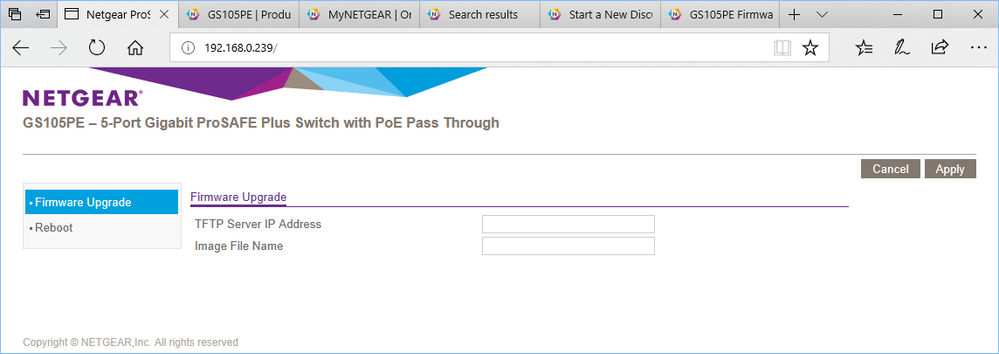- Subscribe to RSS Feed
- Mark Topic as New
- Mark Topic as Read
- Float this Topic for Current User
- Bookmark
- Subscribe
- Printer Friendly Page
GS105PE Firmware Update fails at Bootloader stage
- Mark as New
- Bookmark
- Subscribe
- Subscribe to RSS Feed
- Permalink
- Report Inappropriate Content
I have tried to upgrade my switch to the lastest FW downloaded from http://www.downloads.netgear.com/files/GDC/GS105PE/GS105PE_V1.5.0.4.zip.
I have followed the steps in the release notes;
- Download the new firmware 1.5.0.4 from NETGEAR product support Website and store it in local PC, and remember its location in the PC’s file system. Unzip it to get the switch firmware image “GS105PE_V1.5.0.4.bin”.
Download Link: http://www.downloads.netgear.com/files/GDC/GS105PE/GS105PE_V1.5.0.4.zip
- There are two methods to upgrade the new firmware from PC to the switch.
- HTTP
- ProSAFE Plus Utility
Below are the steps to upgrade the firmware via HTTP, which is the most convenient method. For the other method, please check the IG and SW User Manual for details.
- To use HTTP method, go to GUI page “Maintenance > Firmware Upgrade".
- Click Enter Loader Mode button and it will go to Firmware Upgrade page.
- Click the Browse button and locate and select the new firmware image file “GS105PE_V1.5.0.4.bin”.
- Click the Apply button.
- When the upgrade is complete, your switch restarts. The upgrade process typically takes about three minutes.
- Once FW upgrading completes, please login to switch by web GUI to upgrade boot loader.
- When login to the switch, it will go to Bootloader Upgrade page.
- It will show which boot loader version you should use and click Browse button and locate and select the correct boot loader version and click APPLY.
- Once boot loader upgrading is complete, the switch will go back to login page.
At stage 9 the switch rebooted but did not use DHCP any more and went back to its default IP address 192.168.0.239. However I did find it and openned the web page.
The web page went straight to the Firmware Update page and did NOT give any indication of which version of bootloader is needed.
I am unsure what to do now - is it asking for one of the bootloader files from the zip package - if so which one? The instructions warn against using the wrong one.
Solved! Go to Solution.
Accepted Solutions
- Mark as New
- Bookmark
- Subscribe
- Subscribe to RSS Feed
- Permalink
- Report Inappropriate Content
Hi,
I managed to resolve the problem last night. The steps I did were;
- Firstly in the Configuration Utility I noticed the the G105PE had a '*' next to the name. I figured this probably meant something and assumed it meant that it was running in some sort of recovery mode.
- On the web page I was being presented with (see first post in thread) I browsed to the firmware image "GS105PE_V1.5.0.4.bin" again and hit Apply. The switch then updated again and this time when it rebooted it went back to using DHCP address and did indeed give a a Bootloader update webpage that did also tell me which file to use.
- I then completed the upgrade from step 9 - and it is up and running OK.
I can only assume that the first attempt at the firmware upgrade failed for some reason and involked some sort of fallback mode (maybe just the bootloader giving a simple web page to allow a FW image to be programmed again)?
All Replies
- Mark as New
- Bookmark
- Subscribe
- Subscribe to RSS Feed
- Permalink
- Report Inappropriate Content
Re: GS105PE Firmware Update fails at Bootloader stage
Hello Marcus,
Some time passed since we've updated a bunch of GS105PE to the current v1.5.0.4 firmware. I'm convinced there was a different Web page shown - including the information on the boot loader version - following the successful firmware upload.
Leaving the chipset used aside, there are two GS105PE models. The GS105PE is coming in the wider enclosure, the GS105PEv2 is coming in a narrow one. Both have dedicated v1.5.0.4 firmware downloads, the firmware is not the same:
whoever@wherever:/data/Netgear/GS105PE# find
.
./GS105Ev2_V1.5.0.4.zip
./GS105PE_V1.5.0.4.zip
./GS105Ev2_V1.5.0.4
./GS105Ev2_V1.5.0.4/GS105Ev2_loader_V1.4.0.5-VB.bin
./GS105Ev2_V1.5.0.4/GS105Ev2_loader_V1.4.0.5.bin
./GS105Ev2_V1.5.0.4/GS105Ev2_V1.5.0.4.bin
./GS105Ev2_V1.5.0.4/GS105Ev2_V1.5.0.4_Release Notes.html
./GS105PE_V1.5.0.4
./GS105PE_V1.5.0.4/GS105PE_loader_V1.4.0.5-VB.bin
./GS105PE_V1.5.0.4/GS105PE_loader_V1.4.0.5.bin
./GS105PE_V1.5.0.4/GS105PE_V1.5.0.4.bin
./GS105PE_V1.5.0.4/GS105PE_V1.5.0.4_Release Notes.html
whoever@wherever:/data/Netgear/GS105PE# md5sum ./GS105Ev2_V1.5.0.4/GS105Ev2_V1.5.0.4.bin
f848f59b9afc98e2786062fdd4852165 ./GS105Ev2_V1.5.0.4/GS105Ev2_V1.5.0.4.bin
whoever@wherever:/data/Netgear/GS105PE# md5sum ./GS105PE_V1.5.0.4/GS105PE_V1.5.0.4.bin
fc114999c7c317f7e9e7382453ea8523 ./GS105PE_V1.5.0.4/GS105PE_V1.5.0.4.bin
Ensure first you picked the right firmware kit, or download the correct one fitting to your model!
Upload the appropriate firmware image GS105PE_V1.5.0.4.bin or GS105PEv2_V1.5.0.4.bin at the firmware upload page you currently see.
Convinced following the update there will be a dedicated prompt for the bootloader.- which are again specific versions for the v1 vs. the v2.
- Mark as New
- Bookmark
- Subscribe
- Subscribe to RSS Feed
- Permalink
- Report Inappropriate Content
Hi,
I managed to resolve the problem last night. The steps I did were;
- Firstly in the Configuration Utility I noticed the the G105PE had a '*' next to the name. I figured this probably meant something and assumed it meant that it was running in some sort of recovery mode.
- On the web page I was being presented with (see first post in thread) I browsed to the firmware image "GS105PE_V1.5.0.4.bin" again and hit Apply. The switch then updated again and this time when it rebooted it went back to using DHCP address and did indeed give a a Bootloader update webpage that did also tell me which file to use.
- I then completed the upgrade from step 9 - and it is up and running OK.
I can only assume that the first attempt at the firmware upgrade failed for some reason and involked some sort of fallback mode (maybe just the bootloader giving a simple web page to allow a FW image to be programmed again)?
- Mark as New
- Bookmark
- Subscribe
- Subscribe to RSS Feed
- Permalink
- Report Inappropriate Content
Re: GS105PE Firmware Update fails at Bootloader stage
Just some further notes for others:
I don't think the PE variant of this switch has a V2 version. (Can't find it anywhere).
I just realised that the web page that I uploaded the FW to the second time is not the one I had on my first post in this thread. I don't have a screen shot now - but it simply asked for a FW image and had a browse button. Possibly the switch had been through a power cycle yesterday (as my microwave clock was flashing when I got home).
- Mark as New
- Bookmark
- Subscribe
- Subscribe to RSS Feed
- Permalink
- Report Inappropriate Content
Re: GS105PE Firmware Update fails at Bootloader stage
@marcusrjones wrote:I don't think the PE variant of this switch has a V2 version. (Can't find it anywhere).
Correct. You can ignore the above post - it's about the GS105Ev2, not the PE version. Both share the same base platform with two chipset variants and dedicated boot loaders. To many models in my head 8-)