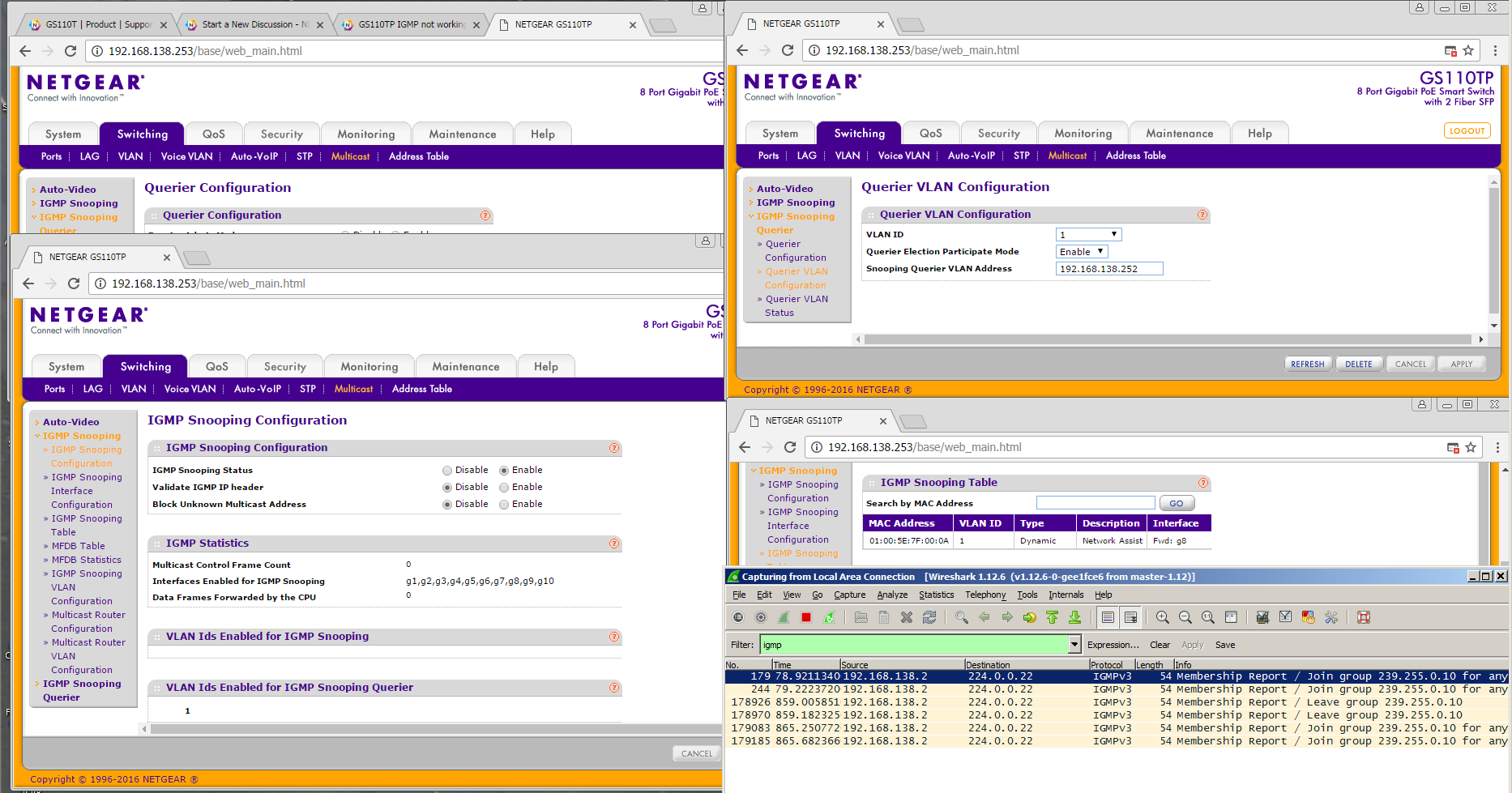- Subscribe to RSS Feed
- Mark Topic as New
- Mark Topic as Read
- Float this Topic for Current User
- Bookmark
- Subscribe
- Printer Friendly Page
GS110TP IGMP querying
- Mark as New
- Bookmark
- Subscribe
- Subscribe to RSS Feed
- Permalink
- Report Inappropriate Content
Hi there,
I was having some multicast issues and I thought perhaps it was due to not having an IGMP Querier on the network so I purchased the GS110TP to replace the switch I was using.
I believe I have it setup correctly, but I am not seeing any IGMPv2 queries or responses in Wireshark.
I have verified that the IGMP snooping is working correctly and devices show up in the IGMP snooping table.
I am on the latest firmware, and did a factory reset after doing the firmware update. An image is attached to show my configuration. I have not changed any settings in the VLAN tab.
Solved! Go to Solution.
Accepted Solutions
- Mark as New
- Bookmark
- Subscribe
- Subscribe to RSS Feed
- Permalink
- Report Inappropriate Content
Hi CraftyAndy
Welcome to Netgear Community!
Beside your current configuration, there something to be added.
1.switching >muticast>igmp snooping>IGMP snooping vlan configuration. Here add vlan 1 as igmp snooping vlan.
2.switching >muticast>igmp snooping querier>Querier configuration. Here enable Querier Admin Mode,add you can set IGMP Version,Query Interval as you want.
After add this you can check at switching >muticast>igmp snooping querier>Querier vlan status, it should show vlan 1 Operational State is Querier. Also ,at this time you can capture igmp query message via Wireshark.
Regards
Carl
Netgear Employee
All Replies
- Mark as New
- Bookmark
- Subscribe
- Subscribe to RSS Feed
- Permalink
- Report Inappropriate Content
Hi CraftyAndy
Welcome to Netgear Community!
Beside your current configuration, there something to be added.
1.switching >muticast>igmp snooping>IGMP snooping vlan configuration. Here add vlan 1 as igmp snooping vlan.
2.switching >muticast>igmp snooping querier>Querier configuration. Here enable Querier Admin Mode,add you can set IGMP Version,Query Interval as you want.
After add this you can check at switching >muticast>igmp snooping querier>Querier vlan status, it should show vlan 1 Operational State is Querier. Also ,at this time you can capture igmp query message via Wireshark.
Regards
Carl
Netgear Employee
- Mark as New
- Bookmark
- Subscribe
- Subscribe to RSS Feed
- Permalink
- Report Inappropriate Content
Re: GS110TP IGMP querying
Hi Carl,
I had already done step 2 above (I realize now that my screenshot did not capture that..), but I had not done step 1. I had tried to but rather than clicking "add" I hit "apply" and nothing happened. When I re-did step 1 and hit "add" the entry was added and I now see the queries and the snooping table is being populated. Thank you!!