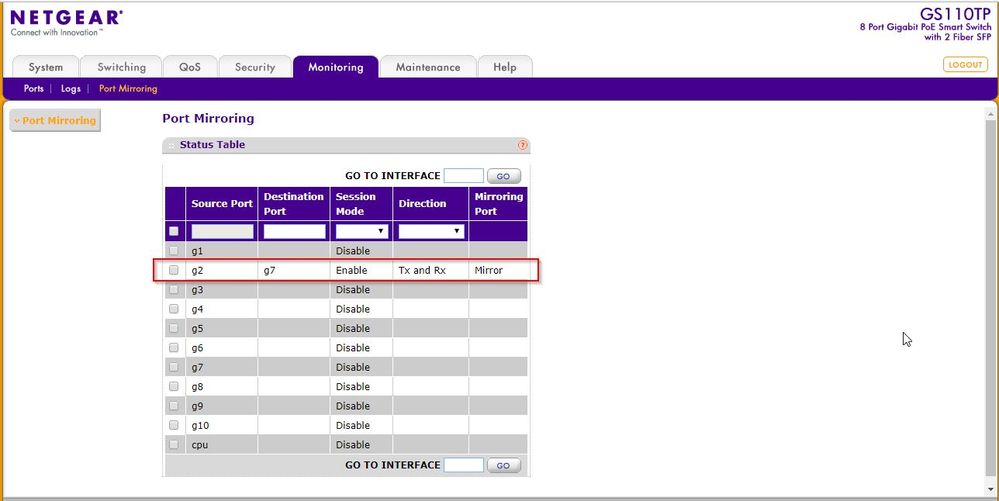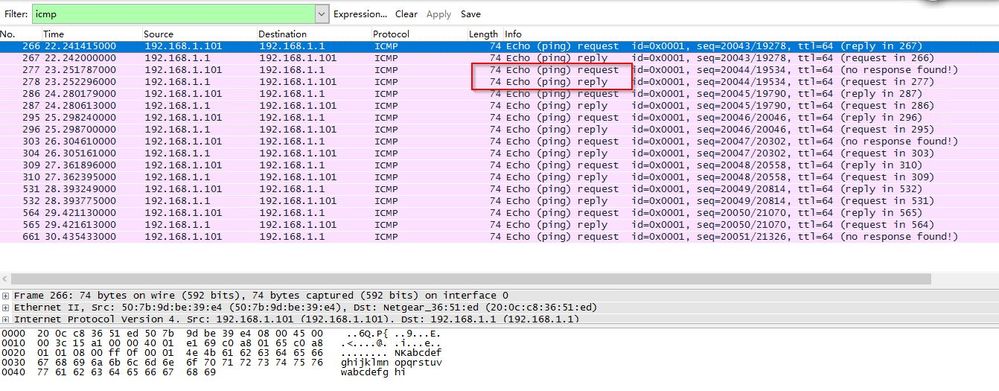- Subscribe to RSS Feed
- Mark Topic as New
- Mark Topic as Read
- Float this Topic for Current User
- Bookmark
- Subscribe
- Printer Friendly Page
Re: GS110TP port mirroring not working
- Mark as New
- Bookmark
- Subscribe
- Subscribe to RSS Feed
- Permalink
- Report Inappropriate Content
Hi Team,
Port mirroring not working not workign on gs110TP switch.As i mentioned in the screen shot , port 6 data wants to be mirrored to port 5.
but as soon as i enable it , PC that connect to Port 5 is no more able to access to switch GUI.and PC wireshark is not gettign any packet capture , i saw the similar issue from the below link :
as part of investigation :
1)i upgraded the image to 5.4.2.30 (latest one)
2) did the factory reset
Both didn't help to resolve the issue.
One observation i have : when 1) i enabled Tx only and 2)then rebooted the board , then i packet to (outgoing )port 6 is mirrored to port 5 and captured in my PC.
Please help on this issue.
thanks
Regards
Noyal
Solved! Go to Solution.
Accepted Solutions
- Mark as New
- Bookmark
- Subscribe
- Subscribe to RSS Feed
- Permalink
- Report Inappropriate Content
Thanks Eriz , Hopchecn for your support.
My issue is resolved . issue was because my PC (where i used to capture the packet) dropps the vlan packets and netgear send mirrored packets with vlan tagged.
Now i used another PC where it can accpet vlan packets and able to capture mirrored tx and RX packets.
thanks again for your support
(suggestion : pls send plane packets with vlan tag removed else people may see issue with mirrored ports)
All Replies
- Mark as New
- Bookmark
- Subscribe
- Subscribe to RSS Feed
- Permalink
- Report Inappropriate Content
Re: GS110TP port mirroring not working
Hi njc,
Welcome to our community!
It seems that you were having problem creating a port mirroring in your GS110TP. Here is a documentation for reference. If it still doesn't work then I suggest you to create a chat / case online on NETGEAR support and please let them know the status of your switch.
Regards,
- Mark as New
- Bookmark
- Subscribe
- Subscribe to RSS Feed
- Permalink
- Report Inappropriate Content
Re: GS110TP port mirroring not working
njc,
I would like to have a follow up on this thread. Please let us know if everything works ok now or you still need further assistance.
Regards,
- Mark as New
- Bookmark
- Subscribe
- Subscribe to RSS Feed
- Permalink
- Report Inappropriate Content
Re: GS110TP port mirroring not working
hi JohnCarloV
i am still having the same issue.
regards
Noyal
- Mark as New
- Bookmark
- Subscribe
- Subscribe to RSS Feed
- Permalink
- Report Inappropriate Content
Re: GS110TP port mirroring not working
Hi @njc
"Port mirroring not working not workign on gs110TP switch.As i mentioned in the screen shot , port 6 data wants to be mirrored to port 5. but as soon as i enable it , PC that connect to Port 5 is no more able to access to switch GUI"
- This is perfectly normal and intended. The port you are mirroring to (also called the probe) is no longer a normal port. You will loose all connection to the network as the port no longer acts as a normal port. That is not a bug. It is a mirroring port, nothing else.
"when 1) i enabled Tx only and 2)then rebooted the board , then i packet to (outgoing )port 6 is mirrored to port 5 and captured in my PC."
- You should not need to reboot the switch in order for the mirror to start working! However, the mirror does work after the reboot it seems. I will have a quick look in the lab today, with a GS110TP to see the mirror only works after the switch is rebooted.
Cheers
- Mark as New
- Bookmark
- Subscribe
- Subscribe to RSS Feed
- Permalink
- Report Inappropriate Content
Re: GS110TP port mirroring not working
@Hopchen wrote:Hi @njc
"Port mirroring not working not workign on gs110TP switch.As i mentioned in the screen shot , port 6 data wants to be mirrored to port 5. but as soon as i enable it , PC that connect to Port 5 is no more able to access to switch GUI"
- This is perfectly normal and intended. The port you are mirroring to (also called the probe) is no longer a normal port. You will loose all connection to the network as the port no longer acts as a normal port. That is not a bug. It is a mirroring port, nothing else.
njc >> ok got it thanks
"when 1) i enabled Tx only and 2)then rebooted the board , then i packet to (outgoing )port 6 is mirrored to port 5 and captured in my PC."
- You should not need to reboot the switch in order for the mirror to start working! However, the mirror does work after the reboot it seems. I will have a quick look in the lab today, with a GS110TP to see the mirror only works after the switch is rebooted.
njc >> i checked it again found reboot is not required. with out reboot i am able to mirror the TX packets. this is fine.
but issue still remains , i cannot mirror both TX and RX packets .(only TX can be mirrored )
Cheers
- Mark as New
- Bookmark
- Subscribe
- Subscribe to RSS Feed
- Permalink
- Report Inappropriate Content
Re: GS110TP port mirroring not working
Hi again,
So, if I understand correctly this is the problem:
1. If you enable TX only in the port mirror settings. That works OK?
2. If you enable RX only in the port mirror settings. That does not work, you see nothing in the capture?
3. If you enable both RX and TX in the port mirror settings. That does not work, you see nothing in the capture or only TX traffic?
What is important to remember is that mirrored RX means received - from the switch point of view. Incoming to the switch - so, actually TX packets from the source device. Is the source device (in port 6) generating any traffic during the packet capture? Ping 8.8.8.8, or something like that, from the source PC in port 6 - to generate traffic and you see that as RX traffic in the capture.
Cheers
- Mark as New
- Bookmark
- Subscribe
- Subscribe to RSS Feed
- Permalink
- Report Inappropriate Content
Re: GS110TP port mirroring not working
@Hopchen wrote:Hi again,
So, if I understand correctly this is the problem:
njc >> yes below comment from 1, 2 ,3 is correct
1. If you enable TX only in the port mirror settings. That works OK?
2. If you enable RX only in the port mirror settings. That does not work, you see nothing in the capture?
3. If you enable both RX and TX in the port mirror settings. That does not work, you see nothing in the capture or only TX traffic?
What is important to remember is that mirrored RX means received - from the switch point of view. Incoming to the switch - so, actually TX packets from the source device. Is the source device (in port 6) generating any traffic during the packet capture?
njc >>yes traffic is from PC
Ping 8.8.8.8, or something like that, from the source PC in port 6 - to generate traffic and you see that as RX traffic in the capture.
njc >> nothign captured in the mirror port
Cheers
- Mark as New
- Bookmark
- Subscribe
- Subscribe to RSS Feed
- Permalink
- Report Inappropriate Content
Re: GS110TP port mirroring not working
Hi again,
I just checked my lab here and don't actually have a GS110TP to test with. I would encourage you to reach out to support and let them have a look. If there is a general issue, we need that logged. I can confirm that it works fine on other models I have, but it might be good if support help do a test on the GS110TP model.
You can log a case by signing into https://my.netgear.com/registration/login.aspx and raise a case under this product. If you have any issues with this, send me a PM and I will look into it.
Cheers
- Mark as New
- Bookmark
- Subscribe
- Subscribe to RSS Feed
- Permalink
- Report Inappropriate Content
Re: GS110TP port mirroring not working
Hi @njc,
Welcome to the community!
I have one GS110TP switch in my Lab, and I tried the Mirror function, looks like it work normally. In mirror port, I can capture both RX and TX packet.
1. Topo:
Router---------(port2)GS110TP(port1/7)=======PC1/PC2
2. Test Step:
a. The Router IP is 192.168.1.1, the GS110TP IP is 192.168.1.108, the PC1 IP is 192.168.1.101;
b. GS110TP port2 connect to Router, port1 connect to PC1, port7 connect to PC2;
c. Config Port Mirror, Source port is port2, Destination port is port7, Direction is 'TX and RX';
d. From PC1 ping Router;
e. From PC2 open wireshark to caputure packet, we can see both RX(ICMP Request) and TX(ICMP Reply) packet.
So please check your GS110TP image, is it latest version(v5.4.2.30). If not, please upgrade first, then do factory default, config Port Mirror and try again. If it's latest version, please check your Port Mirror, is it same like my step?
Hope it helps!
Regards,
EricZ
NETGEAR employee
- Mark as New
- Bookmark
- Subscribe
- Subscribe to RSS Feed
- Permalink
- Report Inappropriate Content
Thanks Eriz , Hopchecn for your support.
My issue is resolved . issue was because my PC (where i used to capture the packet) dropps the vlan packets and netgear send mirrored packets with vlan tagged.
Now i used another PC where it can accpet vlan packets and able to capture mirrored tx and RX packets.
thanks again for your support
(suggestion : pls send plane packets with vlan tag removed else people may see issue with mirrored ports)
- Mark as New
- Bookmark
- Subscribe
- Subscribe to RSS Feed
- Permalink
- Report Inappropriate Content
Re: GS110TP port mirroring not working
Hi @njc
We would want to keep the VLAN tag intact due to troubleshooting reasons, in multiple VLAN setups. In any case, any PC should be able to capture VLAN packets anyway, you just need to ensure that your NIC (on the PC you are capturing with) is set to Promiscuous Mode. Wireshark should do that per default, but else just enable it in Wireshark: "Capture" > "Options"
Cheers