
- Subscribe to RSS Feed
- Mark Topic as New
- Mark Topic as Read
- Float this Topic for Current User
- Bookmark
- Subscribe
- Printer Friendly Page
Re: JGS52Ev2 ProSafe Managed Switch - Unable to Access via Configuration Utility or Web Browser
- Mark as New
- Bookmark
- Subscribe
- Subscribe to RSS Feed
- Permalink
- Report Inappropriate Content
I purchased my JGS52Ev2 ProSafe Gigabit managed switch in August 2014 but, thanks to the fun and games of building extension & refurbishment, I didn’t actually get around to setting it up till November 2015. At that I time installed the Configuration Utility V.2.2.34 on my Windows 7 Pro PC from which I was able to access the switch with no trouble. I don’t recall tinkering with any settings, but I did think I had reset the password to the same one I use to log into my online Netgear account. I have 23 of the 24 ports connected and all have been working fine and I have had no need to access the Switch at all, until now and - you’ve guessed it - I cannot get into it either via the Utility or the web browser ;o(
Thinking it may be out of date SW, I’ve removed V2.2.34 of the Utility and installed the latest V2.7.2. No luck! Getting exactly the same problem. The Utility detects the Switch (the only one on my network), allows me to select it and enter Apply, which brings up a Login Window that first asks for Username and Password, then quickly changes to just Password. On trying what I thought was the password I had set in 2015 (the same as my online account) I get “incorrect password”, so clearly I didn’t change it as I’d thought! However, using the default ‘password’ does look like it’s going to work because the Utility screen now shows my model number in the top right corner, and also in the name of the software in the top left, but I just get an endless clock cursor going round and round – and that’s it! I can never get any further.
I have tried the web interface using the IP Address showing on the Netgear Utility, and the Located on IP Network address – but neither allow me access. I have tried all of the above with my ESET Internet Security Suite V.12.0.31.0 turned off – so no firewall or other protection to interfere – still no luck. I’m afraid I don’t know what my Switch firmware is and I have no idea how to check or update it without access via the Utility.
I have added photos of my Switch setup, and the Utility and Web interfaces in the hope that someone can offer advice on how to solve this problem as I have spent hours and hours trying to find answers to this with no luck. Thank you so much.

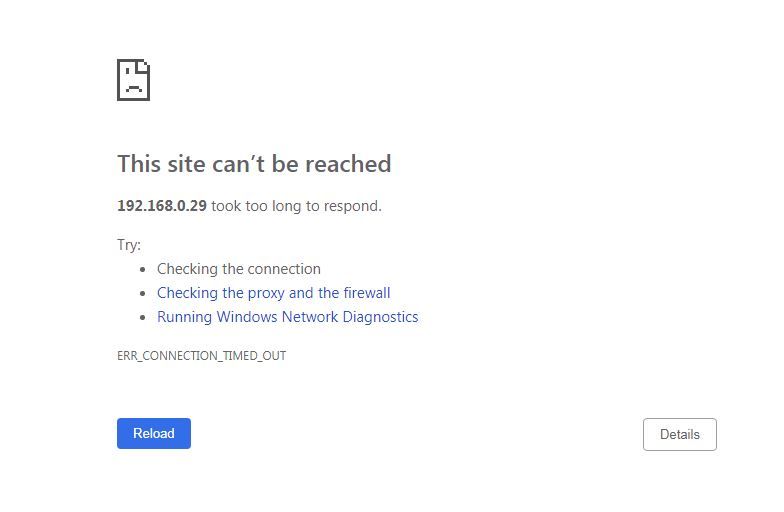
Solved! Go to Solution.
Accepted Solutions
- Mark as New
- Bookmark
- Subscribe
- Subscribe to RSS Feed
- Permalink
- Report Inappropriate Content
JGS524Ev2 ....2.0.0.23 is the very first firmware available for this device. Plenty of updates since. Update to the current firmware first, as of writing, this is JGS524PE / JGS524Ev2 Firmware Version 2.6.0.24 - the first thing I would to after a successful update is to do a factory reset.
Review the Downloads Section - and enable the Show Previous Versions - for Release Notes probably requiring special actions.
You might have to re-install the old ProSafe Plus Configuration Utility to make this update happen (worth a try anyway - this might be the problem with the utility access....) - not sure if the new one can be used because along with JGS524PE/JGS524Ev2 Firmware Version 2.0.1.40 the authentication mechanism was updated and the old utility don't work anymore. Not sure if the new utility can work with the old firmware with just the old authentication scheme.
PS. This is Smart Managed Plus switch, you might get better answers on the specific Smart / Plus / Click Switches - a moderator might be so nice to do the job they are paid for - moderation. Yes, to many of the posts end up - unmoderated - in wrong community sections, and nobody carees @ChristineT (look at the Genie and Nigthawk App area - one big mess - zillions of posts unrelated to the Apps). And eduicate oyur moderators to move to sections which are active, not to dead areas please. Rant mode off.
All Replies
- Mark as New
- Bookmark
- Subscribe
- Subscribe to RSS Feed
- Permalink
- Report Inappropriate Content
Re: JGS52Ev2 ProSafe Managed Switch - Unable to Access via Configuration Utility or Web Browser
After my first post I wondered if Safe Mode would make any difference so I tried logging in that way, and after allowing windows firewall access (which popped up as ESET was offline) I was still not able to log into the Switch. I did however, disover that I could click on IP Setting and find out what Firmware I was using so I can now confirm that it is 2.0.0.23. Does this help at all?!!
- Mark as New
- Bookmark
- Subscribe
- Subscribe to RSS Feed
- Permalink
- Report Inappropriate Content
Re: JGS52Ev2 ProSafe Managed Switch - Unable to Access via Configuration Utility or Web Browser
Uploading removed images with the MAC Addresses covered:
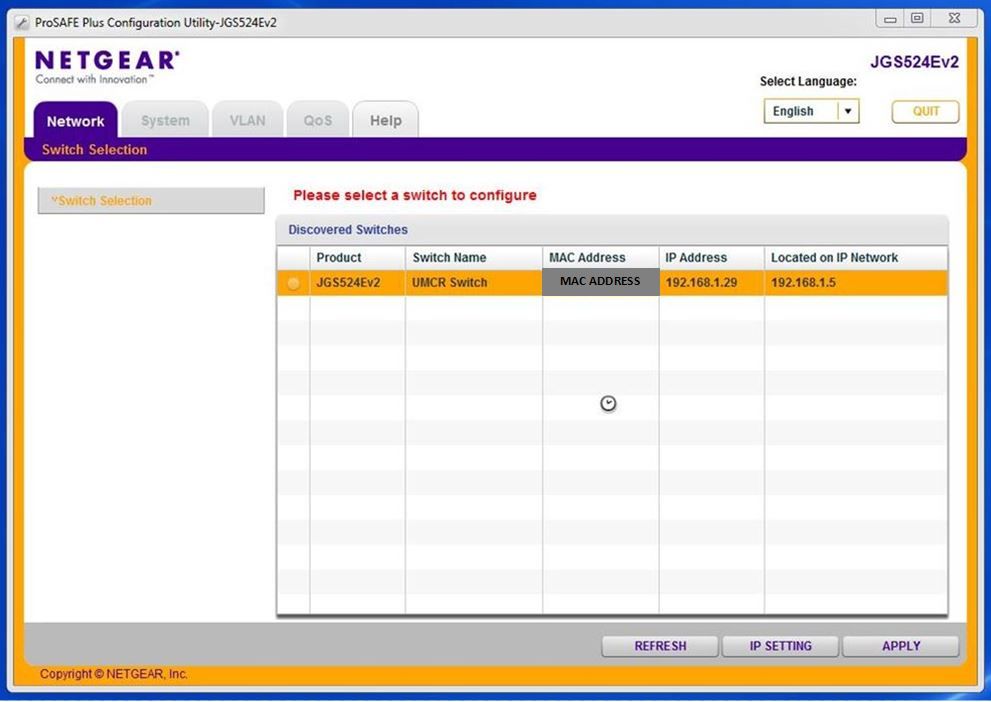
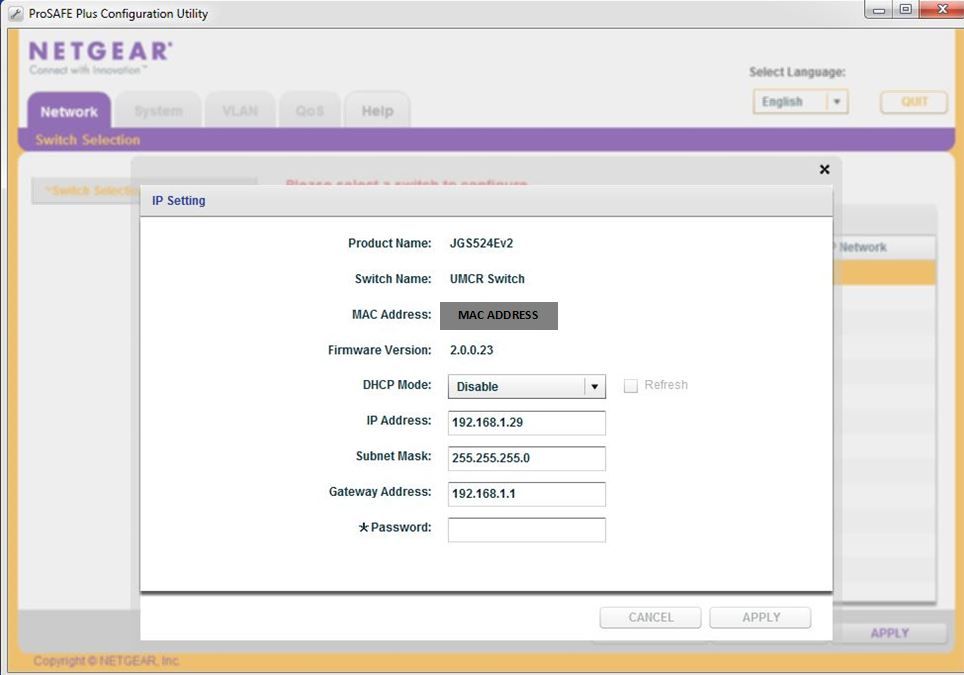
- Mark as New
- Bookmark
- Subscribe
- Subscribe to RSS Feed
- Permalink
- Report Inappropriate Content
JGS524Ev2 ....2.0.0.23 is the very first firmware available for this device. Plenty of updates since. Update to the current firmware first, as of writing, this is JGS524PE / JGS524Ev2 Firmware Version 2.6.0.24 - the first thing I would to after a successful update is to do a factory reset.
Review the Downloads Section - and enable the Show Previous Versions - for Release Notes probably requiring special actions.
You might have to re-install the old ProSafe Plus Configuration Utility to make this update happen (worth a try anyway - this might be the problem with the utility access....) - not sure if the new one can be used because along with JGS524PE/JGS524Ev2 Firmware Version 2.0.1.40 the authentication mechanism was updated and the old utility don't work anymore. Not sure if the new utility can work with the old firmware with just the old authentication scheme.
PS. This is Smart Managed Plus switch, you might get better answers on the specific Smart / Plus / Click Switches - a moderator might be so nice to do the job they are paid for - moderation. Yes, to many of the posts end up - unmoderated - in wrong community sections, and nobody carees @ChristineT (look at the Genie and Nigthawk App area - one big mess - zillions of posts unrelated to the Apps). And eduicate oyur moderators to move to sections which are active, not to dead areas please. Rant mode off.
- Mark as New
- Bookmark
- Subscribe
- Subscribe to RSS Feed
- Permalink
- Report Inappropriate Content
Re: JGS52Ev2 ProSafe Managed Switch - Unable to Access via Configuration Utility or Web Browser
Thank you @KC867 for marking as a solution. Time permitting, please provide some brief feedback of it was required to use an old version to update the firmware, or if the current utility can update the "old" switch versions.
Regards,
-Kurt
- Mark as New
- Bookmark
- Subscribe
- Subscribe to RSS Feed
- Permalink
- Report Inappropriate Content
Re: JGS52Ev2 ProSafe Managed Switch - Unable to Access via Configuration Utility or Web Browser
So… this is what happened in the end…
Following @schumaku’s excellent advice, I attempted to roll back the utility software but this still did not allow me access to the Switch to update the firmware, and neither did performing a hard reset directly on the Switch.
I then logged into my Netgear account and went to My Support > Contact Support > Replace My Defective Product and logged a case. This provided me with a phone number to call in the UK and I finally got to speak directly to a Netgear Technician. After explaining the issues with my network and the inability to access the Switch even after following Community advice, I was granted a replacement under RMA. Before ending this call, I enquired as to why I did not have access to the Lifetime Chat Support that came with my Switch, and discovered that an error their end had caused my Chat link to be hidden from my account. This was then rectified. I explained that it was because this tech support option was missing, I had used the Netgear Community – so for anyone else out there that should have Lifetime Chat Support for a registered product but cannot access it – it hasn’t been withdrawn (as I thought), it is probably just a glitch in the way your account has been set up, as mine was!
I have since received and installed the replacement Switch, and made use of the very helpful Online Chat as I wanted to know if it was OK to upgrade the firmware of my new Switch (which came with 2.0.1.40) straight to the latest 2.6.0.24, or if I needed to do it in stages and work through the in-between upgrades (and yes – it was fine to do it in the one step and the technician very helpfully did it for me via Teamviewer remote access). The new Switch works perfectly and I can now access it via the Utility and the Web GUI. Speeds are now consistent on my Network, and another niggling problem I had been having with an inability to RDP between PCs and Laptops on my Network has magically resolved also. Happy days!
So, it would seem that something went awry with my first Switch which caused the access issues and Network glitches, but the RMA replacement service via Netgear was superb. I had 10 days from receipt of the new Switch to install it and return the old one FOC via courier, all at no charge to myself, and my Lifetime Chat Support remains active on my account for my replacement Switch which was automatically registered when the replacement was sent out. All in all, a good result, and again my sincere thanks to @schumaku’s advice as this allowed me to quantify my problem by elimination and justify the RMA replacement.
What I have learned from this is that I need to be more vigilant in manually checking for firmware updates as I had not previously done this, thinking that I would receive alerts as I had registered my product (which I now know doesn't happen), just in case this was a cause of the access issue, and that I need to be logging into my Switch regularly to ensure all is accessible and working correctly. That way, I can hopefully pre-empt any future issues which are guaranteed to happen right when I least need them!
Hope this is helpful to others who experience either the same Switch problem I had, or are forced to post in the Community because their Chat Support link is not visible from their Netgear Account ;o)
