
- Subscribe to RSS Feed
- Mark Topic as New
- Mark Topic as Read
- Float this Topic for Current User
- Bookmark
- Subscribe
- Printer Friendly Page
Re: MS510TX - Link Traps
- Mark as New
- Bookmark
- Subscribe
- Subscribe to RSS Feed
- Permalink
- Report Inappropriate Content
I am in need of some guidance, once again, please.
I am used to Netgear Smart Managed Pro switches having the option to turn on Link Traps at the PORT/LAG level under Switching -> Ports -> Port Configuration
I can't locate any similar option to turn on Link Traps on the MS510TX.
How do I get the Traps to display under Monitoring -> Logs -> Trap Logs as right now that particular screen is empty (only Displays... Number of Traps Since Last Reset 0).
Many Thanks,
-kc6108
Solved! Go to Solution.
Accepted Solutions
- Mark as New
- Bookmark
- Subscribe
- Subscribe to RSS Feed
- Permalink
- Report Inappropriate Content
Aehm, no - the MS510TX online help does mainly mention "the number of traps" for the Trap Logs. Granted, a little bit misleading.
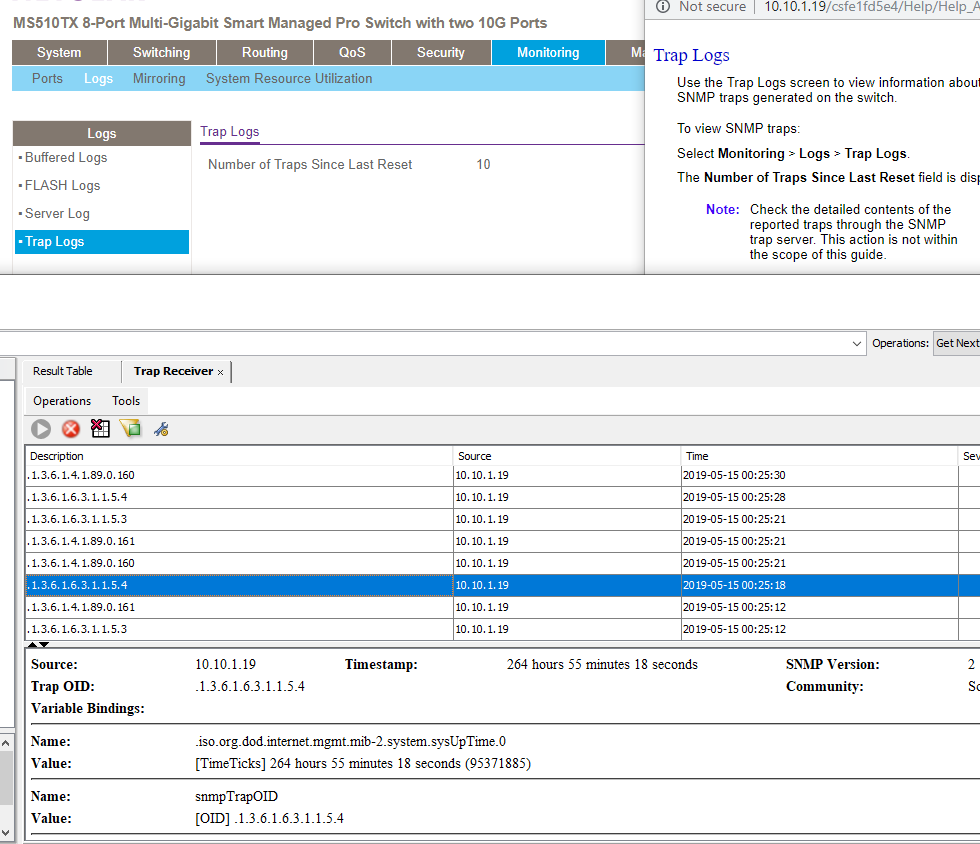
All Replies
- Mark as New
- Bookmark
- Subscribe
- Subscribe to RSS Feed
- Permalink
- Report Inappropriate Content
Re: MS510TX - Link Traps
Monitoring -> Ports -> Port detailed statistics does show "Link Trap Enabled" for all ports, FWIW
- Mark as New
- Bookmark
- Subscribe
- Subscribe to RSS Feed
- Permalink
- Report Inappropriate Content
Re: MS510TX - Link Traps
That is what I am seeing as well... Link Trap is showing as Enabled on all ports on the Monitoring -> Ports -> Port Detailed Statistics screen.
I must be missing a setting somewhere?
- Mark as New
- Bookmark
- Subscribe
- Subscribe to RSS Feed
- Permalink
- Report Inappropriate Content
Aehm, no - the MS510TX online help does mainly mention "the number of traps" for the Trap Logs. Granted, a little bit misleading.
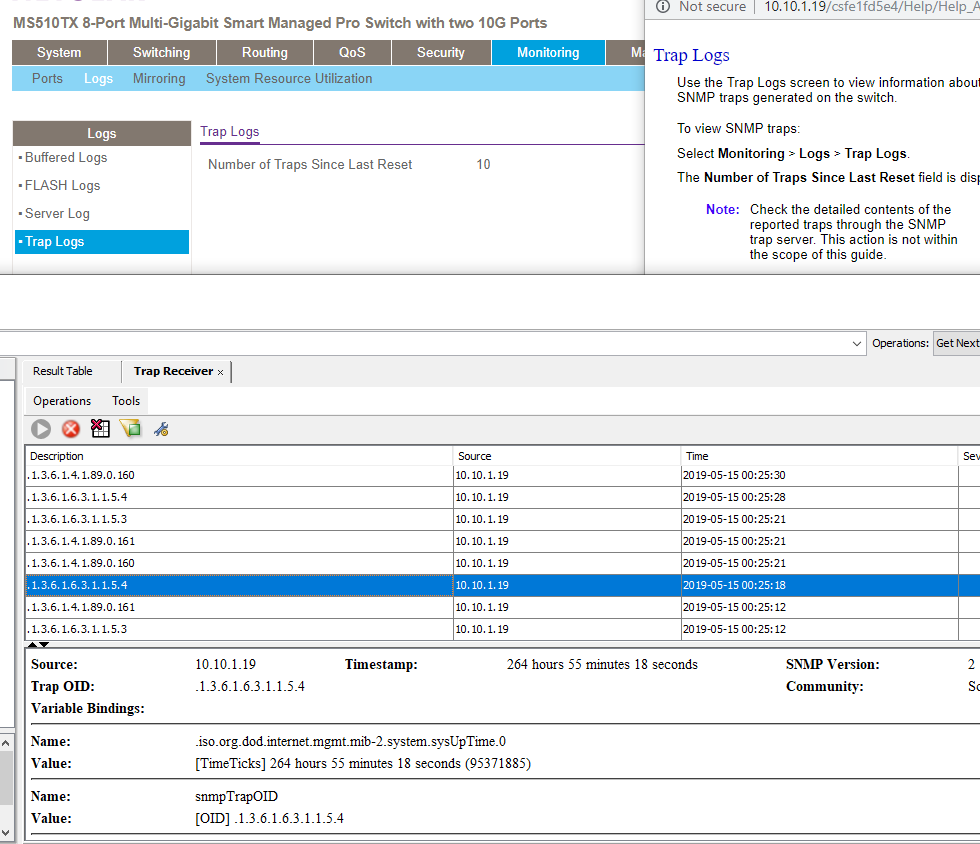
- Mark as New
- Bookmark
- Subscribe
- Subscribe to RSS Feed
- Permalink
- Report Inappropriate Content
Re: MS510TX - Link Traps
Thank you for all of your help as of late. It is much appreciated.
I came to the same conclusion as you. Netgear kept that screen to simply show how many SNMP traps are generated instead of removing it as the details of the Link Traps we are used to aren't being display like usual on Smart Managed Pro switches.
Are you beginning to understand why I stated the MS510TX has been stripped down in areas? I'm getting a little frustrated, but I realize that's no excuse for me to be rude in my posts.
Are you privy to the roadmap for the MS510TX? I'd like to know what enhancements are on the horizon. Any knowledge you could share based on any conversations you may have had with folks in the know would be much appreciated.
Thanks again,
-kc6108
- Mark as New
- Bookmark
- Subscribe
- Subscribe to RSS Feed
- Permalink
- Report Inappropriate Content
Re: MS510TX - Link Traps
@kc6108 wrote:
I came to the same conclusion as you. Netgear kept that screen to simply show how many SNMP traps are generated instead of removing it as the details of the Link Traps we are used to aren't being display like usual on Smart Managed Pro switches.
These controls and information have been stripped off many more Smart Managed Pro switch models, long before the MS510TX was introduced.
@kc6108 wrote:
Are you beginning to understand why I stated the MS510TX has been stripped down in areas? I'm getting a little frustrated, ...
The frustration is understood on my side, as comes from the inconsistency between various model lines within the same Smart Managed Pro class if switches.
XS708T, XS712Tv2, and XS716T for example have the "full" Trap Log viewer or controls for the Link Trap by port, while the XS728T/XS748T for example don't have it.
@kc6108 wrote:
Are you privy to the roadmap for the MS510TX?
Afraid no - for now I would be happy to see
- a fix allowing to plug and unplug SFP+ modules without crashing the switch
- a design change of the Web for Switching -> Ports to default to the Ports Configuration (instead of the flow control one does configure one - or never - in the switch life cycle).
Things we have manged Netgear to change was the ore than confusing upload vs. download "logic" for firmware, configuration et all Netgear had in place on earlier models - had to nag many many times.
Let's see if we can bring @YeZ and @IphieChen into this discussion ref. streamlining features in the Smart Managed Plus model line.
