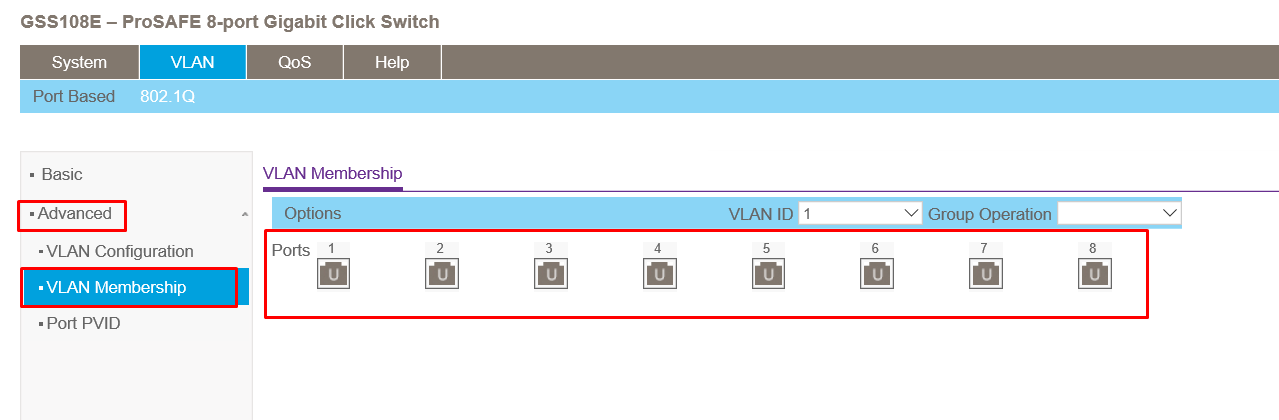- Subscribe to RSS Feed
- Mark Topic as New
- Mark Topic as Read
- Float this Topic for Current User
- Bookmark
- Subscribe
- Printer Friendly Page
Re: Prosafe Plus GS116Ev2 VLAN trunking
- Mark as New
- Bookmark
- Subscribe
- Subscribe to RSS Feed
- Permalink
- Report Inappropriate Content
Hi, I would really appreciate help finding the name for the feature and where I can read regarding configuration.
I require to set up VLAN trunking, forwarding the tag from source to destination and not removing.
http://www.ciscopress.com/articles/article.asp?p=29803&seqNum=3
Is this done by adding multiple VLAN membership to a single port? Is this feature availalbe?
Thanks again for your help.
Solved! Go to Solution.
Accepted Solutions
- Mark as New
- Bookmark
- Subscribe
- Subscribe to RSS Feed
- Permalink
- Report Inappropriate Content
Hi Kc1
You have to first configure the Switch to use 802.1Q Advanced VLAN, once you do this you should be able to see the Untag and Tag
Regards
All Replies
- Mark as New
- Bookmark
- Subscribe
- Subscribe to RSS Feed
- Permalink
- Report Inappropriate Content
Re: Prosafe Plus GS116Ev2 VLAN trunking
HI Manlymanagement,
Welcome to our community!
To set up a VLAN trunking in our GS116E you are right you have to add the VLANs to VLAN Membership, please find below the three steps required:
- Create the VLANs
- Use VLAN Memberships to add the VLANs to the Trunk Port ( you have to mark them with T)
- Check that the PVID for the trunk port is 1 ( this is the native VLAN)
Moreover see an example in the following link
Hope that it helps.
Xavier Lleixa
NETGEAR CBU PLM
- Mark as New
- Bookmark
- Subscribe
- Subscribe to RSS Feed
- Permalink
- Report Inappropriate Content
Re: Prosafe Plus GS116Ev2 VLAN trunking
@XavierLL in the link that you gave, the example shows Tagging the connection/'trunk' between the 2 switches. However, Prosafe Plus GS116Ev2 firmware does not seem to support marking ports as tagged or untagged, nor is there any way to set the PVID
...or am I missing something?
- Mark as New
- Bookmark
- Subscribe
- Subscribe to RSS Feed
- Permalink
- Report Inappropriate Content
Hi Kc1
You have to first configure the Switch to use 802.1Q Advanced VLAN, once you do this you should be able to see the Untag and Tag
Regards
- Mark as New
- Bookmark
- Subscribe
- Subscribe to RSS Feed
- Permalink
- Report Inappropriate Content
Re: Prosafe Plus GS116Ev2 VLAN trunking
Thanks - the usability of the software on the new models caught me out - it's not obvious what you can select and what which state anything is in
https://s23.postimg.org/4b516ruxn/Clipboard01.jpg
It's not obvious [to me] which of these is selected / selectable, but knowing the function is there thanks to you, helped me sort it out