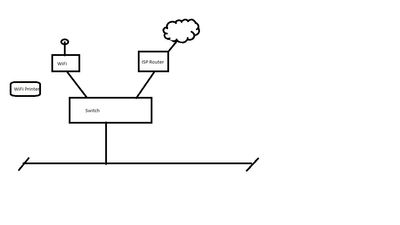- Subscribe to RSS Feed
- Mark Topic as New
- Mark Topic as Read
- Float this Topic for Current User
- Bookmark
- Subscribe
- Printer Friendly Page
Routing Between Multiple Subnet
- Mark as New
- Bookmark
- Subscribe
- Subscribe to RSS Feed
- Permalink
- Report Inappropriate Content
I have two "home" routers.
One from from my ISP to provide internet access on 192.168.1.x, and one for WiFi access on 192.168.0.x and then out to the first router as the gateway. I do this for two reasons...
First, my WiFi router allows me to have a second WiFi network for guests in addition to one for the family so in affect I have 2 WiFi networks, My ISP's router does not allow this.
Second, eventually I will install a firewall/router to handle the routing, this way I can make sure traffic from both my internal cabled LAN and my house WiFi LAN can pass through a much better spec firewal giving me much better protection.
Until I get the firewall set up, what is the best way to grant access to devices on the 1.x network to devices (mainly a WiFi Printer) on the 0.x network just using the GS724T switch
Solved! Go to Solution.
Accepted Solutions
- Mark as New
- Bookmark
- Subscribe
- Subscribe to RSS Feed
- Permalink
- Report Inappropriate Content
Hi loboexe,
I understand that the IP range of the second router is 192.168.0.x, I'd like to know if it a 1.x IP from the first router. It looks very complicated, it appears that you have configured the second router as another router. I'm looking at VLAN routing, but it seems to be inapplicable on this kind of setup.
Thanks,
All Replies
- Mark as New
- Bookmark
- Subscribe
- Subscribe to RSS Feed
- Permalink
- Report Inappropriate Content
Re: Routing Between Multiple Subnet
Hello loboexe,
Welcome to the community!
Can you post a diagram of your projected network setup? A rough sketch will do. This will help us to give you the correct network advice.
Thanks,
- Mark as New
- Bookmark
- Subscribe
- Subscribe to RSS Feed
- Permalink
- Report Inappropriate Content
Re: Routing Between Multiple Subnet
Hi loboexe,
We’d greatly appreciate hearing your feedback letting us know if the information we provided has helped resolve your issue or if you need further assistance.
If your issue is now resolved we encourage you to mark the appropriate reply as the “Accepted Solution” so others can be confident in benefiting from the solution. The Netgear community looks forward to hearing from you and being a helpful resource in the future!
Thanks,
- Mark as New
- Bookmark
- Subscribe
- Subscribe to RSS Feed
- Permalink
- Report Inappropriate Content
Re: Routing Between Multiple Subnet
This is a temp fix untill I get the software router firewall installed. I want to be able to get to the Wifi Printer from the LAN. The LAN is 192.168.0.x and the WiFi is 192.168.1.x
- Mark as New
- Bookmark
- Subscribe
- Subscribe to RSS Feed
- Permalink
- Report Inappropriate Content
Hi loboexe,
I understand that the IP range of the second router is 192.168.0.x, I'd like to know if it a 1.x IP from the first router. It looks very complicated, it appears that you have configured the second router as another router. I'm looking at VLAN routing, but it seems to be inapplicable on this kind of setup.
Thanks,
- Mark as New
- Bookmark
- Subscribe
- Subscribe to RSS Feed
- Permalink
- Report Inappropriate Content
Re: Routing Between Multiple Subnet
Hi loboexe,
I'd like to get some update on this.
Thanks,
- Mark as New
- Bookmark
- Subscribe
- Subscribe to RSS Feed
- Permalink
- Report Inappropriate Content
Re: Routing Between Multiple Subnet
The second router is configured as my WiFi gateway, any mobile devices (Laptops, mobile phones and my printer) connects to it on 192.168.0.xxx. Its WAN Port is connected to my NetGear switch, and its gateway set to use my ISP router on 192.168.1.xxx.
All other devices in my house (TV's, my PC, my sons MAC, my servers, xbox and several pi's) connect with ethernet (My house is fully cabled) to my LAN via the switch with the gateway being the ISP router also connected to the LAN.
I did this to seperate WifI traffic from LAN traffic so that when I get my firewall inplace all traffic, LAN and WiFi will pass through the firewall.
This is for two reasons, the ISP firewall on the router is "pants" but more specifically if I added my firewall behind my ISP router and still used it for WiFi connection, LAN traffic would pass through my firewall but WiFi traffic would bypass it as it will just pass directly to the router.
By making WiFi connect to a second router I can force all traffic to pass through the firewall as it will sit between the LAN including the WiFi and the ISP that will have its firewall disabled and be acting as a bridge router to the internet only.
Currently :
All WiFi devices can get to the internet, all LAN connected devices can get to the internet.
All WiFi devices can see stuff on my LAN but stuff on my LAN cannot see the WiFi, in particular I want to be able to print from my PC and my sons MAC to the wifi connected printer but I cannot.
- Mark as New
- Bookmark
- Subscribe
- Subscribe to RSS Feed
- Permalink
- Report Inappropriate Content
Re: Routing Between Multiple Subnet
Hi loboexe,
At this point, it may not be possible since they are on a different subnet. I suggest getting a firewall/router that can handle inter-VLAN routing.
Thanks,
- Mark as New
- Bookmark
- Subscribe
- Subscribe to RSS Feed
- Permalink
- Report Inappropriate Content
Re: Routing Between Multiple Subnet
That was my long term plan, but I was stalling on the firewall and hoping I could put in a temp fix until I had the firewall, loks like I will have to bring that forward and do it sooner rather than later
- Mark as New
- Bookmark
- Subscribe
- Subscribe to RSS Feed
- Permalink
- Report Inappropriate Content
Re: Routing Between Multiple Subnet
Hi loboexe,
Yes, unfortunately. I have looked at the VLAN routing feature of the switch, but since it is only a layer 2 switch it needs the assistance of a VLAN aware router.
Thanks,