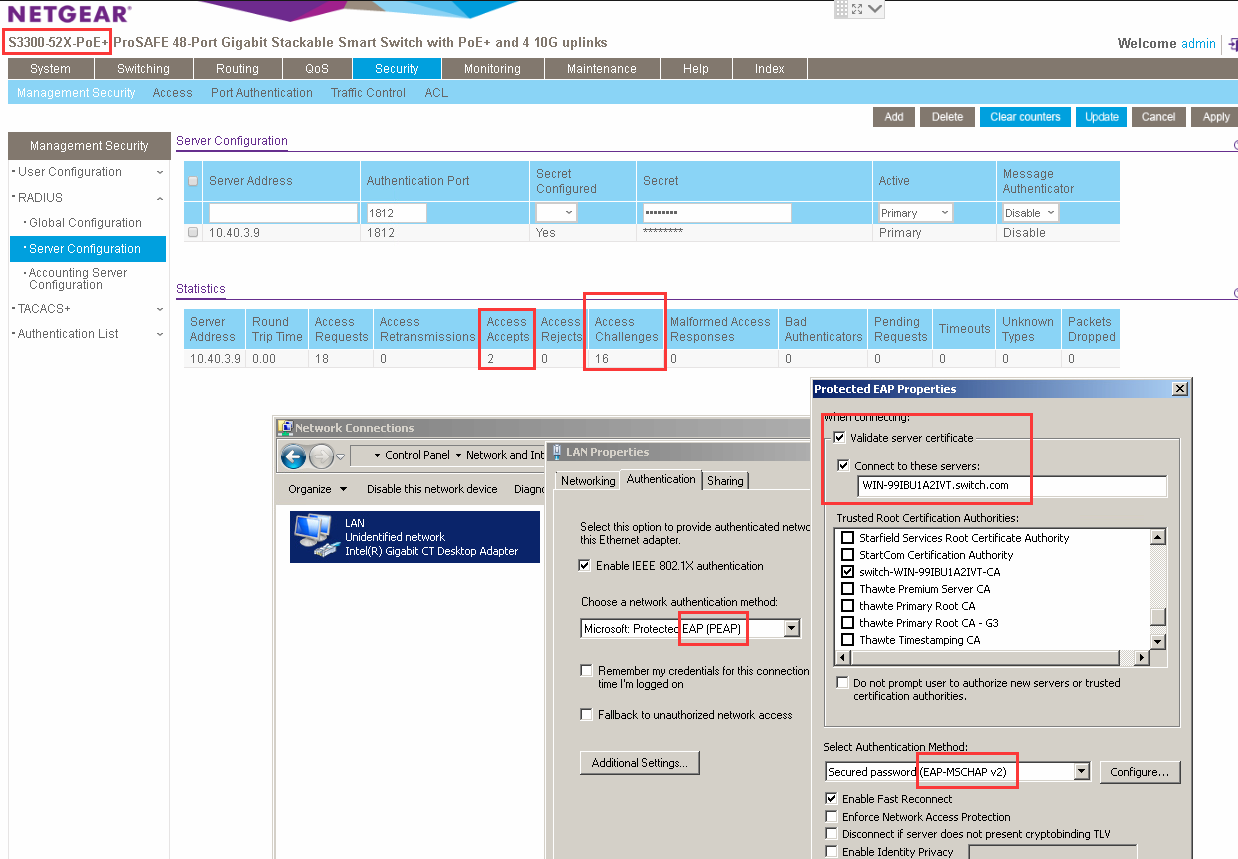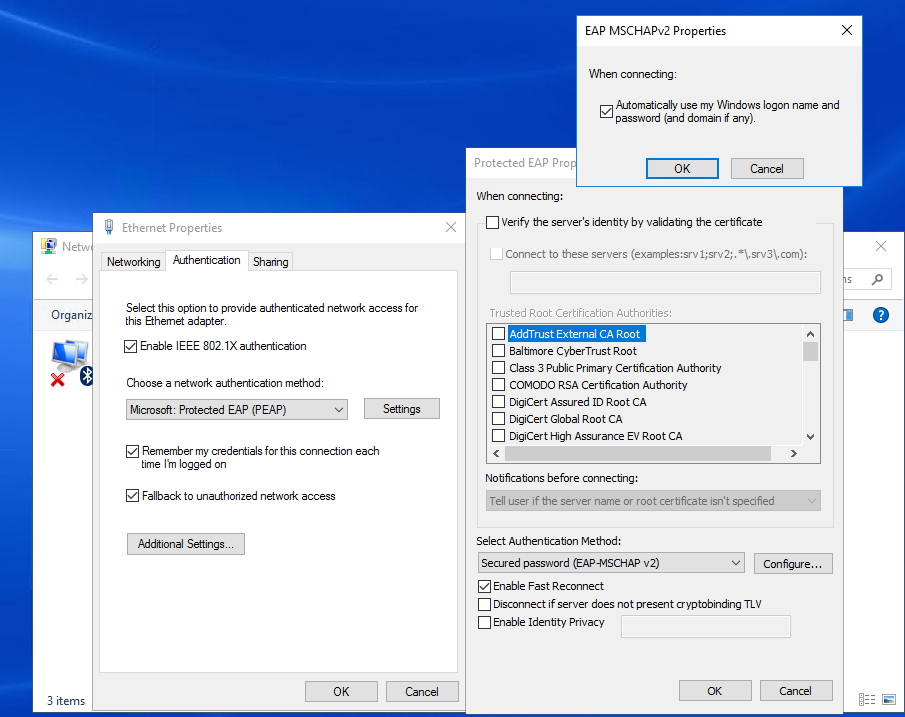- Subscribe to RSS Feed
- Mark Topic as New
- Mark Topic as Read
- Float this Topic for Current User
- Bookmark
- Subscribe
- Printer Friendly Page
Re: Setting up Port Authentication w/ RADIUS on a S3300, seeing timeout erros
- Mark as New
- Bookmark
- Subscribe
- Subscribe to RSS Feed
- Permalink
- Report Inappropriate Content
On the same network that I am attempting to get 802.1x working I have it working threw a GS752TP-poe and a Unifi AP to a Win VM running RADIUS.
With the S3300 conneced to a computer on a secured port the RADIUS never logs any activity, however from the same securied computer ruunning a test app I do get logs on the RADIUS. Seems that from the switch to the RADIUS is the issue?
Error on the S3300 log is
DOT1X[126721636]: dot1x_radius.c(237) 1547 %% Failed to authenticate on logical interface [ifName not found(1408)] due to radius comm failure.
Solved! Go to Solution.
Accepted Solutions
- Mark as New
- Bookmark
- Subscribe
- Subscribe to RSS Feed
- Permalink
- Report Inappropriate Content
Daniel_Z,
So, I broke down and bought a S3300 just for testing this issue. First thing I did was upgrade the firmware from the Netgear site as I always do on new out of the box products. Set the switch up to work on the same network and implemented 802.1x w/ RADUIS and what do you know it works. But what! Why? After comparing the production S3300's to the sandbox S3300 I found the firmware versions are not the same.
Throughout this thread I had been using v6.6.1.4 which I has stated in a previous thread and I'm not sure when but your team has since than released v6.6.1.7. I have confirmed If I down grade and rebuild 802.1x w/ RADIUS on firmware v6.6.1.4 that 802.1x port authentication breaks. Still no mention of 802.1x w/ RADIUS port authentication being fixed in v6.6.1.7. Maybe this should be added to the release notes for v.6.6.1.4 and v6.6.1.7 as it would be nice to know there was an issue and has been fixed.
Broken 802.1x Port Authentication /w Radius - https://kb.netgear.com/31220/S3300-Firmware-Version-6-6-1-4
Fixed 802.1x Port Authentication /w Radius - https://kb.netgear.com/000038558/S3300-Firmware-Version-6-6-1-7
All Replies
- Mark as New
- Bookmark
- Subscribe
- Subscribe to RSS Feed
- Permalink
- Report Inappropriate Content
Re: Setting up Port Authentication w/ RADIUS on a S3300, seeing timeout erros
Hi Gear-Head,
Welcome to Netgear Community.
To configure port authentication with RADIUS, there have two part configurations:
- Global configuration, following the steps on Page 217 of Admin Guide
- RADIUS server configuration, following the steps on Page 218 of Admin Guide
Let's know if you still see the error.
- Mark as New
- Bookmark
- Subscribe
- Subscribe to RSS Feed
- Permalink
- Report Inappropriate Content
Re: Setting up Port Authentication w/ RADIUS on a S3300, seeing timeout erros
Thnak you Bruce_G.
I went ahead and reran threw the guide and everything is set correctly or seems to be. I'm still seeing the timeouts.
Server Configuration page shows -
| Server Address | Round Trip Time | Access Requests | Access Retransmissions | Access Accepts | Access Rejects | Access Challenges | Malformed Access Responses | Bad Authenticators | Pending Requests | Timeouts | Unknown Types | Packets Dropped |
| 192.168.10.2 | 0.00 | 222 | 563 | 0 | 0 | 0 | 0 | 0 | 0 | 785 | 0 | 0 |
- Mark as New
- Bookmark
- Subscribe
- Subscribe to RSS Feed
- Permalink
- Report Inappropriate Content
Re: Setting up Port Authentication w/ RADIUS on a S3300, seeing timeout erros
Ok, so more troubleshooting.
On my Windows 2012 RADIUS Server I get the below logged.
"RAD-Server","IAS",05/16/2017,13:10:20,1,"host/computer1.domian.local","DOMAIN\Computer1$","08-bd-43-6f-33-42","84:7b:eb:06:a0:09",,,"08-bd-43-6f-33-40","192.168.10.2",14,0,"192.168.10.2","sw1",,,15,,,,5,"Secure Wired (Ethernet) Connections",0,"311 1 192.168.10.10 05/16/2017 19:09:13 9",,,,,,,,,,,,,,,,,,,,,,,,,,,,,,,,,,"Secure Wired (Ethernet) Connections",1,,,,
I'm using the chart posted in the form and the below page to decypher and from this the "result code" = "0" or in other words success?
This also states NPS referance codes and if I'm using the right one it still states success?
https://technet.microsoft.com/en-us/library/dd197464(v=ws.10).aspx
Once other thing I should note is I do not have a guest vlan setup for should the 802.1x auth fail and don't want one but I do have my native lan on vlan 5. The Port and PID and set for the computer and RADIUS server. The switch is also in vlan 5 for mgmt. I have no issues with my network with the execption fo getting RADIUS to work I have also now tried to authenticate from this switch using my remote RADIUS server that I have working with the GS752TP.
- Mark as New
- Bookmark
- Subscribe
- Subscribe to RSS Feed
- Permalink
- Report Inappropriate Content
Re: Setting up Port Authentication w/ RADIUS on a S3300, seeing timeout erros
Hi Gear-Head,
May I ask some question about your environment:
1. Did you use IAS as RADIUS for your wireless APs?
2. Could you check the Secret configuration on S3000 to make sure that macth with radius server's secret.
Thanks.
- Mark as New
- Bookmark
- Subscribe
- Subscribe to RSS Feed
- Permalink
- Report Inappropriate Content
Re: Setting up Port Authentication w/ RADIUS on a S3300, seeing timeout erros
No, I did not use IAS as RADIUS for my wireless APs. Also note I have a GS752TP also using the same RADIUS server for 802.1x via ethernet. The issue only seems to be with the S3300
Yes, I have checked and rechecked the secret multiple times. Even chaning to something as simple as 'password' in an attempt to make it work.
- Mark as New
- Bookmark
- Subscribe
- Subscribe to RSS Feed
- Permalink
- Report Inappropriate Content
Re: Setting up Port Authentication w/ RADIUS on a S3300, seeing timeout erros
Hi Gear-Head,
I just confirmed that GS752TP has different chipset platform with S3300.
So it may have some difference behavior on these two switch.
I also use my S3300 for Windows 2012 radius authentication with 802.1X.
It works withouth any error.
My authentication method is PEAP and MD5.
So please share more information to us about your environment.
1. Which firmware worked on S3300?
2. Which 802.1X authentication method did you use?(PEAP or MD5 or others?)
3. Could you capture the radius packets between S3300 and Windows 2012?(wireshark will help you to capture its)
4. Please also send the TechSupport file on S3300 according following KB link.
http://kb.netgear.com/app/answers/detail/a_id/31438
Thanks.
- Mark as New
- Bookmark
- Subscribe
- Subscribe to RSS Feed
- Permalink
- Report Inappropriate Content
Re: Setting up Port Authentication w/ RADIUS on a S3300, seeing timeout erros
Hi Daniel_Z,
1. Never had S3300 working with RADIUS auth with 802.1x, as we just got 2 of them and instantly upgraded to the latest firmware 6.6.1.4.
2. Authencation method is EAP-MSCHAP v2, using the same server side cert as our WiFi.
3. Haden't thought of capturing with Wireshark will attempt that today.
4. Seding over the TechSupport file now.
Thank you,
Gear-Head
- Mark as New
- Bookmark
- Subscribe
- Subscribe to RSS Feed
- Permalink
- Report Inappropriate Content
Re: Setting up Port Authentication w/ RADIUS on a S3300, seeing timeout erros
Hi Gear-Head
I have tried the EAP-MSCHAP v2 on my S3300 with windows 2012 R2 NAP radius server.
Everythink work correct without any timeout.
My topology:
PC---S3300--windows 2012 Radius server
Could you please double check the configuration on windows 2012 radius server?
Which topology did you use for 802.1X?
- Mark as New
- Bookmark
- Subscribe
- Subscribe to RSS Feed
- Permalink
- Report Inappropriate Content
Re: Setting up Port Authentication w/ RADIUS on a S3300, seeing timeout erros
I have reset the switch to default and reconfigured from scratch. Seeing the errors or lack of below buit not seeing the timeout. Also Curious if the below also might effect this S3300 Firmware? https://community.netgear.com/t5/Managed-Switches/Latest-firmware-11-0-0-28-kills-all-switches/td-p/...
Client - EventViewer - WiredAutoConfig
Wired 802.1X Authentication failed.
Network Adapter: Intel(R) Ethernet Connection (2) I219-LM
Interface GUID: {3d2f27b0-f417-434e-887f-095be80778b8}
Peer Address: 08BD436F3340
Local Address: D481D765D950
Connection ID: 0x6
Identity: host/client1.local.mydomain.com
User: -
Domain: -
Reason: 0x50005
Reason Text: Server rejected client authentication, due unexpected TLV or value mismatch for a TLV.
Error Code: 0x34D
RADIUS Server:
"Radius-Server","IAS",05/31/2017,14:39:59,1,"host/Client1.local.mydomain.com","MYDOMIAN\Client1$","08-bd-43-6f-33-42","d4:81:d7:65:d9:50",,,"08-bd-43-6f-33-40","192.168.1..4",20,0,"192.168.1.4","sw0-ord",,,15,,,,11,"Secure Wired (Ethernet) Connections",0,"311 1 192.168.1.19 05/26/2017 20:19:31 1932",,,,"Microsoft: Secured password (EAP-MSCHAP v2)",,,,,,,,,,,,,,,,,,,,,,,,,,,,,,"Secure Wired (Ethernet) Connections",1,,,,
"Radius-Server","IAS",05/31/2017,14:39:59,2,,"MYDOMIAN\Client1",,,,,,,,0,"192.168.1.4","switch1-switch",,,,,1,2,11,"Secure Wired (Ethernet) Connections",0,"311 1 192.168.1.19 05/26/2017 20:19:31 1932",,,,"Microsoft: Secured password (EAP-MSCHAP v2)",,,,,,,,,,,,,,,,,,,,,,,,,,,"0x014E494E4A41545241444552",,,"Secure Wired (Ethernet) Connections",1,,,,
S3300 Switch: Memory Log - Severity Filter =Debug
| <14> May 31 19:39:59 sw0-ord-1 RADIUS[radius_task]: radius.c(1586) 13915 %% RADIUS: MS attribute type =26 |
| <14> May 31 19:39:59 switch1-switch-1 RADIUS[radius_task]: radius.c(1586) 13914 %% RADIUS: MS attribute type =10 |
| <15> May 31 19:39:59 switch1-switch-1 RADIUS[dot1xTask]: radius_api.c(961) 13913 %% RADIUS: radiusAccessRequestMsgSend(): Server index 255 |
| <15> May 31 19:39:59 switch1-switch-1 RADIUS[dot1xTask]: radius_api.c(961) 13912 %% RADIUS: radiusAccessRequestMsgSend(): Server index 255 |
| <15> May 31 19:39:59 switch1-switch-1 RADIUS[dot1xTask]: radius_api.c(961) 13911 %% RADIUS: radiusAccessRequestMsgSend(): Server index 255 |
| <15> May 31 19:39:59 switch1-switch-1 RADIUS[dot1xTask]: radius_api.c(961) 13910 %% RADIUS: radiusAccessRequestMsgSend(): Server index 255 |
| <15> May 31 19:39:59 switch1-switch-1 RADIUS[dot1xTask]: radius_api.c(961) 13909 %% RADIUS: radiusAccessRequestMsgSend(): Server index 255 |
| <15> May 31 19:39:59 switch1-switch-1 RADIUS[dot1xTask]: radius_api.c(961) 13908 %% RADIUS: radiusAccessRequestMsgSend(): Server index 255 |
| <15> May 31 19:39:59 switch1-switch-1 RADIUS[dot1xTask]: radius_api.c(961) 13907 %% RADIUS: radiusAccessRequestMsgSend(): Server index 255 |
| <15> May 31 19:39:59 sswitch1-switch-1 RADIUS[dot1xTask]: radius_api.c(961) 13906 %% RADIUS: radiusAccessRequestMsgSend(): Server index 255 |
| <15> May 31 19:39:59 switch1-switch-1 RADIUS[dot1xTask]: radius_api.c(961) 13905 %% RADIUS: radiusAccessRequestMsgSend(): Server index 255 |
| <15> May 31 19:39:43 switch1-switch-1 RADIUS[dot1xTask]: radius_api.c(961) 13904 %% RADIUS: radiusAccessRequestMsgSend(): Server index 255 |
Wireshark on Client:
Frame 173: 60 bytes on wire (480 bits), 60 bytes captured (480 bits) on interface 0
Interface id: 0 (\Device\NPF_{3D2F27B0-F417-434E-887F-095BE80778B8})
Encapsulation type: Ethernet (1)
Arrival Time: May 31, 2017 14:04:15.662465000 Central Daylight Time
[Time shift for this packet: 0.000000000 seconds]
Epoch Time: 1496257455.662465000 seconds
[Time delta from previous captured frame: 0.010373000 seconds]
[Time delta from previous displayed frame: 0.010373000 seconds]
[Time since reference or first frame: 4.224931000 seconds]
Frame Number: 173
Frame Length: 60 bytes (480 bits)
Capture Length: 60 bytes (480 bits)
[Frame is marked: False]
[Frame is ignored: False]
[Protocols in frame: eth:ethertype:eapol:eap]
Ethernet II, Src: Netgear_6f:33:40 (08:bd:43:6f:33:40), Dst: Dell_65:d9:50 (d4:81:d7:65:d9:50)
Destination: Dell_65:d9:50 (d4:81:d7:65:d9:50)
Source: Netgear_6f:33:40 (08:bd:43:6f:33:40)
Type: 802.1X Authentication (0x888e)
Padding: 000000000000000000000000000000000000000000000000...
802.1X Authentication
Version: 802.1X-2001 (1)
Type: EAP Packet (0)
Length: 4
Extensible Authentication Protocol
Code: Failure (4)
Id: 12
Length: 4
I WiFI clients using the same RADIUS Server successfully, the RADIUS server has the valid cert.
- Mark as New
- Bookmark
- Subscribe
- Subscribe to RSS Feed
- Permalink
- Report Inappropriate Content
Re: Setting up Port Authentication w/ RADIUS on a S3300, seeing timeout erros
Anyone have any ideas, what I might be missing? Haven't had time to look of too much lately but I have another RADIUS server that is woking this way with some GS752TP switches.
I can follow the authentication.
Not Working - Client --> Switch --> RADIUS --> Switch
Working - Client --> Switch --> RADIUS --> Switch --> Client
All of the devices are getting the same reponses that the client is authenticated but the client on the "Not working" setup is getting the follwing error - The authenticator is no longer present.
Any ideas?
- Mark as New
- Bookmark
- Subscribe
- Subscribe to RSS Feed
- Permalink
- Report Inappropriate Content
Re: Setting up Port Authentication w/ RADIUS on a S3300, seeing timeout erros
Looking at the guide again, I see it stats that below should be enabled? http://www.downloads.netgear.com/files/GDC/S3300/S3300_SWA_EN.pdf
Are there really required for 802.1x w/ RADIUS to work on the S3300?
3. In the VLAN Assignment Mode field, select Enable. When enabled, this feature allows a port to be placed into a particular VLAN based on the result of the authentication or type of 802.1X authentication a client uses when it accesses the device. The authentication server can provide information to the device about which VLAN to assign the supplicant.
4. Next to Dynamic VLAN Creation Mode, select Enable. If RADIUS-assigned VLANs are enabled, the RADIUS server is expected to include the VLAN ID in the 802.1X tunnel attributes of its response message to the device. If dynamic VLAN creation is enabled on the device and the RADIUS-assigned VLAN does not exist, then the assigned VLAN is dynamically created. This implies that the client can connect from any port and can get assigned to the appropriate VLAN. This feature gives flexibility for clients to move around the network without much additional configuration required.
5. Next to EAPOL Flood Mode, select Enable. Extensible Authentication Protocol (EAP) over LAN (EAPOL) flood support is enabled on the switch.
- Mark as New
- Bookmark
- Subscribe
- Subscribe to RSS Feed
- Permalink
- Report Inappropriate Content
Daniel_Z,
So, I broke down and bought a S3300 just for testing this issue. First thing I did was upgrade the firmware from the Netgear site as I always do on new out of the box products. Set the switch up to work on the same network and implemented 802.1x w/ RADUIS and what do you know it works. But what! Why? After comparing the production S3300's to the sandbox S3300 I found the firmware versions are not the same.
Throughout this thread I had been using v6.6.1.4 which I has stated in a previous thread and I'm not sure when but your team has since than released v6.6.1.7. I have confirmed If I down grade and rebuild 802.1x w/ RADIUS on firmware v6.6.1.4 that 802.1x port authentication breaks. Still no mention of 802.1x w/ RADIUS port authentication being fixed in v6.6.1.7. Maybe this should be added to the release notes for v.6.6.1.4 and v6.6.1.7 as it would be nice to know there was an issue and has been fixed.
Broken 802.1x Port Authentication /w Radius - https://kb.netgear.com/31220/S3300-Firmware-Version-6-6-1-4
Fixed 802.1x Port Authentication /w Radius - https://kb.netgear.com/000038558/S3300-Firmware-Version-6-6-1-7