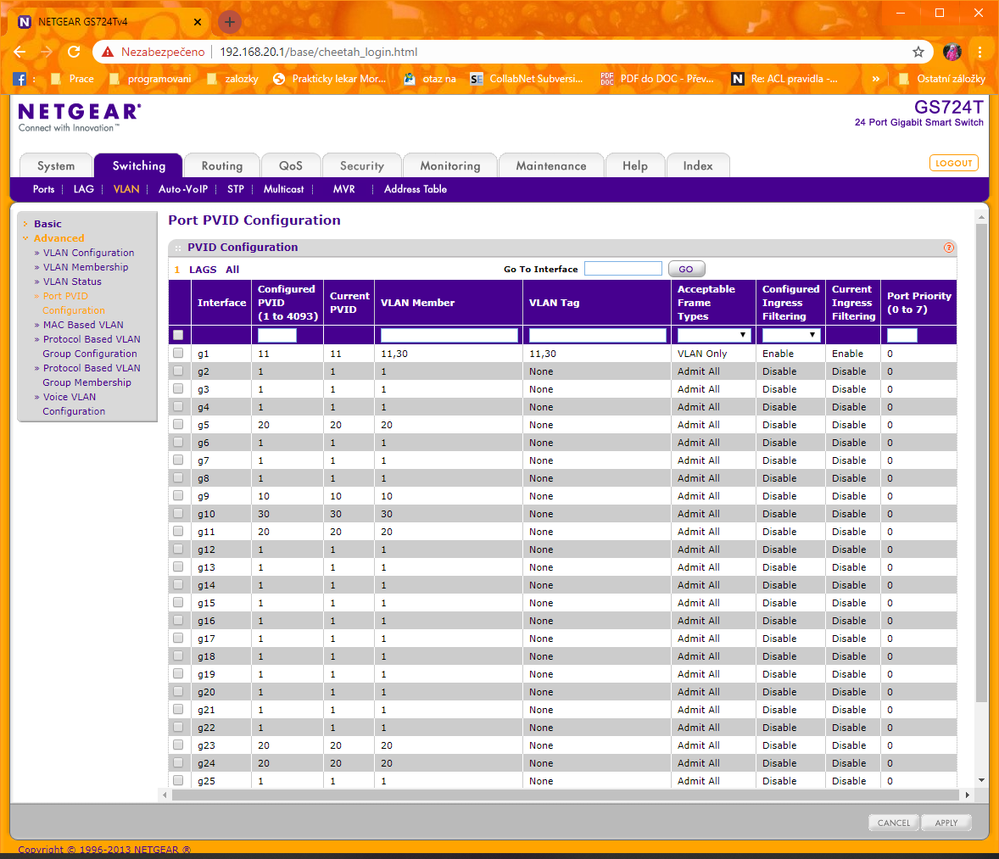- Subscribe to RSS Feed
- Mark Topic as New
- Mark Topic as Read
- Float this Topic for Current User
- Bookmark
- Subscribe
- Printer Friendly Page
VLAN tags
- Mark as New
- Bookmark
- Subscribe
- Subscribe to RSS Feed
- Permalink
- Report Inappropriate Content
Hi,
have a nice day,
can I ask how do I set the packet tagging in the VLAN on the switch? I have AcessPoint where I have two SSDIs. This AcessPoint is connected to port P1, which is part of VLAN11. The Vlan11 port is set as tagged. I set the second SSID in AcessPoint to VLAN30. When I switch my mobile to an SSID that points to VLAN11, the net works for me. When I switch my mobile phone to the SSID that is supposed to point to VLAN30, nothing happens on my mobile phone, the net doesn't work, I guess I have it set incorrectly.
Thank you very much.
Solved! Go to Solution.
Accepted Solutions
- Mark as New
- Bookmark
- Subscribe
- Subscribe to RSS Feed
- Permalink
- Report Inappropriate Content
Hi,
it finally works for me :). There were two errors in the whole configuration. One on the netgear switch. From this video, I understood how to make a TRUNK port on a NETGEAR switch:
https://www.youtube.com/watch?v=zKpYQ2SinuM
and in the Static MAC Address setting on the switch, I forgot to assign the MAC address to the correct VLAN.
The error on the UniFi side was that in the WIFI settings it is necessary to set the tagging of VLANs in two places as in the driver on the PC. So also in the mobile application on my mobile ...
I don't understand what a mistake they have. But and only after I set up the same VLAN in both places, it started to work :).
All Replies
- Mark as New
- Bookmark
- Subscribe
- Subscribe to RSS Feed
- Permalink
- Report Inappropriate Content
Re: VLAN tags
- Mark as New
- Bookmark
- Subscribe
- Subscribe to RSS Feed
- Permalink
- Report Inappropriate Content
Re: VLAN tags
hi,
I have no idea if it's well set up on AP. I only have APcko for a few days, I bought a UniFi AP AC LR. I found excellent reviews for him on the Net. And I can already confirm that I have a really great reach. A whole house and a piece of garden will cover me. Only its configurability didn't bother them much. So I don't know if I have a well-configured AP. I don't know if I have a well set NETGEAR GS724T switch. To make tagged VLANs work on it. One computer is connected to VLAN30 and the internet works on it, so I don't know if it is necessary to set something else on the router for tagged VLANs. I don't think so. In my opinion, in APck I set that this SSDI should go to VLAN11 and the data from this SSDI should go to VLAN30 and everything is sent to the switch via one wire and the already marked packets are inserted on the appropriate VLAN and the packets go exactly the same as if they were untagged ... At least that's how I think it works. So if I have a PC on VLAN30 and the Internet runs on it and I send one packet to VLAN11 on the AP (there I have the Internet) and other packers from another SSID on VLAN30 and there the Internet does not run on that SSID. I also tried to turn off the ACL rules, and I also added the MAC address of the AP to the tagged port, I don't know if VLAN30 must have at least one port tagged or not, I don't know if at least one port must contain the MAC address of the device that inserts tagged packers on VLAN .... I'm swimming in it yet ... However, I don't have much time to try it, now the season is planting ingredients, so I work in the garden ...
However, thank you very much for any information that will help me solve my problem ...
- Mark as New
- Bookmark
- Subscribe
- Subscribe to RSS Feed
- Permalink
- Report Inappropriate Content
Hi,
it finally works for me :). There were two errors in the whole configuration. One on the netgear switch. From this video, I understood how to make a TRUNK port on a NETGEAR switch:
https://www.youtube.com/watch?v=zKpYQ2SinuM
and in the Static MAC Address setting on the switch, I forgot to assign the MAC address to the correct VLAN.
The error on the UniFi side was that in the WIFI settings it is necessary to set the tagging of VLANs in two places as in the driver on the PC. So also in the mobile application on my mobile ...
I don't understand what a mistake they have. But and only after I set up the same VLAN in both places, it started to work :).