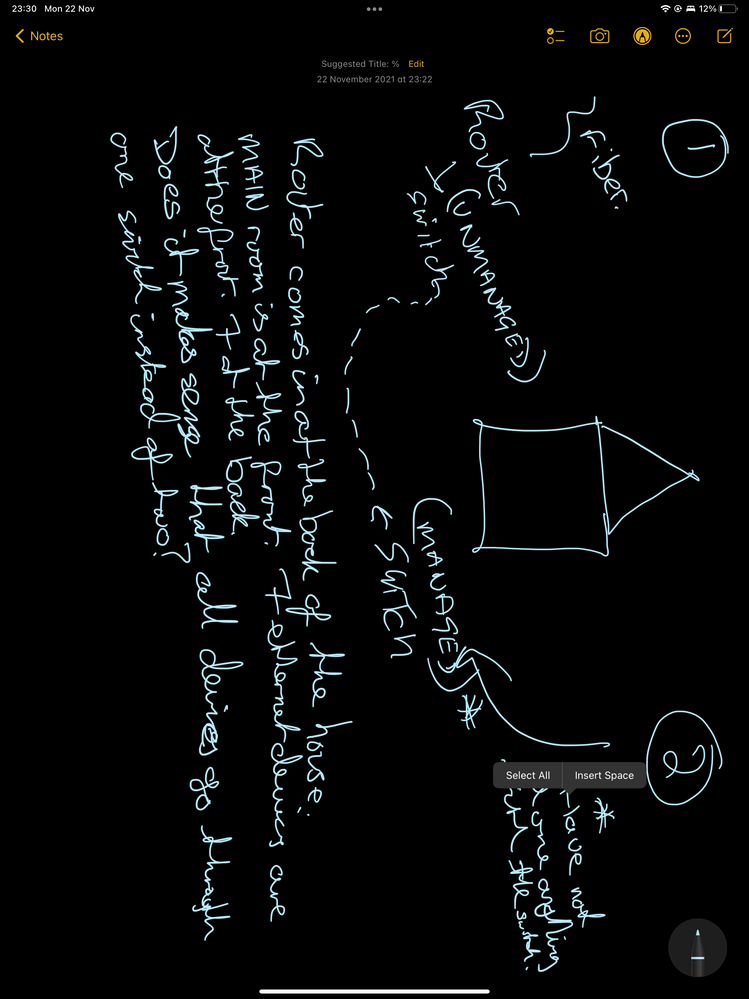Reply
Topic Options
- Subscribe to RSS Feed
- Mark Topic as New
- Mark Topic as Read
- Float this Topic for Current User
- Bookmark
- Subscribe
- Printer Friendly Page
Managed + unmanaged
- Mark as New
- Bookmark
- Subscribe
- Subscribe to RSS Feed
- Permalink
- Report Inappropriate Content
2021-11-22
03:34 PM
2021-11-22
03:34 PM
Managed + unmanaged
good evening. I'm about to start wiring my house with the computers etc..
looking for some advice.
as you can see I have two switches. 1 unmanaged and one managed.
I was thinking of using the managed switch as my main and use the unmanaged as a spare.
my big idea is too bring all the cables over from from the front of the house over to the back and use the switch to then sort them out. Does any one have any better ideas please?
regards
Dave
Model: GS116Ev2|ProSafe Plus 16 ports gigabits switch, GS724Tv4|ProSafe 24 ports Gigabit Smart switch
Message 1 of 3
- Mark as New
- Bookmark
- Subscribe
- Subscribe to RSS Feed
- Permalink
- Report Inappropriate Content
2021-11-24
08:41 AM
2021-11-24
08:41 AM
Re: Managed + unmanaged
It hurts my neck looking at your picture. Just kidding! 🙂 It would be best if you will just use the managed switch as your main switch that connects to your router and let it distribute everything to your network. Is this a flat network? No VLANs or anything?
Regards,
John
NETGEAR Community Team
Message 2 of 3
- Mark as New
- Bookmark
- Subscribe
- Subscribe to RSS Feed
- Permalink
- Report Inappropriate Content
2021-11-24
08:55 AM
2021-11-24
08:55 AM
Re: Managed + unmanaged
😂 my fault I held the camera wrongly
No VLans or anything like that.
Thinking of Cat6 throughout. Don’t think I’ll go over 10gb (am I right thinking it’s up to 180ft)
Dave
No VLans or anything like that.
Thinking of Cat6 throughout. Don’t think I’ll go over 10gb (am I right thinking it’s up to 180ft)
Dave
Message 3 of 3